Global Search
Trisk allows you to search through the entire platform for a specific keyword.
Trisk’s Global Search is like using Google to find something on the internet. You simply type in what you’re looking for, and our system brings up everything related to your keyword to browse through.
To do this, enter the keyword in the search input at the top of the page. Once you’ve hit enter to submit this search, the system will redirect you to a search results page.
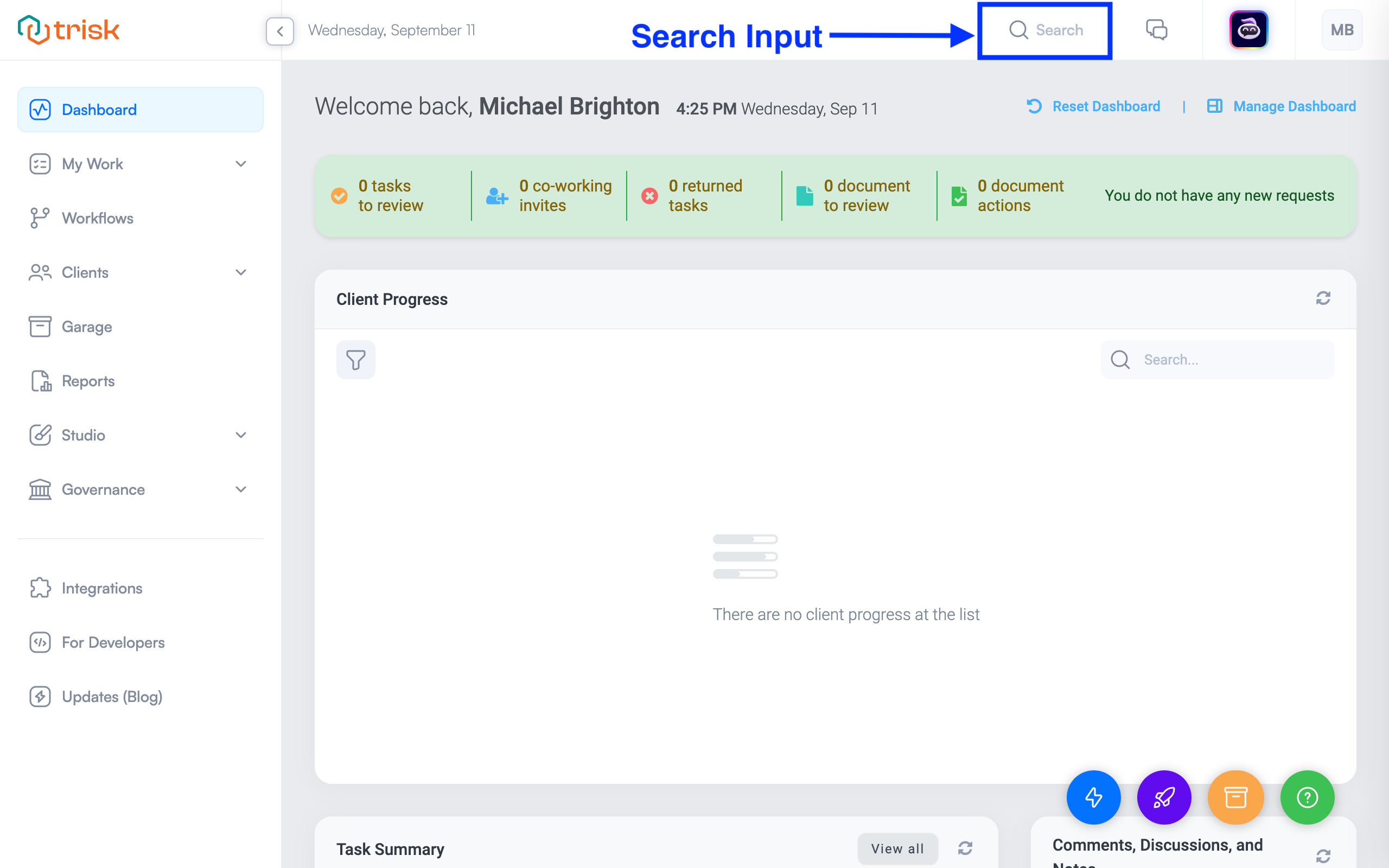
The search results page will look like this with a list of all the search results related to your keyword:
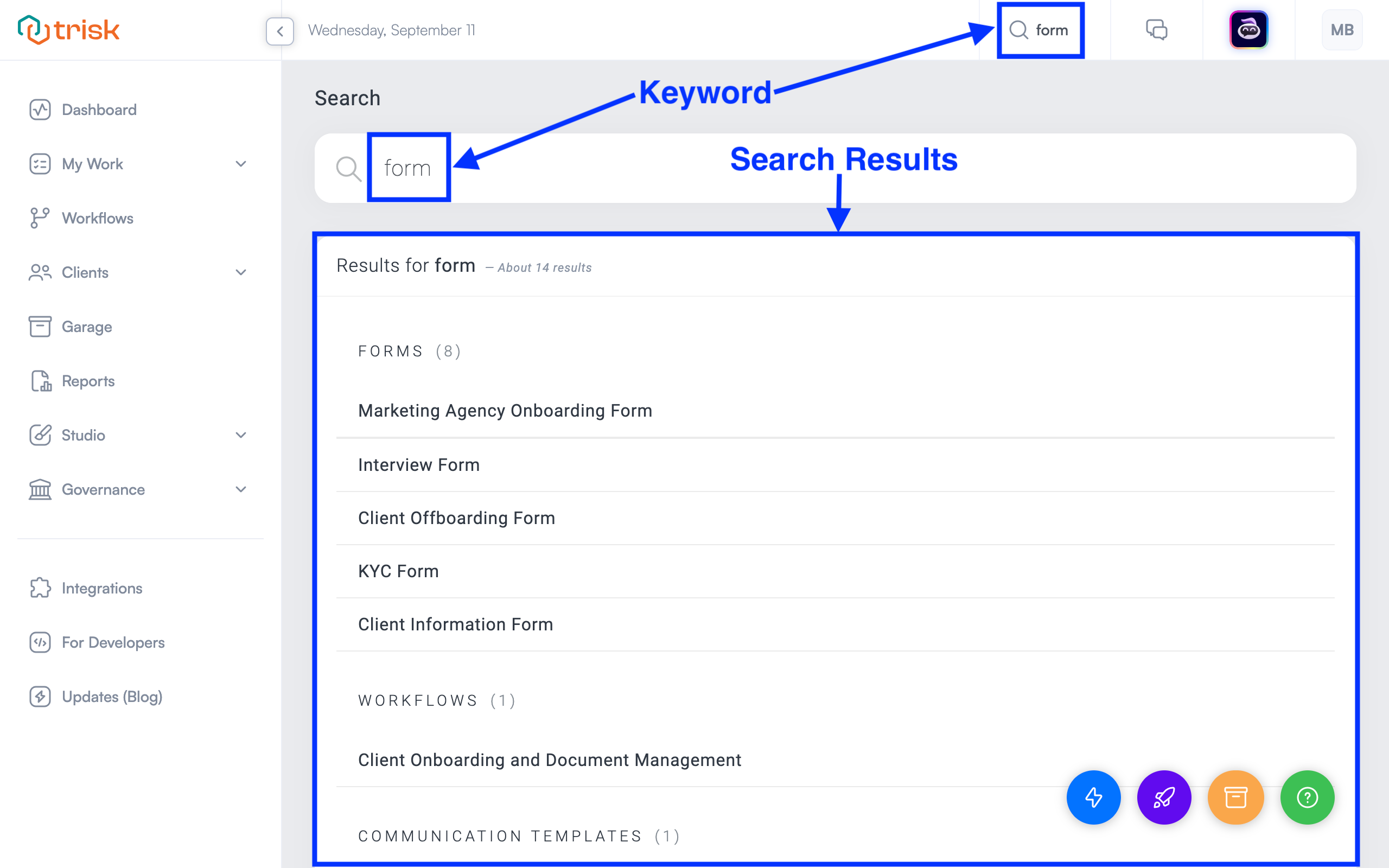
This page features:
- A search bar displaying the keyword you provided: You can change the keyword at any time, initiating a new search.
- Search results. Trisk returns results for the following categories:
- Forms
- Workflows
- Communication Templates
- Roles
- Clients
- Tasks
- Files | Garage
- Files | Workflows Instances
- Files | Shared with Me
- Data Dictionary | Variables
You can navigate to each item in a category for more detailed information or use the search function to directly access specific features based on your search keywords.