Menu
Through the Global Menu, you can navigate Trisk’s features and make the most out of a platform. Think of the Menu as walking through the aisles of a supermarket, with each aisle organized to help you quickly find what you are looking for.
Positioned on the left side of your screen, just below the Trisk logo (or your company's logo, you’ve set one), the Global Menu is always visible for easy access.
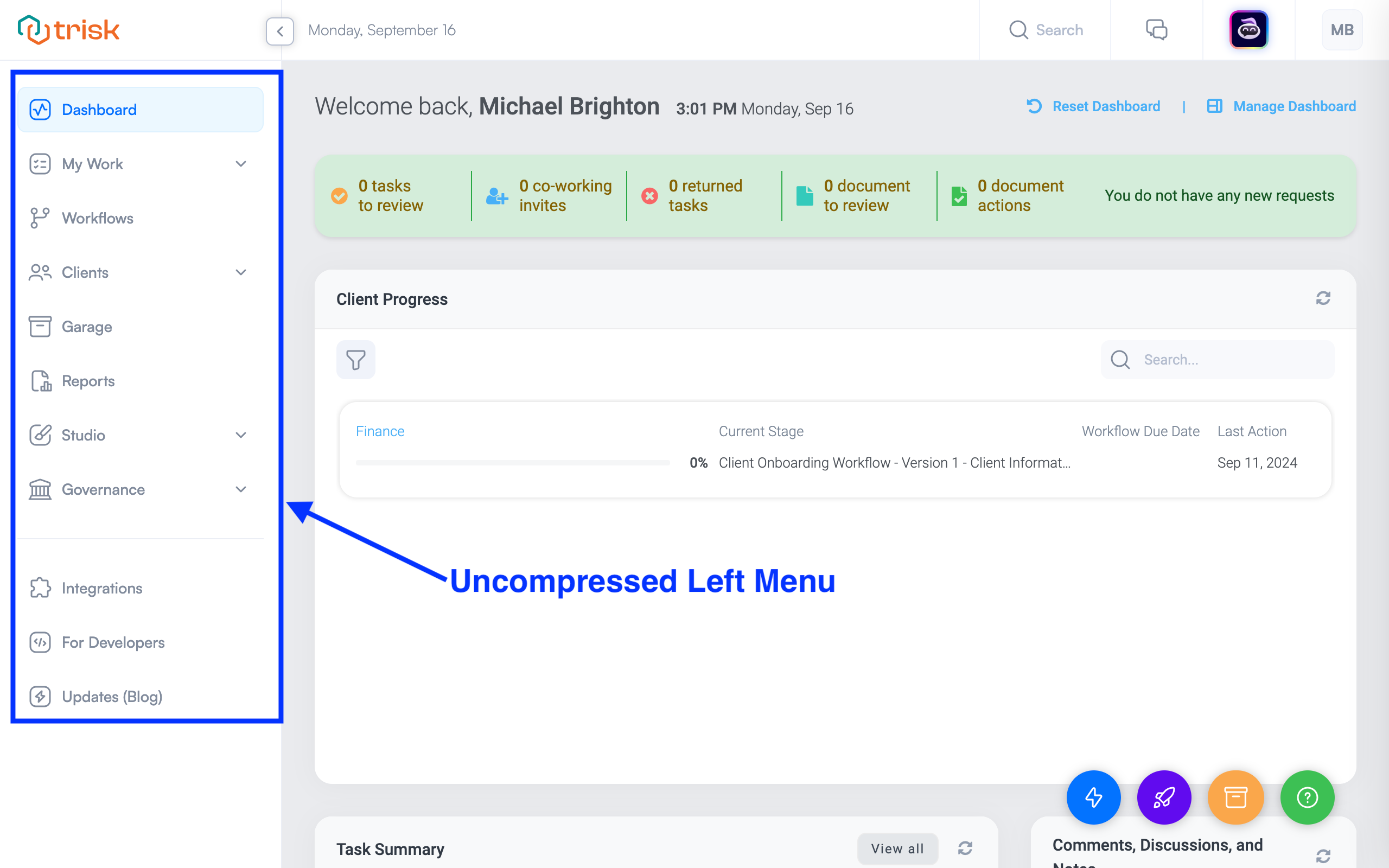
To optimize your workspace, you can collapse the menu by clicking the left-pointing arrow (chevron icon) at the top.
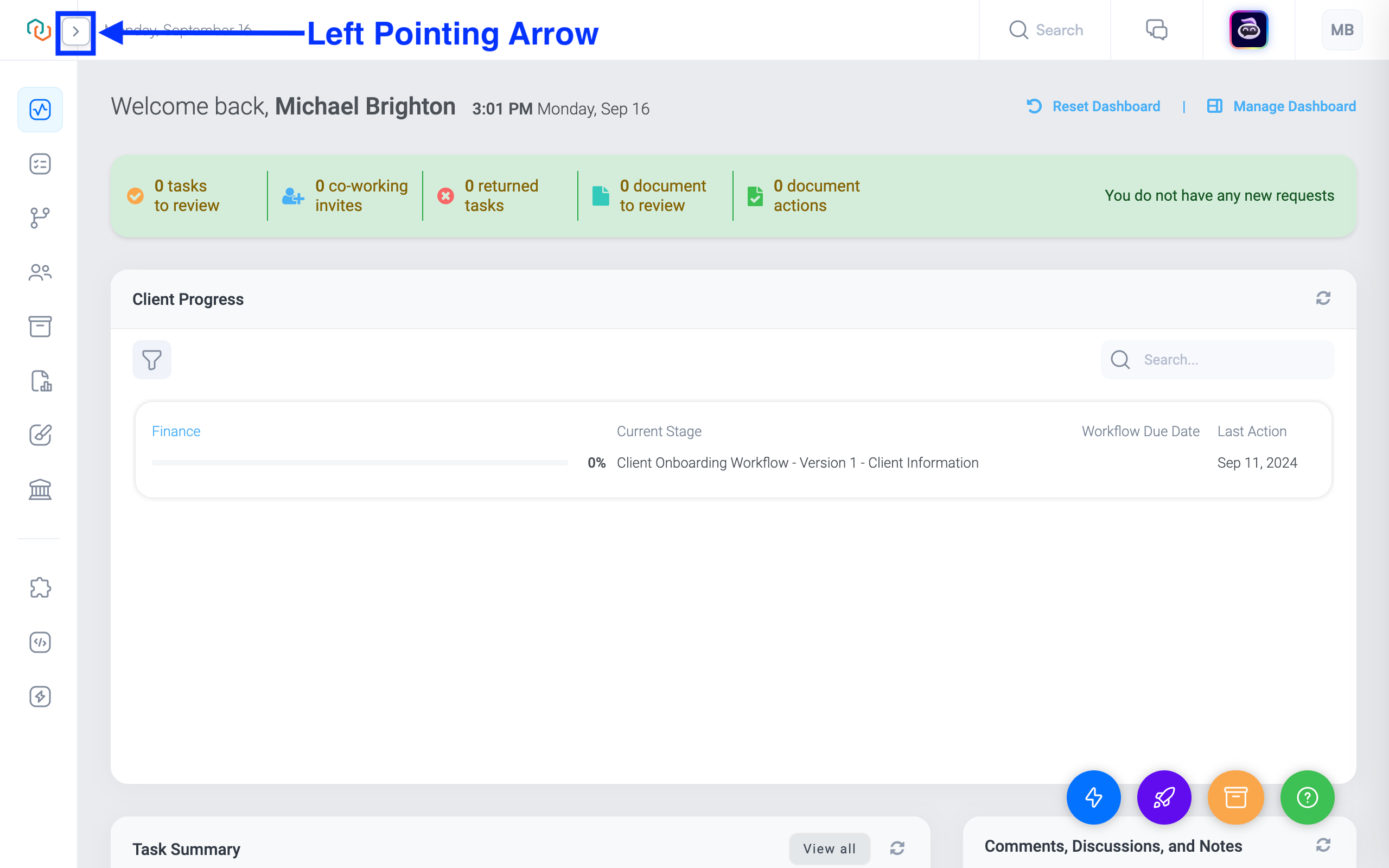
The items displayed in the menu will vary for each user, depending on the role and permissions assigned by the tenant ( your organization’s administrator). Each menu item leads to different sections of Trisk, helping you navigate the platform efficiently.
The Menu is as follows:
- Dashboard
- My Work
- My Tasks
- All Tasks
- Surveys (Beta)
- Workflows
- Clients
- My Clients
- All Clients
- Account Executive Roles
- Garage
- Reports
- Studio
- Workflows
- Forms
- Pick Lists
- Data Dictionary
- Communication Templates
- Governance
- Profile
- Users
- Guest Users
- Roles & Permissions
- Tag Library
- Communications
- Billing
- Integrations
- For Developers
- Updates (Blog)