Surveys (Beta)
Surveys are located at Global Menu > My Work
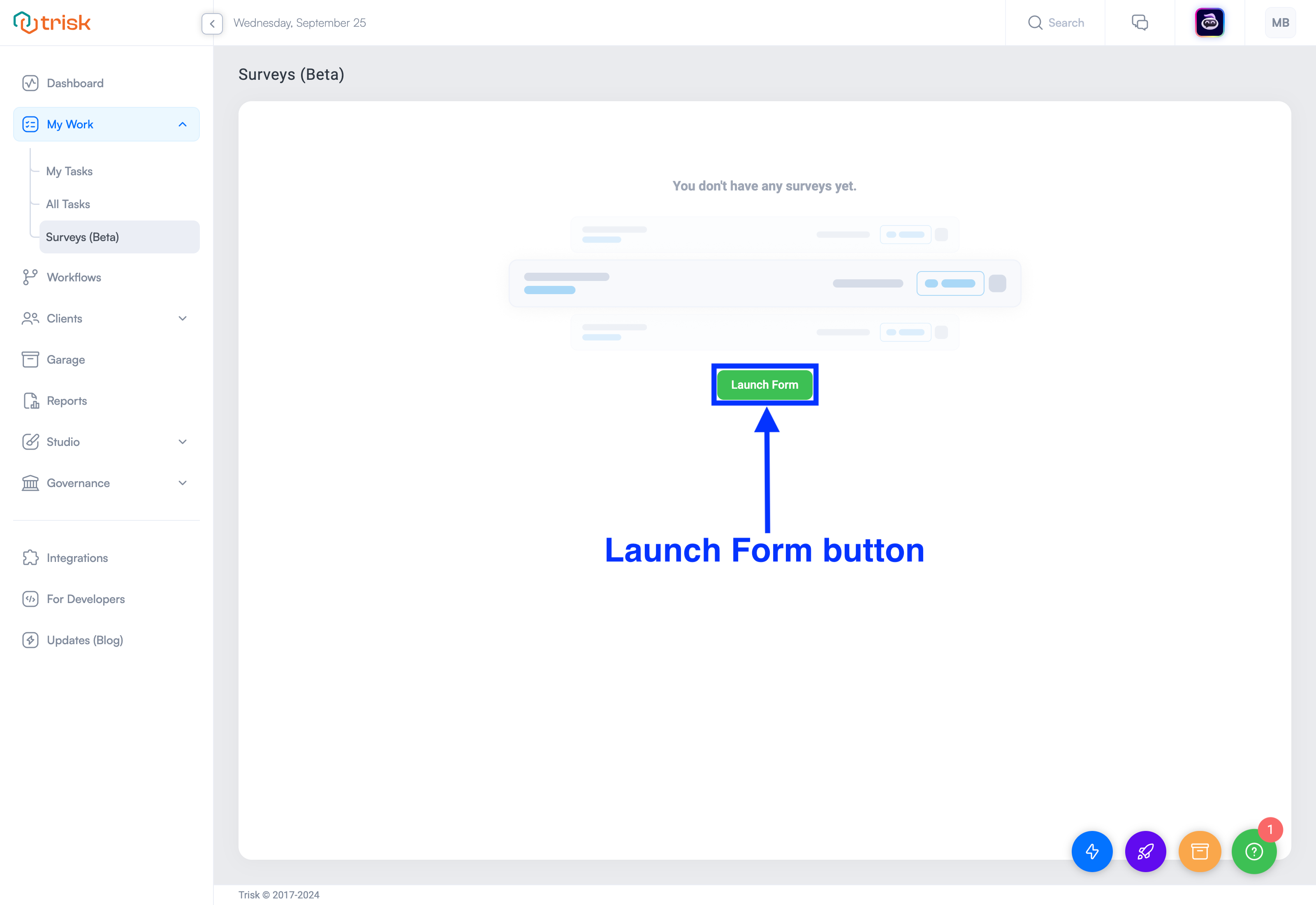
This feature expands on our Form Builder capabilities, allowing you to launch, manage, and deploy surveys directly, detached from any workflows. Surveys combine the simplicity of platforms like Google Forms with advanced functionality and customization unique to the Trisk ecosystem, enabling both internal and Guest Users to provide insights without the confines of predefined workflows.
Any Form from the Studio can be launched as a Survey. Click on the green “Launch Form” button to start.
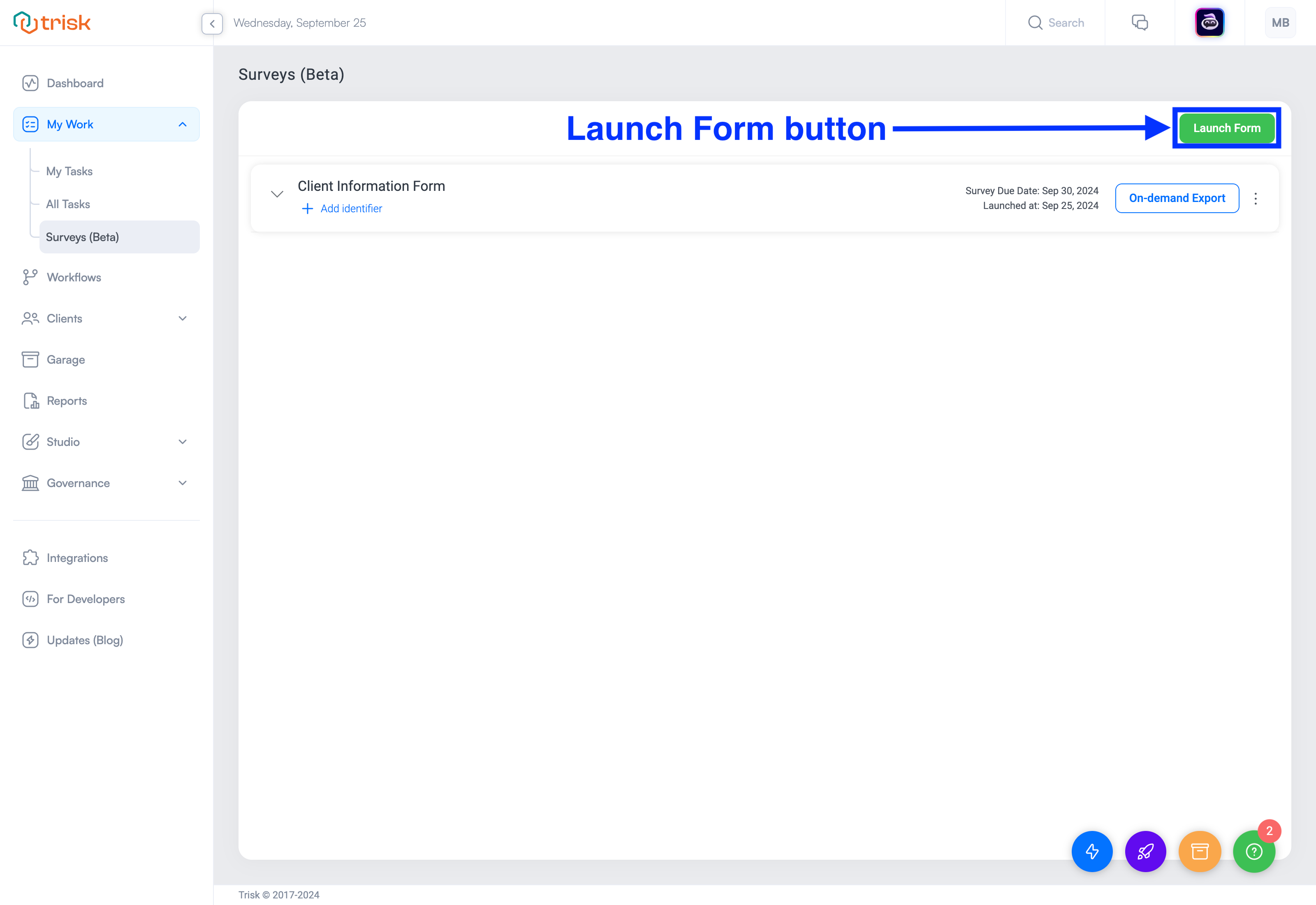
A modal window will appear, prompting you to select the Form, Version, Participants, and Due Dates. You can also attach files to the surveys, which is especially useful when collecting feedback on documents or other materials.
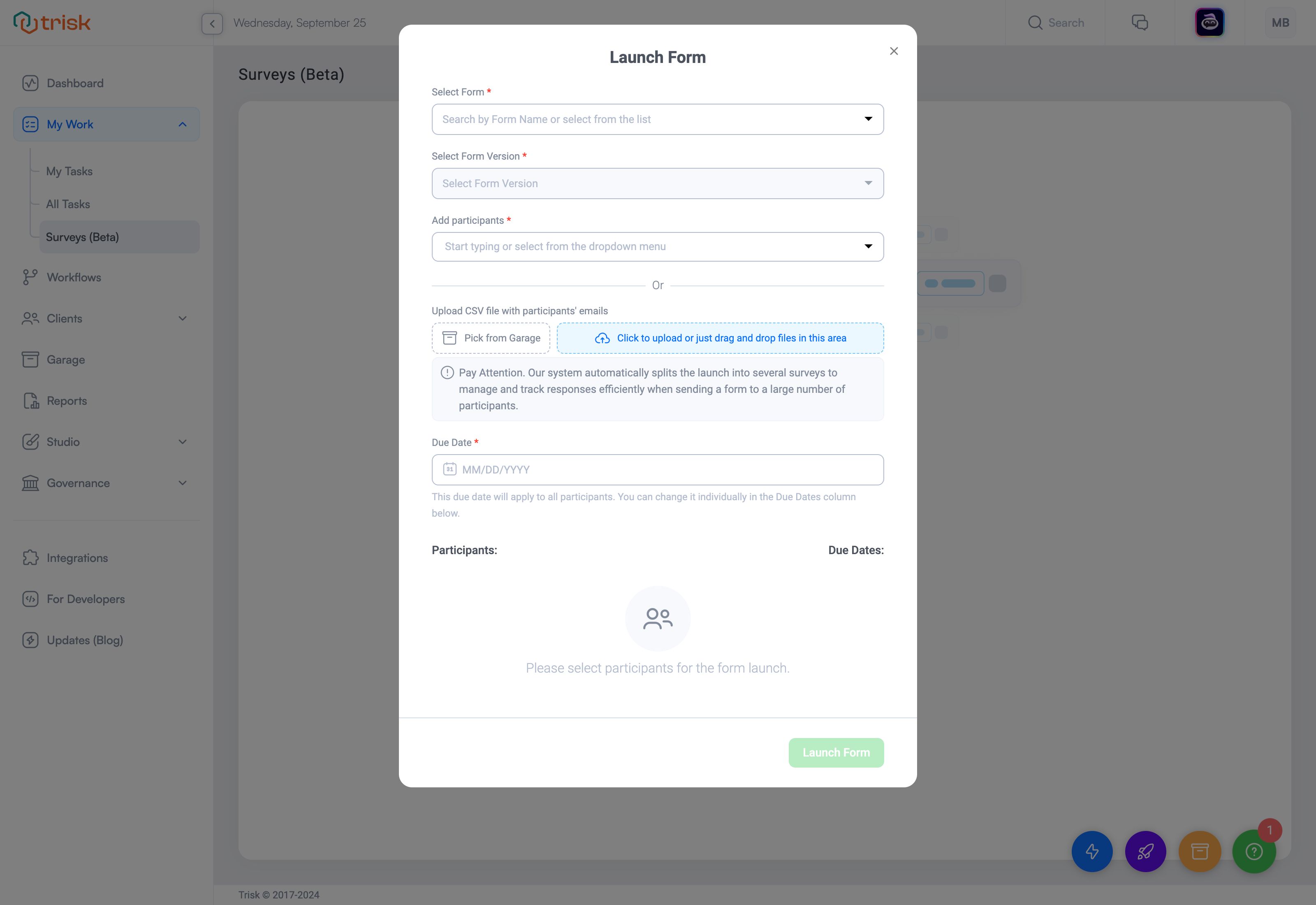
No need to create a Survey by yourself
We believe that creating a survey doesn’t have to be complicated. Manual form building is available in Studio for those who prefer hands-on control. However, with Trish AI, an AI virtual Assistant, survey creation becomes a seamless conversation. Just specify your needs—like "a customer study for the insurance vertical"—and watch it transform into a ready-to-launch form. Trish AI not only simplifies form creation but also ensures each form is smart, responsive, and perfectly aligned with your objectives.
To use Trish, your AI virtual Assistant, navigate to the top right corner of the screen, just before your Avatar, and click on the Trish AI button.
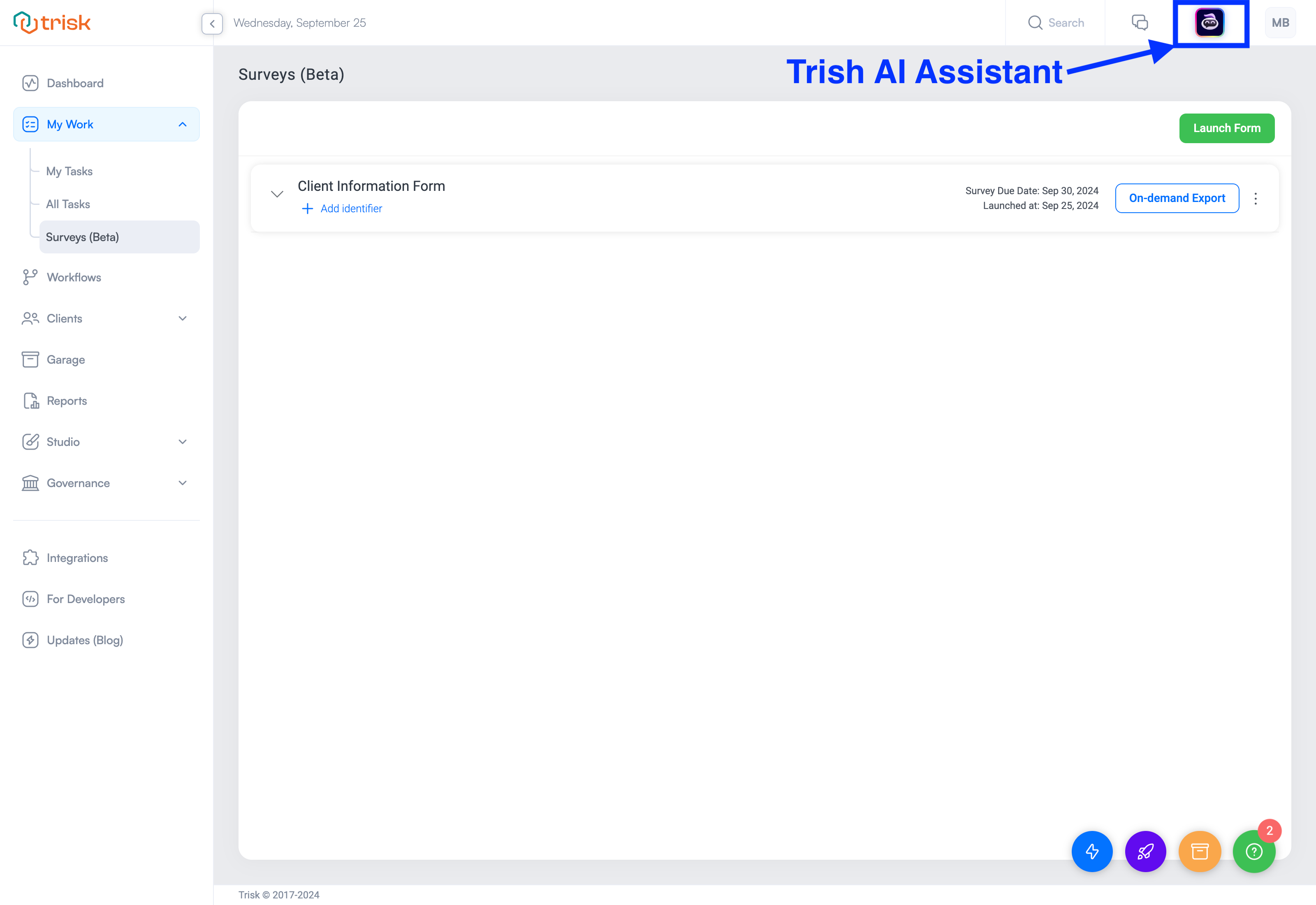
Once the chat window opens, you can enter your prompt and ask Trish to create a custom survey based on your preferences.
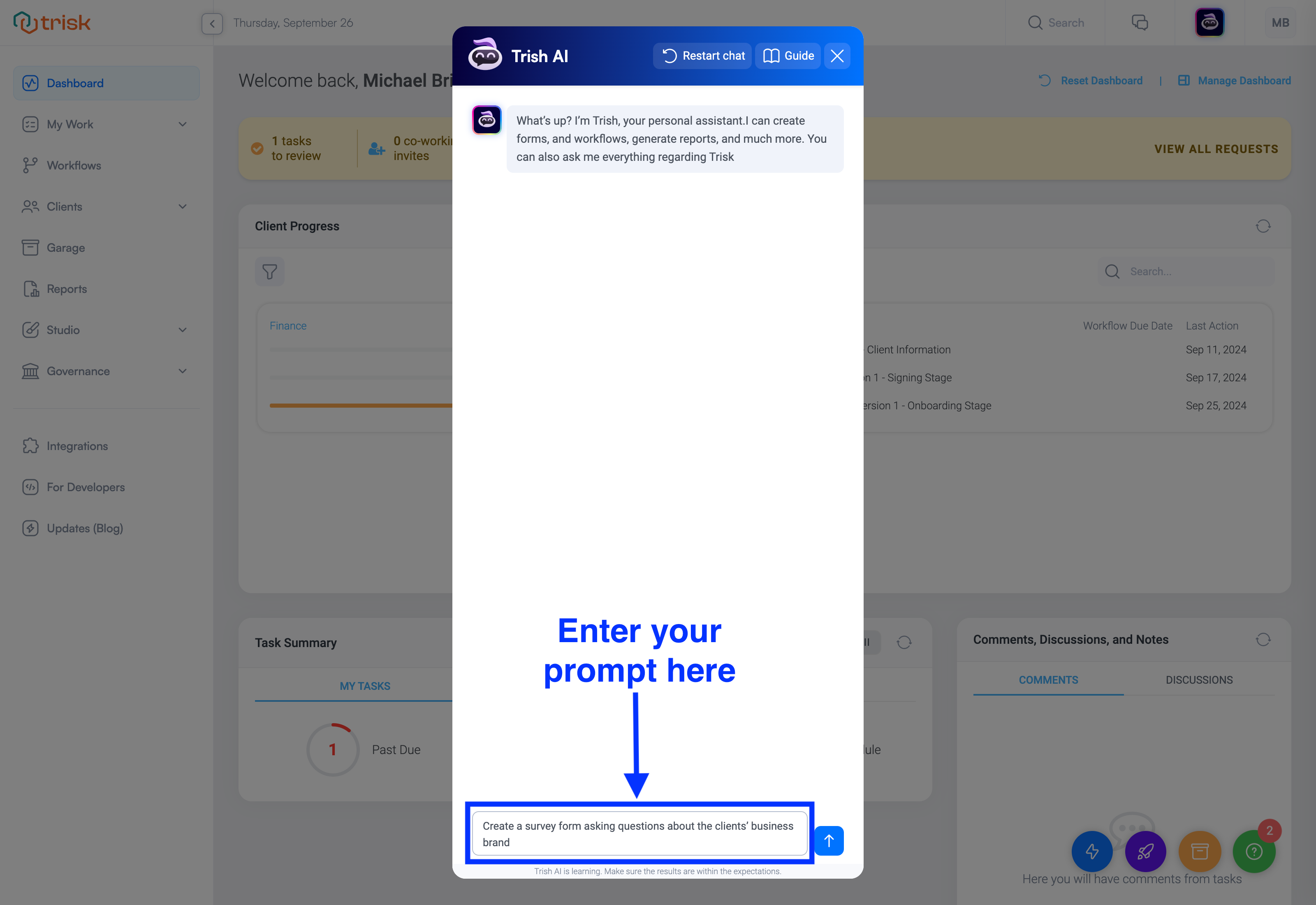
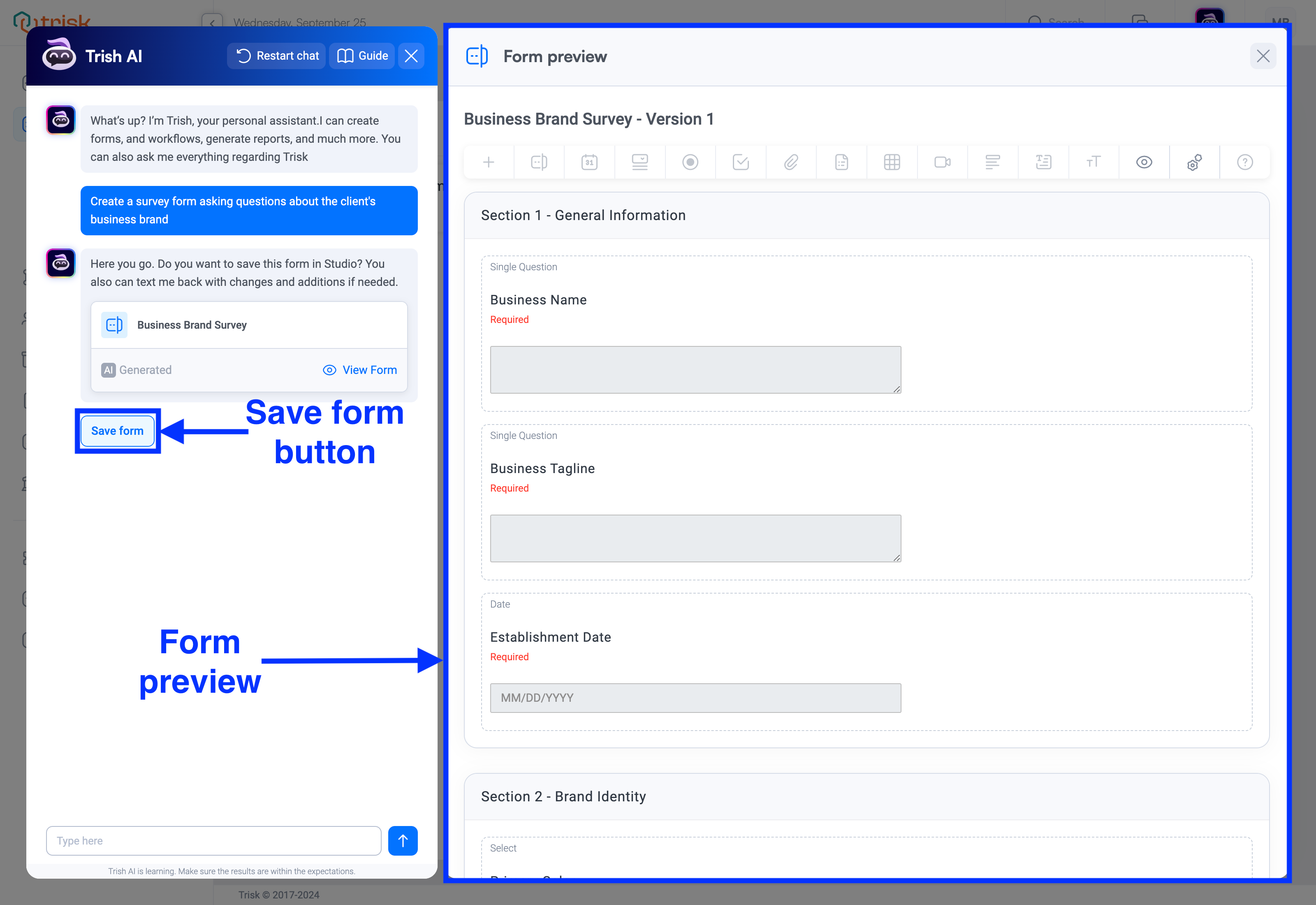
After receiving your form from Trish, you can preview it by clicking the View Form button. If the form meets your expectations, click the Save Form button, and Trish will save it in the Studio > Forms.
If you need to make any edits, simply ask Trish to update the form. You can continue requesting changes until you're fully satisfied with the final result.
Diverse Question Types & IF/THEN Logic
Enhance your forms with a wide range of question types and elements, including:
- Single Question Fields
- Text sliders
- Date fields
- Checkboxes
- Select fields
- Radio buttons
- File uploads
- IF/THEN Logic* for dynamic form interactions
You can also add sections, headers, and other elements to design comprehensive and interactive forms tailored to your needs.
*With IF/THEN Logic, you set rules or conditions, and the system responds accordingly. For instance, if a certain field in a form is filled out in a particular way (IF), then a specific action or outcome is triggered automatically (THEN).
For example:
Expense Reimbursement: IF an employee indicates a business trip expense in their reimbursement request (IF), THEN they will be prompted to provide details such as travel dates, destinations, and purpose (THEN), ensuring accurate processing of travel-related expenses. Conversely, IF the employee submits non-travel expenses (IF), THEN they will proceed with standard reimbursement procedures (THEN), simplifying the process based on the nature of the incurred expenses
Data Security
Your data’s integrity is our top priority. We are proud to be a SOC 2 Type II compliant platform, affirming our unwavering commitment to the highest data protection standards. Your data remains confidential—we never store, sell, or access it. Your privacy is always in your hands.
Broad Reach and Task Management
Our Surveys feature enables you to share surveys with a broad audience, including both registered users and/or Guest Users. This flexibility allows you to gather valuable input from diverse sources, which is essential for making informed decisions.
Registered users will find the survey waiting in their task list, while Guest Users will receive an email link that guides them through a straightforward login process. This ensures that everyone, regardless of their role, can easily access and complete the survey.
No Spam with Complete Control Over Your Surveys
One of the unique strengths of Surveys is the detailed control it offers over the survey process. Manage recipients, set and adjust due dates (for everyone at once or each individually), and ensure your data remains clean and your insights accurate.
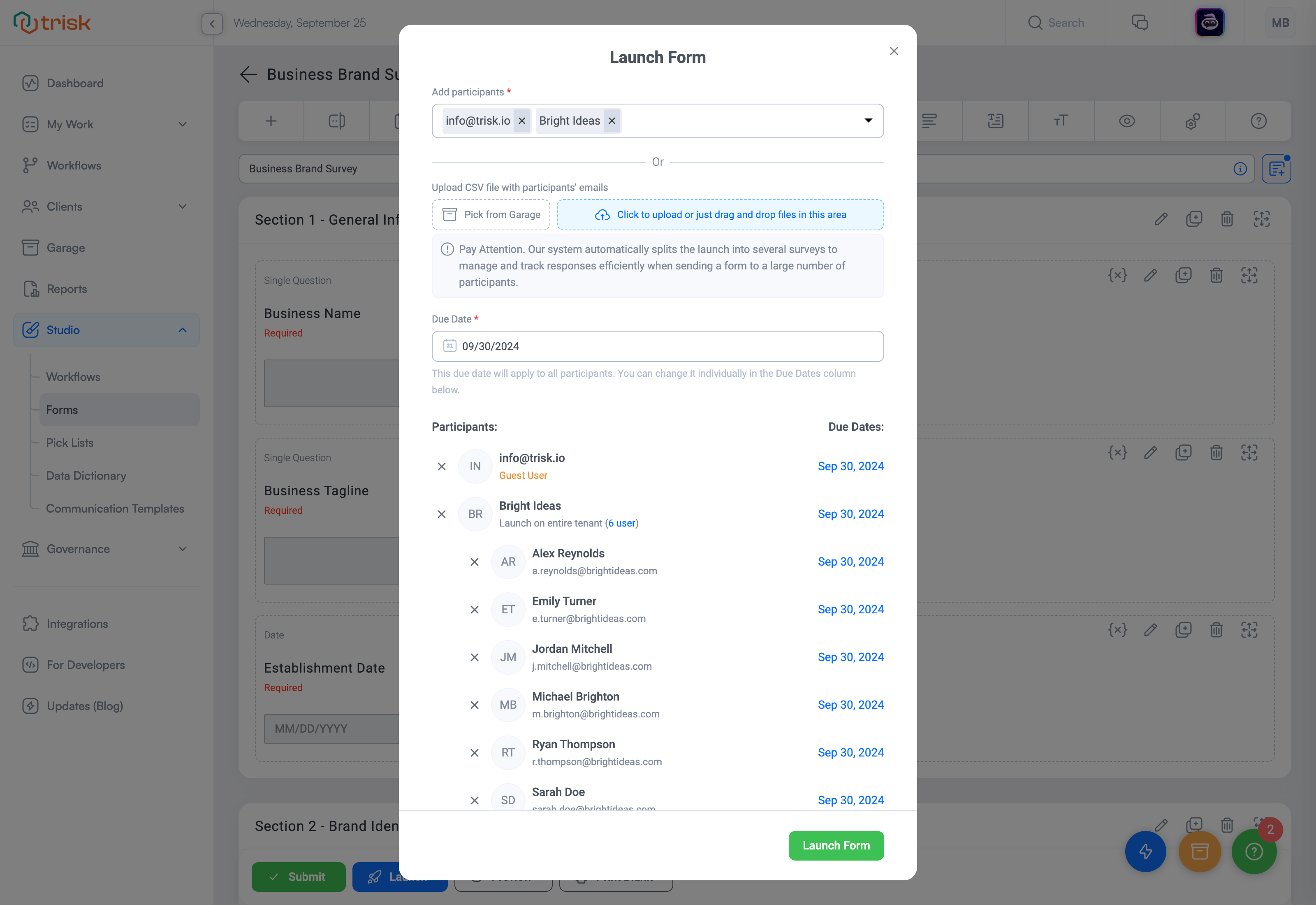
Forms Versioning and Preview Feature
With our forms versioning feature, every change is tracked, allowing you to navigate through your form’s history and revert to previous versions as needed.
The Preview function ensures your survey is not only functionally robust but also visually and experientially optimized for your audience.
Launch with a Click
A simple click on the launch button is all it takes to send your survey into the digital stratosphere. Whether your form is in ready, draft, or active status, launching is seamless and instant.
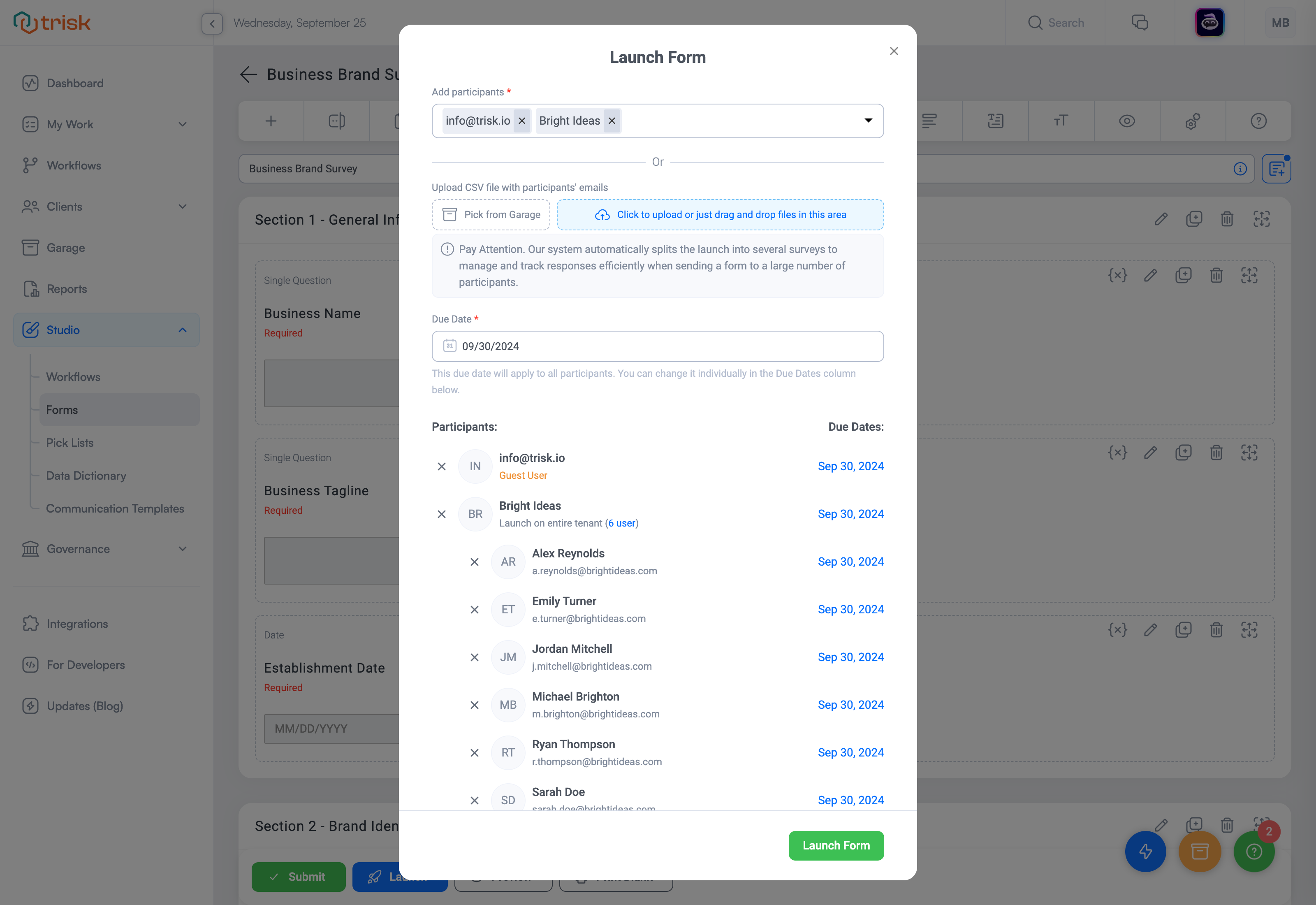
The Garage: Centralized Storage
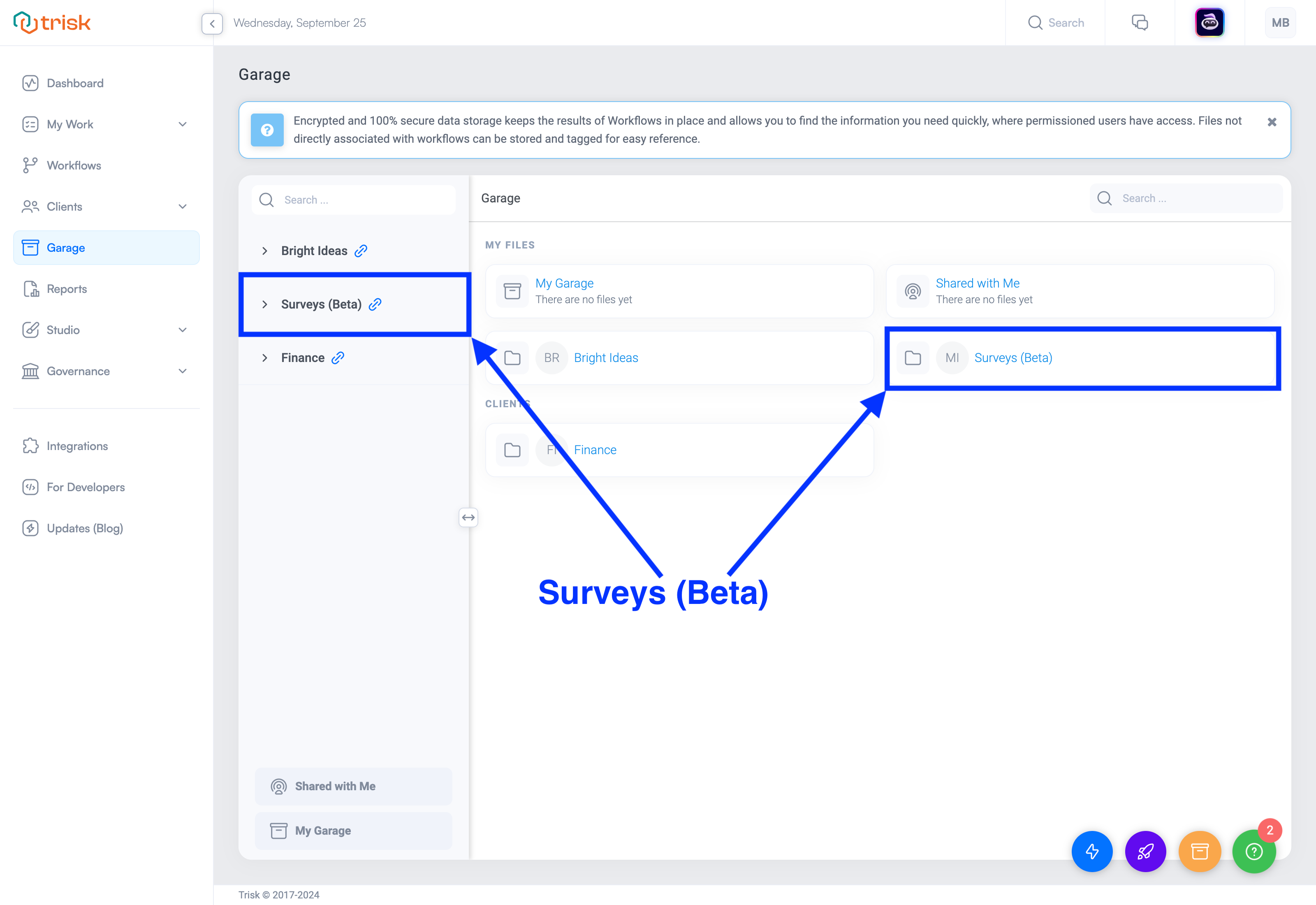
If your Surveys contain attached files they will be stored in the Garage.