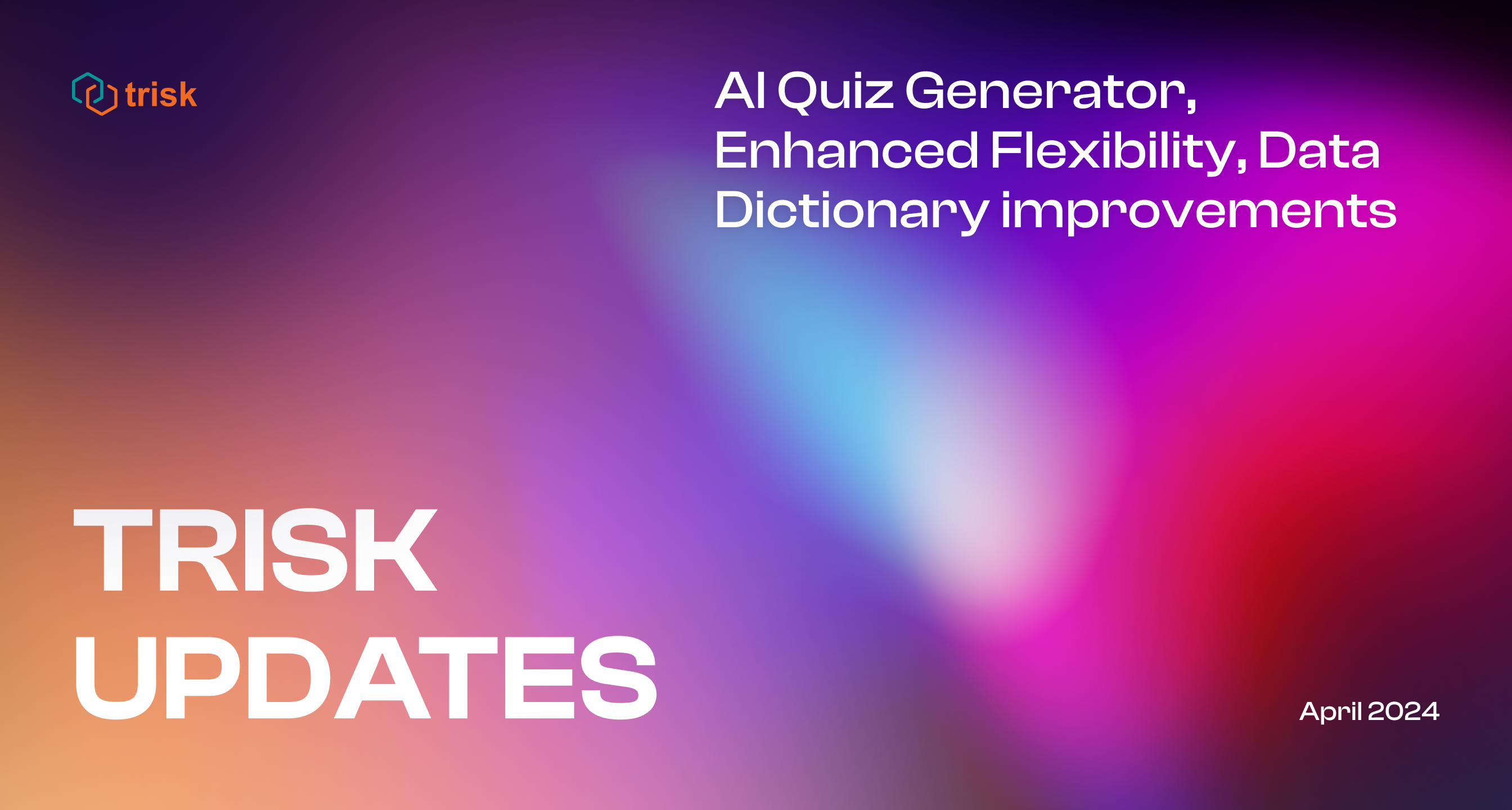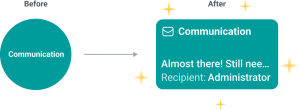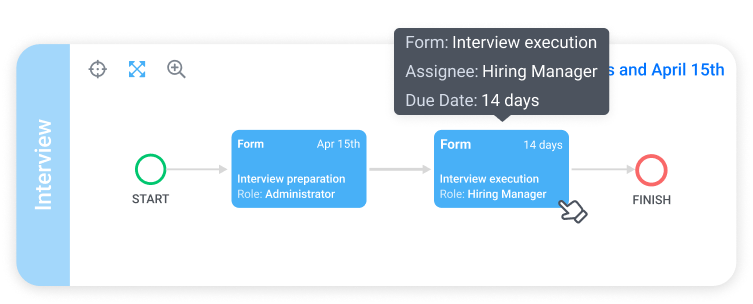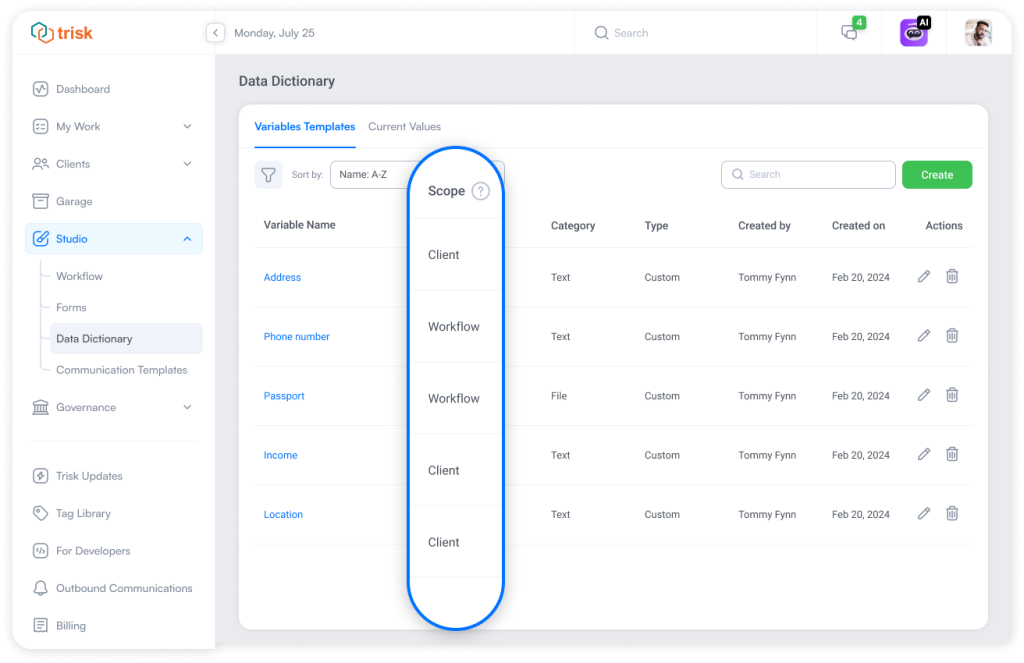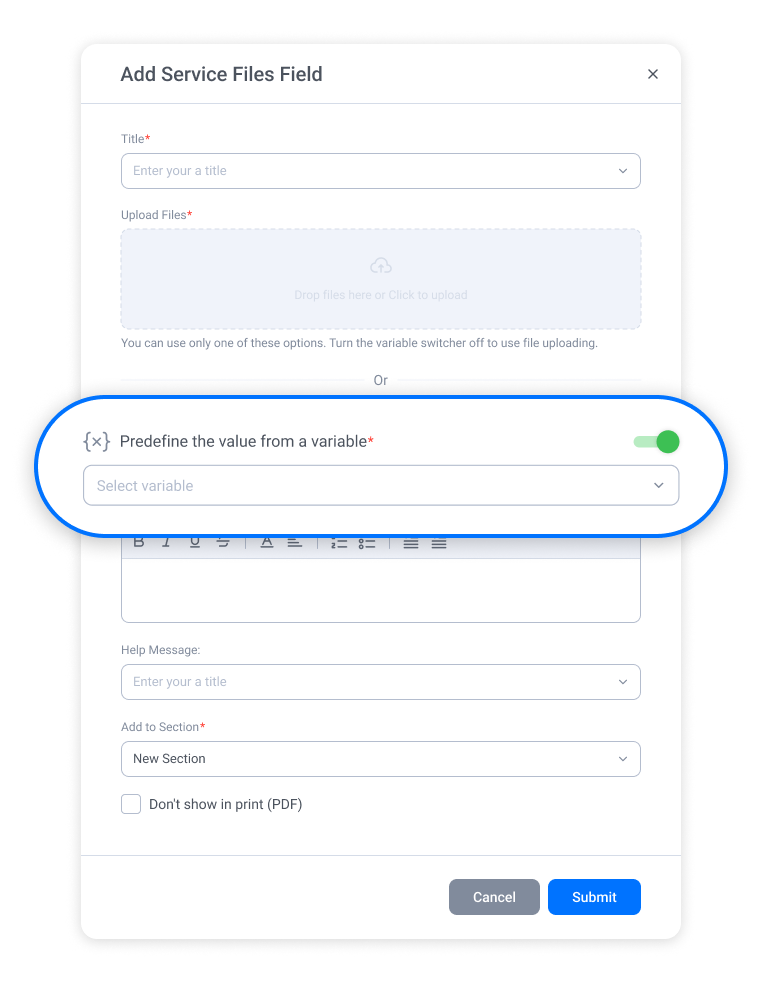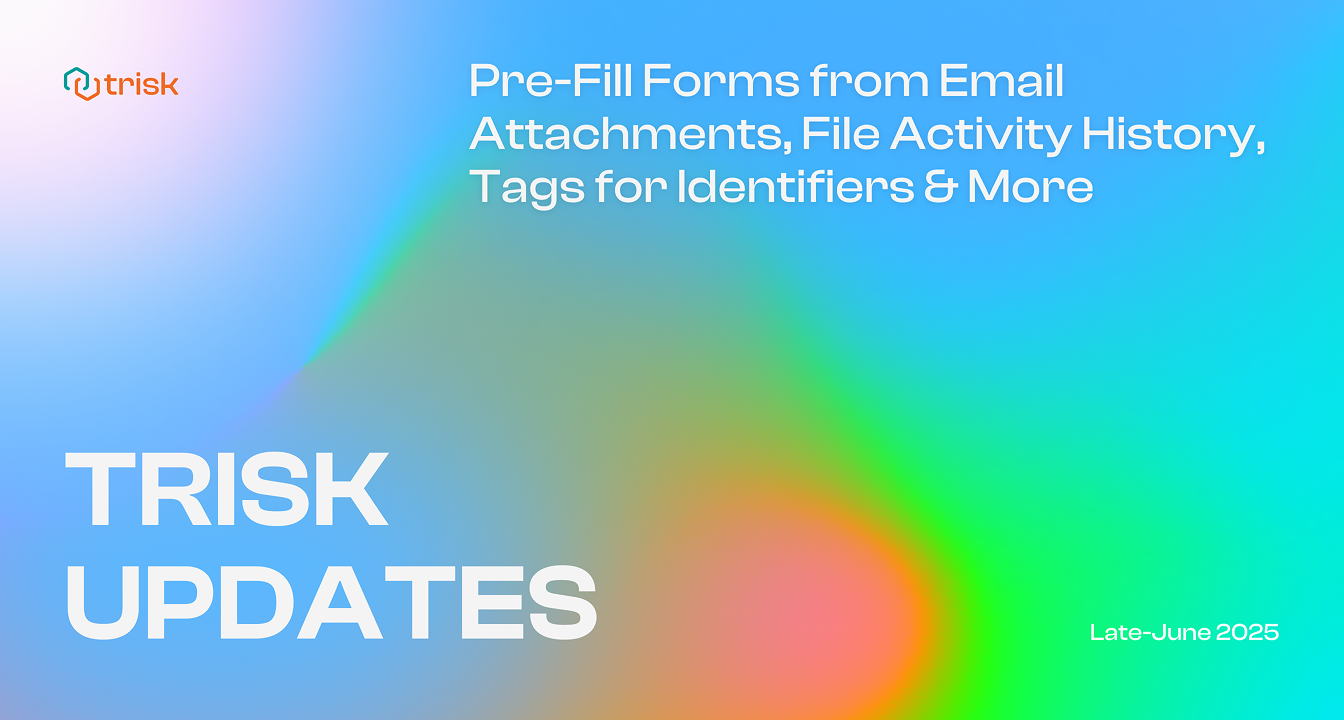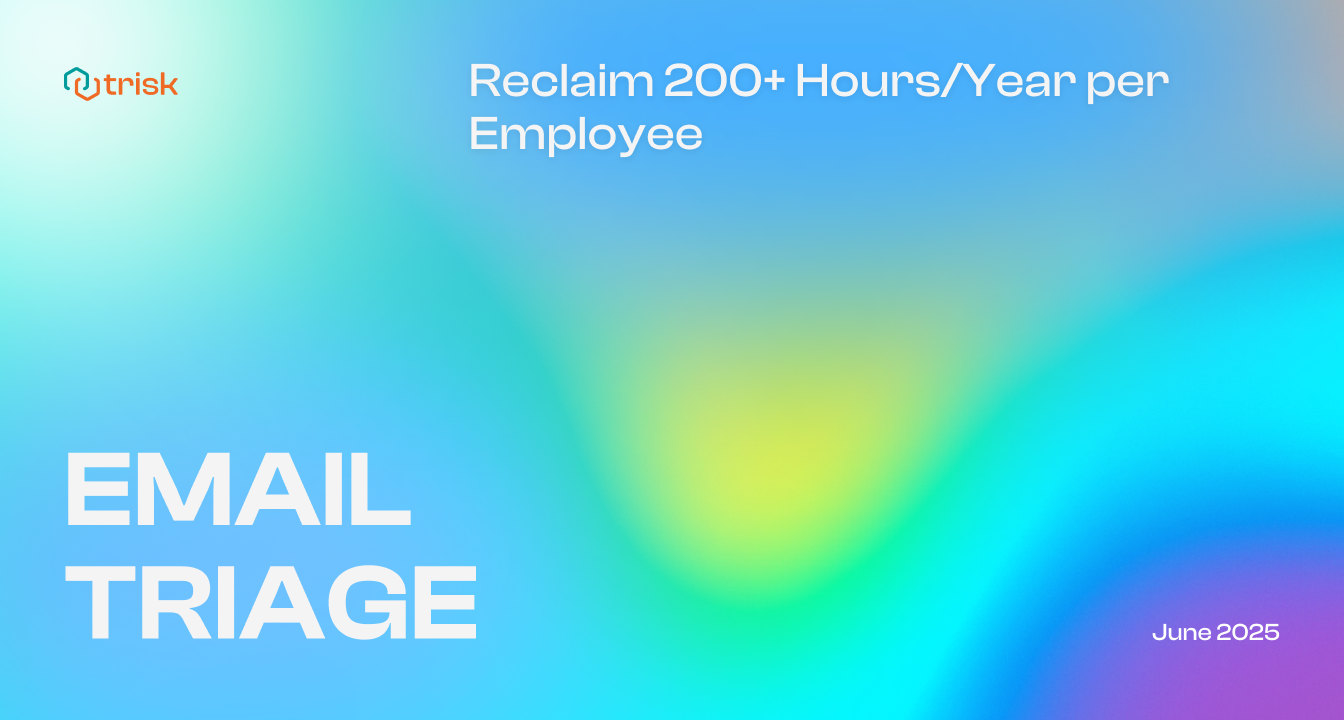These updates are designed to provide you with unprecedented flexibility, intuitive design improvements, and smarter data-handling capabilities. Let’s delve into the exciting new features that are set to transform your Trisk experience.
Enhanced Flexibility for IF/THEN Connect
We’ve upgraded the Form Builder’s IF/THEN Connect feature to improve your form-building experience. Now, within the same Form, you can select the current version in the THEN block without being constrained by its status—whether it’s “Ready” or “Active.” Dynamically adjust and preview your Form logic with a smoother and more efficient form-building process.
With this enhancement, you gain unprecedented control and flexibility. It enables you to launch the same Form version within the Form you are currently editing.
AI Quiz Generator for Videos in Form Builder
It’s been just a few weeks since we introduced our new Video feature in Form Builder , and today, we are making it even more powerful and cool!
Meet AI Quiz Generator – create quizzes directly from video content within the Form Builder. This feature is designed to support the learning and evaluation process, which is particularly beneficial for businesses that employ video instructions followed by quizzes to assess their employees’ understanding.
- Generate quizzes automatically from video fields with just one click!
- Support YouTube and Loom video files up to 45 minutes in length.
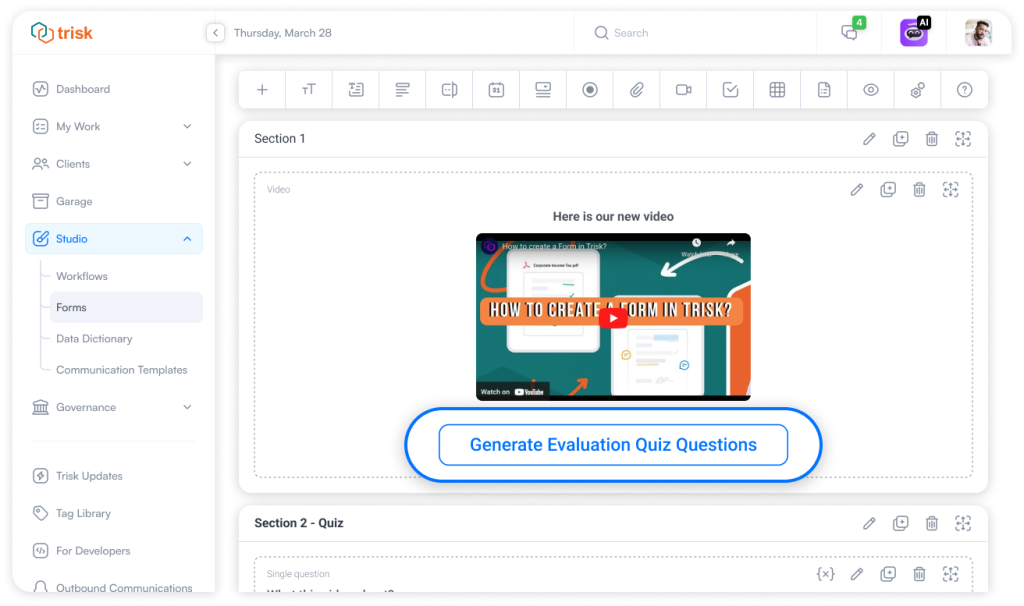
Elevate the learning experience with our AI-powered Quiz Generation. Now, creating quizzes from video content is a 100% automated process, and it’s just a click away! Make your onboarding and training process more engaging and effective.
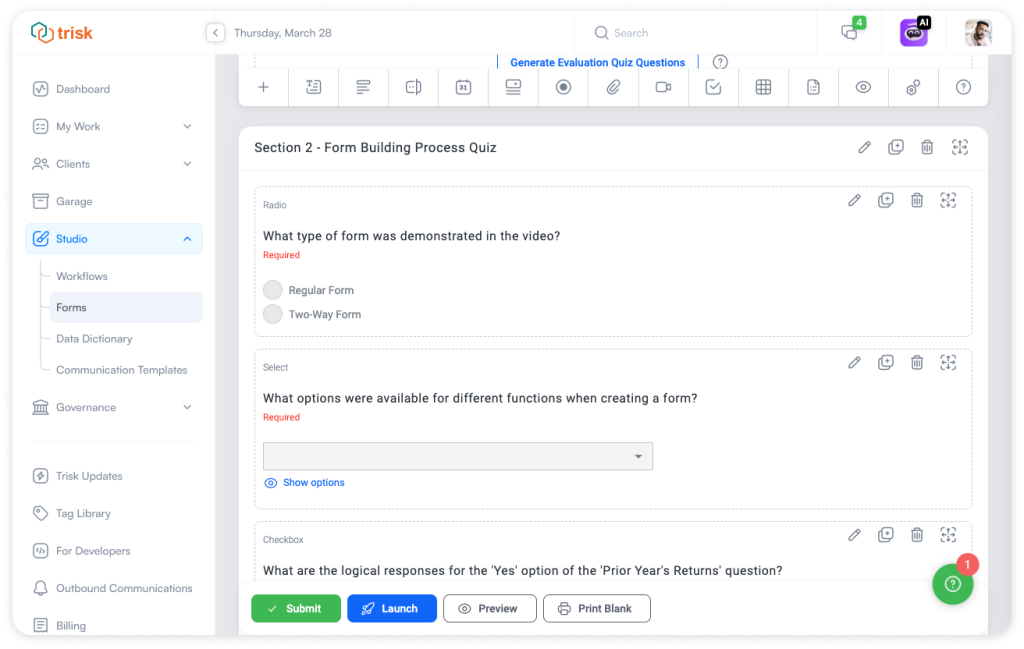
Workflow Builder Enhancements for Better Task Management
We’ve made several improvements in the Workflow Builder to enhance task management:
Refined Task Card Design
The visual design of the Communication task card was transformed from a circular to a rectangular shape, improving the aesthetic, clarity and accessibility of task information.
Informative Tooltips for Quick Insights
Get quick insights into tasks without needing to delve into details. Hover your mouse over any task card, and a tooltip will appear, revealing crucial information like:
- The form, workflow, communication, or network (for a Smart Contract) associated with the task is now directly visible
- Shows the assignee, making identifying who is responsible for the task easier
- The expected completion time for the task is provided, helping in better planning and time management
Optimized Task Interaction
The interaction with tasks has been made more intuitive:
- Clicking on a Form task will now open the Select Form Templates window, showing a list of forms directly
- For Communication tasks, a similar click will lead to the Select Communication Templates, speeding up the selection process
The same approach will work for all task types, including Smart Contracts and Export—just click on it and immediately receive access to all the information and tools for setting up each workflow step.
Streamlined Task Card Interface
The editing and removal buttons on the task cards were removed to reduce complexity, enhance focus on the task’s critical information, and improve the overall experience.
Improved IF/THEN Connect Integration in Workflow Builder
Workflow Builder also gets its enhancement. The Workflow Builder now permits the inclusion of IF/THEN Connect forms in the same stage as the source form.
This update simplifies the workflow construction process, making it more intuitive and efficient.
Data Dictionary: Enhancing Workflow Precision with Scoped Data Variables
We’ve revolutionized the Data Dictionary by introducing a ‘Workflow Scope’ for variables, allowing them to be specifically tailored and utilized within individual workflow executions. This update addresses the challenge of maintaining variable consistency across different workflow instances, ensuring that each execution is distinct and its data is not inadvertently overwritten.
Workflow-Specific Variable Management
With the new Workflow Scope, variables in Form tasks are treated as unique to each workflow instance. When a workflow is executed, any variable set with a Workflow Scope will have its value defined explicitly for that particular execution, thus preserving the integrity and relevance of the data throughout the workflow’s lifecycle.
User-Friendly Implementation
Variable Selection: When designing a Form within a workflow, you can now specify variables as having a Workflow Scope. Variables with a Workflow Scope can also be created manually, directly in the Data Dictionary. This selection ensures that the data captured in these variables is unique to each workflow run, preventing unwanted data carryover from one instance to another.
Data Integrity: Each time the workflow or task within the workflow is initiated and completed, the values of Workflow Scoped variables are contained within that specific execution. This isolation ensures that each workflow instance maintains its data set, leading to more accurate and reliable data handling.
Practical Impact
This enhancement is crucial for scenarios where workflows are reused for different purposes or sessions. For instance, in a training process where participants input their responses, a Workflow Scope variable ensures that each session’s data is captured distinctly, enabling session-specific analysis without data overlap.
By implementing the Workflow Scope in the Data Dictionary, Trisk has taken a significant step forward in empowering users to manage their processes with greater precision and reliability.
Data Dictionary: Variable Integration for Service Files
This update empowers Service Files. You can now not only upload a file directly, but also link to a variable from the Data Dictionary. This integration is designed to optimize workflow processes, especially where documents need to be passed and updated through various stages of completion and approval.
- Dynamic Source Selection: Seamlessly switch between using a direct file upload and selecting a Data Dictionary variable as the source for your Service File. When setting a Data Dictionary variable as the Service File, the system locks the file upload functionality.
Efficient Workflow Management
This update is beneficial when a document needs to be accessed and signed by multiple parties, like contract management. For instance, a contract can be stored as a variable in the Data Dictionary, and once signed by one party, it can be sent to the second party with the signature of the first and all changes made, streamlining the entire process.
By introducing the option to use variables as service files, Trisk further empowers users to create more efficient and flexible workflows, reducing manual steps and enhancing document management across various stages.
Embrace these new features and discover how they can revolutionize your approach to form building and workflow management on Trisk. And don’t miss our exclusive Limited Offer – Easter Hunt! Get 3 months FREE of our most popular plan. Yes, you heard it right – it’s on us! This is your chance to experience the full power of Trisk with no commitment.
We are excited to see how these updates will enhance your workflow and form creation experience, making your processes more efficient and intuitive. Stay tuned for more innovative solutions as we continue to enhance our platform to meet your evolving needs.
Warm regards,
The Trisk Team
Explore even more cutting-edge features that will add significant value to your Trisk experience:
– Trisk Updates Mid March 2024: Advancing Workflow, Form Building, and New Video Integration Feature
– Breaking Tech Ground: Trisk’s Latest Leap with AI-Interactive Documentation and Guide
– Brand-new AI-driven Onboarding: Crafting Immediate Value for Your Business