Communications
To access Communications, navigate to Governance in the Global Menu on the left side of your screen.
The Communications section provides a centralized location where you can view all notifications sent to users from Trisk. It allows you to track exactly what was sent, to whom, and when, with the convenience of searchable and sortable data.
Think of it as a notification history for your platform, where you can review all alerts and messages, see who received them, and when they were delivered.
Communications Page Details
The Communications page provides the following information about each notification:
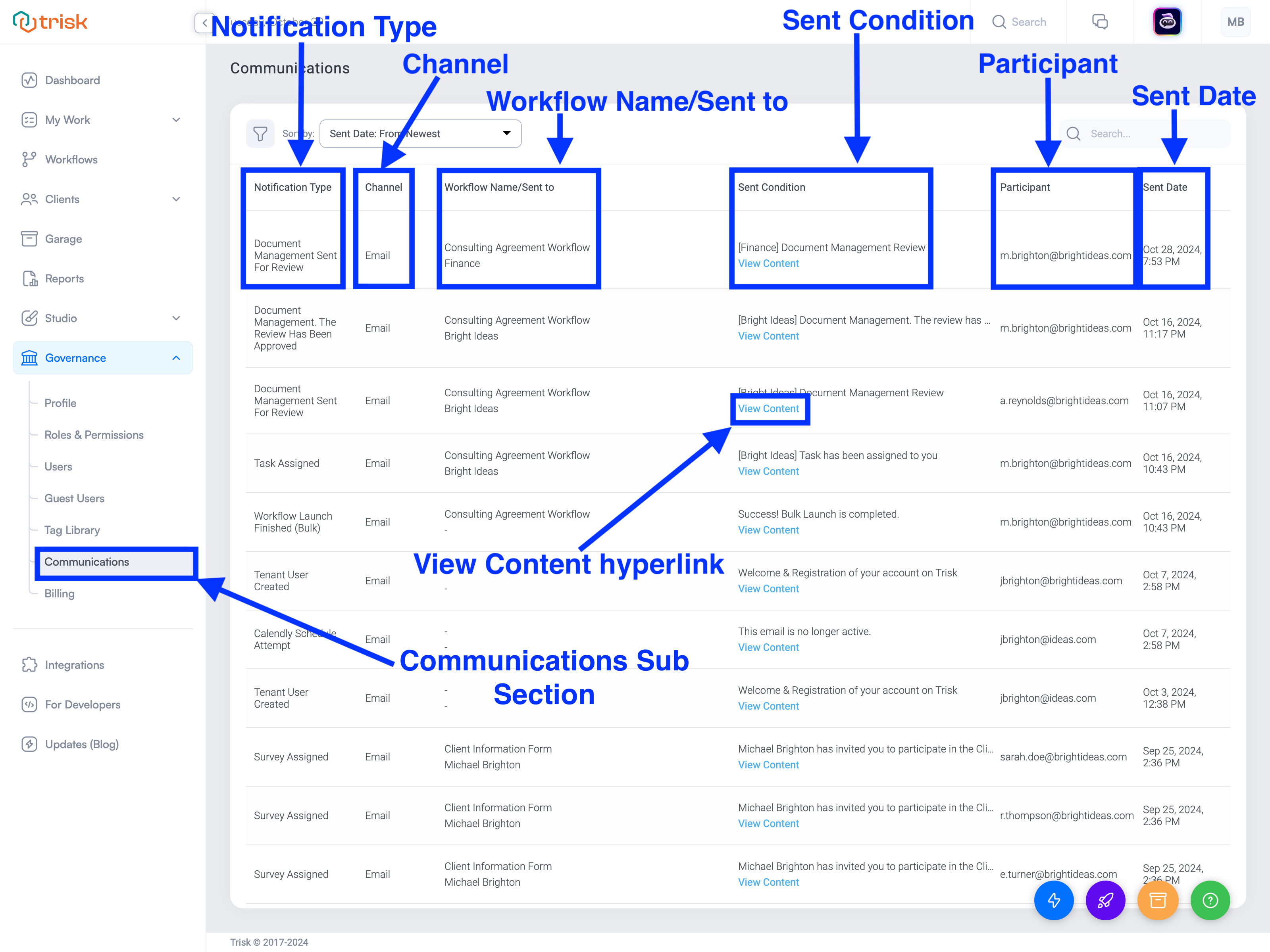
- Notification Type: Describes the source of the notification, indicating whether it was related to a specific task in a workflow or generated from another source, such as Trish.
- Channel: Specifies the delivery method of the notification (e.g., email, Slack, etc.).
- Workflow Name/Sent To: Indicates the workflow or client for which the notification was sent.
- Sent Condition: Explains what triggered the notification. You can view the exact notification by clicking the View Content hyperlink, which will open a pop-up displaying the message. To close the pop-up, click X or the grey Close button.
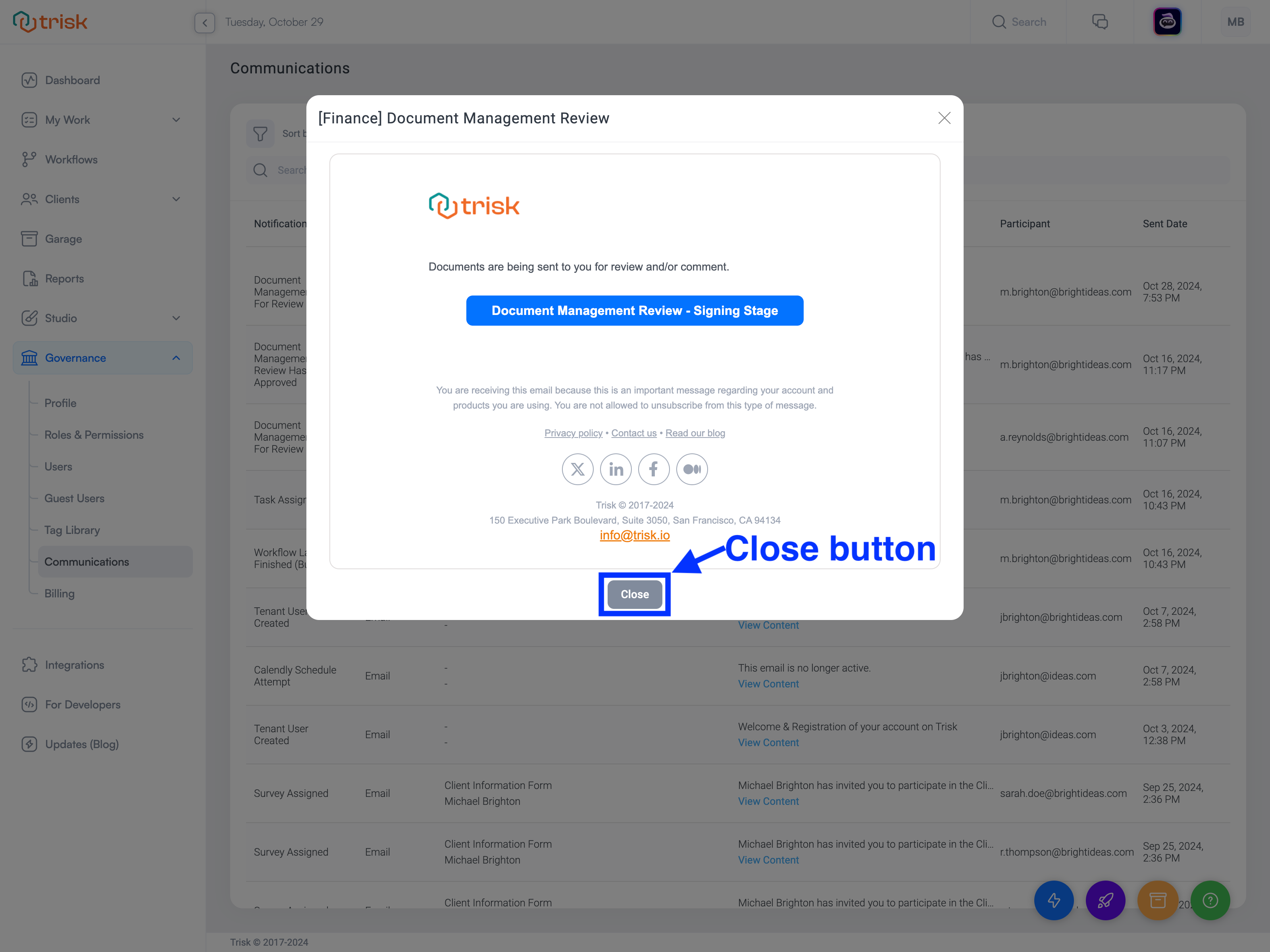
- Participant: Specifies the recipient of the notification.
- Sent Date: Displays the exact date and time the notification was sent.
All notifications can be filtered and sorted for easier navigation and review.