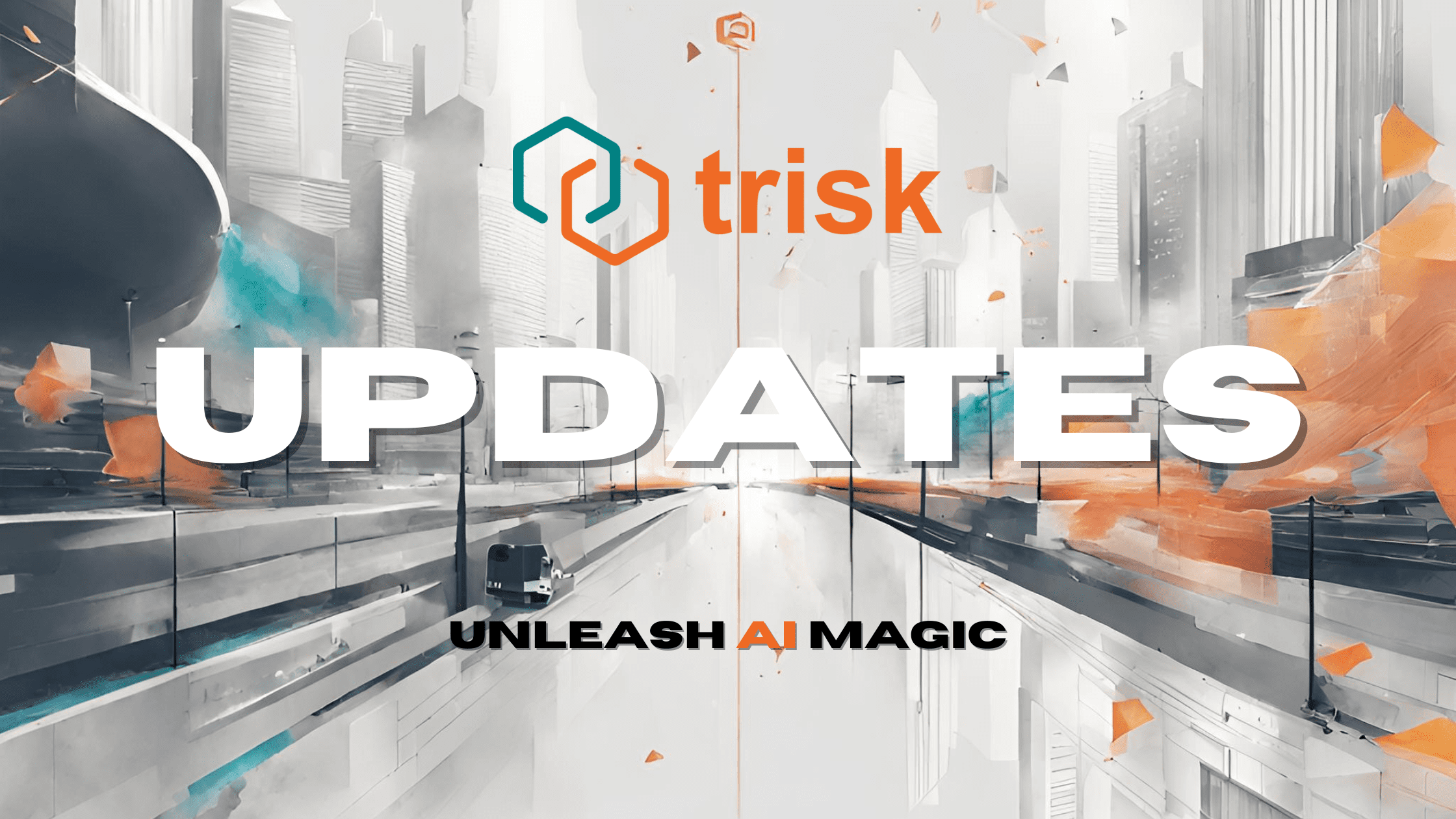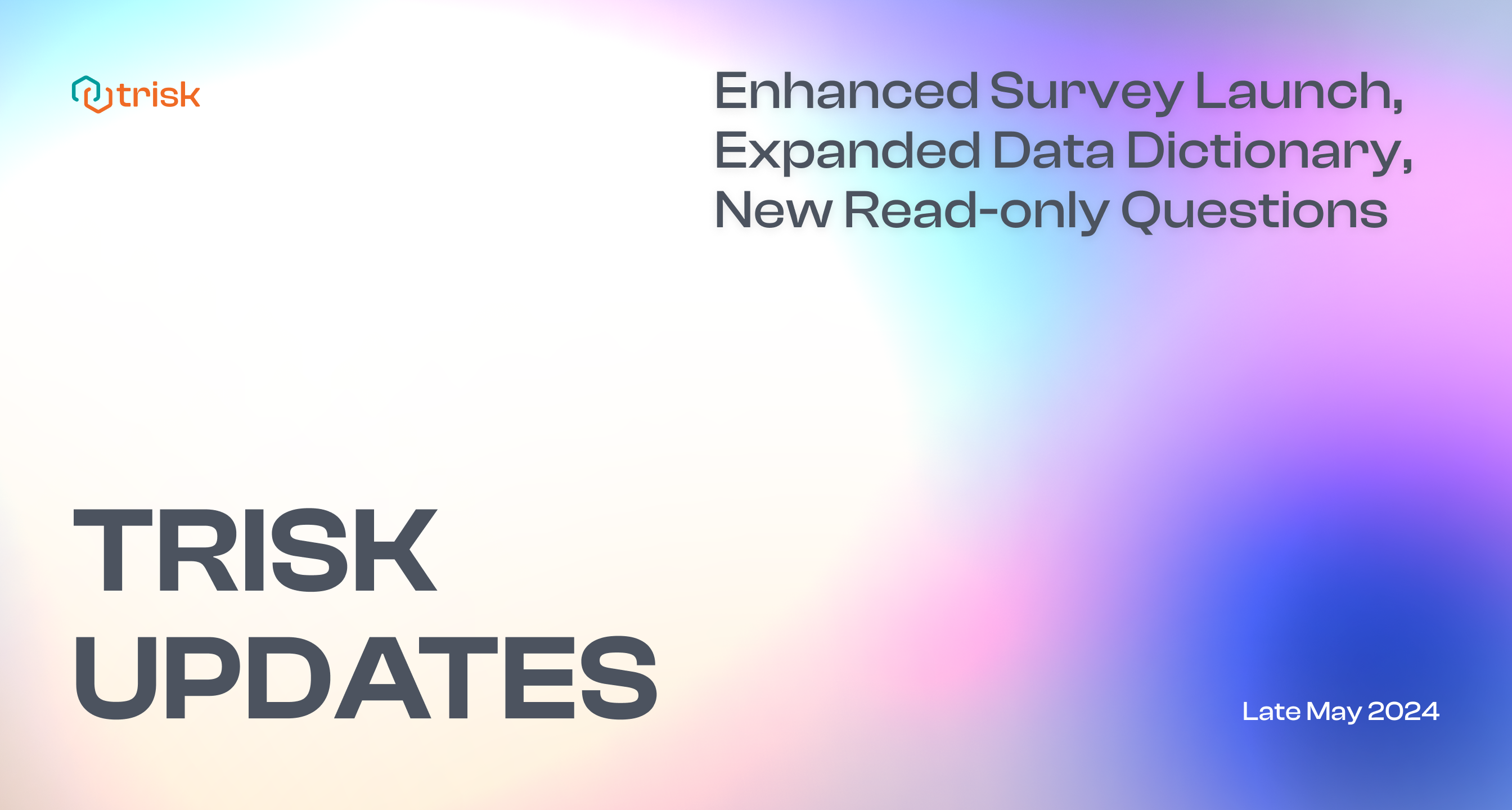We’re thrilled to unveil a game-changing stride in the Trisk journey – our inaugural AI-powered update! Brace yourself as we introduce Trish AI, the wizard behind your newfound ease in process automation. Trish, formerly our trusty Help Desk companion, has now evolved into a brilliant AI-driven virtual assistant. This is the first of our many upcoming AI updates, and it’s all about Form Building powered by Trisk! Get ready to be amazed as we showcase Trish’s genius in simplifying form creation. Let’s dive into the excitement and explore in detail how this innovation will revolutionize your experience.
-
Form Building: Conversations Rule!
 Click that shiny new ‘Trish AI’ button in the top right, and voila, a magical chat window appears, adorned with a virtual assistant eager to assist you. No more wrestling with tedious form builders; Trish is here to simplify the complex!
Click that shiny new ‘Trish AI’ button in the top right, and voila, a magical chat window appears, adorned with a virtual assistant eager to assist you. No more wrestling with tedious form builders; Trish is here to simplify the complex!
-
The Chat Begins: Describe Your Form, Trish is Listening!
Type in your desired form description, and watch Trish start weaving her magic, creating a form tailored to your words. While she’s at work, you’ll see her “crafting” those pixels, adding to the thrill.
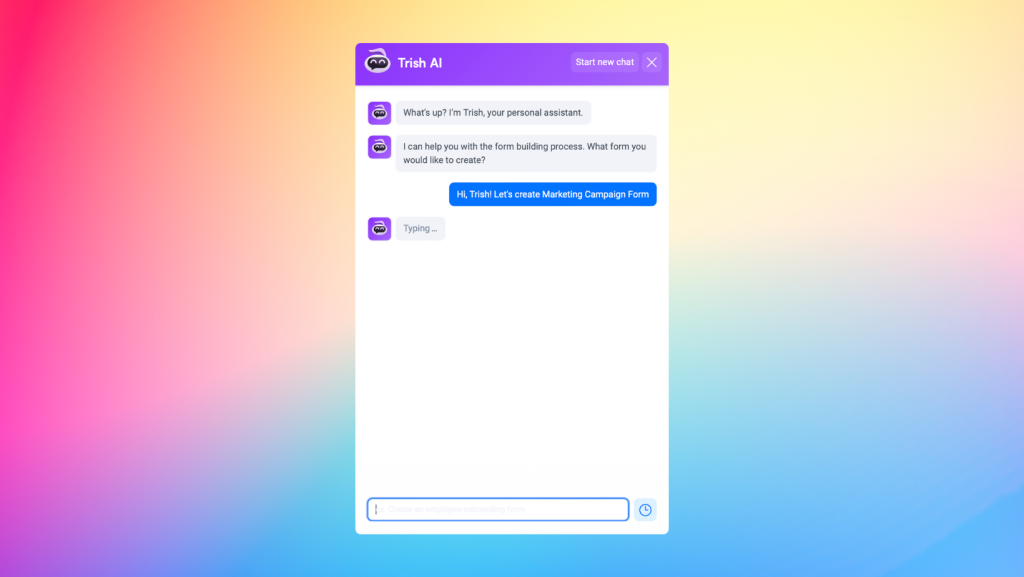
-
Peek-a-Preview
Once Trish works her AI-fueled wonders, she’ll present you with a form card and a nifty ‘View Form’ button with the eye icon. Click on it, and the modal expands to a full screen, with a chat on the left and your glorious form on the right.
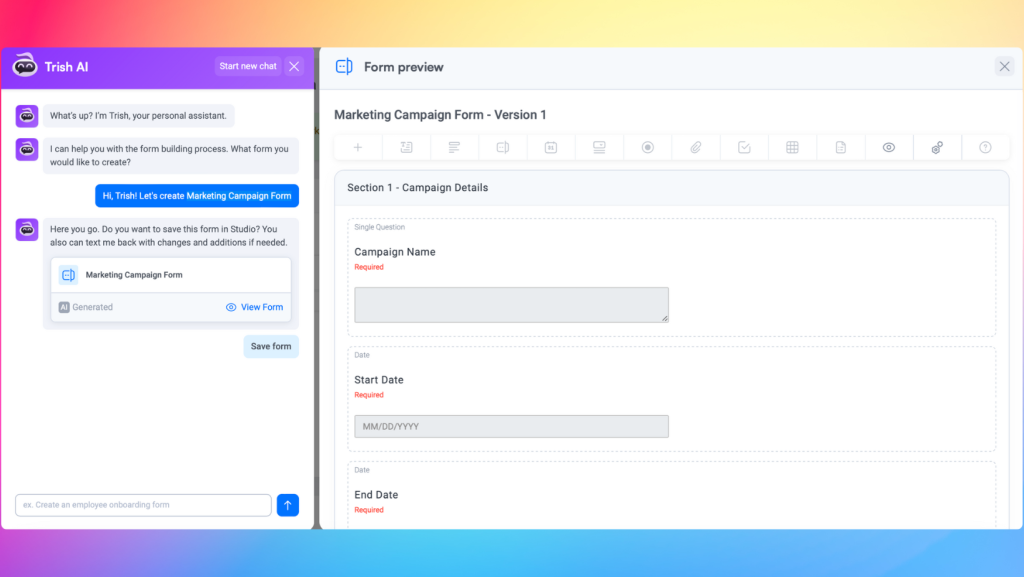
-
Your Decision Matters: Save or Enhance!
Trish values your input. After presenting the form, she’ll ask if you want to save it in Studio. If it’s a perfect match, hit ‘Save form,’ and the form will be added to Studio. But hey, if you have tweaks or additions in mind, just chat them up! Trish will work her magic again until you’re ready.
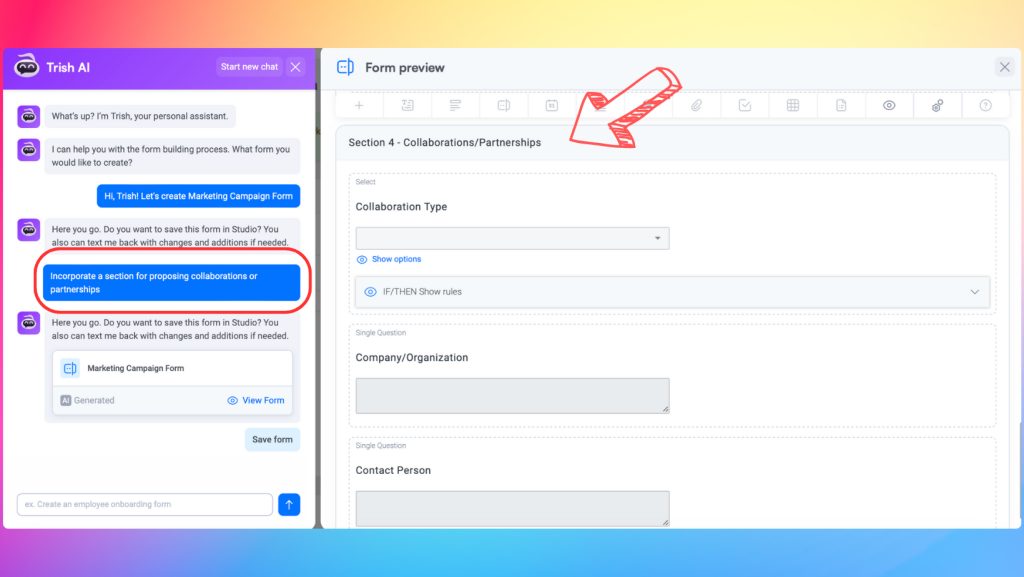
-
Tag “Trish AI”: A Signature Touch!
Every creation of Trish AI comes tagged with a ‘Trish AI’ tag, flaunting its AI roots. Efficiency at its finest and intuitive designation of AI-created content from the rest of your assets.
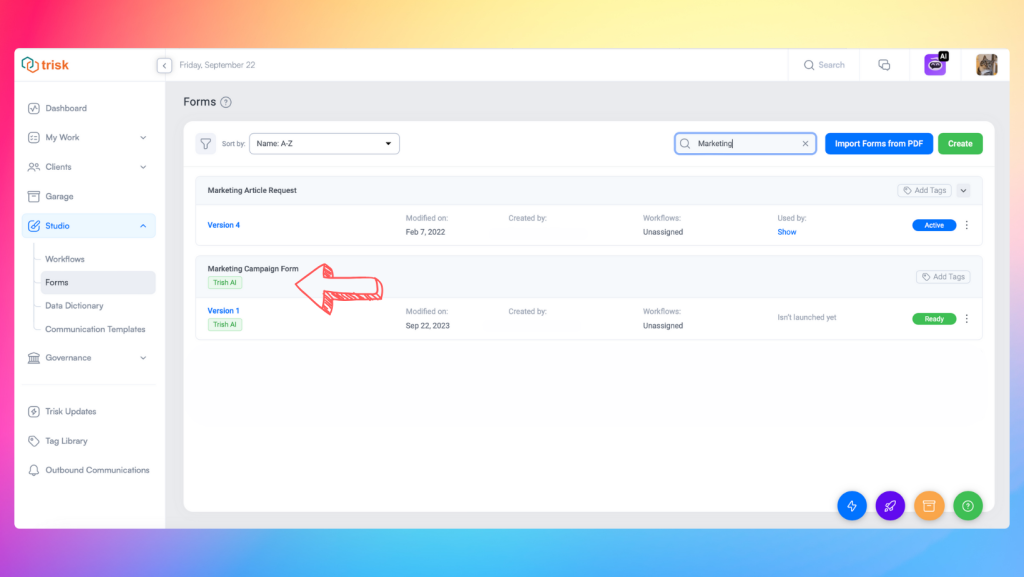
-
Power Moves: Unleash the Potential of ‘IF/THEN’ Logic!
Oh, and did we mention it? Trish AI doesn’t stop at merely creating forms. You can take it up a notch by wielding the might of ‘IF/THEN Connects’ and ‘IF/THEN Show,’ empowering you with intelligent control and customization. This means you can dictate actions based on specific conditions. Imagine the possibilities of seamless automation and tailored responses, all at your fingertips!
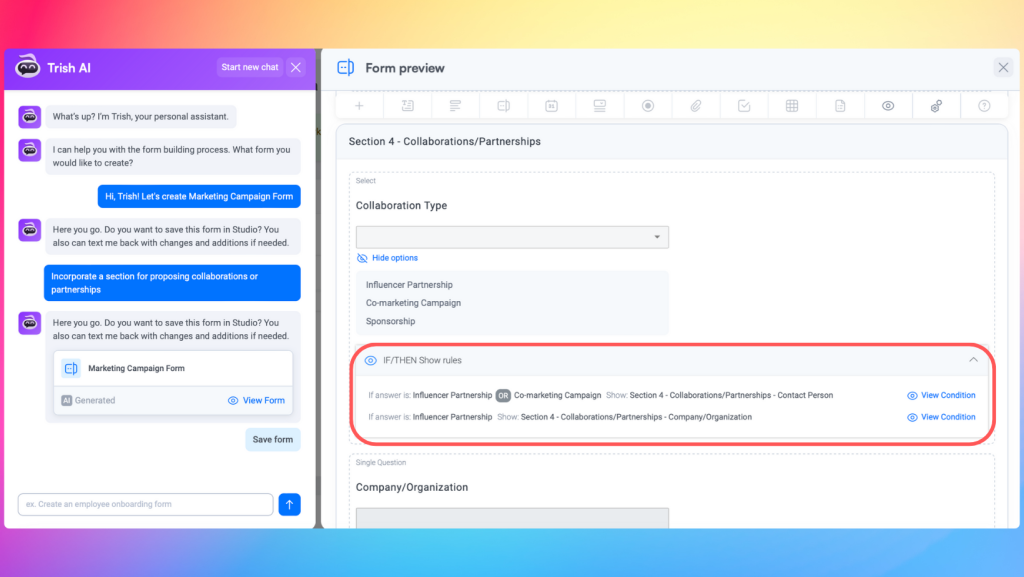
Be ready to bid adieu to form-building woes with Trish AI!
In a world where time is gold and complexity is the enemy, Trisk emerges as the beacon of hope. Join us on this exhilarating adventure where form building becomes a breeze, thanks to the power of AI-driven Conversational Process Automation. Let’s elevate productivity, embrace innovation, and make your workdays smoother than ever!
Stay tuned for more exciting updates as we continue our mission to transform how you work!