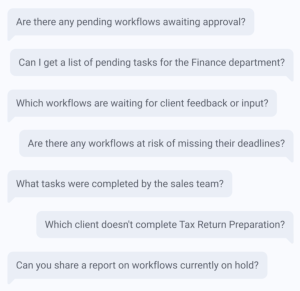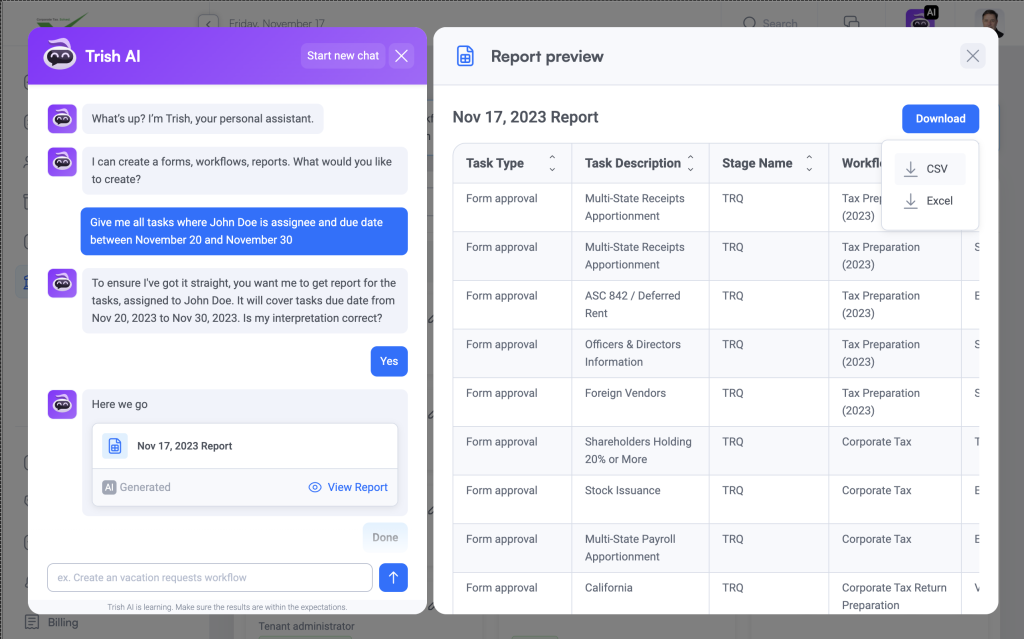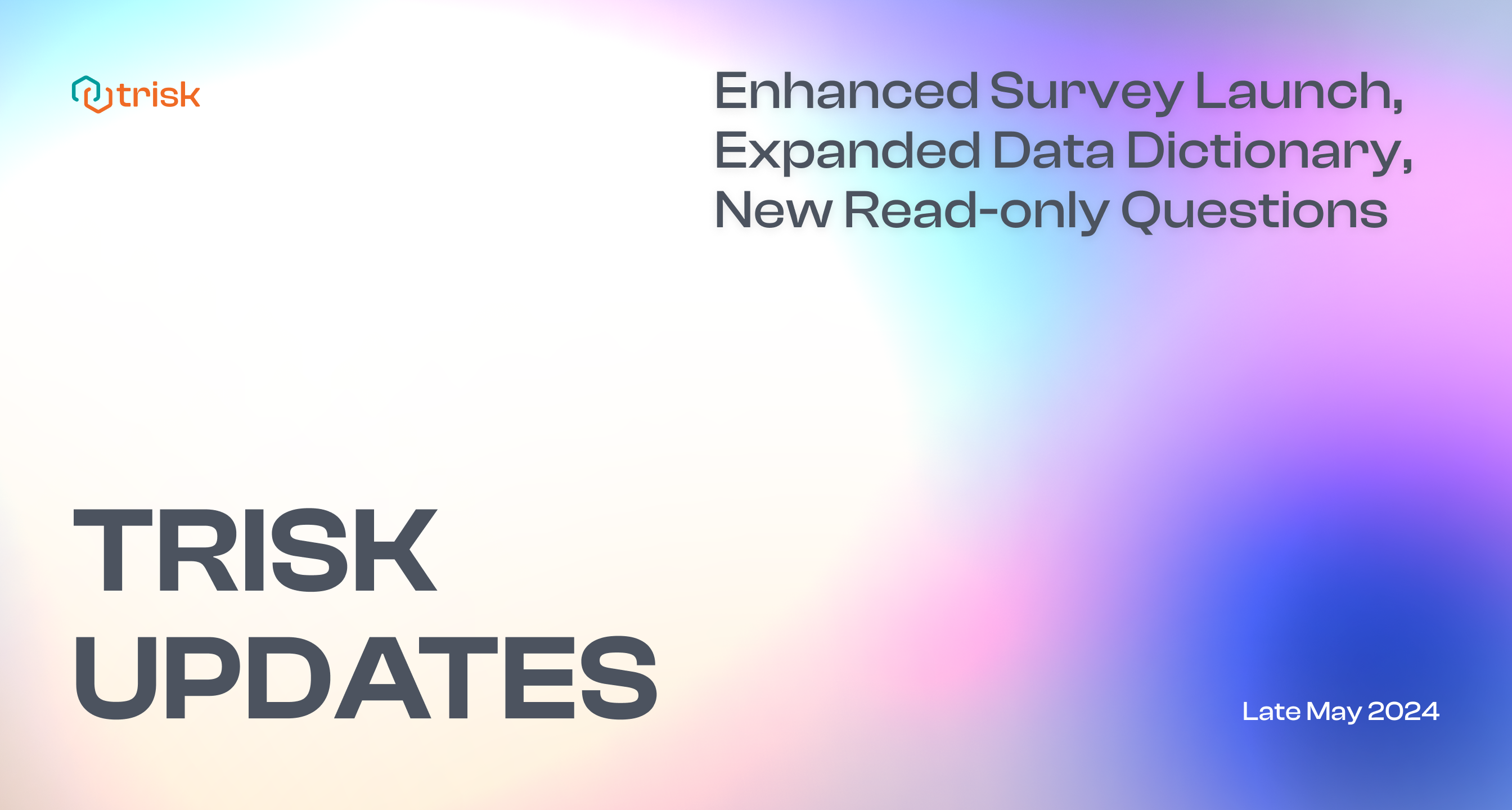Step into the future with Trisk’s latest revolutionary update, designed to empower our users like never before. Now, effortlessly access comprehensive reports directly within the platform. Say goodbye to the tedious and time-consuming process of manual screening and Excel record-keeping – Trisk’s AI-driven Conversational Process Automation, led by our virtual assistant Trish AI, is here to redefine the way you interact with your workflow data.
Effortless Report Generation with Trish AI
Step 1: Initiate the Conversation

Click on the ‘Trish AI’ button and begin a conversation with our virtual assistant.
Step 2: Specify Your Report Needs
Articulate your report requirements effortlessly. For instance, inquire about the assignee of a specific task or request a list of completed tasks by a particular user. Moreover, you can seek insights into tasks behind schedule for a specific client or identify tasks that were completed after their due date. Trish AI is here to provide you with detailed and time-sensitive information, ensuring you have a clear view of your workflows.
Thanks to the beauty of conversational process automation, it’s as simple as asking for a report from a colleague or employee. Unsure how to begin? Here are some questions to put Trish’s skills to the test:
Step 3: Receive Instant Insights
Trish AI provides two types of reports to cater to varying needs. The simple answer delivers quick responses to direct questions like “Who is assignee of XYZ task?”, while the complex answer offers a comprehensive table view that can be previewed and downloaded in CSV or XLSX (Excel) formats.
Seamless Workflow Insights at Your Fingertips
Imagine the power of obtaining real-time data on task progress, workflow statuses, and user assignments without the need to navigate through each client individually. Trish AI not only provides quick answers but also allows for detailed table views that can be manipulated, sorted, and filtered according to your preferences.
Data Options
Craft reports based on a diverse set of parameters, each offering valuable insights into your workflow:
Embrace the Future of Reporting
This update underscores Trisk’s continuous commitment to enhancing user experience, fostering efficiency, and elevating the way you manage your workflows. Dive into the simplicity of report creation and enjoy a seamless workflow management experience with Trisk’s AI-driven Conversational Process Automation.
Discover more about the power of AI-driven Conversational Process Automation and revisit our previous update on the AI form builder , showcasing our continuous efforts to revolutionize your workflow management journey. Let Trisk be your guide into a future where insights are instant, reports are effortless, and workflow management is truly empowering!