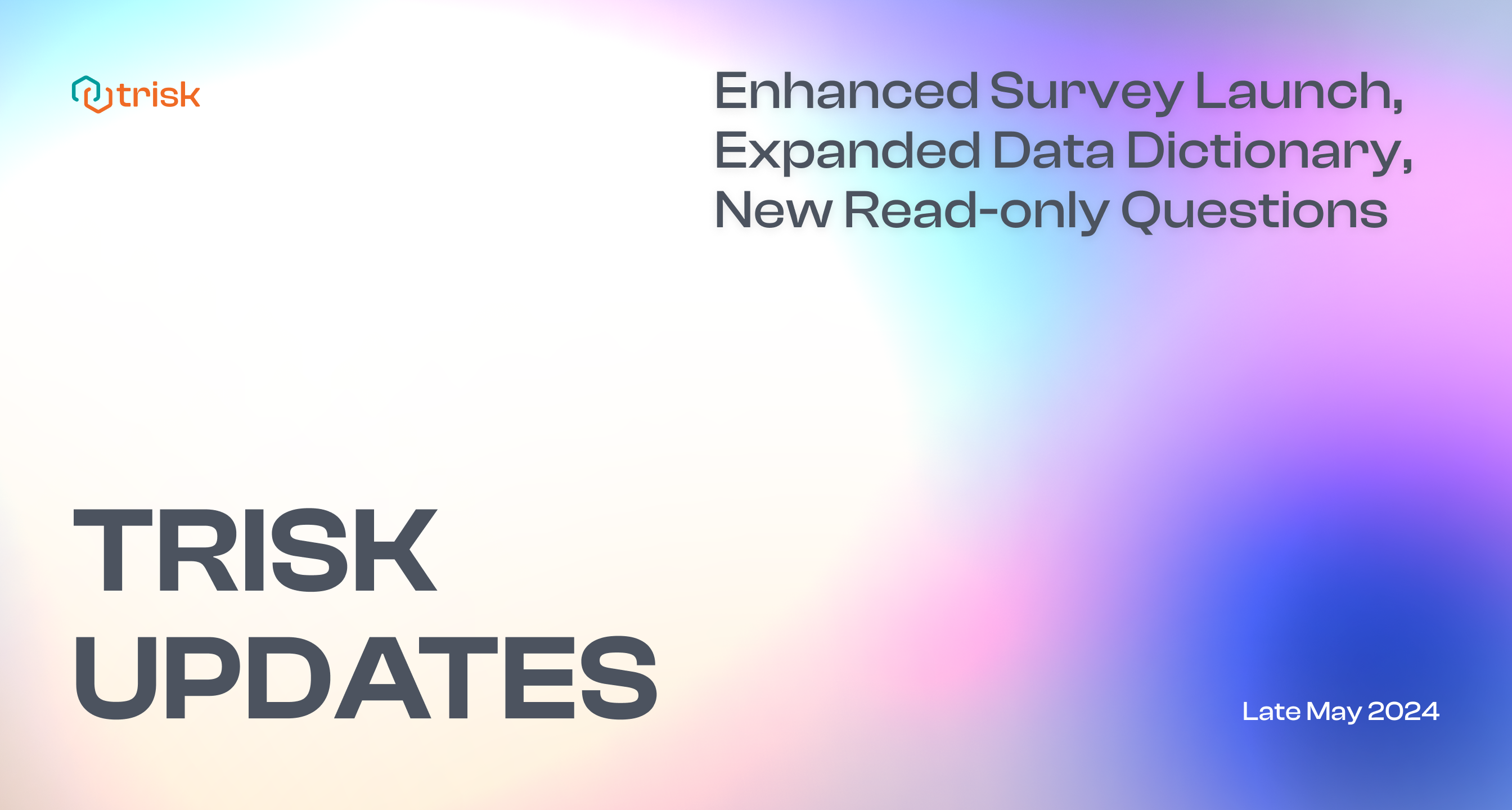Hey everyone! The Trisk Team is excited to announce some updates that we think you’re going to love. Our workflow builder now has a “Test Launch” button, making it easier for you to test out your workflows before launching them for real. And, if you’re someone who exports data in CSV format, you’ll appreciate the little change we made. But that’s not all! We’ve also upgraded the ability to edit forms within workflows.
Ready to know more? Keep reading to get all the details.
-
Workflow Test Launch
There is now a “Test Launch” button in the workflow builder. This makes it easy to test a workflow and see if it’s exactly what you need before launching it for real. Each task and notification will launch to you. You’ll get a sense of how the process will feel to each participant in the workflow and be able to tweak steps as deemed necessary.
Once you create a workflow, the Test Launch button will appear in the Workflow builder. The task will open in a new browser tab with you as the Assignee. The identifier “Test launch by [User Name]“ will appear, letting you know that this is a test workflow, not a real one.
If you’re running easy workflows, you may not need this. But for more complicated workflows, this new feature makes it so much easier to test and run workflows, improving the efficiency and effectiveness of your information management process.
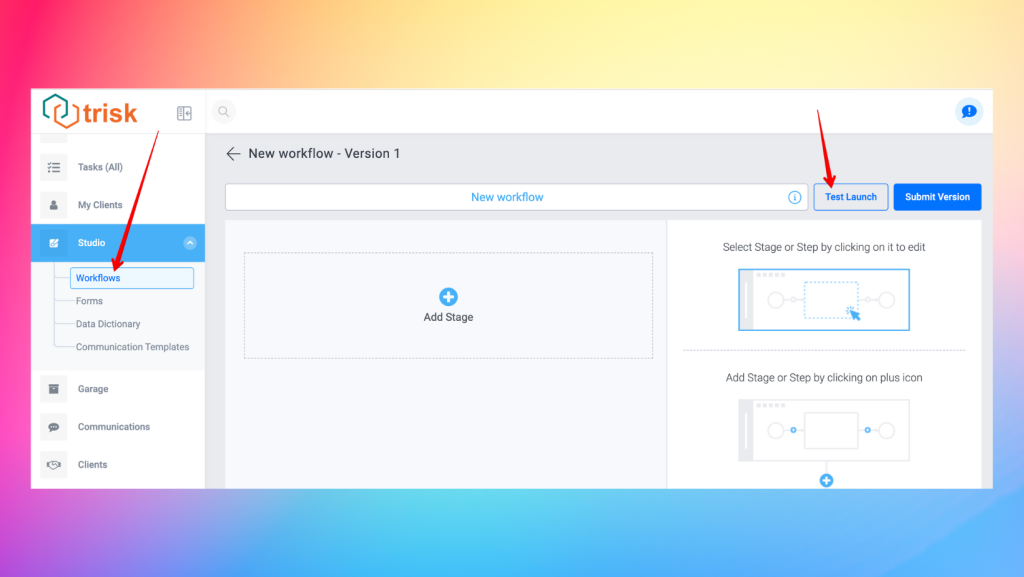
-
Form Editing
Last month, we were thrilled to release an update for form editing that greatly improved the user experience. It enables users to more easily edit forms that are used in a workflow. While Trisk users have always been able to edit forms, the process was often cumbersome. With last month’s release, you simply unlock a form, make the necessary changes, and re-lock the form. All future launches of the form will include the changes.
This month, we’ve expanded this game-changing feature to enable the editing of forms that have already been launched. Now, not only can you edit forms connected to workflows in your Studio, but these edits can now be applied to forms already “in flight.” This new feature allows users to fix errors or otherwise make updates in already launched forms.
To enable this feature while maintaining control of the process, we added a new permission “apply changes to instances,” and only the user(s) with this permission can start this process. This user will also receive a notification when the process is completed. This update is sure to streamline the process of making changes to forms within workflows, improving productivity and the way of working with content.
-
CSV Data Export
And finally, we’d like to let you know about a small change that affects data export. Previously, when exporting with active tables in a CSV file, columns were separated only by commas. This information formatting could make reading the data difficult for users working with large datasets. Now, you can export these tables, and the column splits will appear as a new line. This update will make it easier to read and analyze large data sets through formatting in a more convenient and readable way.
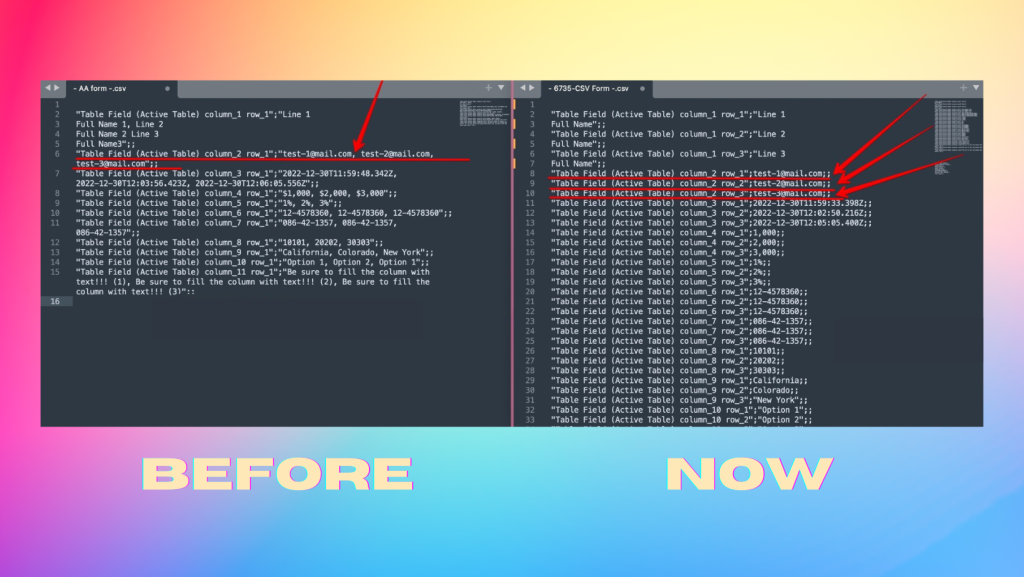
Trisk’s new features are designed to help you fully leverage all the platform has to offer by making it more powerful and more forgiving. Because Trisk is not just a tool for managing processes, we continue to add features that enhance our users’ ability to create and embed content to grow business, manage costs and achieve goals.
If you have any feedback for the Trisk team, we welcome it and encourage you to reach us at info@trisk.io. We are always excited to hear about how Trisk is helping you in your work, and we would be happy to share your success stories on our social media channels. Thank you for choosing Trisk.