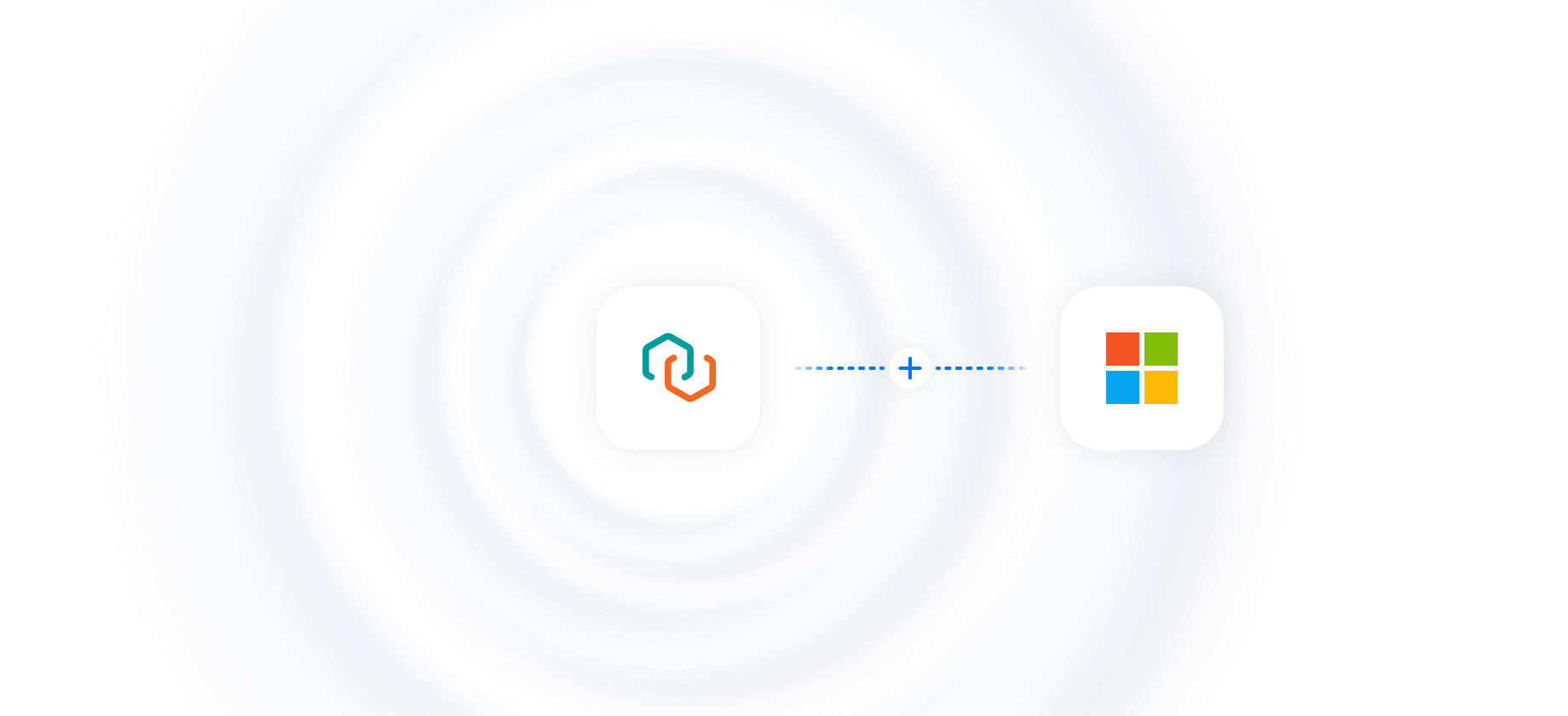
Rapidly synchronize users from Office 365 to Trisk, accelerating onboarding and granting new users immediate resource access.
Effectively shift user access from Office 365 to Trisk, ensuring secure and smooth offboarding processes.
Integrate Office 365 user data with Trisk to maintain a single source of truth and improve data accuracy.
Ensure secure data transfers from Office 365 to Trisk, minimizing data breach risks during the onboarding process.
You must have a corporate Office 365 account.
You must have a Trisk account, and your Role must have Integrations permission.
Create an account and explore the whole power of Trisk. It’s Free.
In your Trisk account, click the Integrations icon at the bottom of the Trisk Menu.
Click “Connect” in the top right corner of the Office 365 card.
Choose an account
Review the required permissions, then click “Connect app”.
Done! The application will navigate you back to the Trisk Integrations.
Enhance your marketing, sales, and service efforts by integrating HubSpot, offering powerful CRM and automation tools for business growth.
Connect HubSpotConnect with Google Workspace to streamline collaboration with Gmail, Drive, Docs, and more, ensuring efficient teamwork and productivity.
Connect Google WorkspaceBoost team communication and collaboration by integrating Slack, keeping everyone connected with real-time messaging and file sharing.
Connect SlackIntegrate Simplero to seamlessly manage your online courses, memberships, and marketing automation all in one place.
Connect SimpleroDiscover how Trisk integrations can enhance your operations with seamless user synchronization and management.
We will get back to you shortly at the provided email address.
Explore our flexible plans with per-active user model, all-in-one features, AI
assistance, and 30-day free trial with no credit card required