Go beyond basic e-signatures. Trisk seamlessly integrates document signing with
automation, task management, robust security, and effortless collaboration.
Discover why Trisk is the choice for forward-thinking businesses.
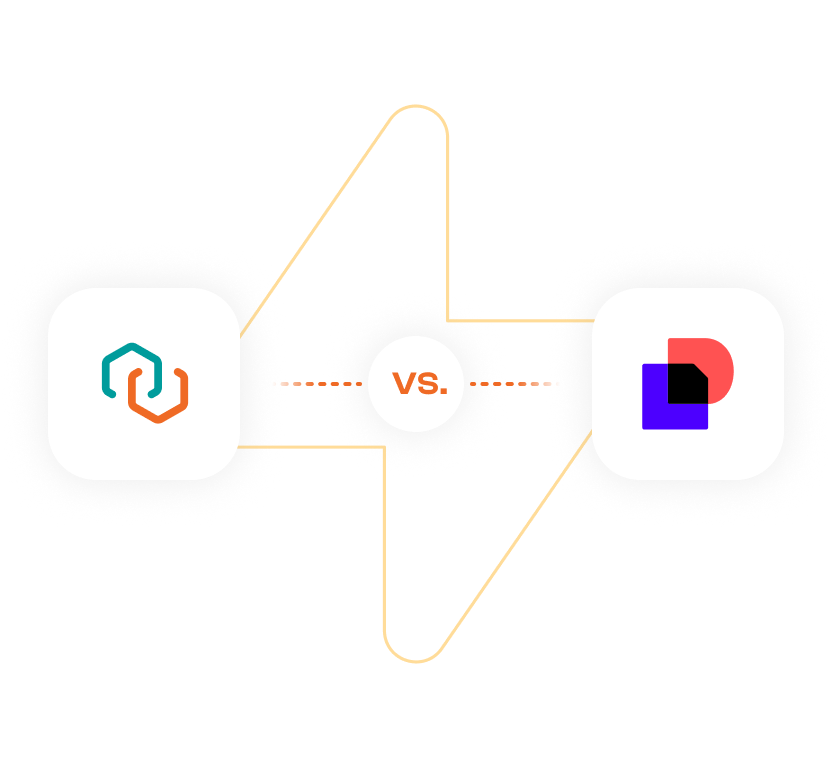
Integrate e-signatures directly into your business processes. From automated task assignments to document approvals and real-time notifications, Trisk ensures every signature fits seamlessly into your broader operations.
Trisk delivers top-tier security and compliance, meeting industry standards like SOC 2 Type II and GDPR. Legally binding signatures are secured with advanced encryption, detailed audit logs, and permission-based access for full data protection.
Send, sign, and manage unlimited e-signatures with no additional fees. Scale your document workflows without cost concerns or usage limits.
Enjoy all-in-one pricing that covers e-signatures, workflow automation, team collaboration, and document management—transparent and free of hidden fees.
When deciding between Trisk and Docusign, it’s essential to consider your
business priorities and workflow requirements.
Docusign is a great option for businesses that need a dedicated e-signature tool for straightforward document signing and secure, legally binding agreements. Its established reputation and ease of use make it a reliable choice for companies focused on simple signing processes.
Trisk is ideal for businesses seeking a more comprehensive solution. With solutions like workflow automation, real-time collaboration, and tailored industry-specific workflows powered by AI, Trisk is designed for organizations that require scalability, customization, and enhanced productivity.
Both solutions bring value in different ways. Trisk stands out for those managing simple signing processes and those aiming to streamline and elevate their document workflows while integrating them seamlessly into broader business operations.
Automate the entire document lifecycle—from task initiation to signing and secure storage—all within one platform. Trisk eliminates manual effort, saving time and streamlining operations.
Real-time collaboration allows multiple users to work on the same document simultaneously. Notes, comment threads, and document tracking ensure clarity and efficiency across teams and stakeholders.
Maintain security and regulatory adherence with unified audit trails and compliance with SOC 2, GDPR, and HIPAA standards. Permission-based controls ensure only authorized users can view, edit, or submit data.
Automated due dates, reminders, built-in task tracking, and past-due notifications ensure critical documents are signed on time, eliminating manual follow-ups.
Create complex workflows with IF/THEN Logic to dynamically route documents based on input or predefined triggers, increasing efficiency without manual bottlenecks.
The Garage and Export tools provide centralized storage, version control, quick access, and easy data extraction, ensuring operations remain organized and efficient.
Easily manage high-volume document processes and mass signing, keeping large-scale operations running smoothly and without delays.
Trisk’s AI assistant, Trish, transforms text commands into tailored workflows, delivering industry-specific solutions that ensure compliance and efficiency.
Real-time syncing across desktop, tablet, and mobile devices keeps your productivity uninterrupted, no matter where you are.
Seamlessly integrate with popular applications and custom APIs, enabling smooth data exchange and workflow automation across your tech stack.
Trisk is a no-code workflow automation platform that enables businesses to automate and streamline their processes efficiently. By allowing users to automate repetitive tasks without needing any coding skills, Trisk makes workflow automation accessible to all. The platform is highly user-friendly and scalable, catering to businesses of all sizes. Leveraging AI-driven conversational process automation, Trisk allows users to create forms, workflows, reports, and surveys by simply interacting with a virtual assistant and transforming text commands into automated actions.
Trisk delivers a powerful suite of tools for workflow automation, task management, and document management, making processes seamless and efficient. With conditional logic built into workflows, users can create complex automation triggered by specific actions, streamlining repetitive tasks. The platform features real-time monitoring, providing instant insights into workflow performance. A standout capability is Trisk's AI-powered reporting for Forms and Surveys, offering a sophisticated alternative to Google Forms with in-depth analytics and efficient data management. Trisk also excels in e-signature software, providing secure, legally binding signatures directly integrated into workflows. The seamless integration of e-signatures enhances collaboration and security while eliminating the need for third-party tools.
Trisk offers seamless integration capabilities with various applications, allowing users to build cohesive workflows that connect different tools effortlessly. The platform supports integration with popular tools such as Slack, Hubspot, Google Workspace, Microsoft 365, Simplero, and others. For specialized needs, Trisk offers integration with custom APIs, providing greater flexibility. Additionally, the platform supports webhooks for real-time data exchange.
Security is a top priority for Trisk. The platform is SOC 2 Type II certified, ensuring compliance with the highest standards for data security, availability, processing integrity, confidentiality, and privacy. Trisk handles data securely throughout the automation process, offering peace of mind for businesses managing sensitive information. The platform also provides role-based access controls, allowing businesses to manage who can access and modify workflows, ensuring that sensitive operations remain protected.
Trisk provides comprehensive support to help users maximize the platform's potential. Users have access to detailed documentation that guides them through building and optimizing workflows. The platform also offers customer support via email or chat for any issues that may arise. Additionally, Trisk offers personalized demos where users can explore the features and capabilities of Trisk, learning how it can streamline their business processes and boost productivity. For ongoing assistance, Trish, the Trisk AI virtual assistant, can answer questions and provide support in real-time.
Trisk is versatile and can be applied across various industries and departments to automate a wide range of processes. It is particularly effective in business operations for automating routine tasks like data entry, reporting, and notifications. In marketing, Trisk streamlines workflows such as lead generation, email campaigns, and social media posting. The platform enhances efficiency for customer support by automating ticket management, customer communications, and follow-ups. In project management, Trisk improves productivity by automating task assignments, progress tracking, and deadline reminders, ensuring that projects stay on track. In finance, Trisk stands out as a trusted solution for automating critical processes. Our expertise in the financial sector extends to conducting specialized lectures on AI for financial professionals, ensuring industry leaders stay ahead in leveraging automation and technology. Platform flexibility makes it equally effective for small businesses and large enterprises across industries like real estate, healthcare, and legal services.
Docusign is a widely recognized electronic signature software platform designed to streamline the signing and management of digital documents. As one of the first in the e-signature technology industry, Docusign is widely used across industries to securely manage contracts, agreements, and approvals. It is available on multiple platforms, including web, iOS, and Android, ensuring accessibility and ease of use. With features like secure document storage, automated workflows, and integration capabilities, Docusign is a trusted solution for businesses of all sizes, supporting compliance with global regulatory standards such as GDPR and HIPAA.
Docusign simplifies paperless signing by enabling users to securely send, sign, and manage documents from any device. The platform supports a variety of file formats, including PDFs, Word documents, and image files, ensuring flexibility for business needs. Key features include automated workflows, which streamline multi-step approval processes, and customizable templates for frequently used documents, saving time and reducing errors.
Docusign integrates seamlessly with a wide range of business applications, including Microsoft 365, Google Workspace, and Salesforce, allowing users to incorporate electronic signatures directly into their workflows. The platform also supports connections with external systems via APIs, enabling custom integrations for specialized business needs. With robust third-party app support through platforms like Zapier, DocuSign enhances functionality across industries, streamlining processes such as contract management, approvals, and document storage.
With its audit trail functionality, Docusign provides a comprehensive log of all actions taken on a document, enhancing transparency and compliance. Docusign also offers advanced security measures, such as encrypted document storage and multi-factor authentication, to protect sensitive information. Additional features like real-time notifications and reminders ensure timely completions.
Docusign provides extensive support and training resources to ensure users can maximize the platform's potential for managing electronic signatures and digital document signing. Built-in features such as tooltips, an intuitive knowledge base, and an online help center offer accessible assistance. Docusign also offers webinars, on-demand tutorials, and certification programs tailored for users across various industries like real estate, legal services, construction services, healthcare, etc. These resources help users navigate advanced features like secure document signing. Additionally, Docusign fosters active online communities and forums where users can share insights, resolve challenges, and explore new ways to integrate e-signature software into their business operations effectively.
Docusign is widely adopted across various industries to streamline digital document signing and workflow automation. In the financial services sector, it facilitates the secure execution of agreements, compliance forms, and client onboarding documents, enhancing efficiency and ensuring regulatory adherence. Educational institutions utilize Docusign to manage student enrollment, faculty contracts, and administrative approvals, thereby reducing paperwork and expediting processes. In the construction industry, Docusign simplifies the handling of contracts, permits, and change orders, enabling project managers to maintain timelines and improve collaboration among stakeholders. These diverse use cases highlight how Docusign adapts to the needs of different industries, enhancing productivity and reducing the complexity of manual document handling.
Discover how Trisk can enhance your operations with seamless user synchronization, task management, AI automation and much more
We will get back to you shortly at the provided email address.
Explore our flexible plans with per-active user model, all-in-one features, AI
assistance, and
30-day free trial with no credit card required