Reimagine how you organize and analyze your data. Trisk takes
what you love about Excel Spreadsheets and enhances it —
delivering a seamless,intuitive experience that elevates productivity
and collaboration. Discover why Trisk is the choice for forward-thinking businesses.
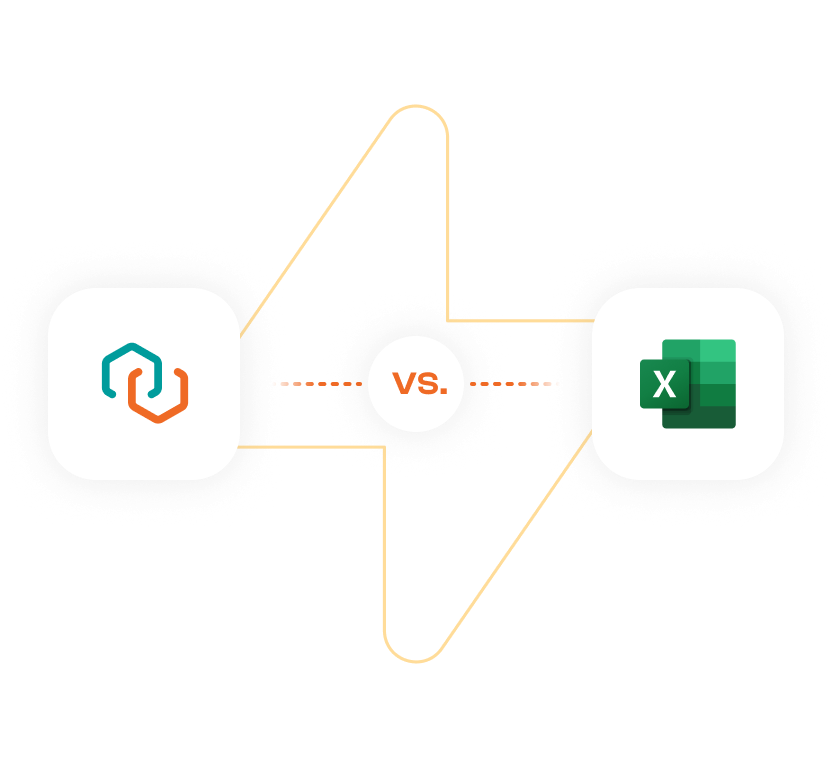
Tailor every aspect of your work with Trisk’s intuitive tools. From permission-based access to dynamic table elements, Trisk offers flexibility that adapts to your unique needs, making complex processes simple and efficient.
Work together in real time with integrated tools that bring your team’s insights into one fluid space. Collaboration in Trisk is seamless, intuitive, and designed for today’s dynamic teams.
Trisk provides extensive integration capabilities, seamlessly connecting with popular applications and offering integration with custom APIs for greater flexibility. This ensures smooth data exchange and enhances the overall functionality of your workflows.
Navigate complex data effortlessly with Trisk’s intuitive interface. Designed for simplicity, Trisk empowers users to manage and analyze datasets easily; no steep learning curve is required
Trisk supports real-time collaboration, enabling multiple users to simultaneously work on the same table, ensuring everyone stays up-to-date.
Trisk automates due dates, reminders, and past-due notifications, eliminating the need for manual tracking and ensuring tasks are completed on time.
Trisk offers seamless integration with popular applications and custom APIs, ensuring smooth data exchange and workflow automation.
Trisk handles large datasets effortlessly, making them scalable for growing businesses and ensuring smooth performance regardless of data size.
With features like permission-based access, IF/THEN logic, and required fields, Trisk allows you to customize your tables to fit your exact needs, enhancing data management and control.
With the Garage and Export features, Trisk provides centralized storage and easy data extraction, making data management more efficient and organized.
Trisk includes built-in task tracking, ensuring that all tasks are monitored and completed efficiently, and keeping your projects on track.
Trisk provides detailed control over who can view, edit, or submit data, ensuring data security and proper workflow management.
Trisk’s IF/THEN Show feature dynamically adjusts content based on user input, enhancing user experience and reducing errors.
With support for nearly 400 advanced formulas, Trisk simplifies complex calculations, making it easy to analyze data and generate insights.
Trisk is a no-code workflow automation platform that enables businesses to automate and streamline their processes efficiently. By allowing users to automate repetitive tasks without needing any coding skills, Trisk makes workflow automation accessible to all. The platform is highly user-friendly and scalable, catering to businesses of all sizes. Leveraging AI-driven conversational process automation, Trisk allows users to create forms, workflows, reports, and surveys by simply interacting with a virtual assistant and transforming text commands into automated actions.
Trisk offers a robust set of features designed to make workflow automation simple and efficient. Users can incorporate conditional logic into workflows, enabling complex automation based on specific triggers and actions. The platform provides real-time monitoring, allowing users to track the performance of their workflows. A standout feature is Trisk's AI-powered reporting from Forms and Surveys, which serves as a more powerful alternative to Google Forms, providing in-depth insights and streamlined data management. Trisk also excels in document management, offering seamless e-signature integration and allowing users to securely manage, sign, and track documents within the platform.
Trisk offers seamless integration capabilities with a variety of applications, allowing users to build cohesive workflows that connect different tools effortlessly. The platform supports integration with popular tools such as Slack, Google Workspace, Microsoft 365, Simplero, and others. For specialized needs, Trisk offers integration with custom APIs, providing greater flexibility. Additionally, the platform supports webhooks for real-time data exchange.
Security is a top priority for Trisk. The platform is SOC 2 Type II certified, ensuring compliance with the highest standards for data security, availability, processing integrity, confidentiality, and privacy. Trisk handles data securely throughout the automation process, offering peace of mind for businesses managing sensitive information. The platform also provides role-based access controls, allowing businesses to manage who can access and modify workflows, ensuring that sensitive operations remain protected.
Trisk provides comprehensive support to help users maximize the platform's potential. Users have access to detailed documentation that guides them through building and optimizing workflows. The platform also offers customer support via email or chat for any issues that may arise. Additionally, Trisk offers personalized demos where users can explore the features and capabilities of Trisk, learning how it can streamline their business processes and boost productivity. For ongoing assistance, the Trisk AI virtual assistant can answer questions and provide support in real time.
Trisk is versatile and can be applied across various industries and departments to automate a wide range of processes. It is particularly effective in business operations for automating routine tasks like data entry, reporting, and notifications. In marketing, Trisk streamlines workflows such as lead generation, email campaigns, and social media posting. The platform enhances efficiency for customer support by automating ticket management, customer communications, and follow-ups. In project management, Trisk improves productivity by automating task assignments, progress tracking, and deadline reminders, ensuring that projects stay on track.
Microsoft Excel is a widely used spreadsheet application developed by Microsoft Corporation. It is part of the Microsoft Office suite and is available across various platforms, including Windows, macOS, iOS, Android, and the web. Known for its versatility and comprehensive features, Excel is commonly used for tasks such as data management, analysis, and financial modeling.
Excel enables users to create, edit, and manage spreadsheets, organizing data into rows and columns. It supports a wide range of data types, including text, numbers, and dates. Excel's built-in formulas and functions, such as SUM, AVERAGE, and IF, are widely used for data analysis. Additionally, Excel offers data visualization tools, allowing users to create charts and graphs, including bar charts, pie charts, and line graphs, for visual data representation. The software also includes PivotTables, which help users summarize and analyze large datasets efficiently. Conditional formatting allows users to apply specific formatting to cells based on predefined criteria, making it easier to highlight important data points.
Excel integrates with other Microsoft Office applications, including Word, PowerPoint, and Outlook, allowing users to easily incorporate data from spreadsheets into documents, presentations, and emails. Excel also connects with Power BI, enabling advanced data visualization and business intelligence analysis. Additionally, Excel can link to various external data sources, such as SQL databases, web services, and APIs, facilitating data import for analysis. Excel supports third-party add-ins that extend its functionality for specific tasks or industries, enhancing its adaptability to different business needs.
Excel offers several security features designed to protect user data. Users can password-protect individual workbooks and sheets to prevent unauthorized access. Excel also supports file encryption, which helps secure sensitive information. Additionally, Excel provides features that allow users to control who can view or edit specific parts of a spreadsheet, enabling secure collaboration within teams or with external partners.
Microsoft Excel provides a range of support options to help users optimize their productivity. Built-in help features include tooltips, contextual assistance, and access to an online help center. Microsoft offers a variety of training resources, including online tutorials, webinars, and certification programs, to help users enhance their Excel skills. Additionally, users can participate in online communities and forums to share knowledge, ask questions, and seek assistance from other Excel users.
Excel is utilized across various industries for a wide range of purposes. In finance, it is commonly used for financial modeling, budgeting, forecasting, and financial reporting. Data analysts depend on Excel to analyze large datasets, conduct statistical analyses, and create data visualizations. Project managers use Excel to track project timelines, manage tasks, and allocate resources. Businesses leverage Excel for inventory management, including tracking inventory levels, managing orders, and forecasting demand. On a personal level, Excel is often used for budgeting, expense tracking, and planning.
Discover how Trisk can enhance your operations with seamless user synchronization, task management, AI automation and much more
We will get back to you shortly at the provided email address.
Explore our flexible plans with per-active user model, all-in-one features, AI
assistance, and
30-day free trial with no credit card required