One of the most important tasks for every business is to find talent. But the recruiting process can drive crazy.
You can never overestimate the importance of employees who both are highly qualified and have good soft skills.
But no need to lie – the recruiting process can drive even the calmest person crazy. Toughest challenges: tons of emails, no transparency, no understanding of next steps, missed deadlines, and much more. You face most of them if you’ve ever tried to find an employee by yourself.
There are many recruiting software options on the market. Those solutions can help with onboarding, job posting, interviews, and even make the search more relevant to the recruiter.
How to understand the process if you are not involved in recruiting, if you are a business owner? How to keep everything on track?
As the Employer seeking a new employee, I want:
- the process to be transparent and predictable;
- to be sure the search is carried out and the money that I paid for the process is not wasted;
- last but not least, I don’t want to be bothered by endless emails, calls, and messages.
As a Recruiter (“3rd party recruiter”), I want:
- to have clear requirements for the candidate;
- timely feedback.
As a Manager (“assistant to the Recruiter”), I need:
- proper job description, which will allow me immediately get to work without specifying many details;
- a clear automated process where all the parties business\recruiter\candidate understand the following steps, respect the due dates, and get notified when something is needed from their side.
As the Candidate, I want:
- to have clear requirements for the position;
- timely feedback.
Each of them wants streamlined communication.
Not too much to ask but, apparently, hard to achieve. In Trisk, we understand all these pains, 100%. Being originally developed to automate the information collection process in the preparation of multi-national corporate income tax returns, Trisk is a perfect solution to these kinds of problems.
Also, we can’t stress enough how important it is to be able to adjust to the clients’ needs during the process.
In other software platforms, you are hostage to pre-configured functions. You can’t influence the process. But your business is always changing, and it’s crucial to have a dynamic environment, to be able to change your process and quickly adapt to new conditions without requiring developers.
Let us show how easily a long hiring process can be automated to become the one you should never worry about.
Dividing the process into small parts will help quickly understand the problems at each stage and how to solve them more efficiently. Let’s describe the steps from the very beginning:
- Employer makes the decision to hire
- Employer comes to the Manager
- Manager asks for Job Description
3.1. Pain Point #1 – Painful back and forth emails are required to complete the job description. There is no way to predict the volume of those conversations. Importantly, incomplete information may be a huge obstacle to the success of all future steps. - Job description is approved and sent to the Recruiter, who will be directly involved in the search. (And may have questions, too, if the Manager missed something.)
How do people usually act in these situations?
- Good companies – start work with what they have, putting the process at risk of becoming longer and finding a less qualified person. (Arguably, these aren’t really good companies!)
- Better companies – clarify all the details by sending you questions again and again.
- Best companies – build their process, so there is not even a chance to receive incomplete information.
With Trisk, everyone can be the Best company.
Spending a little time building the following 3 step workflow changes each parties experiences, leaving all these difficulties in the past. All participants may change: a new Employer, new Manager, or new Recruiter may appear, but the process [workflow] will remain unchanged and will lead them through each stage.

Fill Form
All candidates are unique, but when searching for the right candidates, Employers mostly care about the same things; position, salary, duties, skills, etc. The Recruiter should ask for details when something is missing from a job description. Unfortunately, this is where the process first breaks down. The Recruiter asks for ten pieces of information. The Employer isn’t really sure how to answer the questions, so they respond to five of the requests (normally the five that are easiest to answer and often the least important). They email this incomplete response back to the Recruiter with the ask “What else do you need?”. Sound familiar? Yes. The Recruiter needs everything they asked for!
No more work with incomplete information!
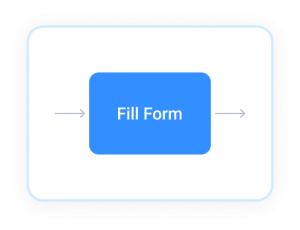
Trisk assures you get 100% of what is asked by including questions in the Fill Form with a possibility to make them Required. The Form can contain different types of questions, check boxes, headers, sections, file uploads, and much more. You also can provide descriptions and help messages to make it easier to fulfill.
Form building is an art, not a science! While building your perfect form, you’ll appreciate how easy it is to move questions and sections around your form until you find the perfect order.
The platform also has settings for roles and permissions, so you can decide who can participate in which parts of your process.
Trisk also works with external users, so candidates do not need to register on the platform.
Of course, you can always make changes by creating multiple versions of this form.
As a result, you get a perfect template for any client with all the information you need.
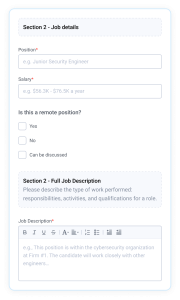
Form Approval
While a well-written form does not allow a respondent to provide incomplete information, Trisk also has a Form Approval function to remove all doubts. Ensure the form was filled out correctly and “not required” fields contain exactly the needed data.
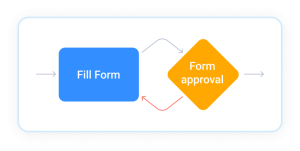
As you can see – steps are connected and go from one to the other. After the Employer submits a completed form, it goes for approval by the Manager, who can leave comments directly on the form and immediately return it to the Employer to add details if needed. Once the Manager is satisfied with the information provided, they approve the form and advance the process to the next step.
Export.
Export is the step to extract completed forms, with uploaded files, from Trisk to your local drive and the Garage, a well-organized and structured storage within the platform, totally private for all users. With the help of roles and permissions, a Manager can add a Recruiter to this step, so there is no need to send additional information and emails.

So what is the result of this part?
- Recruiters have 100% of information they need.
- The process is clear. Involved parties know what is happening at any particular moment and who is responsible for the current task
- No mess in communications. No tons of emails.
- Recruiters have a template that can be used every time they start a new candidate search – huge time savings for the process of collecting job descriptions.
- Everyone involved will receive an automated notification when they need to take action.
- Dynamic environment – you can change the whole process, the part of it, or the people involved whenever needed.
- No code, no need for expensive and temperamental developers.
Now that you have a basic understanding of some of Trisk’s functions, let’s continue with the next steps of recruiting. In this text, we will intentionally skip the search process. Each recruiting team has a different process, and although it can also be optimized with Trisk, we want to focus more on the interaction between recruiters and the business.
Let’s return to the steps identified earlier (we stopped at #4 above).
- Recruiter shares the CV of the candidate with Manager
- Manager can approve, decline, add comments or ask the recruiter for additional information about a candidate
- After the Manager approves the CV, it is shared with the Employer.
- Employer can approve, decline, add comments or ask the recruiter for additional information about a candidate
In all these steps, we again face problems with communications. So many details need to be clarified. Does the Employer know what’s happening with their search? Do they inundate the Manager or Recruiter with status request emails?
Let’s figure this out with our tools.
Fill Form
You’ve already heard about forms. But there’s more. You can make this tool much more powerful by making your Form a 2way form.
2way forms will have unique options to specify which questions you wish to be reviewed upon completion. Besides the actual form that will be filled out, you can choose the version that will be sent for review. This will allow you to edit the approval version of the question and description. Once submitted, it will be added to the approval version of the form.
So, by creating a 2way Fill Form, we can send the first Form Approval to the Manager and, after receiving comments and making the necessary changes (not visible to the client), send a fully curated form with Candidate data to the Employer with the second Form Approval. Here’s how it looks in a Trisk Workflow, which we call CV & Candidate info (but you can choose any name you like with the freedom to make changes, remember😉?) :

It might sound a little tricky, but when you start building a workflow, you can feel how easy this can be and how converting this process into Trisk easy steps can prevent all the difficulties mentioned above.
After all these actions have taken place, there are two possible outcomes:
Scenario #1 – Employer declines the Candidate. In this case, as the form was not approved, the platform automatically asks the Employer for feedback about the Candidate (no need for Manager to pester anyone). The manager manually closes the current workflow and launches a new workflow for the next Candidate. All information about declined Candidates and the Employer’s feedback is automatically and logically saved to the Garage and can be used for other/future vacancies if needed.
Scenario #2 – The candidate is approved by the Employer, and you move to the interview step.
Interview
The main tasks of the Interview steps are connecting the Employer and the Candidate. This process should be flexible because plans may change, date, place, and time can be moved. And all participants need to be notified in advance about changes. In Trisk, the Manager can rule this process by completing one Fill Form with necessary information like date, time, and zoom link.

By adding a Form Approval to the Workflow, the Manager can make changes if something does not go according to plan and needs to be changed.
The platform will notify the parties about the changes and remind them about the meeting in advance with the help of the Notification tool. Notifications are system-generated emails or Slack/Teams/Glip messages to users. Trisk launches them automatically based on workflow configurations.
Here is how the Interview Workflow can look:
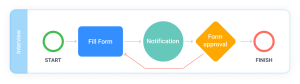
Feedback & Final Decision
Regardless of interview results, both sides usually need to leave feedback. Fill Forms with the simple Text Fields can be a perfect tool to collect them. One will be for feedback from the Candidate and one for the Employer. As these Fill Forms are a part of the continuous flow – once created, they will forever relieve the Manager of the need to collect feedback personally and regularly remind parties to leave them.
All with the help of a super-easy Workflow like this:
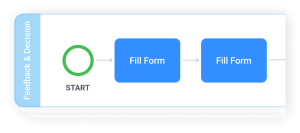
Two blocks. One Text Field each. Tens and hundreds of hours of saved time in perspective!
If we look at the Workflow title, which we called “Feedback & Decision”, you can see that one important part is missing in this picture. So, where is the decision about a candidate
How about this?
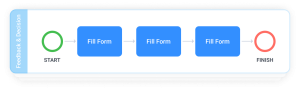
Looks better, but… “another Fill Form?”- you ask. That’s predictable.
But Trisk still has some great features to show. One of them – is Conditional Run. To tell the truth, this is one of our favorite tools.
The Conditional Run control allows you to establish answer-conditions within your form, which will trigger another form to be launched to the user. This feature is available with answers for questions where a specific answer or selection can be set to trigger a condition. Conditions work based on IF-AND-OR-THEN. This method allows for maximum versatility in how you build your conditional runs.
Let’s see how it works in our case!

When the interview is done, the feedback has been received, and the time for thinking is over – is it time for the primary and final question “Yes or No”?
And it’s already in the workflow! No need to call, email, or any other unnecessary communications. When the Employer is ready – they just click on the answer (or due dates can be created). And with the help of roles and permissions, all interested (Manager, Candidate, Recruiter) are immediately notified about the decision.
Just create a checkbox with these two variants:
Yes – let’s send an offer to this awesome candidate.
No – let’s look for another person.
A conditional run will do the rest with its powerful IF-THEN functionality. Employer chooses “NO”- and that will finish the process with this Candidate. Everyone is notified, and all history is saved in the Garage.
But IF the Employer says “Yes”, THEN this will automatically trigger the launch of another workflow “Offer signing”.
Offer signing
After a positive decision about a Candidate is submitted in the last FillForm, the Employer can attach the Job Offer. Offer can be uploaded either from Trisk’s Garage or directly from a computer.
By creating a Fill Form, the Manager can manage this process by adding due dates, leaving a help message about the format in which the document should be uploaded, and other details that can predict the most common customer questions.

After the Offer is uploaded to the form, it is sent to the Candidate (as to external user) for Form Approval. At Form Approval, the Candidate can ask for some changes by leaving the comments (can be under Manager’s control with the help of roles & permissions) or just sign the offer – which will automatically send it to Export.

And that’s it!
Once you build a process (And remember, you only build it once, and it’s there until you decide to change it!), you get incomparable benefits for your business:
- No more useless communications (stop email overload),
- Work collaboratively with the team (everything in one platform),
- Work with 100% complete information (the best part),
- Manage customer expectations (exceed them),
- Keep everything on track (always know who dropped the ball on a project),
- Make changes and improve any part of the process when needed (your business and clients are dynamic…so must be your technology!)
Sounds like a perfect process. Schedule your personalized, live demo with one of our product specialists to see Trisk in action.


