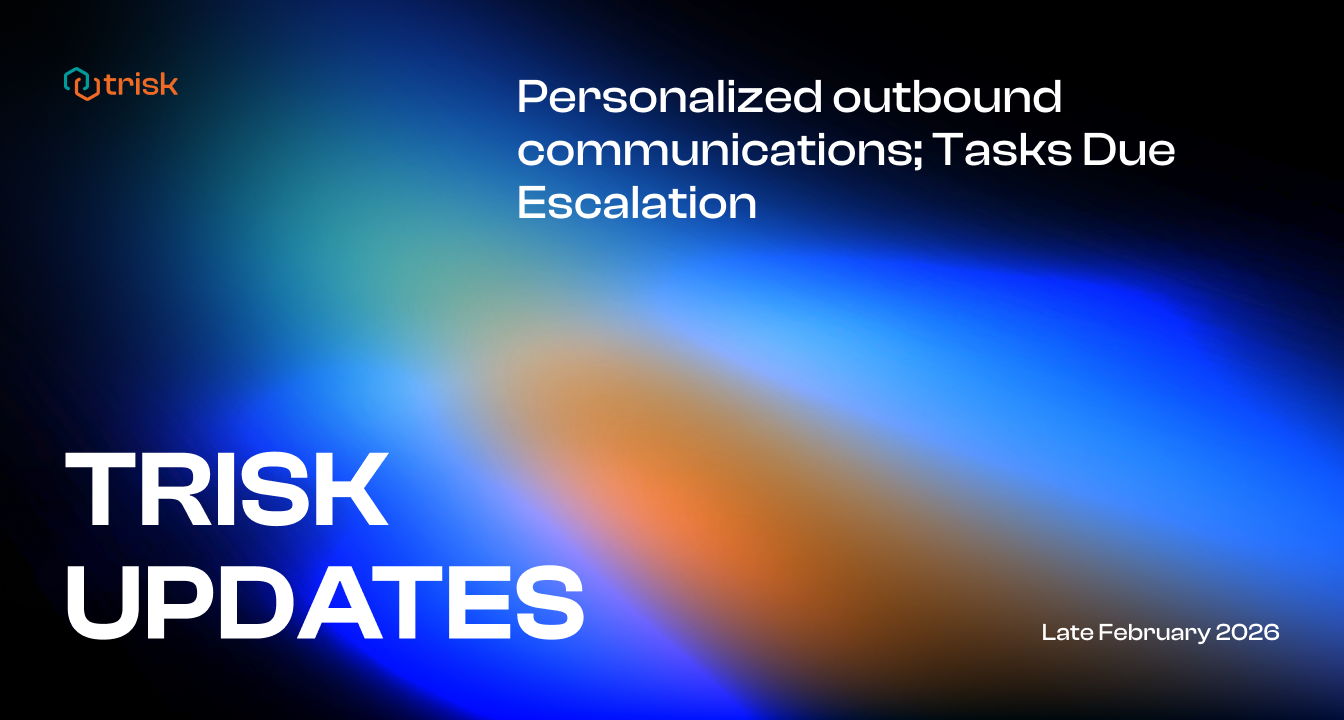Trisk Team is excited to announce our most significant and large-scale update of the year!
This update includes a wide range of new features and improvements that will enhance the user experience and make it easier to take advantage of all Trisk offers.
Some of the key updates include the ability to edit forms directly within a workflow, the ability to use ready-made workflow templates from our library, changes in roles and permissions, and the launch of our new landing page.
We believe that these updates, along with the many other improvements included in this release, will help you work more efficiently and effectively. We encourage you to explore all of the new features and updates included in this release and see how they can improve their workflow process on Trisk.
New Landing Page
We are overjoyed to introduce the launch of our new landing page. This page has been completely redesigned with a fresh new look and improved navigation, making it easier to find all information you need. The landing page now includes a clear overview of Trisk’s features and capabilities, as well as links to resources such as documentation or blog. We hope that this new landing page will provide a better user experience for our current and future users and make it easier to learn more about Trisk. Take a look and explore the new landing page to see all that Trisk has to offer.
Templates Library
Templates Library is a new feature that allows easily copy ready-made Workflows, Forms, and Communication Templates from our Library and apply them to your own projects.
This can be especially useful for users who are new to Trisk and may not have experience setting up workflows from scratch. Rather than trying to figure out how to set up a workflow on your own, you can simply choose from one of the six available templates. This saves time and ensures that you have a solid foundation for your projects right from the start.
As well as adding forms and templates from our template library, you can now create your own forms and templates directly within the workflow builder. They can also be opened in a new tab for easy editing. These updates make it easier to customize and manage your workflow, and we hope they will improve the overall user experience with Trisk.
Form Editing
Form Editing is one of the most anticipated features. It allows easily edit the forms that participate in a workflow. This is a significant improvement because, in the past, users had to remove the form from the workflow, make changes, and then add it back to correct any errors. This was a time-consuming and tedious process, but thanks to this new feature, it’s now possible to simply make changes to the form directly within the workflow.
Please note that this change only applies to forms that launched after the update. Forms already running as part of a task will not be affected. We hope this new feature will make it easier for users to work with forms and streamline their workflow process.
Studio
Business process management is an art. Therefore, we have created a completely new main menu item – Studio, which combines our main “creative” functions for creating and managing processes. Now Workflows, Forms, Data Dictionary, and Communication Templates are collected in one place and available in one click. Fast and convenient.
Renaming
We make updates to the names of some of our features to improve understanding and consistency throughout the system. Features renamed:
Container ⇨ Stage (in creating workflow process)
Notifications Log ⇨ Outbound Communications;
Notification Templates ⇨ Communication Templates.
Please note that these features have not disappeared and are still available to all users. These name changes will help better understand the features and how they fit into the process.
UI updates
- Permission management pages got an updated, clean look. No more distracting details. Also, for more transparency, we added small tooltips to the interface with a brief description for each permission.
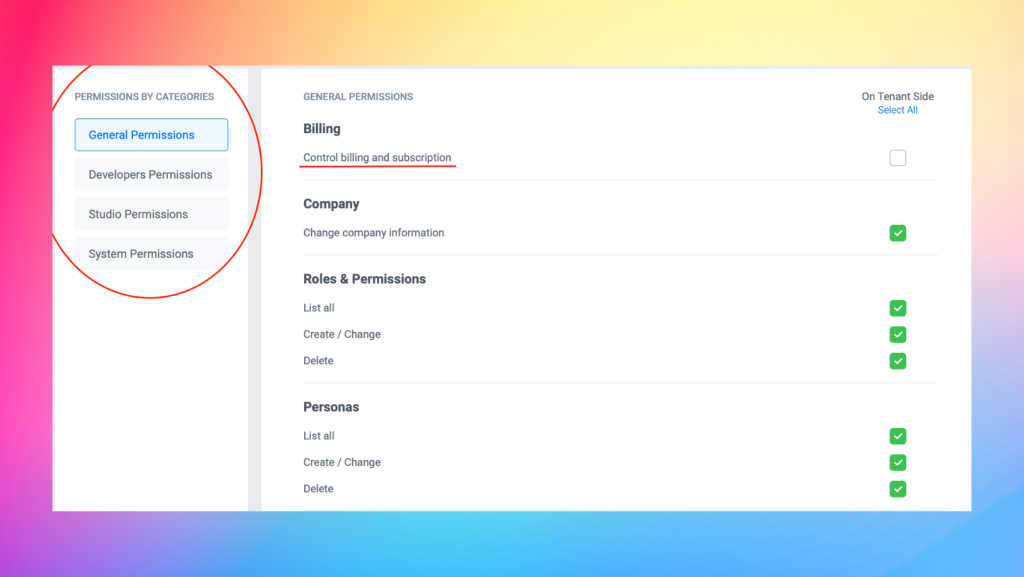
- We also added hints in Forms creation step. Now, if you trie to delete certain fields/ sections / answer options / cells/ tables and is unable to do so, a notification will appear explaining the reason why.
This notification will show which fields or tables are blocked by Show Conditional, Conditional Run, Launch Workflow Step, or Smart Contract Step. This is a valuable improvement because it can help troubleshoot any issues you may encounter while creating a Form.
Roles
Trisk has a unique data access editing functionality. To make it even more powerful, we’ve added a new role that will take your work with the platform to the next level. Initially, we only had two roles: tenant and client. Now they are three:
- Tenant roles are for your company users;
- Client roles are for clients/customers/other;
- Member roles are for departments of the clients/customers/other.
This gives you even more control over access to information. Share what you need only with those you want.
Freedom to change
Previously, users needed permission to delete and edit some platform elements or their posts. It took time and could have been more convenient. With this update, all users get complete freedom to delete and edit their own:
- Comments;
- Private notes;
- Discussions.
Permissions
Big updates have been made to the Permissions. Now all users (Tenant, Client, Member) have the opportunity, at their access level, to view their company profile. Namely:
- tenant user can view the profile of his tenant;
- client user can view the profile of his client;
- member user can view their member’s profile.
Another novelty that you might have already noticed is that earlier, due to permissions, the “BULK EXTERNAL EMAILS” tab in Tenant Management could only be viewed under certain circumstances, for example, when reassigning a task. We have removed this permission and made it more convenient and faster to access BULK EXTERNAL EMAIL.
You can find this tab here: The main menu → “Name of your tenant Management” → BULK EXTERNAL EMAILS.
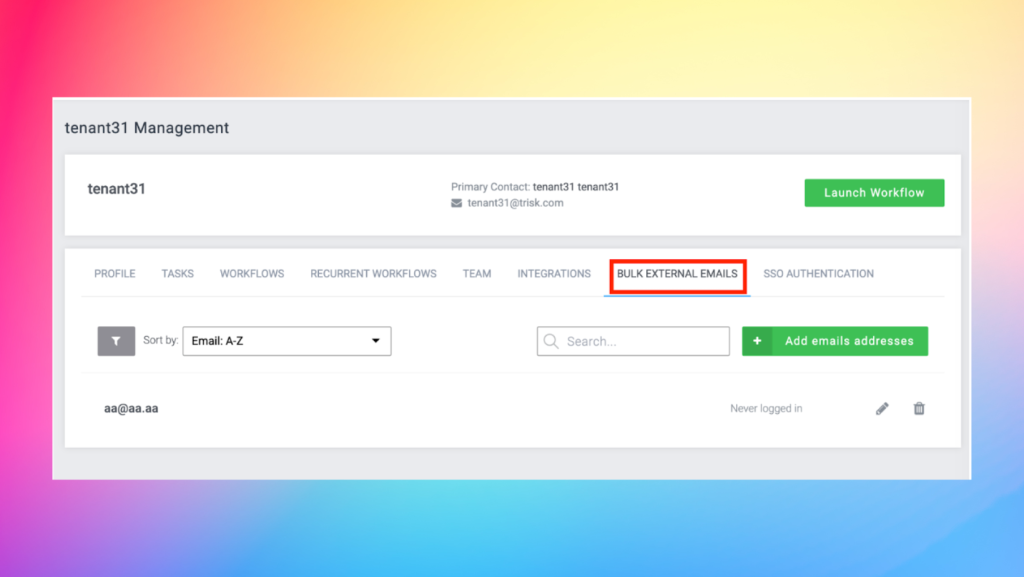
The updates also affected Assignees. Assignee no longer needs permissions to Create/Edit/Delete Conditional run (Fill Form → Sidebar → Tasks).
Delete Workflows\Forms
This update added the ability to remove the Workflows/Forms version or Communication Templates/Data Dictionary. Only the user who created them can delete them. Other users, as before, need permission.
Deletion will not affect workflows that are already running. Therefore, you do not have to worry that the tasks that you have at work will be deleted. We took care of their safety.
Other
We would like to highlight one more interesting update for the Client. Now it has more perms that can be controlled:
– Create / Reopen / Rollback / Cancel tasks and processes – Ability to manage launched Workflow Template and control execution;
– Due Dates gantt chart – Access to client\’s due dates gantt chart.
And last but not least – All users now have the ability to change their Notification settings.
We hope these new features will make it even easier to take advantage of all that Trisk has to offer. Trisk Team is always open to your feedback, and we are also happy to share your products created in Trisk on our social networks. Send your stories about how Trisk helps you in your work to info@trisk.io