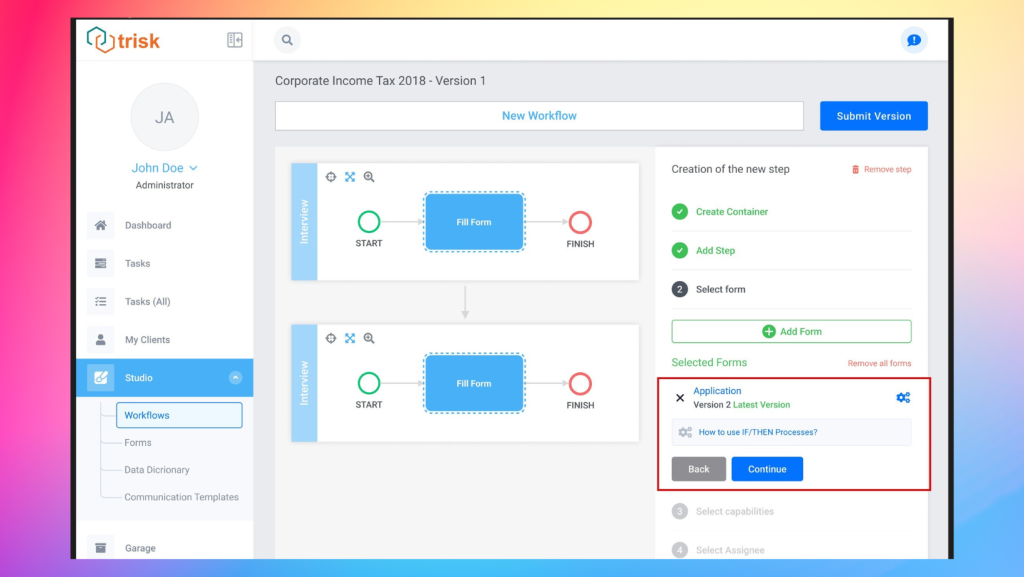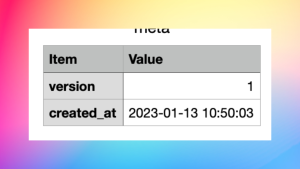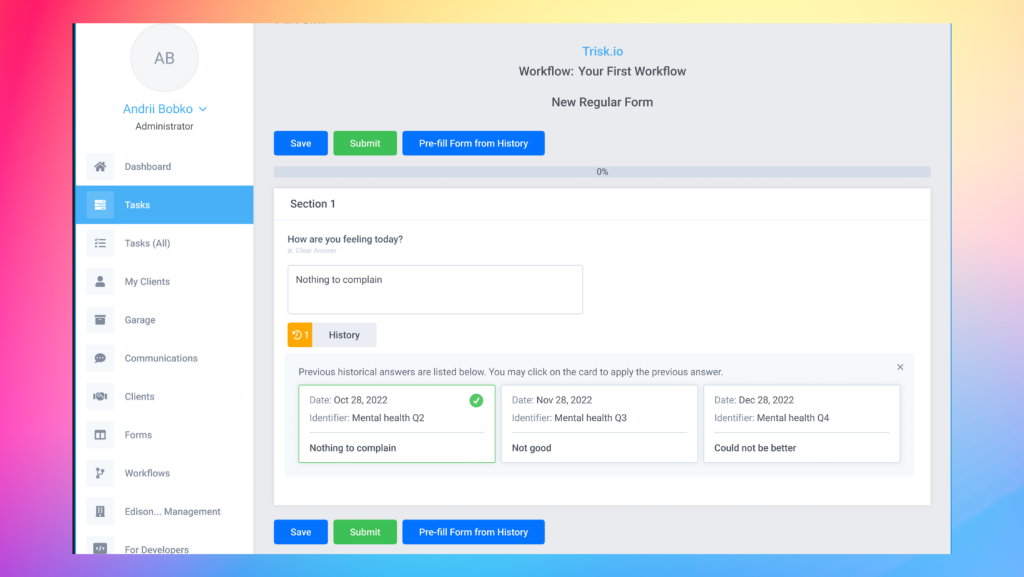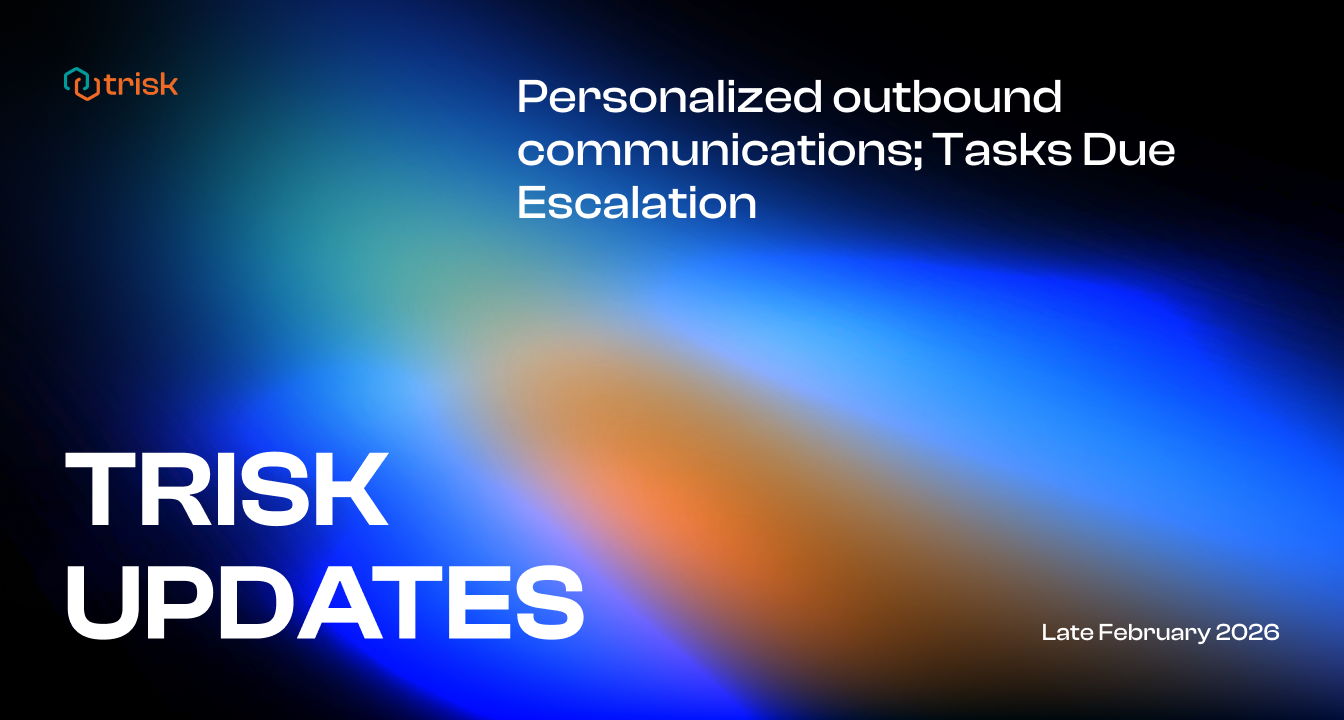The Trisk team constantly strives to improve our platform and provide the best experience for our users. In this update, we are happy to introduce you to tutorial videos and new buttons for IF/THEN functionality, CSV export updates, and indicators for prefilling the Form features. We’ve made it easier for you to navigate and make the most out of our platform. Excited to learn more about these updates and how they can benefit your business? Continue reading to find out.
IF/THEN Workflows
Working with IF/THEN Connect (formerly known as a conditional run) can be challenging if you are new to the platform.
To make it easier to work with and understand, we have added a tutorial video on the IF/THEN Connect to the Form Builder section. Hopefully, this will make it simple for you to create and connect forms using this conditional logic.
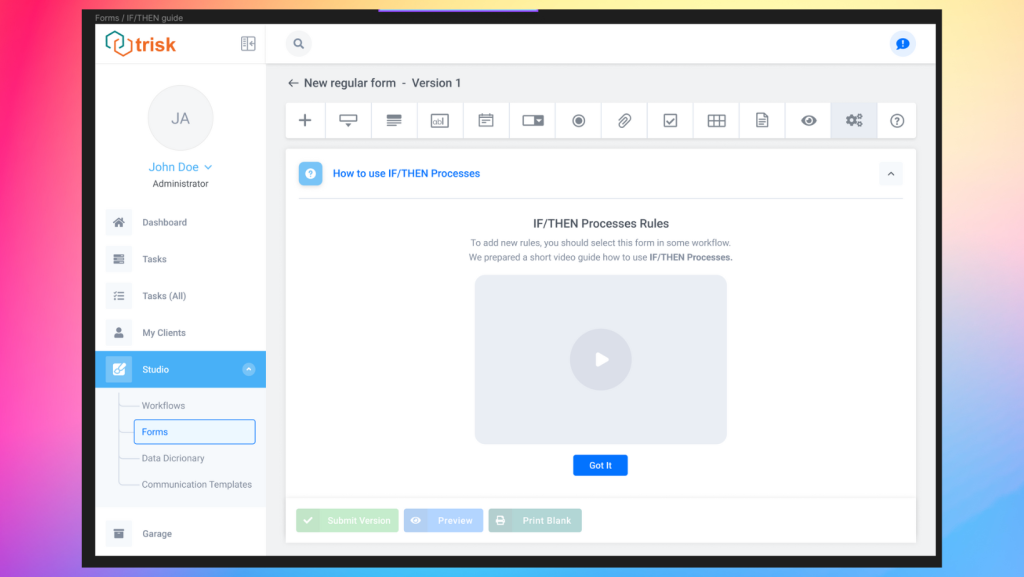
The second novelty of this update – we added two new buttons. To make set up workflows and forms even more fast and efficient.
“Go to Workflow” hyperlink –
This link is located in the IF/THEN Connect rules and makes it easy for users to access the workflow builder to make necessary changes to the workflow. Clicking the “Go to Workflow” link will open the workflow in a new tab. This feature is useful for users who have set up conditions and rules in the IF/THEN Connect processes of a form and need to quickly access and make changes to the corresponding workflow.
“Gears” hyperlink –
This button which appears within the workflow builder once a form has been selected, simplifies the process of setting conditions and connecting forms. Clicking this button will open the IF/THEN Connect process in a new window. This way, the user can easily access and set the conditions that determine when the target form (the “then” condition) is run from the data source form (the “if” condition). This functionality is also available in the first form designer container.
Export Data – CSV
We’re excited to bring you an update that adds much-needed functionality for our integrators. This update is perfect for you if you use CSV export and take the required data from the platform. In our system, forms can have versions. So the question is, what if you need to know what version of the form you’ll get? The answer is simple. In the folder with the exported CSV, there will now also be a meta.csv file that will contain the version of the form. It may seem like a small change, but it is incredibly convenient for integrators.
Workflow Identifier for data history
One of the many great features of the platform is our History tracking which provides the ability to see and use historical responses to information requests within forms. It enables users to fill in values automatically from history. If you have already filled in the data once, then you don’t need to do it manually every time in this workflow. You just fill from the history.
Previously, these were just blocks with information the user once entered into the desired form field. But if you use this workflow frequently and it has a lot of data – the convenient feature can turn into suffering with the search for “what did I fill out last year?” To simplify this, we have also added a Workflow Identifier. This allows you to save time searching for the necessary information to fill out the form.
Prefill the Form in one click
And that’s not it. We understand that your time is valuable. That’s why we added one more thing. Previously, you could only prefill a form from history by selecting the latest history, and you couldn’t select from the last year or even earlier. What’s special about this update is that you can now prefill a form from the entire history with a single click. Save your time on the most important. We will take care of the content.
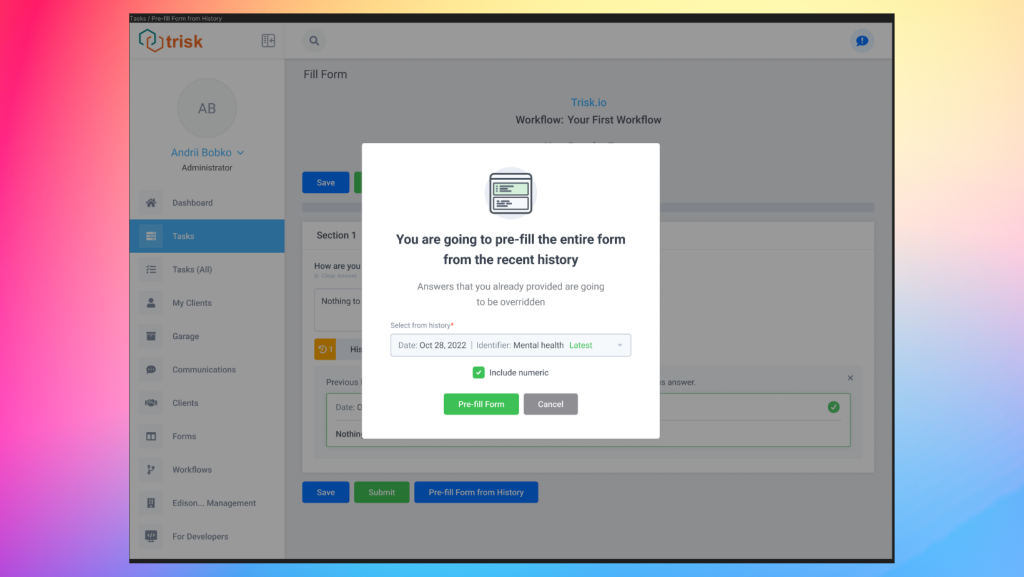
Trisk is not only a tool for streamlining your processes but also a powerful tool to create and embed content. We are always glad to receive all your wishes and suggestions. And it is always wonderful to hear about how Trisk has helped you in your work. We are always pleased to share your success stories on our social media. Write to us at info@trisk.io. Remember to follow our updates. We are constantly working on new features so that you can get the most out of the platform’s possibilities.
Thank you for choosing Trisk.