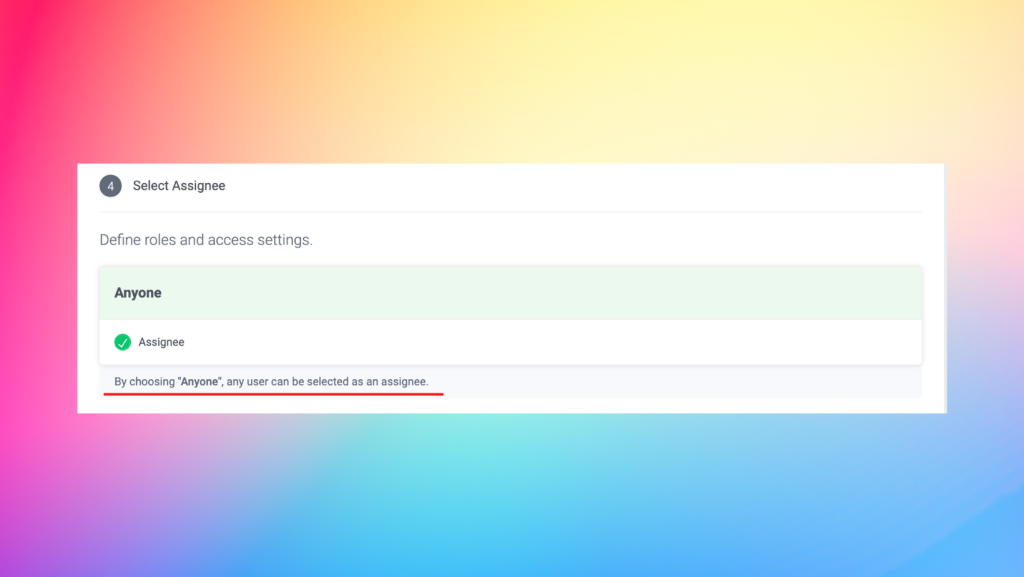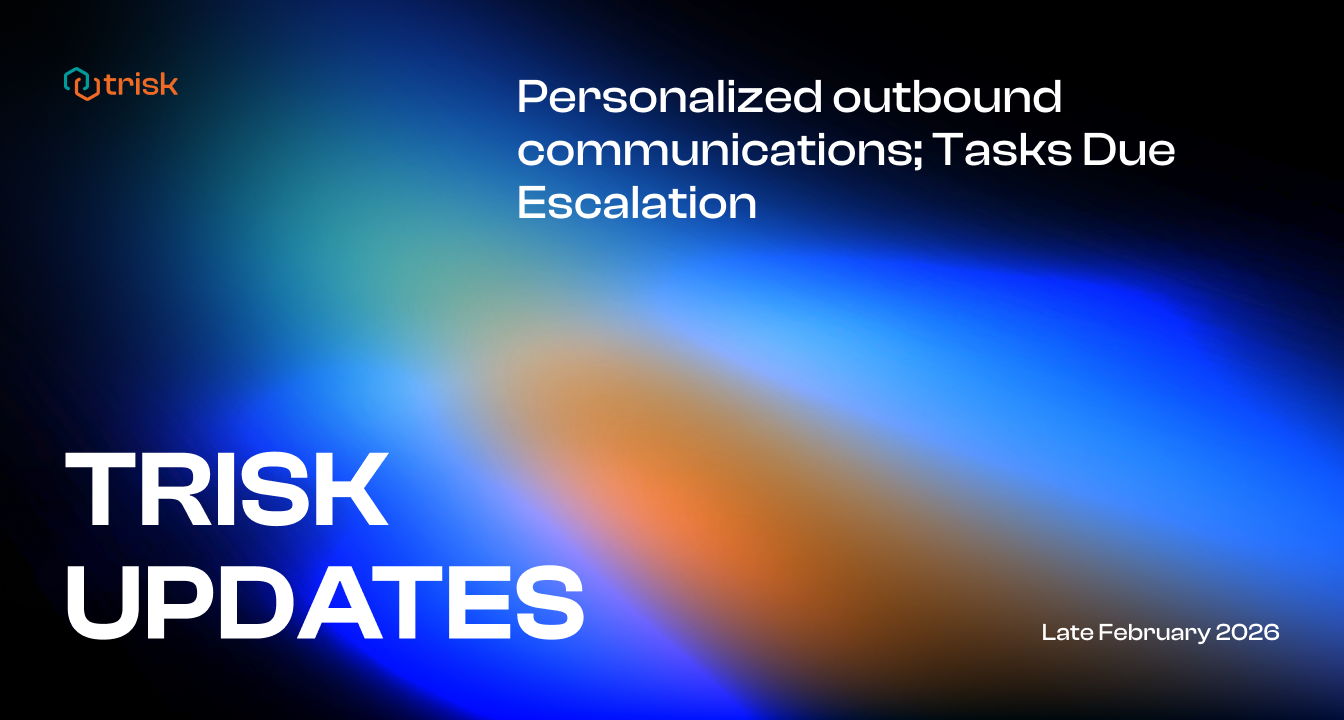This mid February update brings exciting new features to the table. Say goodbye to the hassle of finding important highlights in a sea of information with the improved Document Delivery sorting feature. The “Anyone” option in the Workflow Builder offers even more flexibility allowing you to create the workflow that suits your needs and preferences. Get ready to experience the updated and beautiful look of the sidebar and header, with all features grouped and everything in the right place. In this article, we’ll go over all the changes and enhancements in detail so that you can make the most of the Trisk platform.
Highlight sorting
The Document Delivery update introduces a new feature for sorting selections in PDF documents that will be useful to users. In any document, you can highlight and/or outline sections (“highlights”) of the pdf document and ask questions or point out important issues.
But how to quickly find the highlight you need?
Previously, highlights were always sorted from newest to oldest, but now you can use the option to sort the highlights based on their location in the PDF document. If you select “Sort by Date,” the highlights will still be sorted from newest to oldest, with the newest highlight appearing first. But when you select “Sort by Order,” the highlights will be sorted based on how they are placed in the PDF document, from top to bottom and left to right. Spend less time re-reading the entire document to find the information you need. This new feature provides greater flexibility and customization, allowing you to sort highlights in a way that best suits your needs and preferences. Find the information you need in a few clicks.
Flexible Workflow: The “Anyone” Option
In this update, the Workflow Builder was enhanced with the ability to select “Anyone” as an assignee for any task. This removes the restriction on assigning a specific role, providing more flexibility in the process of creating a workflow. The “Anyone” option will be displayed next to the roles and can be selected instead of any specific role to complete the task. You can easily build the workflow, set up all the moments, and assign the right performer later. This feature is also very useful when you create a workflow for a new employee who will start work in a few days. The visual part of the roles has also been extended with a description of what the user can expect when defining the role for a step. This update aims to make the workflow construction process more straightforward and user-friendly.
UI/UX Update Global Header and Sidebar
This update brings significant interface changes to the Sidebar (“General” menu) and the Global Header. Namely:
- The profile has been moved from the sidebar to the header, providing quick and easy access to your information, 2-factor authentication, and a logout button.
- The search function has also been moved from the left side of the header to the right side, providing a more intuitive user experience.
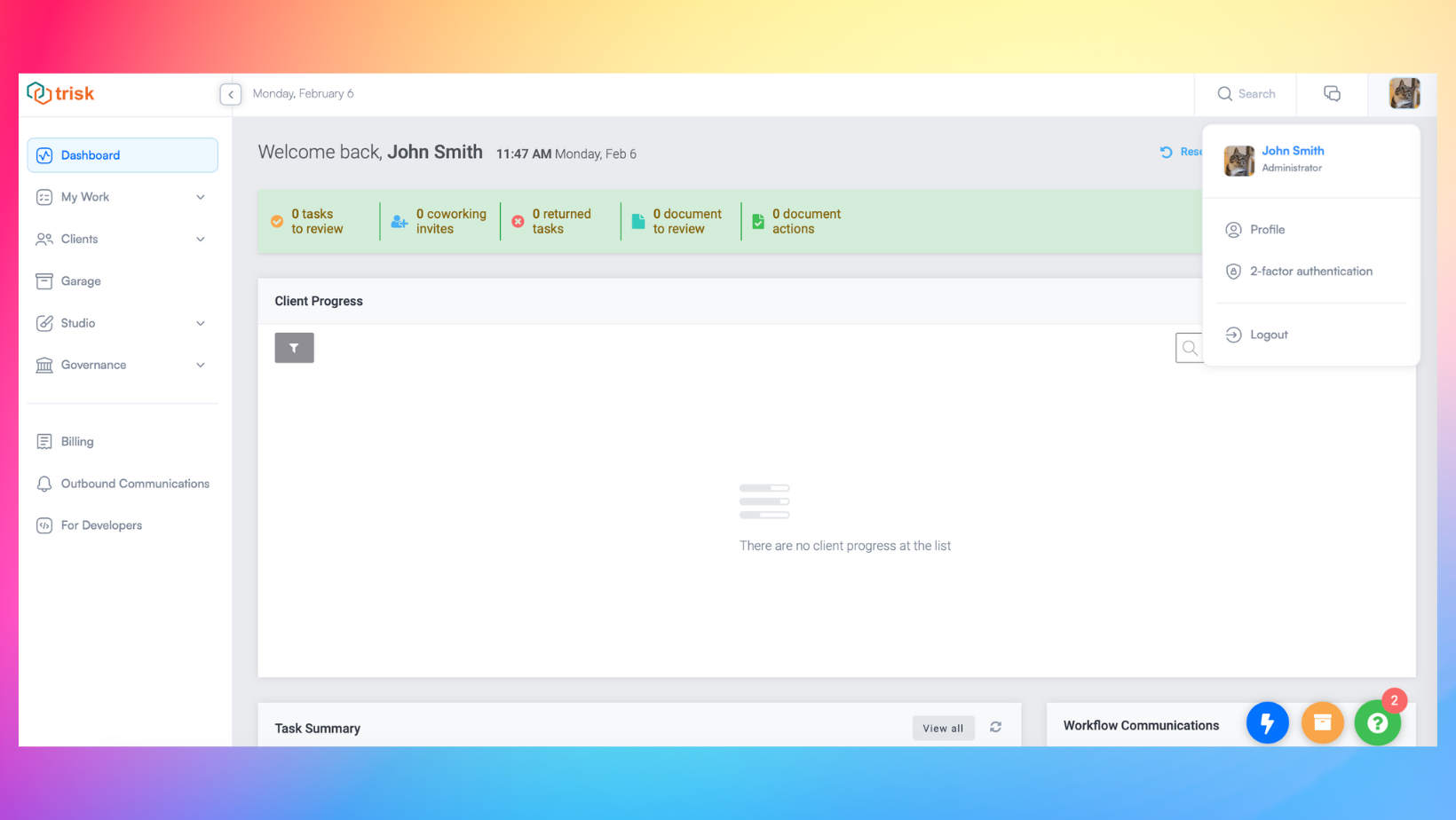
3. Clean Look of Sidebar Menu: The sidebar menu has received a new beautiful, clean look, making it easier to navigate the platform. All features are grouped, and everything is in the right place, providing a great experience.
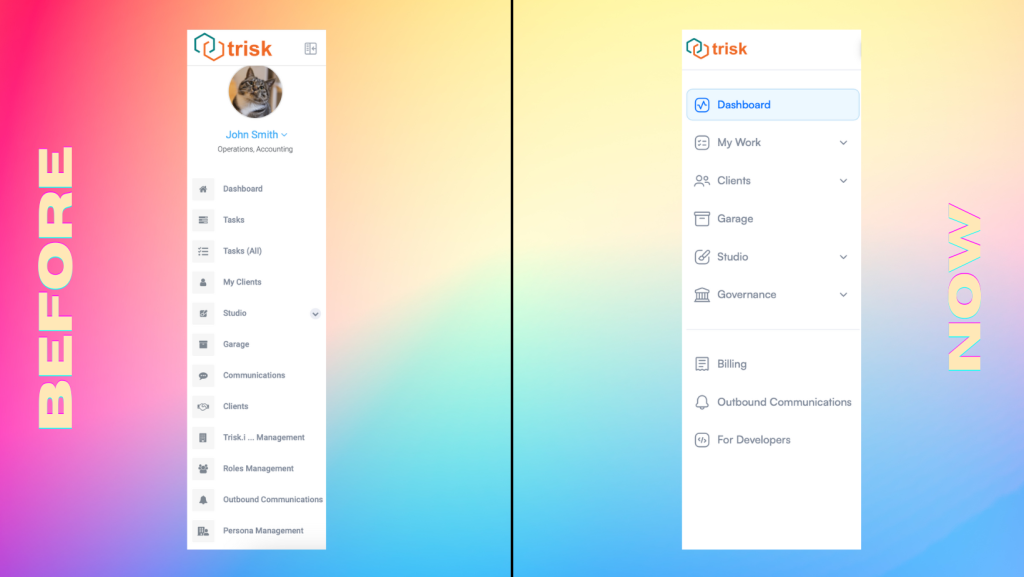
- Client user information about managers and clients has been moved from the header to the top of the sidebar. Just look how cool it looks now.
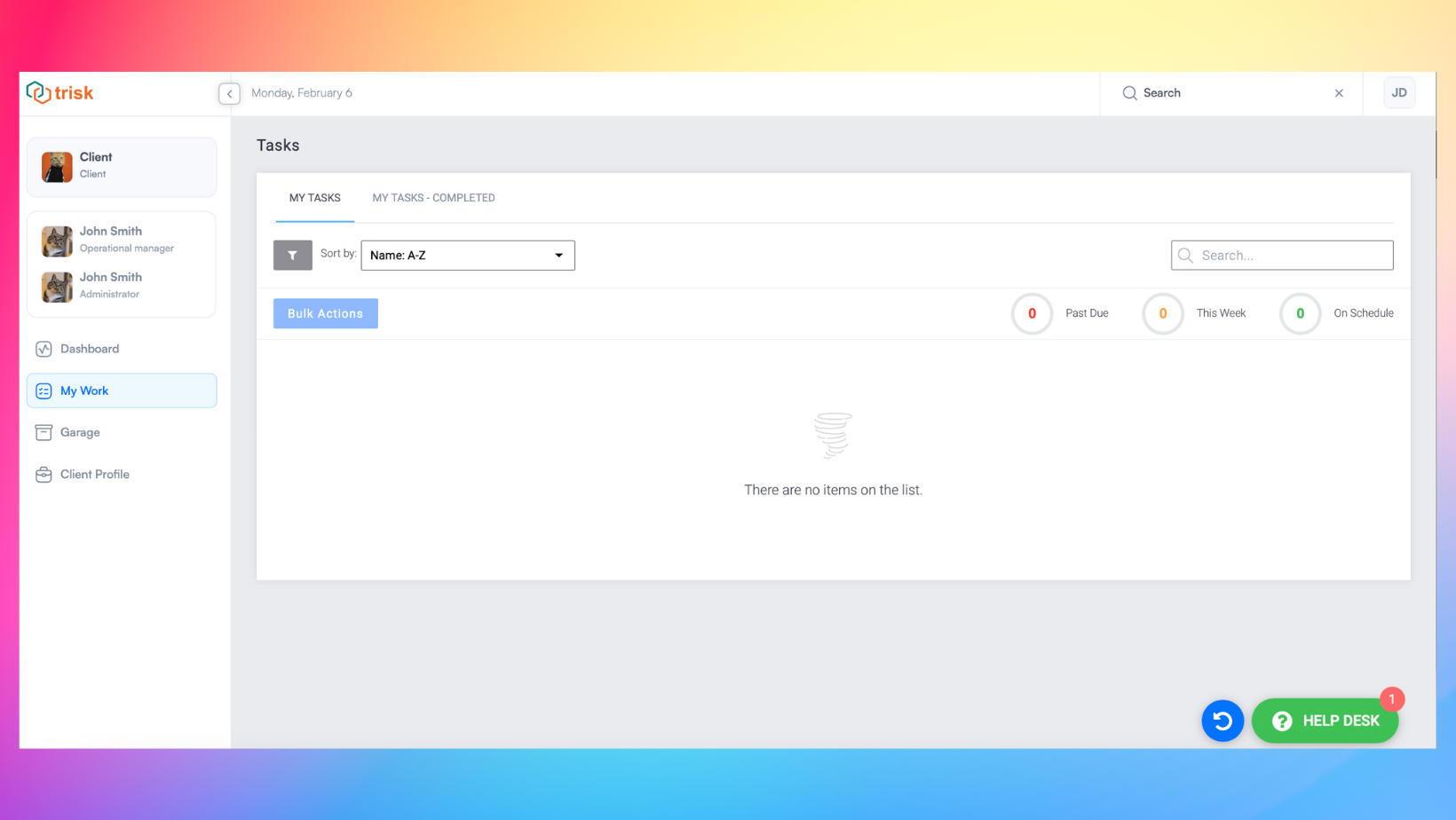
Overall, this update provides a beautiful, clean look and improved functionality for the sidebar and header, making accessing the information you need easier.
We are sure these updates will make your experience with Trisk more flexible, efficient, and enjoyable. Stay tuned for more updates, and always find out about new developments in our Blog.
Thank you for choosing Trisk.