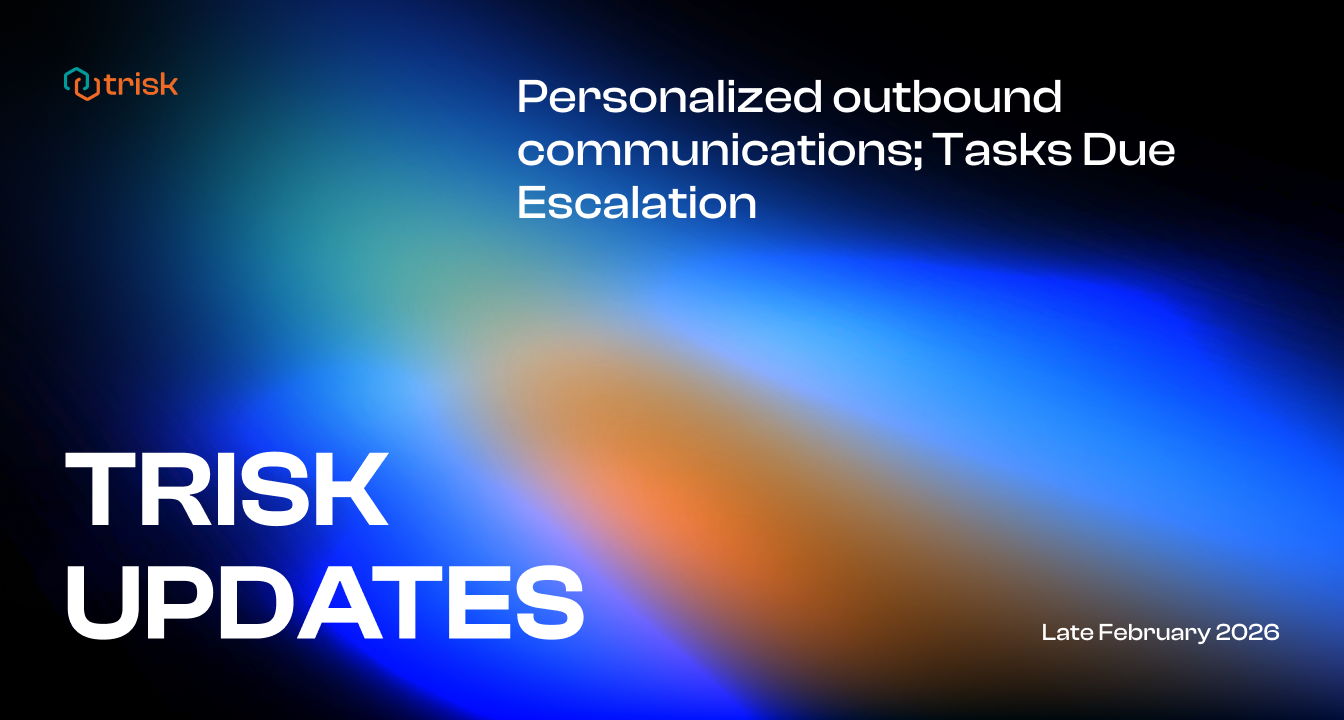Are you tired of constantly juggling multiple tasks and struggling to track what needs to be done? Look no further than the Trisk platform, where we’ve beefed up our on-the-fly task creation feature. Quickly create and assign a new task with most of the settings of normal Trisk forms and workflows.
In this article, we’ll take a closer look at Trisk’s updated TODO Task feature and how it can benefit you, whether you’re working solo or as part of a team. Keep reading to learn more and discover how Trisk is continuing to transform your work life.
Understanding TODO tasks
First, let’s briefly remind you what TODO tasks are and how they work.
TODO tasks on the Trisk platform are another great way to stay organized and stay on top of your job. This can be useful in situations such as when you want to delegate a quick task or put something on your own to-do list. The great thing about TODO tasks on Trisk is that they are easy to manage and track. At a glance, you can easily view the tasks that have been completed and the ones that still require attention. This can be a big time-saver, as you don’t have to waste time searching through emails or paper notes to find out what needs to be done.
Creating TODO tasks
The easiest way to create TODO tasks on Trisk is by using the quick action button at the bottom right of your screen (with the lightning bolt):
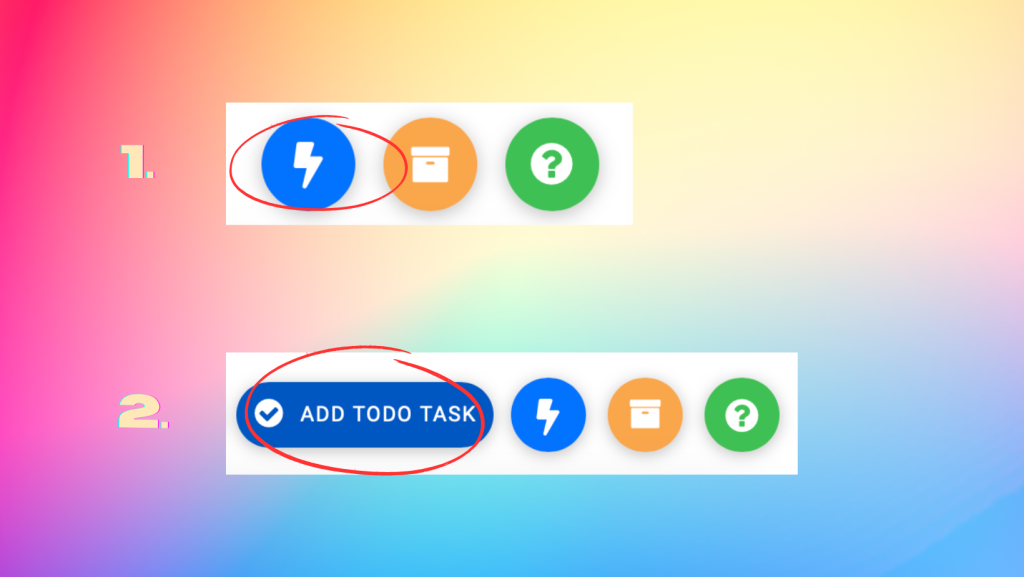
Alternatively, you can create them under the Workflows tab on a Client’s screen. This creation path confirms that all TODO tasks must be associated with a Client and an active Workflow.
Viewing TODO tasks
Newly created or open TODO tasks are visible in the user’s regular Dashboard and Task lists, along with the user’s tasks associated with ongoing workflows. Alternatively, they can be viewed under the Workflows tab on a Client’s screen.
Existing users may be familiar with the following view and set of fields/functions for creating TODO tasks.
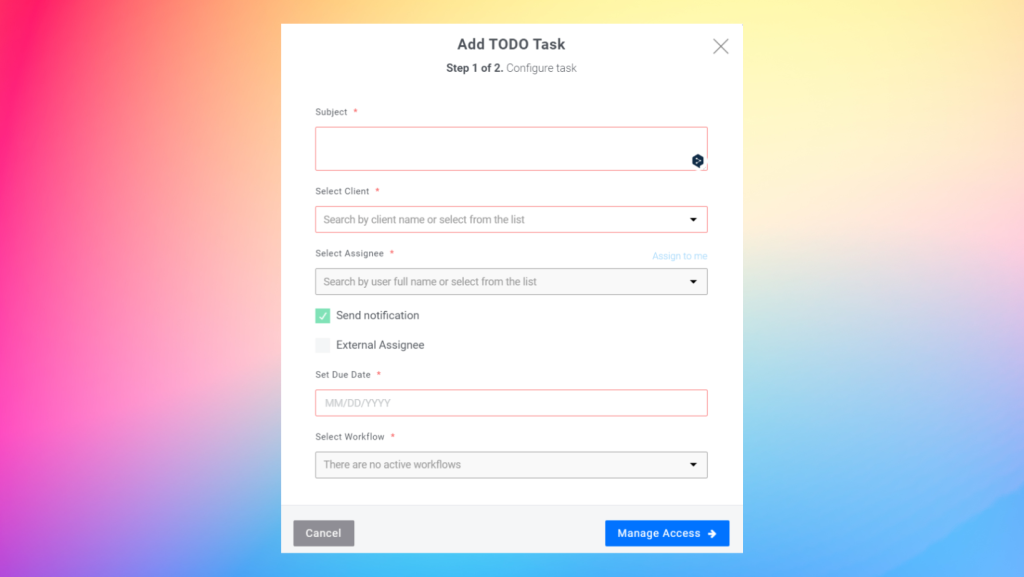
Prior to this week’s update, the information required and/or available for the TODO tasks was designed to be simple. However, the latest update has revolutionized the process by expanding the task variables to increase the possible use cases.
Now, let’s dive into the most exciting part – updates.
NEW Fields and New UI for TODO Tasks
We added new fields to the process of creating a TODO task, making it even more effective to get the job done right, the first time!. Previously, these fields were only accessible through the form builder. However, you can now incorporate features like the File Upload, Single Question, Select, Radio and Checkbox into your quick TODO tasks.
This allows you to include more task details and gather information about its execution. These updates can save both the performer and the manager time by minimizing the need for clarifying questions.
Let’s take a closer look at each feature.
File Upload – Places a file upload feature in your TODO Task. The user can select an already-existing file from the Garage or upload a new file from their device.
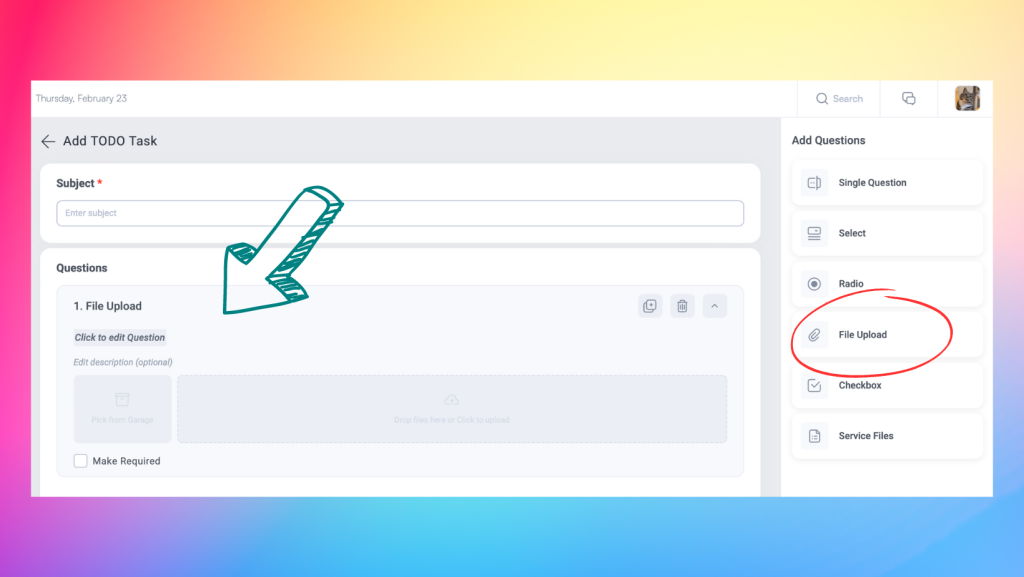
Single question – Adds a Single Question Field to the TODO Task. This is best for short-answer questions. Allows for a placeholder and eight pre-formatted answer types to utilize.
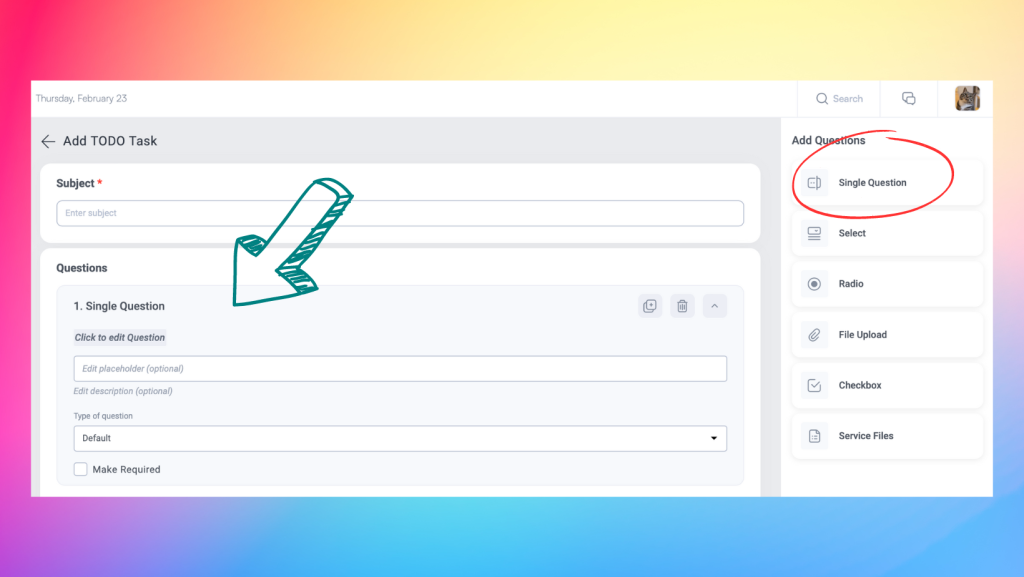
Select – A Select Field question provides multiple options for the user to select from in a dropdown select style. You must have at least two options and may add as many to the list as required. Select “Multiple” to allow the user to select more than one answer option. (screen)
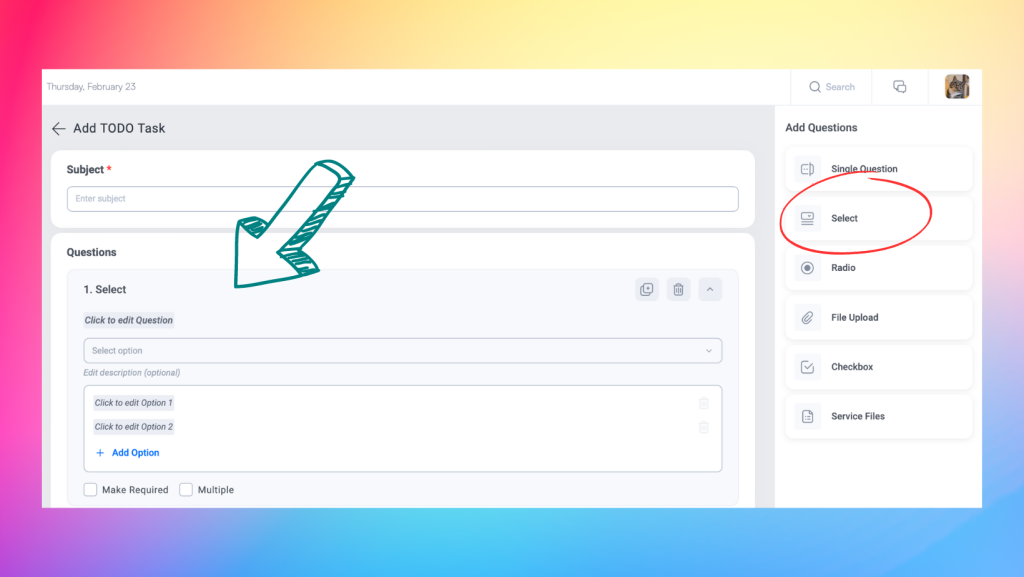
Radio – A Radio Field question provides multiple options for the user to select. You must have at least two options and may add as many options as required. This field works best for simple yes/no questions but can be used for anything that requires only one selected answer option.
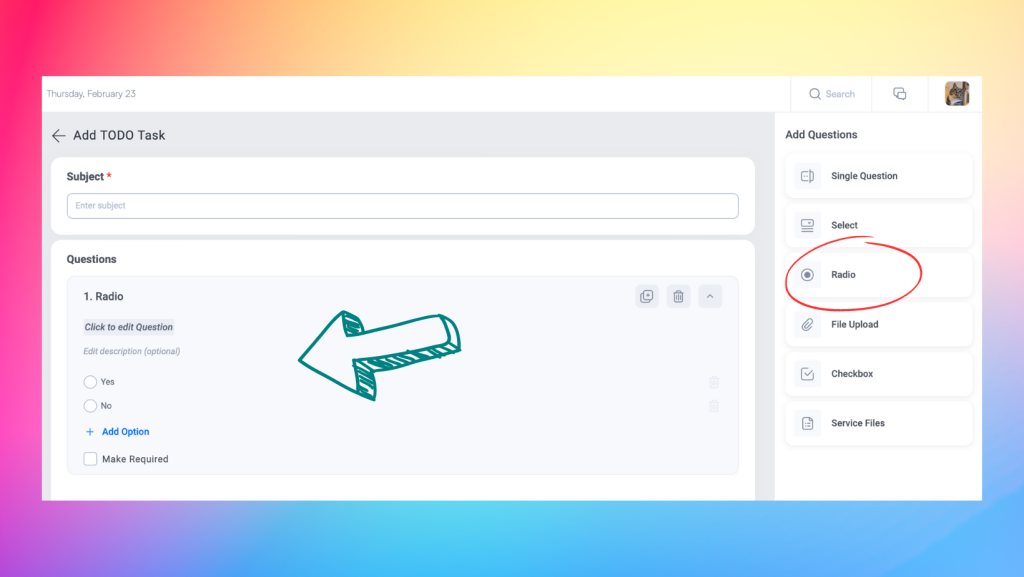
Checkbox – A Checkbox Field question provides multiple options for the user to select from in a checkbox select style. You must have at least two options and may add as many to the list as required. Users will be able to check multiple options when answering.
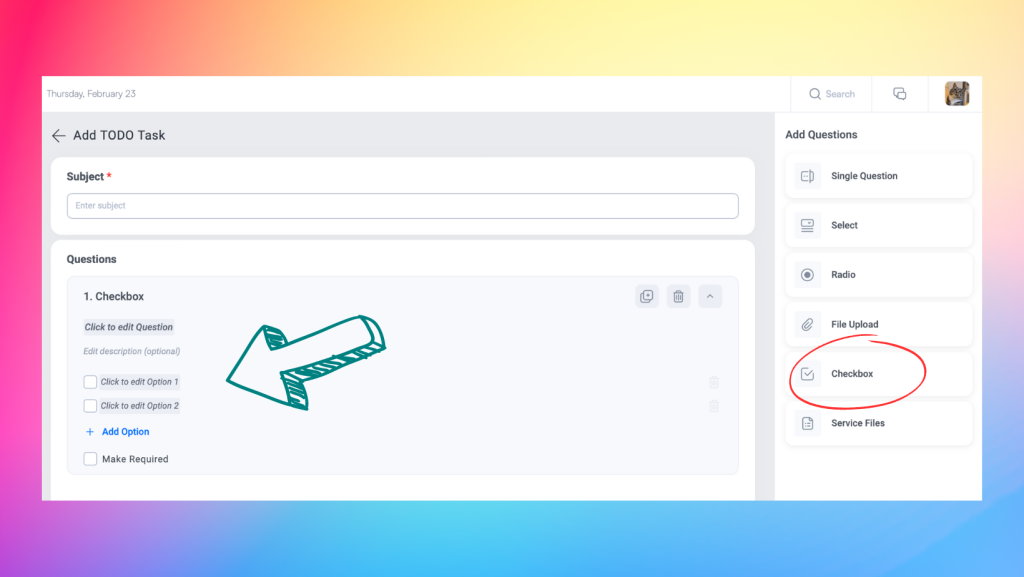
In conclusion, Trisk’s latest update makes it even easier to stay on top of all your tasks and be more productive. TODO tasks are a valuable tool for anyone who wants to stay organized and get things done, whether working on your own or as part of a team. With the new TODO tasks, you have more control over how you define the response you’re looking for. The TODO task assignee will have more information to ensure a complete response.
Try out the new features, and let us know what you think! Our team at Trisk is always happy to receive your feedback, and we would also be glad to share the products you have created using Trisk on our social channels. Share your feedback, suggestions, and stories about how Trisk helps you in your work to info@trisk.io.