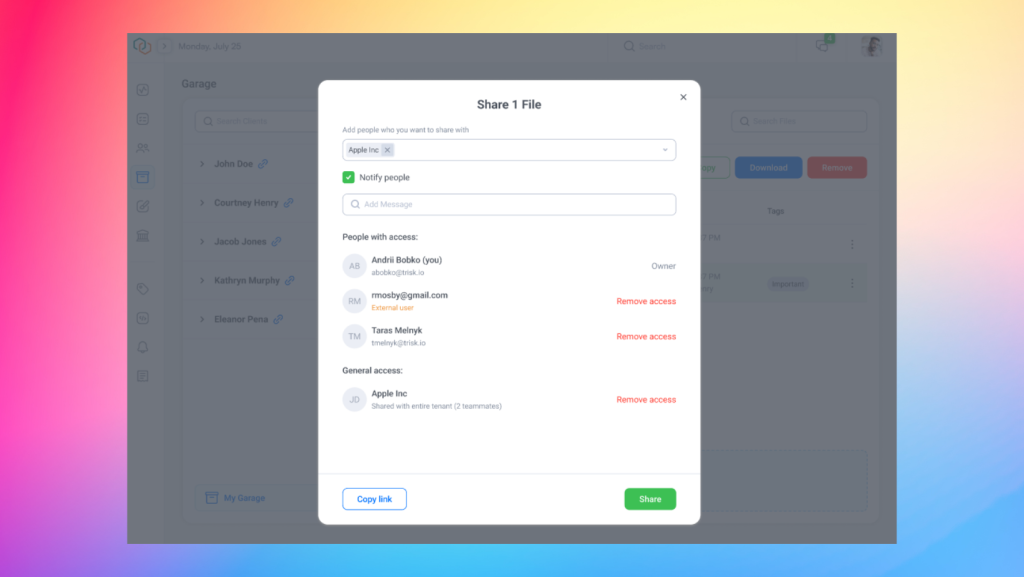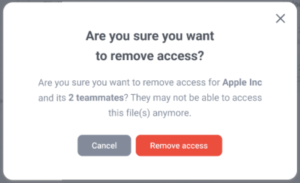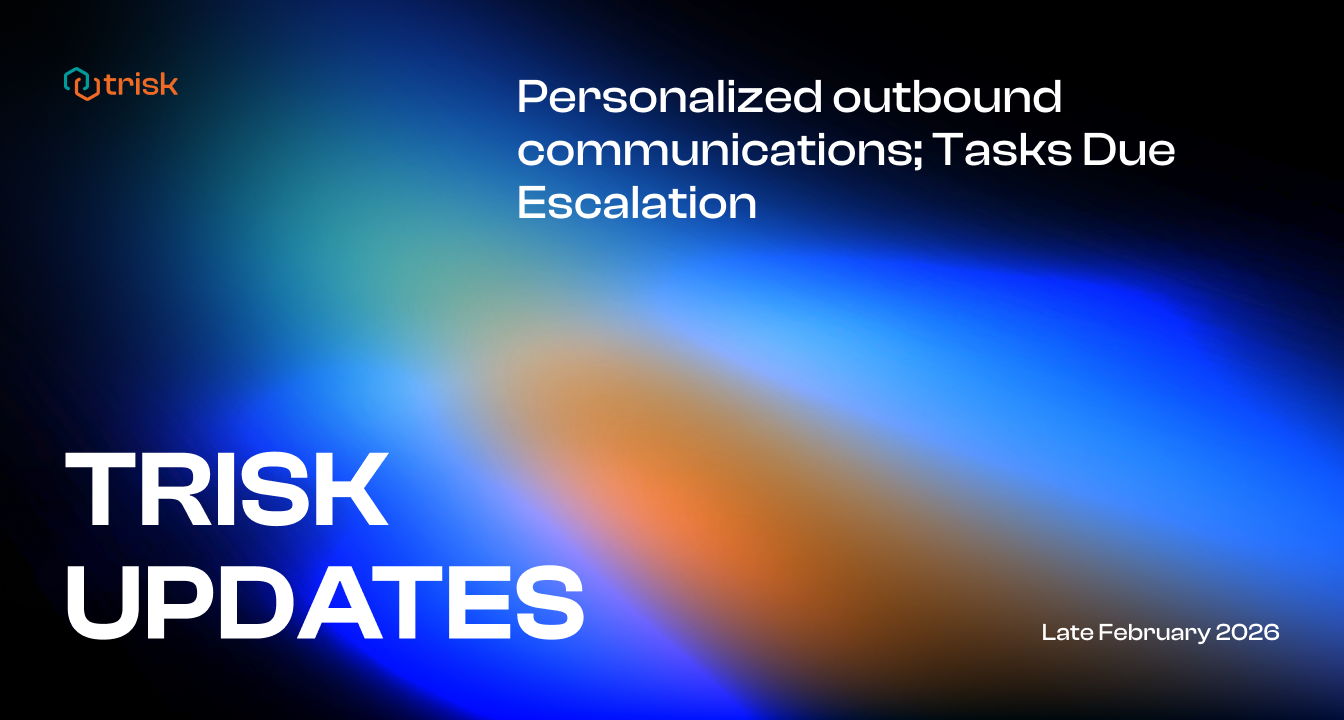File Sharing
In today’s digital world, sharing files is crucial for effective collaboration. That’s why we’re excited to announce Trisk’s latest update, which includes adding a file-sharing feature. This new feature allows users to securely share files with other registered users as well as with anyone outside the system via a direct link.
Trisk users don’t have to search for and use other systems to share documents. If you’re used to emailing files…stop! Sharing files with others has never been safer and easier!
How does it work?
In your Garage and the workflow folders containing files, you’ll notice a new “Share” button. This button becomes active once you select one or more files.
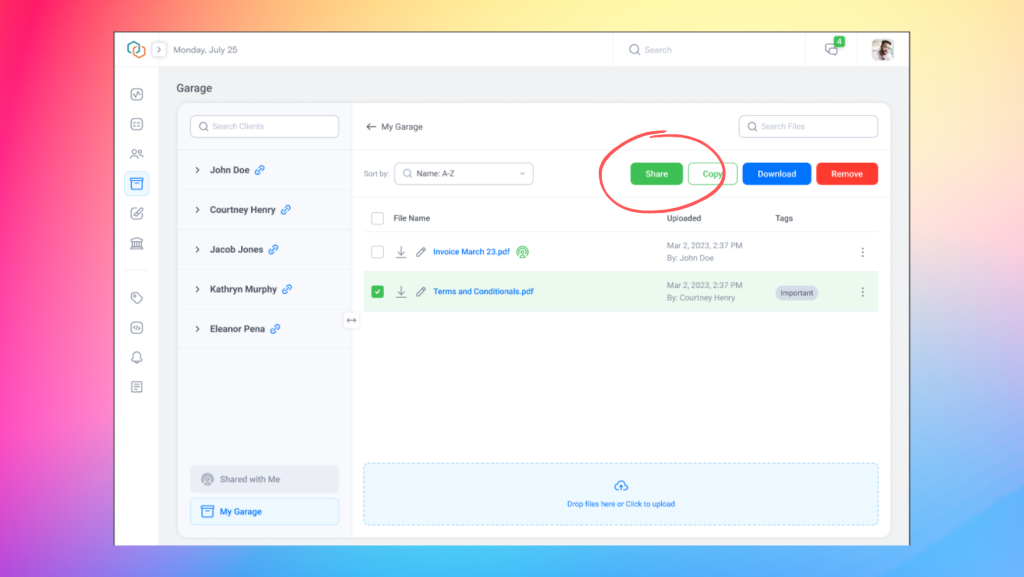
Select the files you want to share and click the “Share” button. The green icon appears next to each file that has been shared, making it easy for users to identify shared files quickly.
Sharing files is possible for:
- individual user
- client (and all its users)
- tenant (and all his users)
- member (and all its users)
- external user
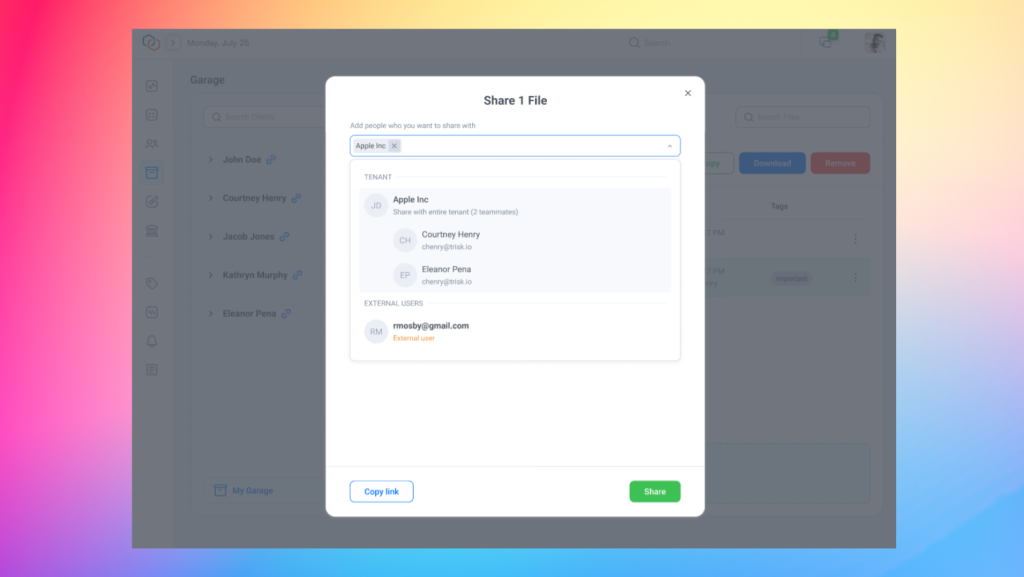
When someone shares a file with you, Trisk will inform you through notification if you are online or via email/slack/teams if you are offline, ensuring that you can collaborate seamlessly.
One of the best things about this feature is that it saves you time and hassle. You no longer need to manually transfer files from your garage by downloading, sending via email, or uploading to cloud storage services. Furthermore, this feature gives you full control – you can easily give and remove access to files anytime.
Where can I find the shared files?
Each user has a “Shared with Me” folder in their garage. This folder contains files shared by either you or your colleagues, clients, or members.
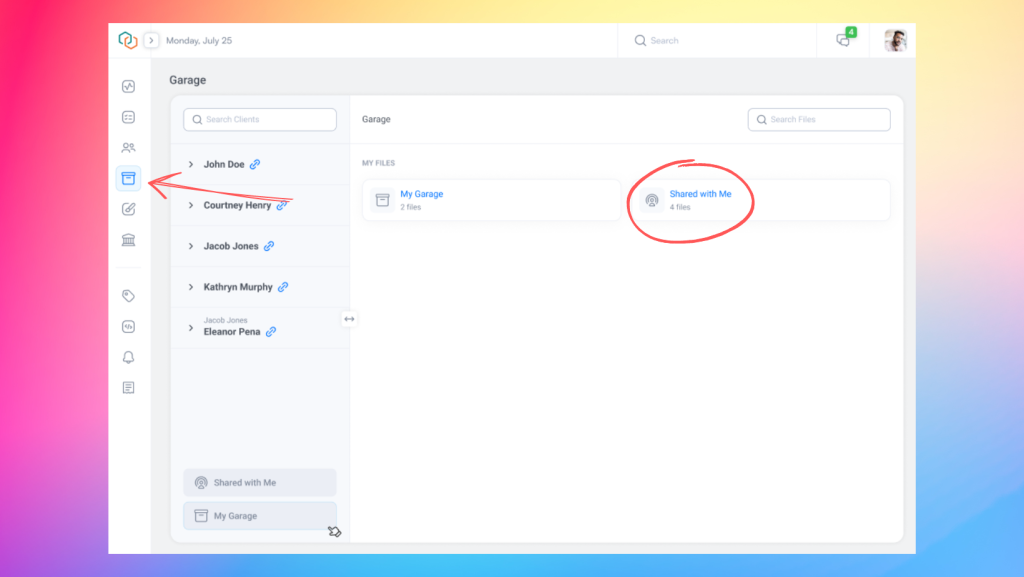
It’s a convenient way to keep all the files you need in one place, and you can access them whenever you want. So, next time you’re looking for a file someone else shared with you, just head to your “Shared with Me” folder.
With this latest update, we continue to improve its platform and deliver the best user experience possible. Whether you are collaborating with internal team members or external clients, Trisk’s file-sharing function is a powerful tool that streamlines your workflow and improves communication. Remember, Trisk’s Document Delivery function is a workflow step that already includes file sharing for pdf documents with the ability to comment and mark-up. Our new file-sharing capability expands your options.
Follow our updates. Next month we’ll be enhancing our file-sharing functionality even more. We always welcome your feedback and suggestions. Your feedback and success stories inspire us to continue to improve Trisk and deliver the best user experience possible.
If you have a success story to share, we’d be thrilled to feature it on our social media channels. Your success is our success, and we’re happy to be a part of your journey. Email us at info@trisk.io.
Best regards,
The Trisk Team