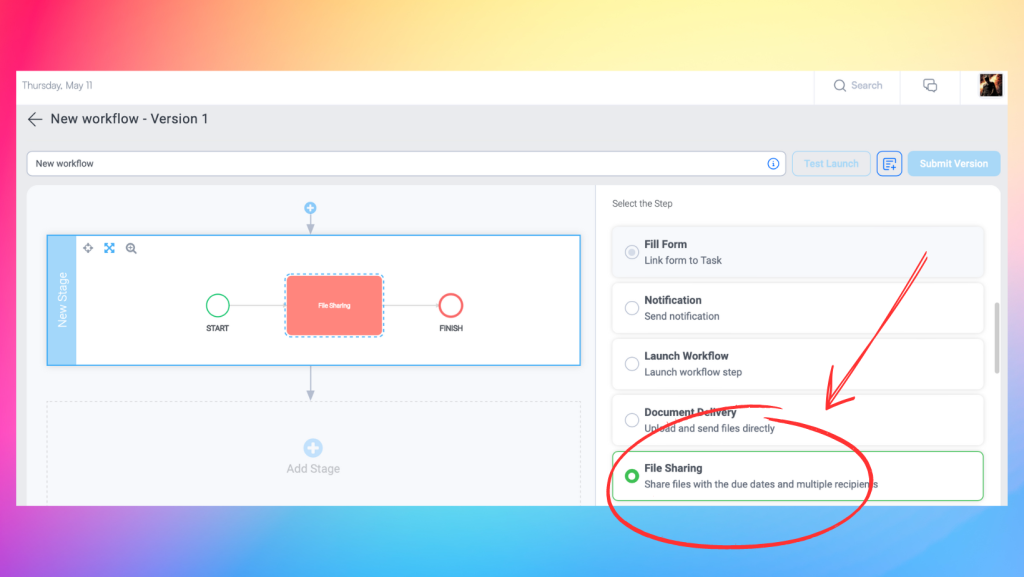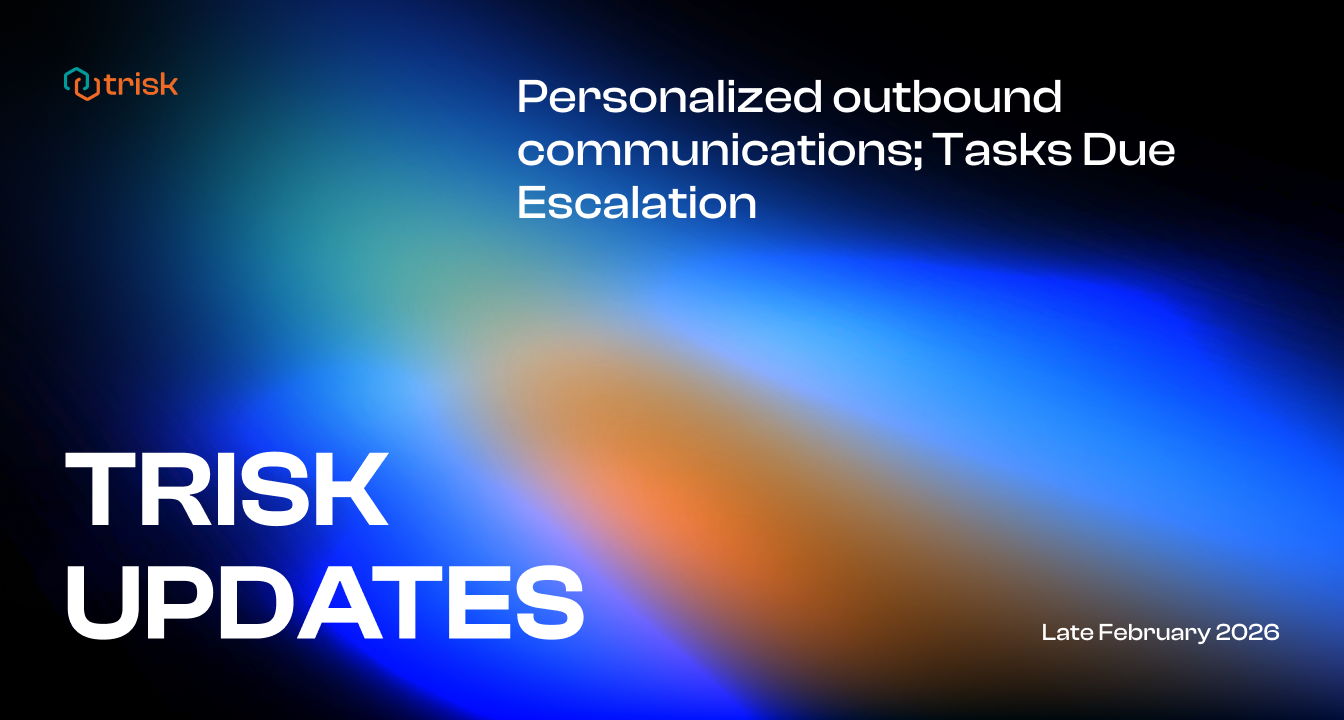At Trisk, we believe in constantly improving our platform to meet the evolving needs of our users. In our last release, we introduced the ability to share files within the platform – a significant step towards enhancing collaboration. Building on this, we are taking it a step further by integrating file sharing into multi-step, automated workflows.
Here are the key points of this update:
- File Sharing Task in Workflows
- What you need to know about the File Sharing Step
File Sharing Task in Workflows
We’ve expanded your workflow options by adding a new type of step to our Workflow Builder. You can now incorporate into your workflows the safe sharing of any kind of files to both registered users as well as anyone outside the platform with an email address.
With this new feature, you can quickly and easily share files while having complete control over your data. It allows embedding fast and secure file sharing right into the DNA of your processes in Trisk. You no longer need to navigate through multiple platforms. Our intuitive interface allows you to seamlessly share files within your workflow, making it easy to integrate file sharing into your everyday processes.
This new type of task looks like a Trisk TODO Task, with a file upload window and the ability to add a description of the uploaded file or to include other notes.
What you need to know about File Sharing Step
- You can upload files to be shared from your computer or the Garage.
- You can include a question and/or a description with the file share.
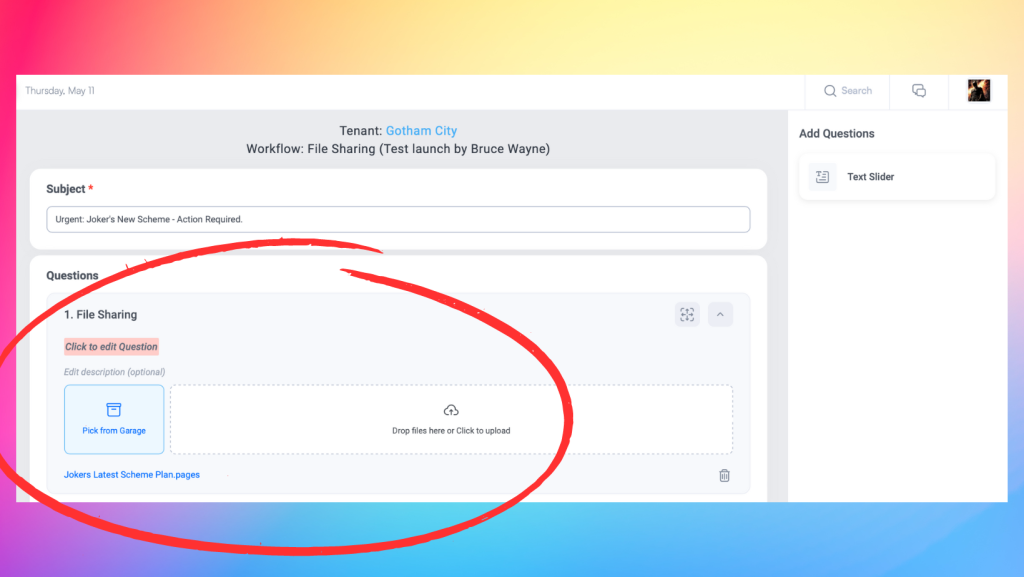
When you create the File Sharing step in the Workflow Builder, you have to configure the following variables:
- Assignee;
- Due date(s) (can be set individually for each recipient);
- Communication templates (the ability to select the template of the message that will be sent to the user when the task is assigned);
- Button name (actions buttons that the user will see); and
- Checkbox “Wait for action from the recipient before completing your task” (this subtle but important option controls subsequent steps in the workflow).
On the recipient’s side, they will receive a Task containing the following:
- Uploaded file(s);
- A message from the sender;
- Option to leave Notes;
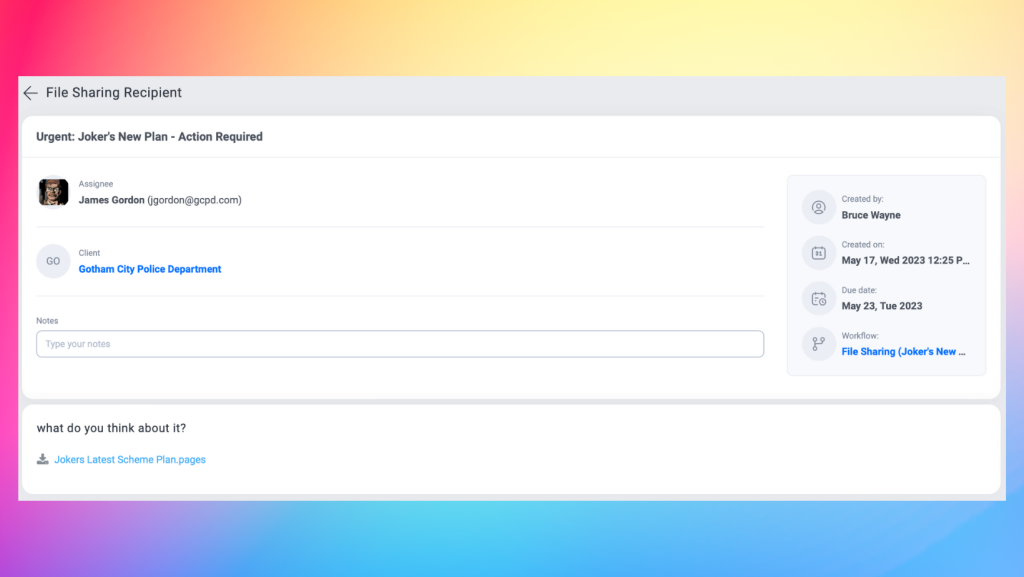
We’re thrilled to offer these new features that enhance file-sharing functionality and streamline workflows. We hope you find them useful and look forward to your feedback.
We are always happy to talk about your projects on our social networks. Send your stories about how Trisk helps you in your work to info@trisk.io.