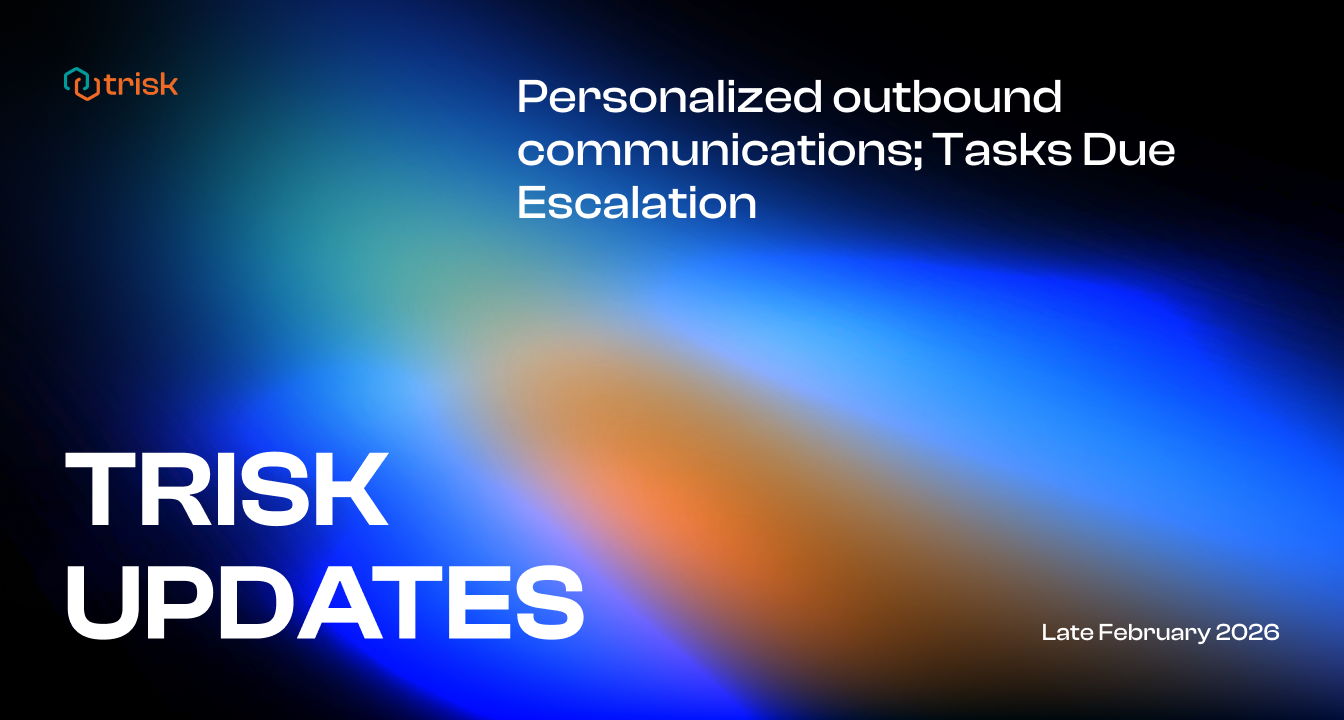Trisk Team is committed to optimizing your user experience and continuously introducing innovative features to streamline interactions with our platform. Today, we are excited to unveil our latest updates for Help Desk features, meticulously crafted to help you stay organized, focused and never miss important messages. Explore the power of our enhanced Help Desk and discover a seamless and more streamlined way to work.
Key points you’ll find in this update:
- Help Desk: Search in Messages
- Get Notified with Trisk’s ‘Remind me’ Feature
Before we dive into the details of the useful Help Desk updates, let’s quickly recap what Help Desk is.
The Help Desk in Trisk serves as a messaging system. Its key features include:
– Smooth and efficient communication between the company and clients
– Requests to reopen tasks: Trisk improves user effectiveness by ensuring version control. After a task is completed and submitted by a client, if the client realizes information is incomplete or erroneous, they aren’t able to resubmit revised information on their own. They must send a reopen request through the Help Desk so the company is aware of the changing information. Trisk recognizes that we all make mistakes. But the Help Desk reopen requests help make sure the company is working with the best information available from the client.
– Trish: Through the Help Desk, clients receive notifications from Trish, the Trisk bot, ensuring they stay informed about relevant information.
– Get Help: Trisk’s customer service, where company requests will be promptly reviewed by a dedicated Trisk Team member who ensures a timely response to your needs.
Now that we have refreshed your understanding of the Help Desk’s core features, you are well-prepared to embark on an exciting journey through our latest updates.
Search in messages
Find What You Need, When You Need It.Do you struggle finding important information within your Help Desk messages? Introducing Trisk’s powerful Help Desk Search feature, designed to help you easily find the information you need in your correspondence. Now, in addition to being able to keyword search your Trisk application, you can search the Help Desk within Trisk.
Search Interface: The search bar sits atop Trish and other tabs within the Help Desk, granting easy access and improved visibility.
Contextual Search within Dialog: If you’re in a specific dialog, submitting a search query initiates a targeted search restricted to that particular dialog.
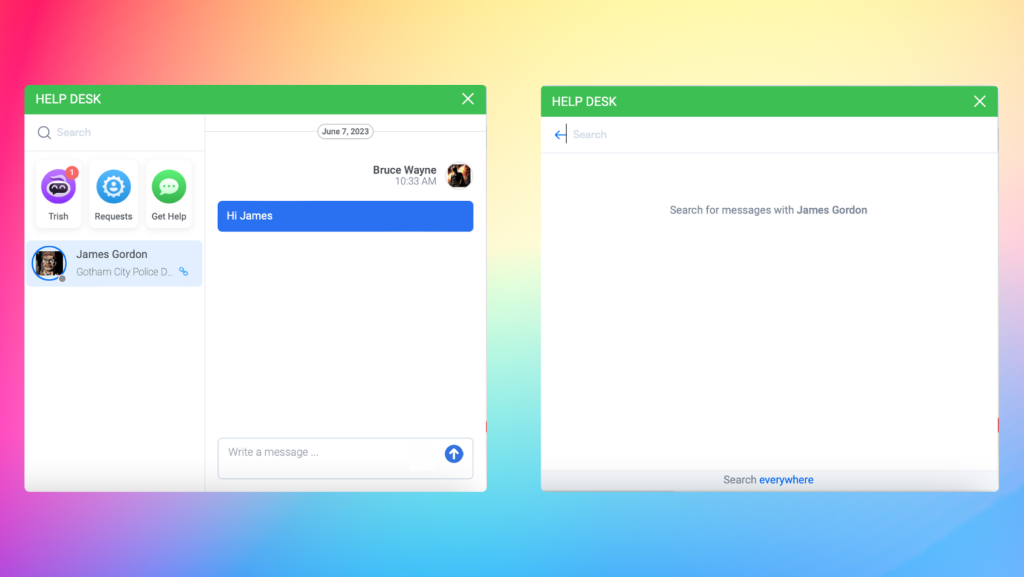
Global Search across Help Desk: When not in a specific dialog, your search encompasses the entire Help Desk, enabling you to find information across all channels and conversations.
Search results across Help Desk search will be intelligently grouped into different categories for effortless navigation and efficient information retrieval:
- All Results,
- Chats,
- Trish,
- Requests,
- Get Help.
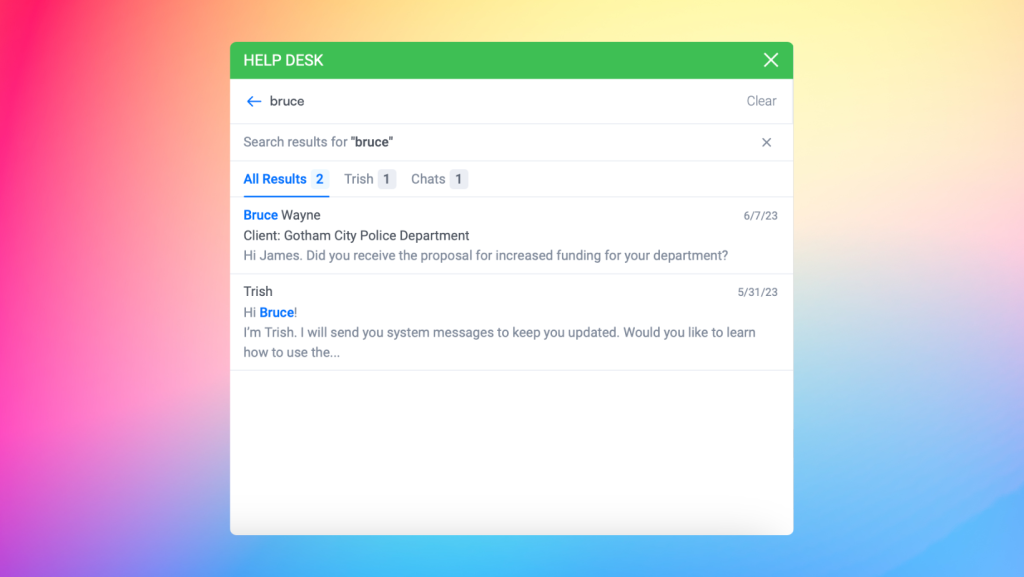
You can switch between these groups to narrow search results according to the selected categories.
If the search doesn’t yield any matches, you will see “No messages found.”
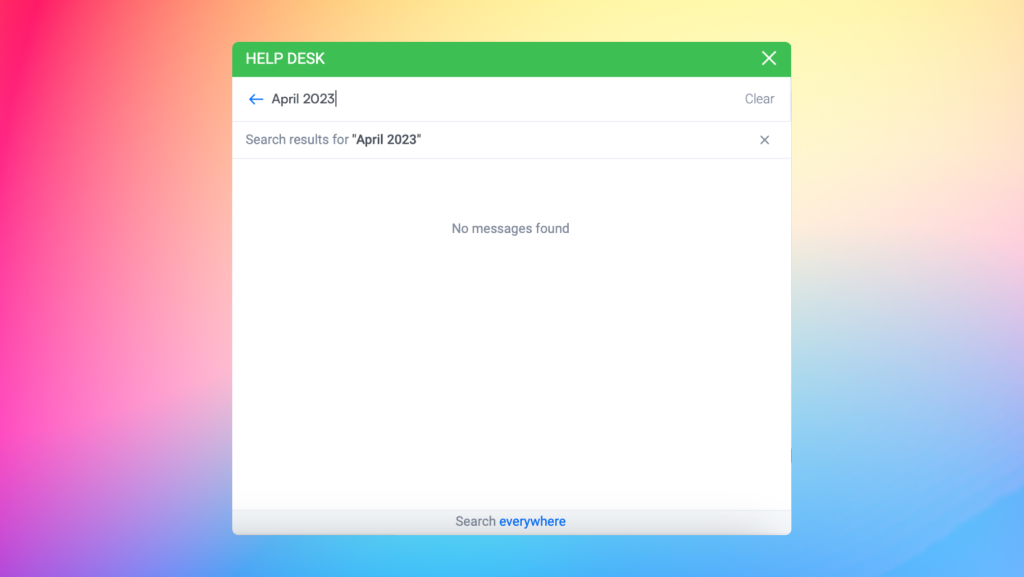
Messages containing your search keywords are visually highlighted, allowing you to quickly identify where and when they were sent and by whom.
Clicking on a message from the search results instantly takes you to the relevant channel, automatically scrolling to the desired message and highlighting it.
Retrieve crucial information effortlessly with Trisk’s Help Desk Search feature. Say goodbye to searching struggles and stay productive with Trisk!
Get Notified with Trisk’s ‘Remind Me’ Feature
Until now, once you clicked on a Help Desk message, there was no way to snooze the message for later action. So if you didn’t want to address it at the moment or you got distracted before taking action on the message, it was easy to forget. With this update, you’ll find another new feature to help you stay organized and never miss an important task or message. You can now set reminders using the “Remind me” button to any message in any chat from Client Chats / Trish / Requests / Get Help.
Count on Trisk’s reminders to help you stay on track and prevent you from dropping the ball. Maintain your focus, maximize productivity, and let Trisk take care of all your reminders, ensuring nothing important is missed.
Hovering your mouse over the “Remind me” button, a tooltip with information appears. You may also notice that we have relocated the “Reply to message” button next to “Remind me,” ensuring an uncluttered interface. When you hover over this button, it displays a tooltip with additional information.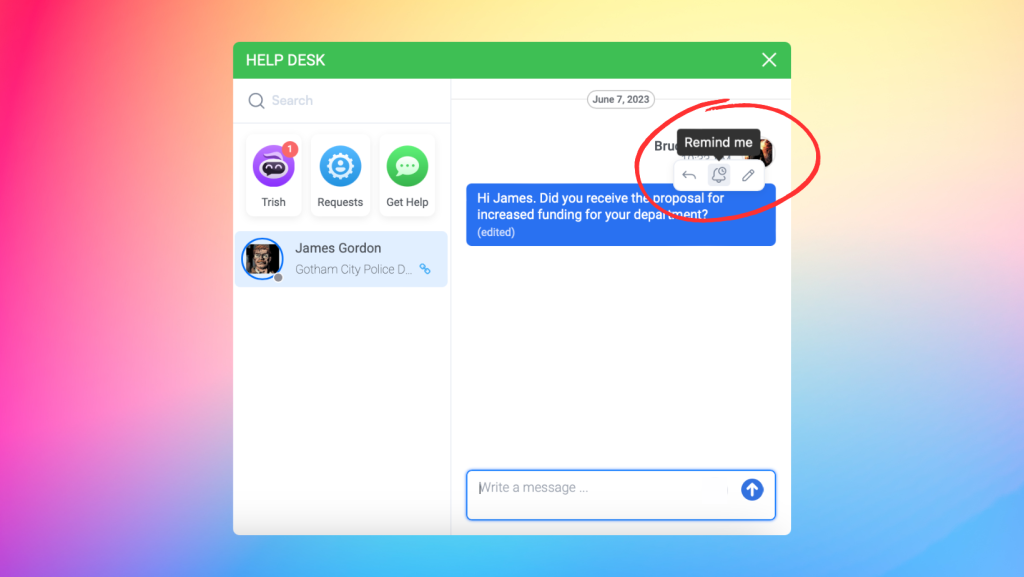
Clicking on the “Remind me” button opens a time selection window offering predefined reminder options: In 20 min / 1 hour / Tomorrow / etc., including Custom time and date.
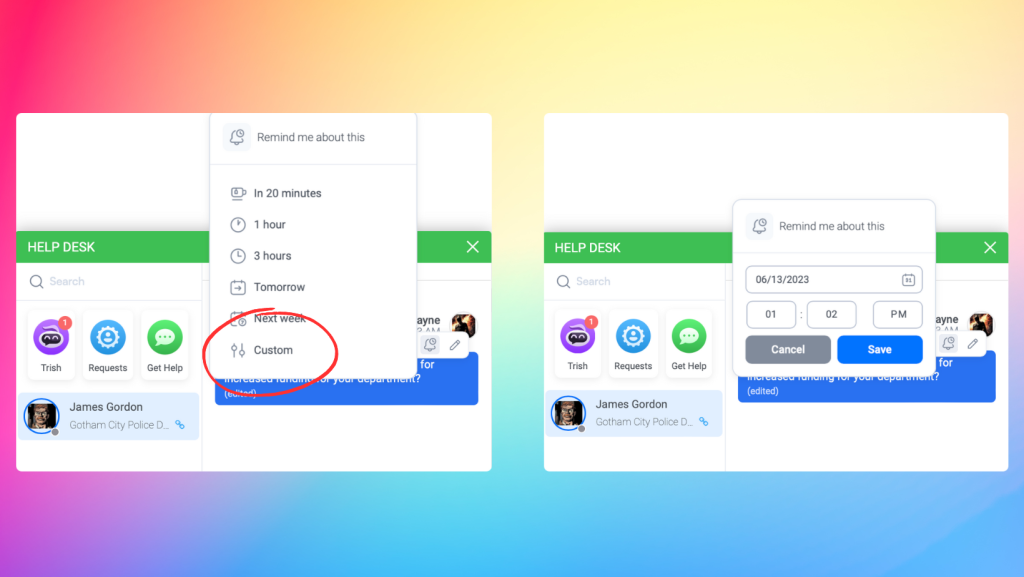
Once you select a reminder time, Trish sends a message notifying that it will remind you at the designated time. The message includes a link that, upon clicking, scrolls to the specific highlighted message.
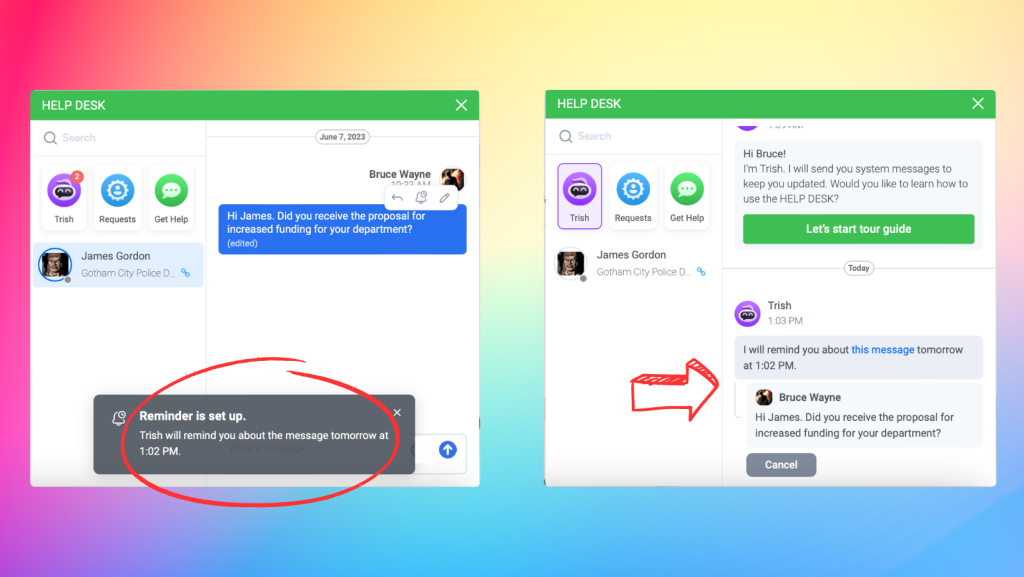
The reminder message provides two options.: “Mark as Complete” and “Remind Later.” When you click “Mark as Complete,” the message will be deleted from Trish. Choosing “Remind Later” allows you to reschedule the reminder for a later time. Simply select the desired time and stay in control of your reminders.
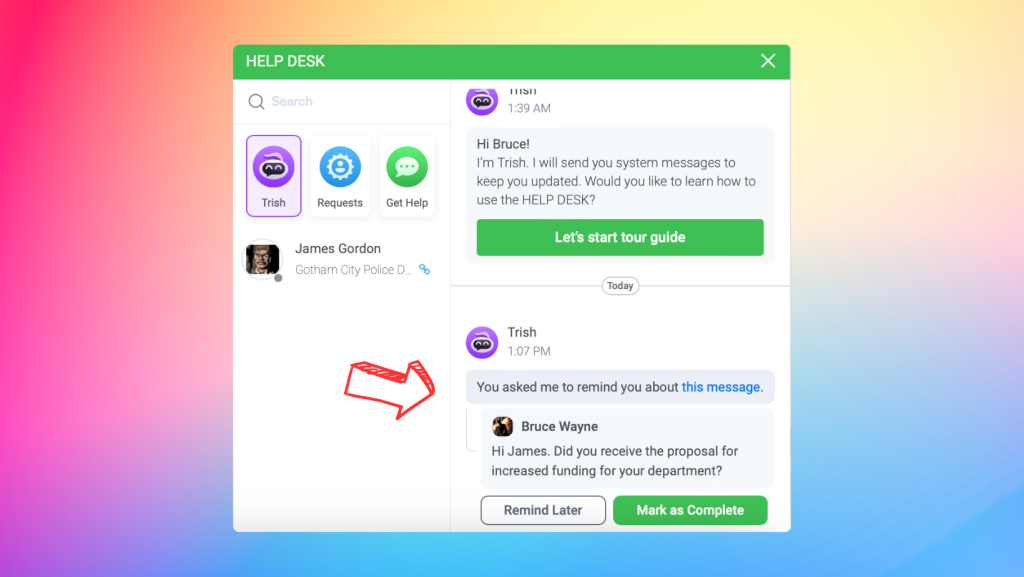
This new “Remind me” feature is a valuable tool to help you never let important tasks slip through the cracks. Whether you need to perform a task later or simply want to stay organized, Trisk’s ‘Remind me’ feature has got you covered.
By setting reminders to messages, you not only show your interest in details and promises but also create structure and organization in your work. Embrace a more efficient and proactive workflow with Trisk, where productivity and peace of mind go hand in hand.
Experience the latest enhancements and provide us with your valuable insights! We greatly appreciate your feedback and would be thrilled to showcase the projects you’ve built using Trisk on our social media platforms. Kindly share your thoughts, suggestions, and success stories about how Trisk aids you in your professional endeavors by emailing us at info@trisk.io.