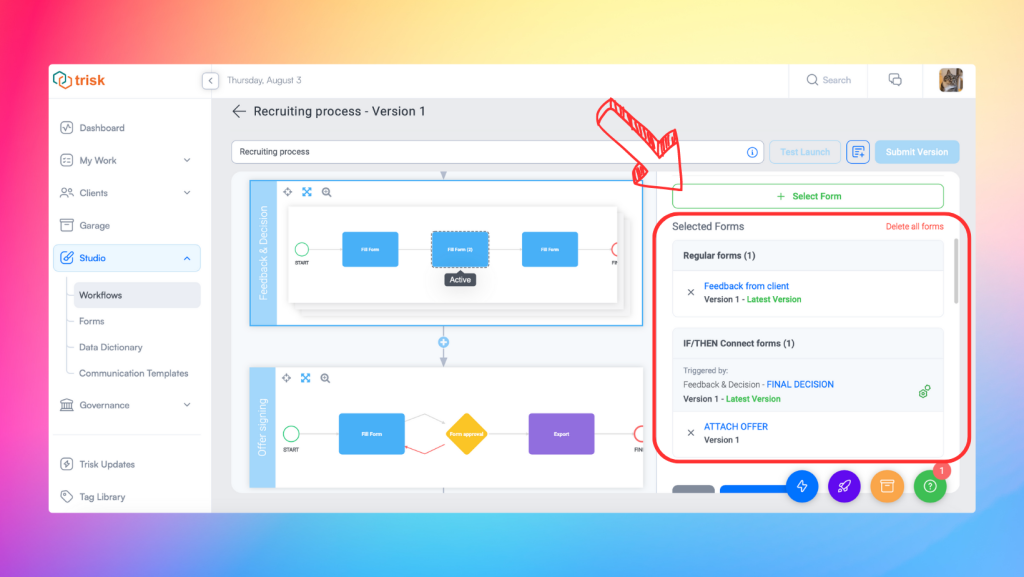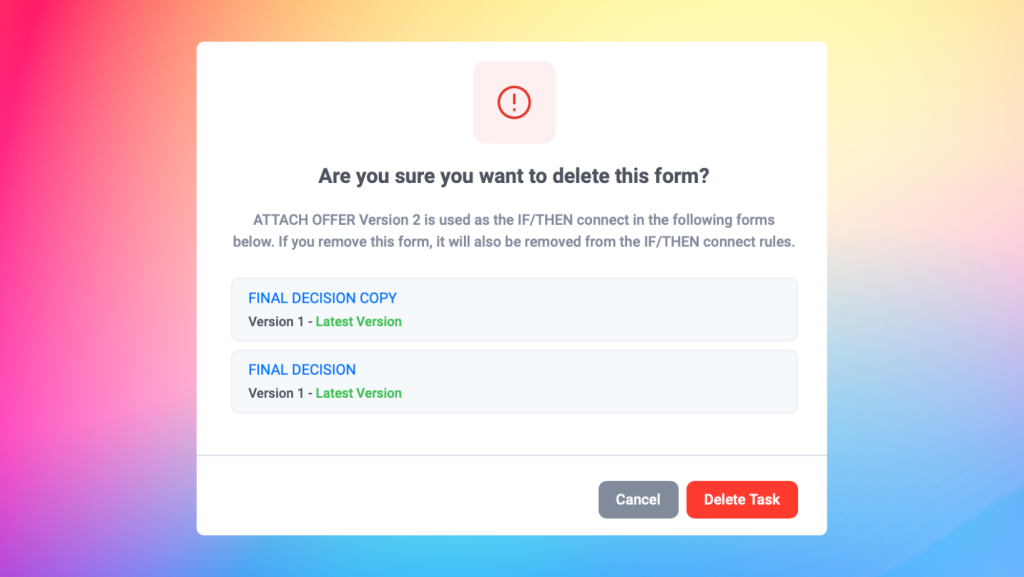Welcome to Trisk August’s updates! Among many of our groundbreaking features, “IF/THEN CONNECT” stands tall as one of the platform’s main pillars of strength, propelling it above any other tool in the market. With this incredible feature, Trisk enables you to breathe life into your processes, making them dynamic and adaptable rather than following a rigid pattern. Say goodbye to wasting everybody’s time doing things that Trisk’s expansive feature set will do for your team.
IF/THEN CONNECT allows you to automate actions within a workflow based on specific responses to individual questions within a form, specifically, launching other forms to other users. No longer will your team have to rely on individuals to follow-up manually on a “to do” item. Trisk does it automatically.
This update makes building dynamic workflows easier. Not all Trisk users will experience a change. But if you’re responsible for creating workflows, forms and communications for your company, we’ve made your life a lot easier!
Let’s dive into the updates that have taken “IF/THEN CONNECT” to a new level!
More Flexibility, Easier Management
In this update, we’ve redesigned the way IF/THEN logic is connected to workflows. Previously, forms, IF/THEN connections, and workflows were rigidly connected to each other. This meant that forms couldn’t function independent of workflows and you couldn’t create IF/THEN connections until a workflow was established. The process was less than intuitive. Users struggled. We listened.
Now, forms operate independent of workflows and IF/THEN connections can be created without the need for a workflow. Moreover, within the Workflow Builder, users can easily choose which forms to run from the IF/THEN connection and where to run them, providing more control and customization options. When designing your workflow process, you no longer need to specify where to launch a conditional form, rather you just need to select the form you want to launch. Simple and easy. This update empowers the design of more dynamic and adaptable processes, breaking free from the constraints of rigid connections and fostering a more efficient and innovative workflow experience.
Let’s explore some more changes you’ll notice in your forms:
Spotting your IF/THEN CONNECT has never been easier. Our new icon – little gears, clearly indicates an IF/THEN connection in your form. Hover over the icon and see a helpful tooltip for this form.
Form Preview: Visualizing IF/THEN Connections in Action
You can now quickly see the functioning of IF/THEN connections directly within the form preview. Experience the power of clarity as you verify whether the conditions and interactions in your form are correctly configured before execution.
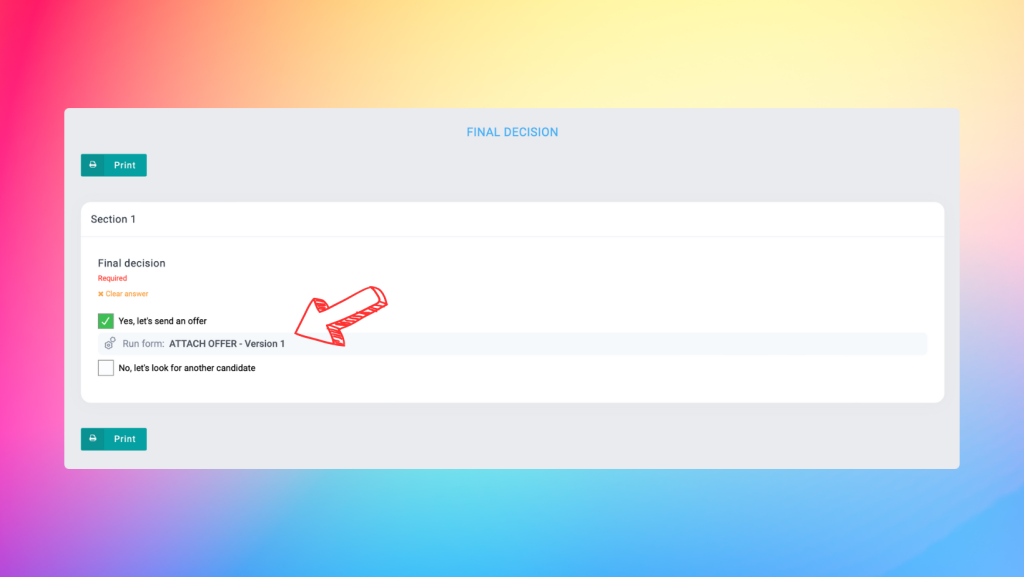
(!) Important Note – existing IF/THEN connects are going to be migrated to the new logic configuration automatically. No action is required from any user.
Redesigned Form Selection Menu
Trisk’s Workflow Builder welcomes enhanced usability with a revamped form selection menu. Two selectors are now available: “Select Form” and “Select from IF/THEN Connections Form,”
- Select Form: This section allows you to create a new form or select from existing forms in the studio. These selected forms will always be launched.
- Select from IF/THEN Connections Form: In this section, you can pick forms with IF/THEN Connections that come earlier in the workflow. These conditional forms will be launched based on IF/THEN conditions in the selected earlier form. If the rule is not met, the form related to this rule will be skipped.
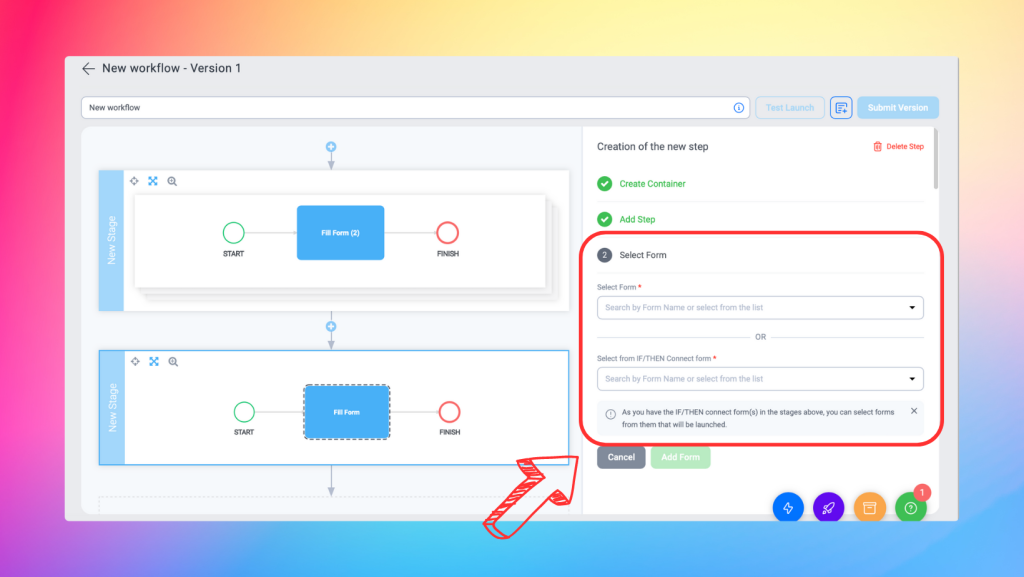
When you choose a form containing an IF/THEN connection, a modal window will display a list of forms you can run. You can choose all forms or only the ones you need. Additionally, you can skip the form selection if desired.
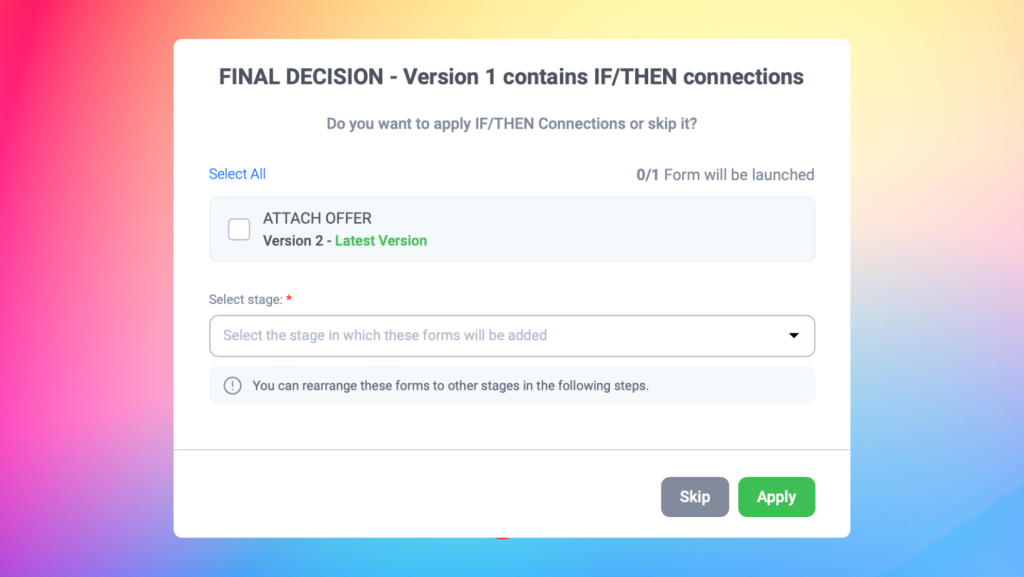
After selecting the forms, you can either choose an existing stage or create a new one to which these forms will be added.
Trisk has your back, reminding you of incomplete tasks through a modal window when you click “Save.” This ensures you can easily continue configuring the required steps without hassle.
Improved “Selected Forms” List
We’ve transformed the design of the “Selected Forms” list, providing a more organized and insightful view. The list is now neatly divided into two blocks:
Regular Forms:
- Forms that are set to run in your workflow
- A dedicated form counter for this block
- Form version
- Cross icon to delete the form if needed
IF/THEN Connect Forms:
- Forms connected through IF/THEN conditions
- Separate form counter exclusively for this block
- Form version
- The gears icon offers a smooth transition to the form builder
- Cross icon for easy deletion
- Enhanced information about the specific form that triggers its inclusion in IF/THEN connect
This intuitive design gives you clear insights into your selected forms, ensuring an organized and efficient workflow management experience.
Preserving Workflow Integrity: Handling IF/THEN Connections with Care
Trisk safeguards your processes. Now, when you delete forms that are part of IF/THEN connect, we guide you through the process. A helpful pop up window, notifying you that the form is linked to IF/THEN connect. The warning provides detailed information about where the form is being used and that corresponding IF/THEN rules will also be removed upon deletion. An active link to the form is provided, empowering you to make informed decisions and avoid unwanted consequences.
Simplified IF/THEN Connect Forms Deletion
In the past, removing IF/THEN forms required navigating to the forms section first, and only then could they be deleted from the builder. Now you can delete IF/THEN connect forms directly from workflow builder, saving valuable time and effort. With this streamlined process, bid farewell to the unnecessary back-and-forth between the builder and form editor. Enjoy a more efficient workflow management experience!
Enhanced Interface
Let’s delve into the captivating design update that has transformed the workflow interface into a visually pleasing experience. With meticulous attention to detail, our team has crafted a beautiful interface, elevating your workflow creation and management journey.
Another improvement we want to highlight is the enhanced visibility of your active step. With the new design, you can quickly see the step you’re currently working on, ensuring a seamless workflow progression.
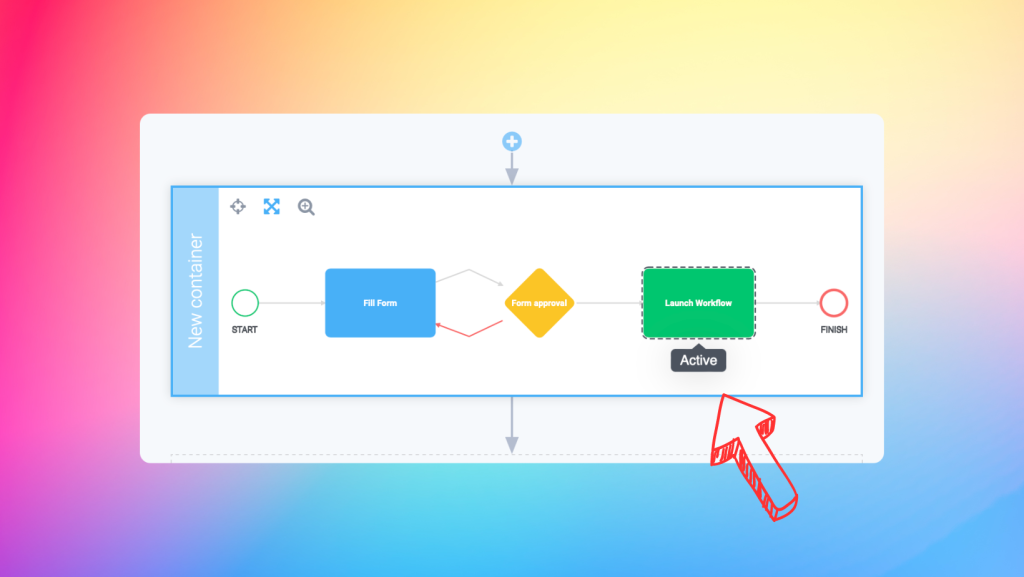
With these game-changing updates, Trisk’s “IF/THEN CONNECT” feature has taken workflow management to unprecedented heights. Embrace the power of adaptability, efficiency, and smart decision-making, all in the palm of your hands. Unlock the true potential of your processes with Trisk.
Your feedback and suggestions are highly valued as we continually strive to improve our services. Furthermore, we would be delighted to share your success stories utilizing Trisk in our social media channels. Kindly send your experiences and how Trisk has assisted you in your work to info@trisk.io.