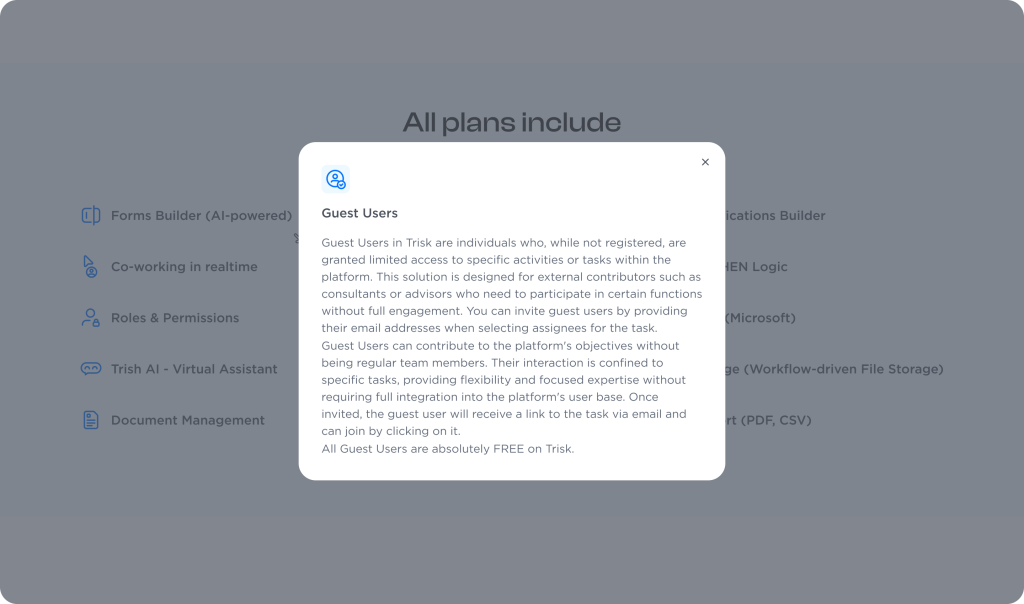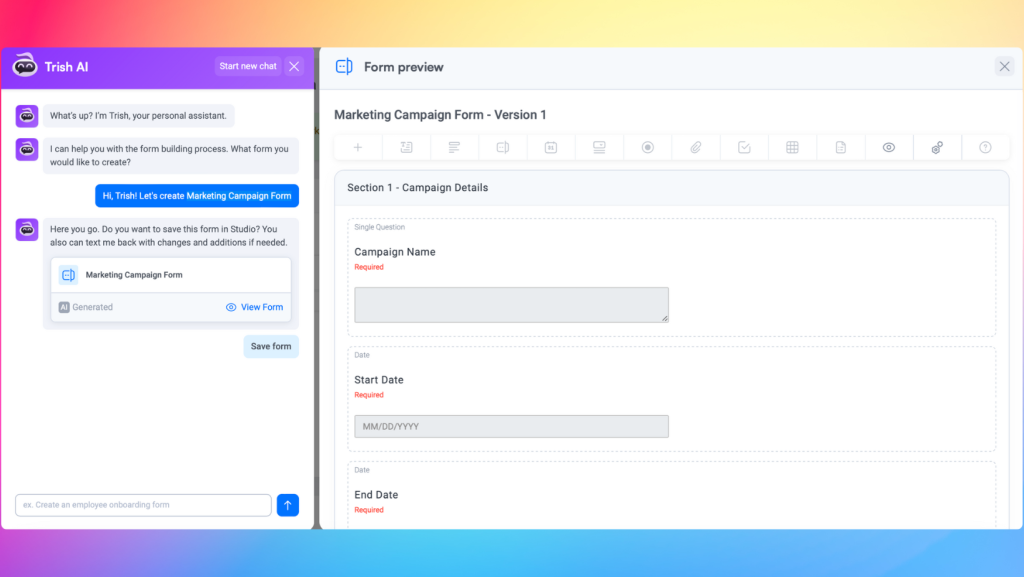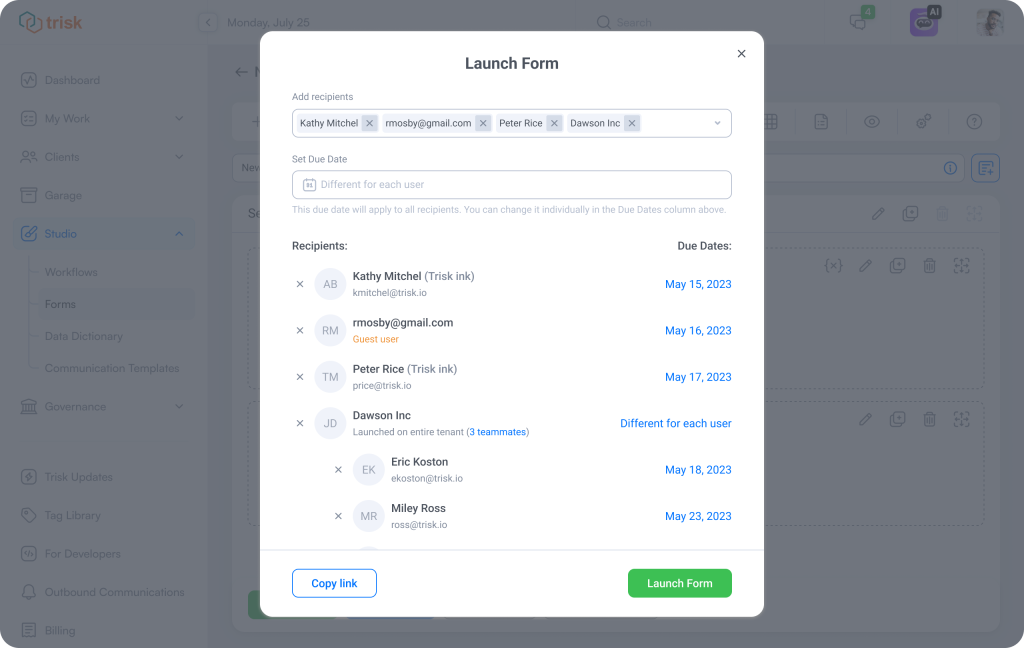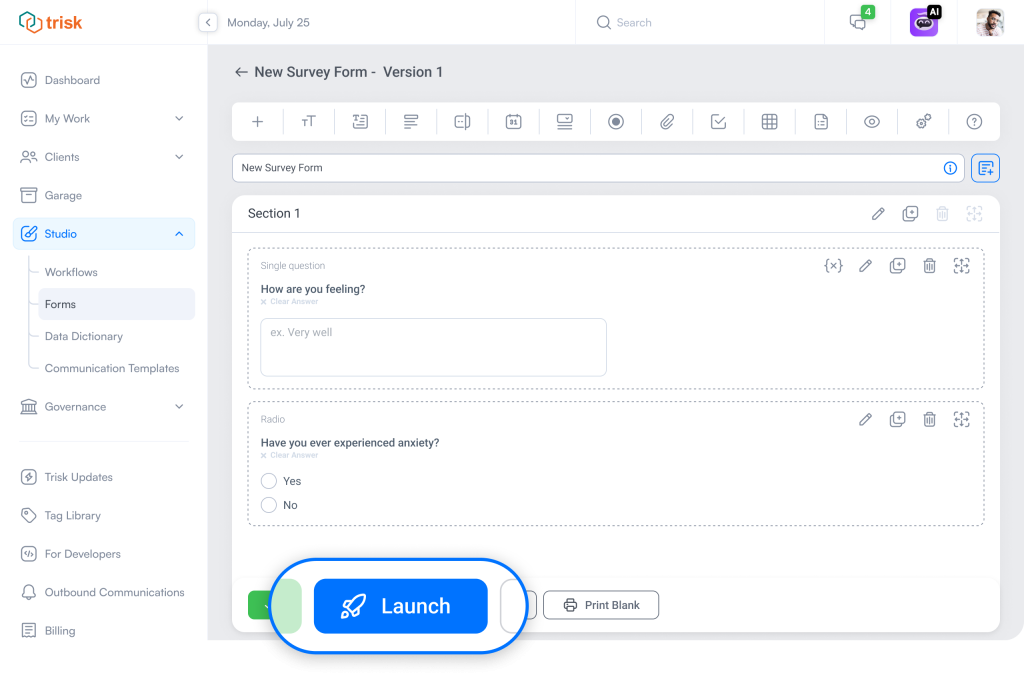At Trisk, we understand that every second saved in administrative tasks is a second gained for strategic thinking and creativity. We’re excited to walk you through the latest updates that are packed with value, ensuring you spend less time figuring things out and more time achieving your goals. Here’s what’s new:
Streamlined User Creation and Management
We’ve noticed that for those of you managing larger teams, adding new users was becoming a bit of a waiting game. We heard your feedback loud and clear! Here’s what we’ve done to address it:
- Enhanced Performance: Now, the content in the user creation window loads much faster, even for tenants with a lengthy user list. You’ll see the content right away, with all available users at your fingertips.
- Smart Email Detection: If you happen to enter the email of an already existing user, we’ll promptly show you a notification about it. This means no duplicate user creation – we’re all about efficiency here.
- Smart Attachment of Teammates: Should you mistakenly try to re-add an existing user and close the notification modal, Trisk now automatically checks the email. If it recognizes an existing user, we’ll attach them as a teammate instead of creating a new entry. This update is about making team management as effortless as possible for you.
Simplified Feature Discovery for Informed Decisions
Choosing the right tool for your business should be straightforward and informed. We’ve made learning about Trisk’s offerings easier by adding descriptions to each feature Trisk provides in the “All Plans Include” section of our Pricing page. Now, you can click on any feature to get a detailed explanation of what it entails and how it can aid your business.
This update allows you to:
- Learn More Easily: With just a click, you can now get comprehensive details about each feature included in your plan without having to navigate away from the page.
- Informed Decision-Making: Understand exactly what each feature offers, helping you choose the plan that best fits your business needs.
Introducing Surveys (Beta): A Revolutionary Tool for Insightful Data Collection
We’re excited to introduce the latest enhancement to the Trisk platform – Surveys (Beta). This new feature extends our acclaimed Form Builder capabilities, allowing you to launch, manage, and deploy surveys directly, detached from any workflows. Surveys marries the simplicity of platforms like Google Forms with advanced functionality and customization unique to the Trisk ecosystem, enabling both internal and Guest Users to provide invaluable insights without the confines of predefined workflows.
Let us tell you more about it:
No need to create a Survey by yourself
Forget about the complexities of survey design. With Trish AI, your virtual assistant, survey creation becomes a conversation. Specify your needs to the chat with Trish, such as “a customer study questionnaire for the insurance vertical,”— and watch them transform into a structured, ready-to-launch form. Trish AI not only simplifies form creation but also ensures each form is smart, responsive, and perfectly aligned with your objectives.
For those who prefer hands-on control, manual form building remains an option.
Diverse Question Types & IF/THEN Logic
Unlock a rich array of question types and elements, including:
- Single questions
- Text sliders
- Dates
- Checkboxes
- Select fields
- Radio buttons
- File uploads
- IF/THEN Logic*
- add sections, headers, and more to design comprehensive and interactive forms.
*With IF/THEN Logic, you set rules or conditions, and the system responds accordingly. For instance, if a certain field in a form is filled out in a particular way (IF), then a specific action or outcome is triggered automatically (THEN). For example:
Expense Reimbursement: IF an employee indicates a business trip expense in their reimbursement request (IF), THEN they will be prompted to provide details such as travel dates, destinations, and purpose (THEN), ensuring accurate processing of travel-related expenses. Conversely, IF the employee submits non-travel expenses (IF), THEN they will proceed with standard reimbursement procedures (THEN), simplifying the process based on the nature of the incurred expenses.
Uncompromised Data Security
Your data’s integrity is our top priority. Trisk is proud to be a SOC 2 Type II compliant platform, affirming our unwavering commitment to the highest data protection standards. We champion confidentiality and never store, sell, or even have access to your data.
Broad Reach and Task Management
Surveys can be distributed to an extensive audience, including registered users and/or Guest Users. This versatility ensures that you can collect a wide range of inputs crucial for informed decision-making.
Registered users will find the survey waiting in their task list, while Guest Users will receive an email link that guides them through a straightforward login process. This ensures that everyone, regardless of their role, can easily access and complete the survey.
No Spam with Complete Control Over Your Surveys
One of the unique strengths of Surveys is the detailed control it offers over the survey process. Manage recipients, set and adjust due dates (for everyone at once or each individually), and ensure your data remains clean and your insights accurate.
Forms Versioning and Preview Feature
With our forms versioning feature, every change is tracked, allowing you to navigate through your form’s history and revert to previous versions as needed.
The preview function ensures your survey is not only functionally robust but also visually and experientially optimized for your audience.
The Garage: Centralized Storage
The Garage offers a centralized hub for your surveys, simplifying management, modification, and monitoring. This organized storage ensures your projects are always primed for action.
Advanced Data Analysis with Trish AI (coming soon)
Prepare to transform raw data into actionable insights. Although not available just yet, Trish AI is set to offer insights that might otherwise require extensive manual effort. This feature promises you to quickly understand trends, preferences, and feedback, enabling informed decision-making based on solid data. Stay tuned for the launch of this transformative feature.
Launch with a Click
A simple click on the launch button (marked with a rocket icon) is all it takes to send your survey into the digital stratosphere. Whether your form is in ready, draft, or active status, launching is seamless and instant.
Where is my Surveys?
All launched surveys are neatly organized in the “Surveys (Beta)” section of “My Work” in the left menu. From here, you can export data, add recipients, or make adjustments to your surveys as needed.
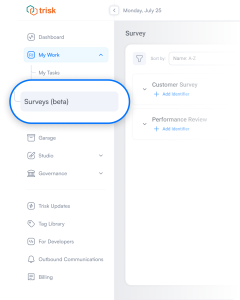
Surveys (Beta) from Trisk are not just about collecting responses; they’re about engaging in a smarter, more intuitive, and secure process that turns questions into answers.
Ready to elevate your data collection strategy? Create your free Trisk Workspace today and harness the full potential of Surveys. Engage, analyze, and make informed decisions with confidence and ease.
We understand that behind every screen is a person trying to make their mark, and it’s our job to support you in that journey. These enhancements are a testament to our commitment to not just listen, but actively respond to your needs and improve your experience.
Stay tuned for more updates — we’re just getting started. Your success is our success, and we’re here to ensure you have all the tools you need to achieve it.
Warm regards,
The Trisk Team
Explore even more cutting-edge features that promise to add significant value to your Trisk experience: