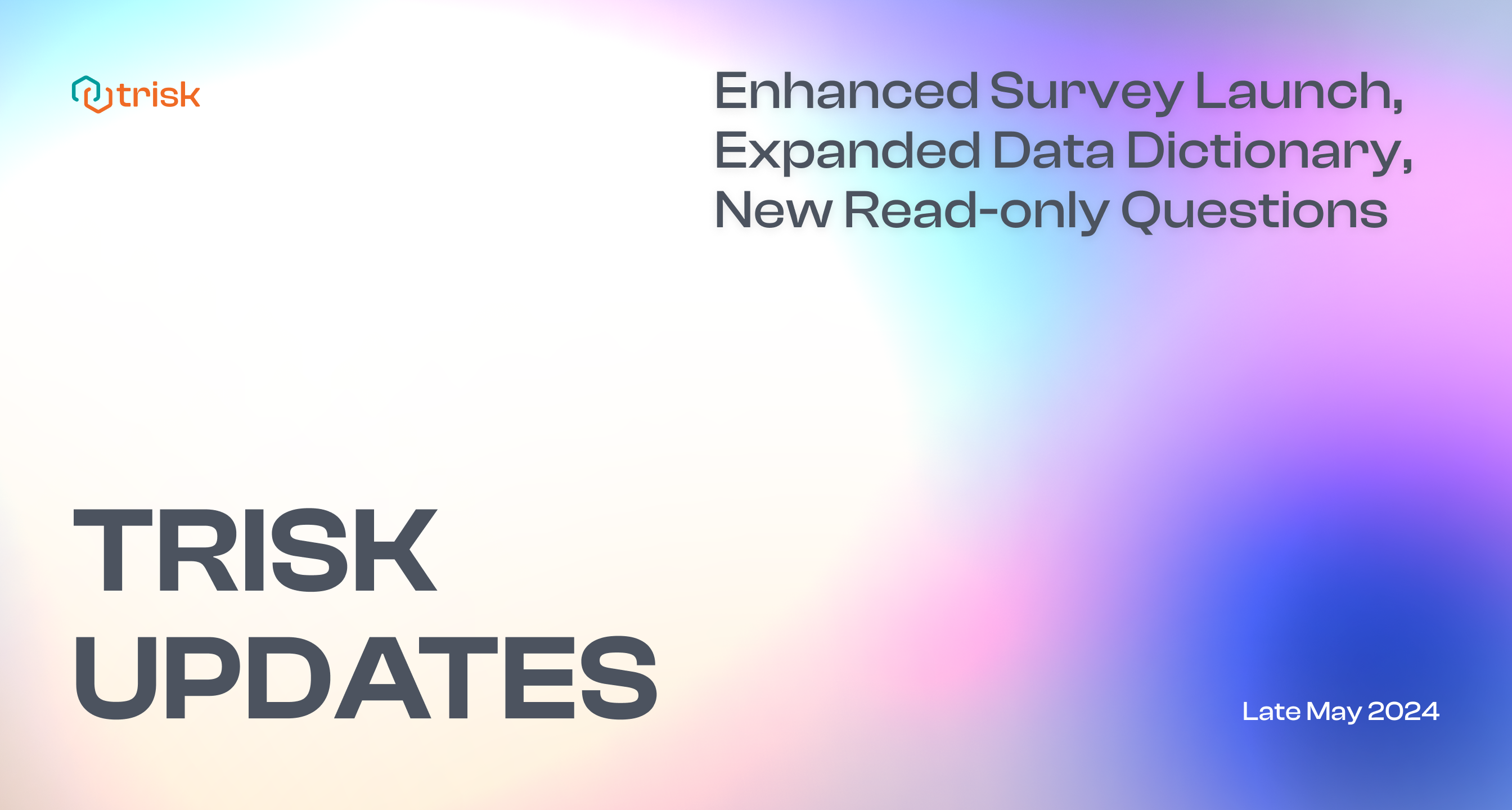Welcome to the latest enhancements on the Trisk platform. These updates expand the capabilities of the Surveys, introduce new Read-only Questions in the Form Builder, and Expand the Data Dictionary.
Enhanced Survey Launch Capabilities
In our continuous effort to expand the functionality and accessibility of our tools, we are excited to announce a significant upgrade to our Survey (Beta) feature. Recognizing the need to facilitate broader engagement, we now offer an enhanced capability to launch surveys to an extended audience.
With this update, you gain the flexibility to include a wider array of participants by utilizing a new method—uploading a CSV file. This method is accessible directly from the “Launch Form” screen, where you can either “Pick from Garage” or directly upload a CSV file containing the emails.
This innovative feature simplifies the process of integrating external data into Trisk. It allows you to export participants’ emails from your existing CRM systems and seamlessly launch surveys tailored to this expanded user base with just a few clicks.
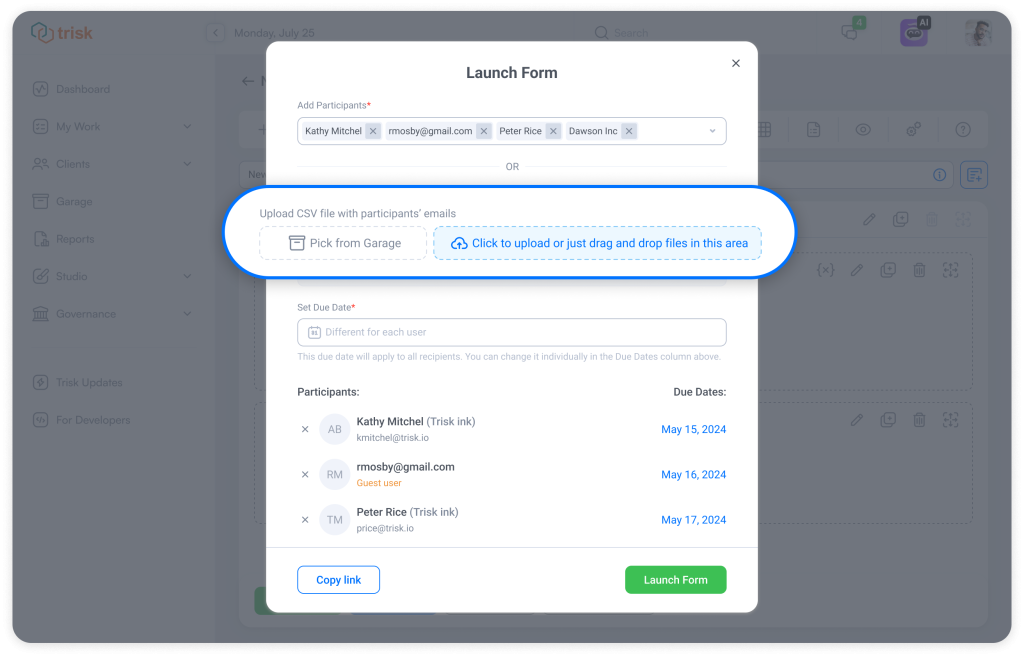
By streamlining this process, we empower organizations to gather insights more effectively and from a broader spectrum of people, enhancing the depth and utility of the feedback collected.
Expanded Data Dictionary Capabilities
The ability to store and reuse crucial information provided by the users has been expanded beyond workflow or client scope limits. From now on, all the variables and the data they store are accessible from the Workflows produced by another Workflow, allowing you to manage complex scenarios and carry over the data across multiple projects.
Here is an example:
The Employee Onboarding Workflow your users initially worked on has form questions configured to store answers into a Data Dictionary variable, and, for the sake of simplicity, let’s call this variable “Employee Address.” As the workflow advances, it is configured to launch a Subsequent Workflow for benefits enrollment with associated forms. Previously, the Data Dictionary wasn’t able to share data outside of workflow or client scope, but now the Subsequent Workflow for benefits enrollment will pull data from the “Employee Address” variable and prepopulate it to the forms where it is needed.
Enhancing Form Flexibility: Introducing Read-only Questions in Form Builder
We’re constantly working on improvements to one of the core components—Forms. Today, our team enables you to set Text, Textarea, Select, Radio, Checkbox, and Date questions as read-only. This is a very simple yet powerful change that covers use cases when questions must be prefilled from the Data Dictionary variables and should only be visible but not modifiable by the end user.
The combination of Data Dictionary updates and Read-only Questions expands the application of Trisk beyond the traditional use of Forms.
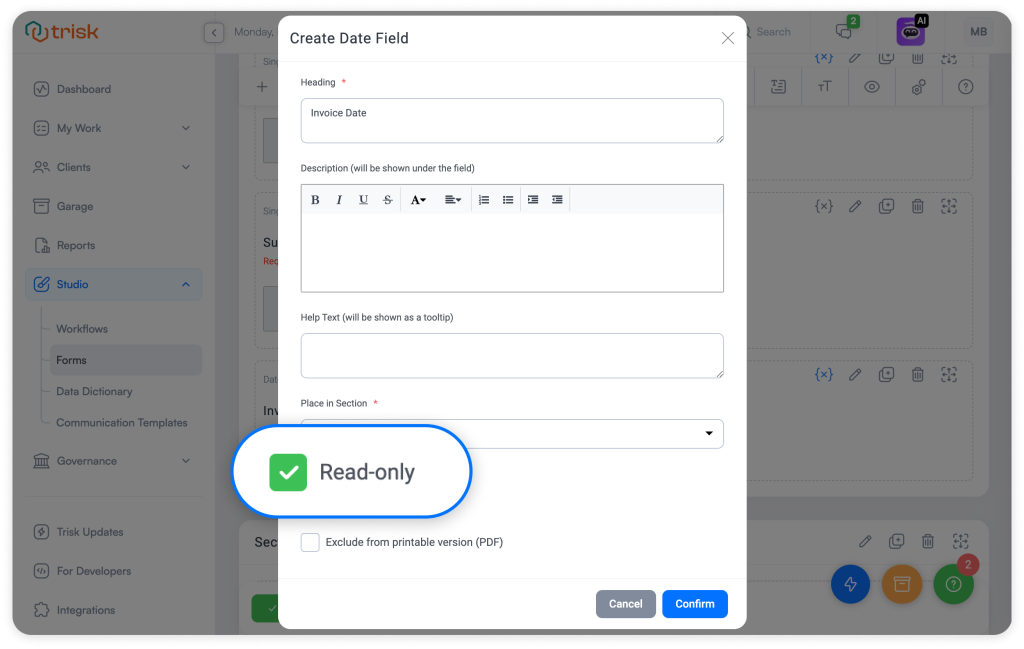
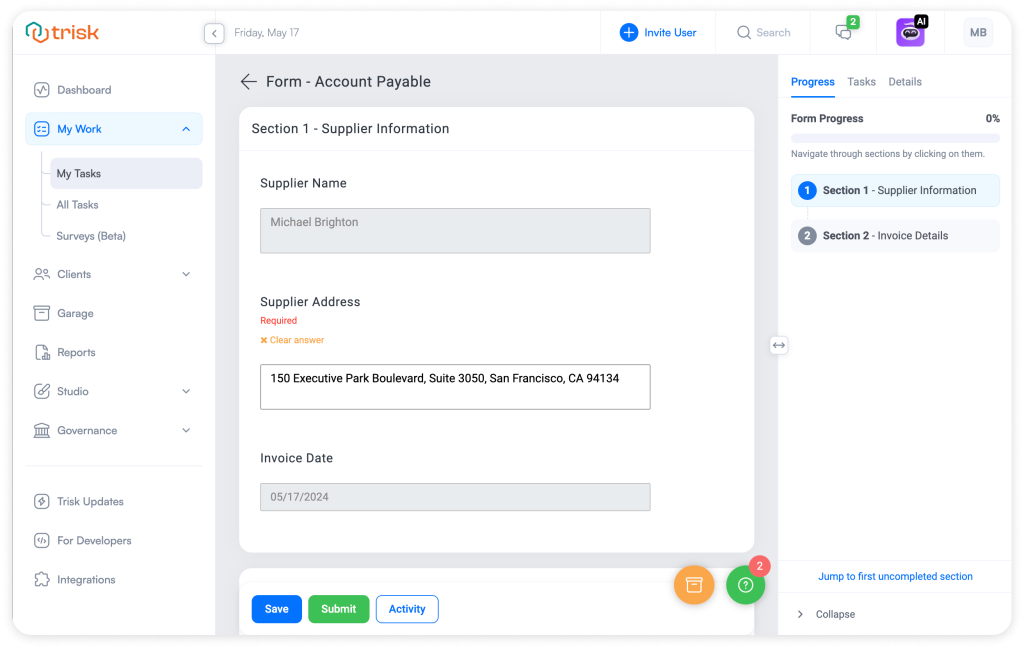
Embrace these updates to leverage Trisk’s enhanced AI-driven task management and efficient process management tools for improved business operations.
And don’t miss our exclusive Limited Offer! Get 3 months FREE of our most popular plan. This is your chance to experience the full power of Trisk with no commitment.
Stay tuned for more innovative solutions as we continue to enhance our platform to meet your evolving needs.
Explore even more cutting-edge features that will add significant value to your Trisk experience:
– AI Quiz Generator, Enhanced Flexibility, Data Dictionary improvements
– Surveys (Beta): Elevate Your Data Collection with Smart Automation and Security
– New Reports for Forms, Main Menu Makeover, Data Dictionary, and more