We’re thrilled to introduce a comprehensive overhaul of the Forms Builder’s Tables, designed to revolutionize your data management experience. This update brings advanced functionalities that align with best practices from leading spreadsheet applications while offering unique features that only Trisk can deliver. Discover how these enhancements can streamline your operations, improve data accuracy, and provide a customized user experience for optimal performance.
Transitioning from Traditional Tools
Our previous table setup perfectly served simple data entry tasks but lacked the sophistication needed for complex data manipulation and real-time collaboration. Switching between Trisk and common spreadsheet tools (like Excel, Google Sheets, etc.), which are still so popular among all types of businesses, can be cumbersome and inefficient. It was clear that our users needed more advanced features to enhance their workflow efficiency and data management capabilities.
With this release, we have taken a considerable step toward addressing these pains. We overhauled our tables and are happy to introduce new, powerful functionalities that allow you to integrate your spreadsheets and tables into your workflows!
Embracing Best Practices from Leading Spreadsheet Applications
Trisk’s advanced Tables now include comprehensive functionalities that streamline your data management processes and provide an experience familiar to the most popular spreadsheet applications.
Effortlessly organize your data with Resizable Columns and Rows to fit your data needs. The platform’s powerful calculation engine supports nearly 400 advanced formulas, ensuring that even users with minimal technical skills can perform calculations quickly and efficiently. Whether you need to calculate financial metrics, track performance indicators, or analyze trends, we have you covered.
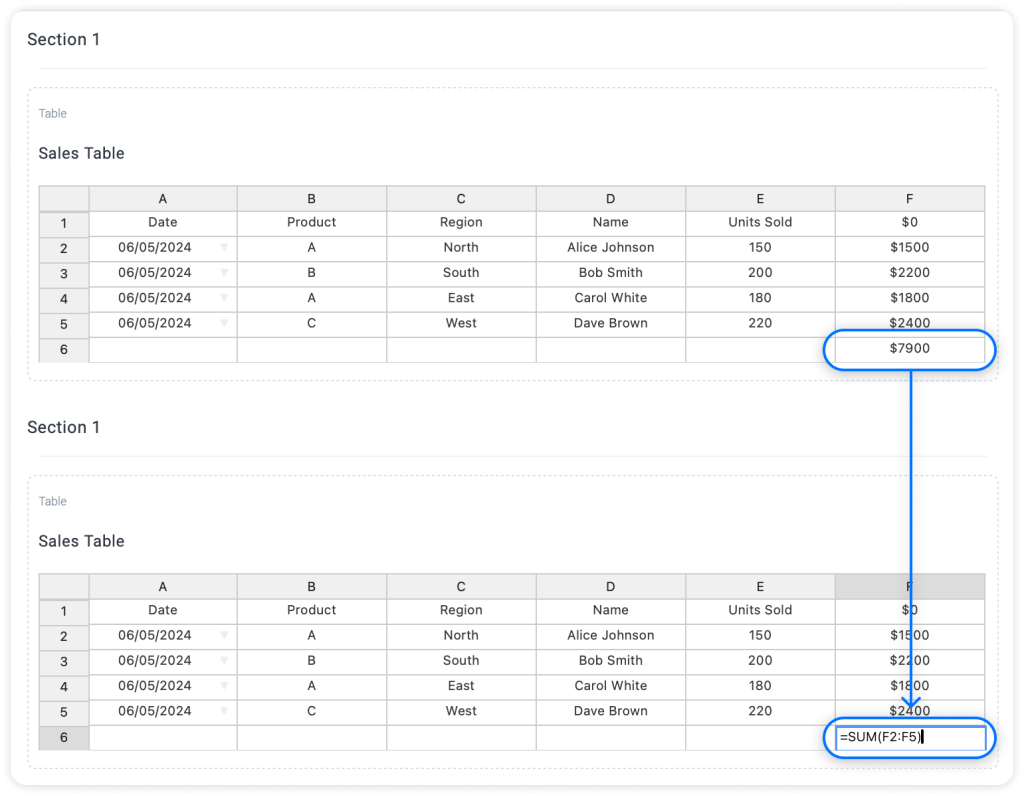
Much like Excel, we offer customizable cell formatting options. With a right-click menu, you can format cells as text, email, date, financial currency, percentage, and more. This versatility guarantees that your data is presented in the most appropriate format, enhancing readability and ensuring that it looks professional and clear.
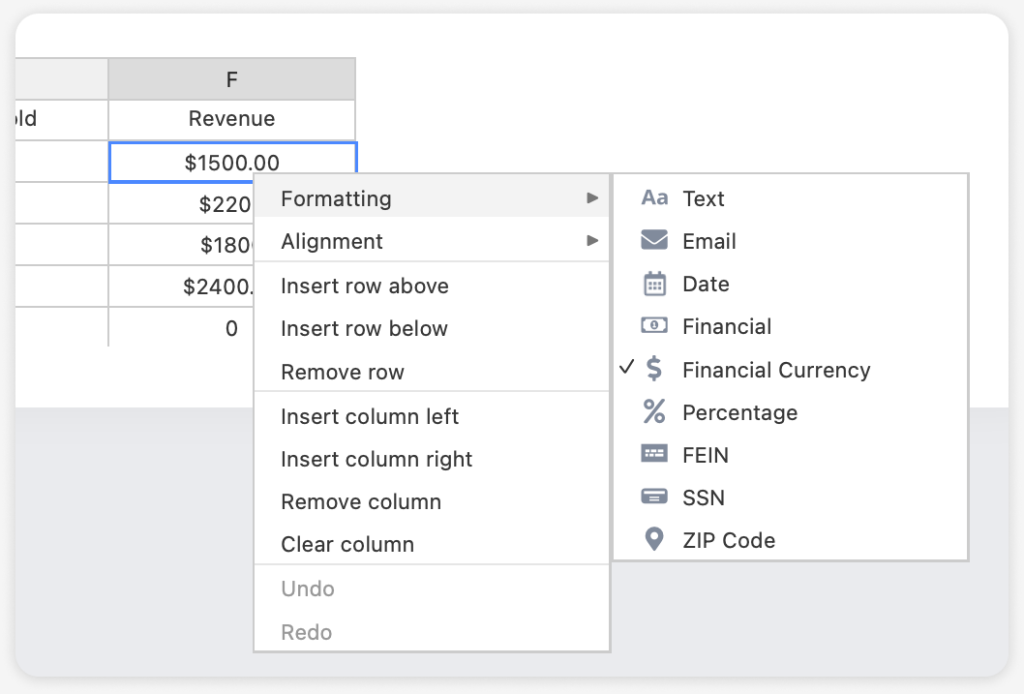
These and many more of your favorite functionalities are now available in Trisk, and we’re so excited to see how it will make your daily work easier.
Why should you consider a better alternative like Trisk?
Why should I consider Trisk Tables for my current processes if the functionalities are similar? You may wonder. Here’s where Trisk truly begins to shine:
Unique Functions that Set Us Apart
The first step in working with tables is… creating a Table. Let’s say we have a rapidly growing company, ABC, with a regular need for sales performance analysis. A financial analyst is responsible for compiling and analyzing sales data from different regions to provide insights and recommendations to the management team. The sales manager collaborates with the financial analyst to ensure the data is accurate and comprehensive.
Building forms and workflows in Trisk is simple. Go to the “Studio” from the main menu, click “Forms,” and create your fully custom Sales Performance Analysis form. Let’s say it will contain just a table with the data for simplicity.
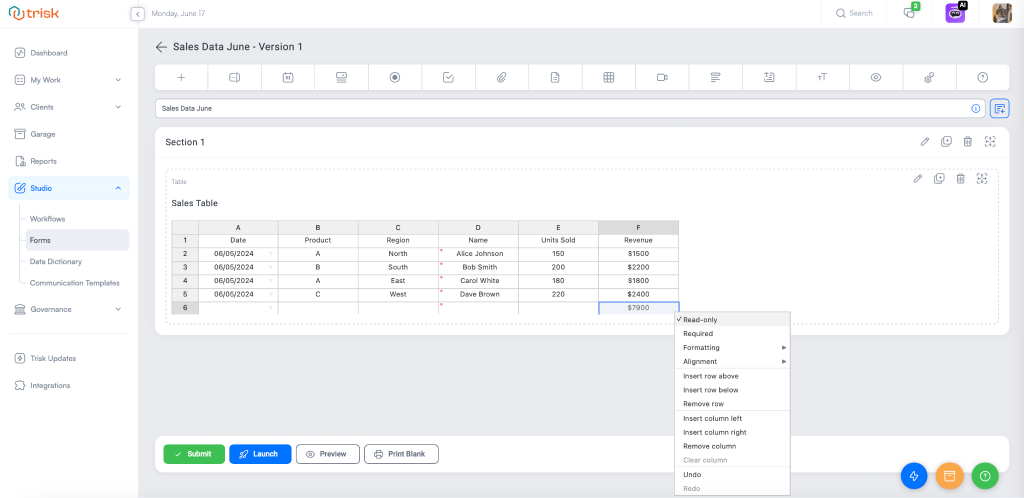
Using our user-friendly toolbar at the top of your screen and the right-click menu in tables, you can create the table exactly as needed. Once you’ve finished your form, all you need to do is connect it to the desired workflow, and it’s ready to be assigned.
By the way, with the help of Trisk AI, our virtual assistant, you can get a new Form or Workflow customized for your needs in minutes.
Permission-based access to your workflows
The next step is to embed the newly created form into the process and assign the right accesses. At Trisk, we take information privacy very seriously. That’s why we empower you to customize access levels to Read, Write, and Submit for each form and assignee, ensuring detailed control over task execution and accessibility.
Using permissions, our financial analysts can add other finance or sales team members with a “reader” permission level, ensuring everyone for whom the information is relevant is aware but cannot make uncontrolled changes. All you have to do is to choose one person, several, or even an entire department from the list and mark the checkbox for the required permission levels. You can even choose a person not in your company to participate as a Guest User, and this person will receive a direct link to your workflow via email. None of the other information besides the shared one will be accessible to guest users.
Did you know? All Guest Users are free in Trisk. You can learn more about the difference between Active and Guest Users in the FAQ section on our website.
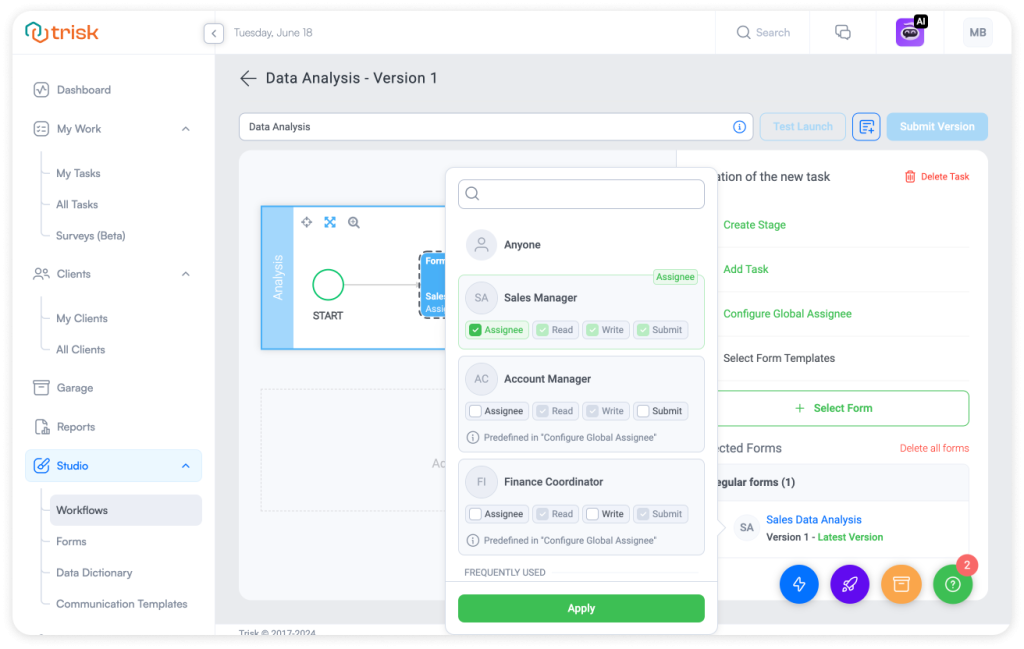
To achieve this level of privacy and control in Excel, you would need to rely on cumbersome side tools like sharing workbooks via OneDrive or SharePoint, password-protecting worksheets or workbooks, and manually assigning permissions—all of which are error-prone and inefficient.
In stark contrast, Trisk offers unmatched simplicity and efficiency. You can effortlessly select participants from a list, assign specific access levels with just a few clicks, and ensure that everyone involved has the appropriate level of access without compromising security or workflow efficiency. This powerful yet intuitive system allows for precise control, robust tracking, and a seamless experience, making it significantly easier to manage complex workflows and maintain data privacy.
Due Dates
Permission-based access is just one of the many automation and task control capabilities that Trisk provides. To ensure that the new table will be completed on time, you can set three different options for due dates:
- Fixed – Enter the number of days this task takes to be completed.
- Relative Date – For complex processes with numerous workflows, this option allows you to set the number of days this task takes to be completed after the preceding task has been finished.
- Calendar Date – Set a specific date and month on a calendar.
Furthermore, for all three types of due dates, you can additionally set up automated Reminders and Past-due Notifications that will be sent to assignees as messages within the platform and by email. You can even enjoy your vacation while Trisk takes care of everything.
This level of comfort and automation is unmatched by any other spreadsheet tool. Unlike Excel, which lacks built-in due date management and automated reminders, Trisk offers a fully automated solution, making task management effortless and highly efficient. It seamlessly integrates into your processes, eliminating the need to constantly push your assignees with emails and work chats.
Deadlines are clearly defined within the platform, and automation handles everything for you, ensuring tasks are completed on time without manual intervention. With Trisk, you can rest assured that your processes are running smoothly and on schedule, even when you’re away.
Co-Working
Enables users to work collaboratively on the form in real-time
At Trisk, we understand the importance of seamless collaboration in today’s fast-paced work environment. That’s why we’ve designed our Co-working feature to enable users to work collaboratively on forms in real time. Multiple team members can simultaneously edit the same form, with each change instantly visible to all collaborators. This ensures everyone always works on the most up-to-date version, reducing confusion and the risk of conflicting edits.
Returning to our Sales Performance Analysis case, this means that our financial analyst and sales manager can contribute their parts without waiting for someone else to finish or worrying about merging changes later. This real-time collaboration speeds up the data collection, allows immediate feedback, and enhances overall productivity.
In contrast, achieving this level of collaboration in Excel is far more cumbersome. Excel relies on side tools like OneDrive or SharePoint for sharing workbooks, which can be complex and lead to version control issues. Users often face conflicting changes and must spend extra time reconciling edits. Excel’s collaboration tools are simply not as robust, often resulting in inefficiencies and frustrations.
With Trisk, you can effortlessly collaborate with team members, ensuring that all changes are tracked and reflected instantly.
Read-Only and Required Cells
Our financial analyst often struggles with maintaining data integrity while collaborating with the sales manager. In Excel, she had to rely on cumbersome methods such as password-protecting worksheets and manually setting data validation rules, which were time-consuming and prone to errors. The sales manager found it challenging to ensure all necessary data points were filled out before submission.
The Trisk Solution
Trisk transforms workflows with its Read-Only and Required Cells features.
Read-Only Cells: The analyst can set critical cells, such as those containing formulas for calculating total revenue and historical sales data, to Read-Only. This ensures that no one, including the sales manager, can accidentally modify these essential pieces of information. For example, revenue calculations can be locked to maintain accuracy and prevent unintentional changes.
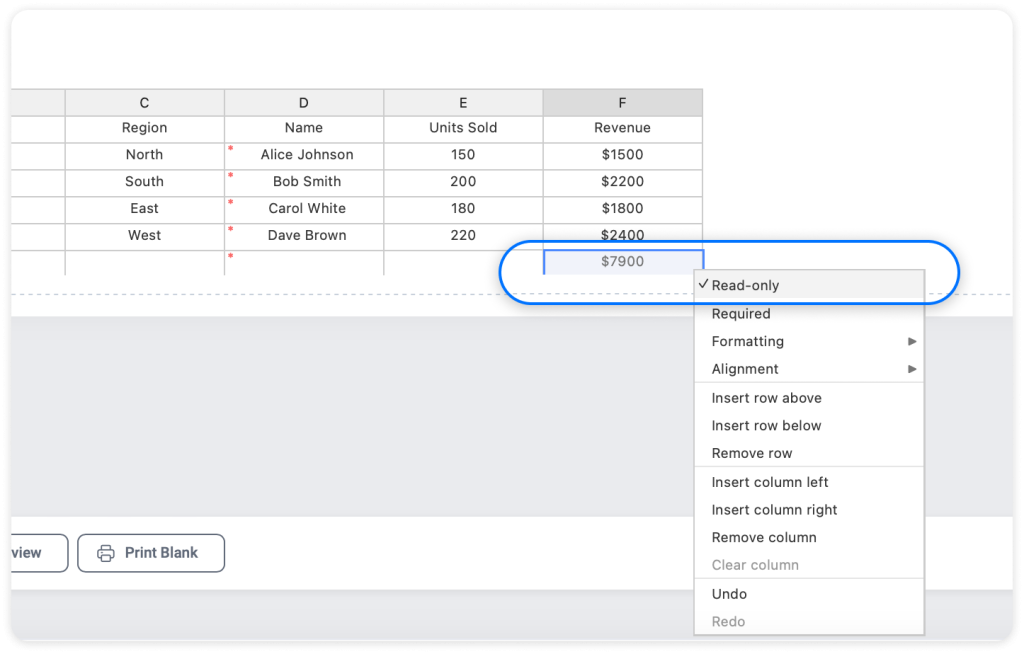
Required Cells: To ensure that all necessary data points are filled out, the analyst can mark certain fields as Required. This feature prompts the sales manager to complete these fields before he can submit his data, ensuring completeness and consistency.
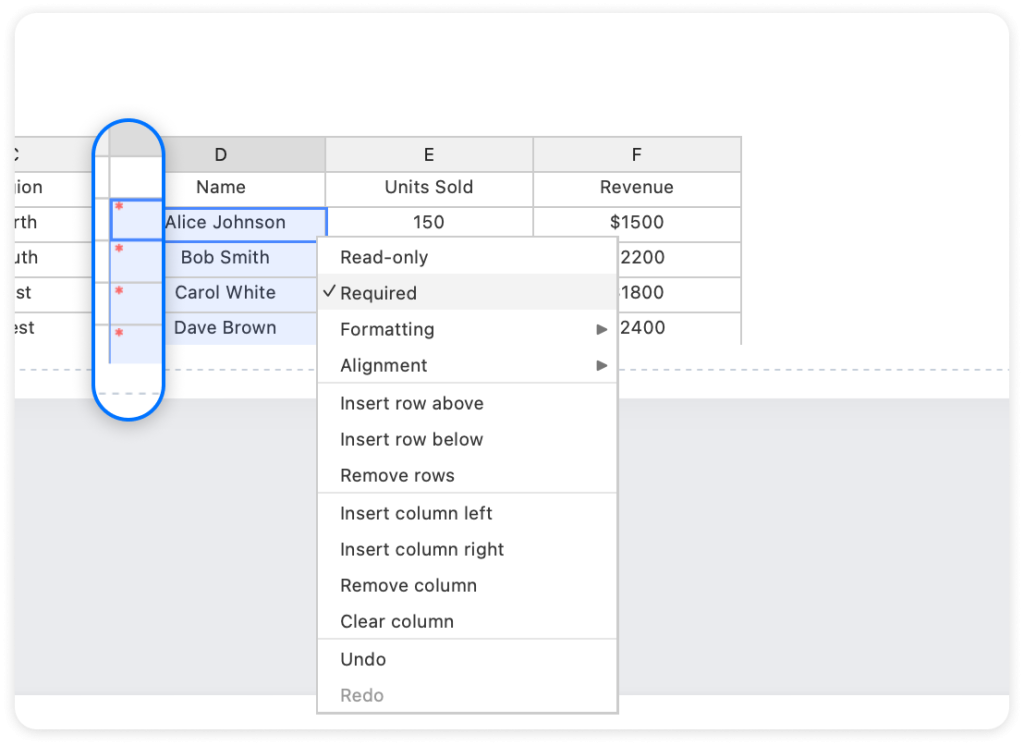
With Trisk, both of our team members experienced a significant improvement in their workflow. The financial analyst no longer worried about accidental data modifications, and the sales manager could ensure that he provided all the necessary information before submission. The automation and intuitive design of Trisk allowed them to focus on analyzing data and making strategic decisions rather than dealing with the technical complexities of data management.
While Excel spreadsheets offer features like cell protection and data validation, achieving this level of data control requires complex setups and constant vigilance. Protecting worksheets, managing data validation, and ensuring data completeness often result in errors and inefficiencies.
These features are built-in and easy to implement in Trisk. You can designate Read-Only and Required cells effortlessly, ensuring data integrity and completeness without the hassle of complex setup processes. Trisk’s intuitive interface makes managing these features straightforward, providing a level of data control and automation that Excel simply cannot match.
IF/THEN Show for Tables
Enhancing user experience and efficiency with dynamic content
Let’s demonstrate some smart approaches to workflows. What if you need to make changes to the table based on specific conditions? Trisk’s IF/THEN Show function ensures that users only see relevant information, streamlining the data entry process and enhancing the user experience.
How It Works
With IF/THEN Show, tables and other form sections dynamically adjust based on user inputs. For instance, if our sales manager selects “Yes” to the question “Do you want to make changes in the Sales Table?” the relevant sales table appears. If he selects “No,” the table remains hidden. This ensures that users are not overwhelmed with unnecessary information and can focus on relevant data, reducing the need for clarification and making the process more efficient.
In Excel, creating a dynamic user experience like this would require complex macros or conditional formatting, which can be error-prone and difficult to manage. Trisk’s IF/THEN Show feature offers an intuitive and seamless way to tailor the content based on user inputs without needing advanced technical skills. It’s already built into your processes, providing a unique experience for spreadsheet and process automation tools. It’s easy to set up with just a few clicks!
What you get:
- Relevance and Clarity: By displaying only relevant information, IF/THEN Show reduces clutter and helps users focus on the necessary data, improving clarity and efficiency.
- Time Savings: Users spend less time navigating through irrelevant sections, accelerating the data entry process and reducing the time needed for clarification.
- Error Reduction: Guiding users through a tailored flow minimizes the risk of errors, as users are less likely to overlook important sections or enter incorrect data.
- Enhanced User Experience: The dynamic adjustment of content makes the workflow more intuitive and user-friendly, leading to higher satisfaction and productivity.
Comments and Activity
Enhancing collaboration and tracking within workflows
Effective communication and precise tracking of activities are crucial for success. At Trisk, we provide robust tools to facilitate this: Comments and Activity tracking.
Comments
Trisk’s Comments allows users to leave comments within specific form sections. This is particularly useful for collaborative tasks like sales data analysis, where the financial analyst and sales manager need to exchange feedback and clarifications efficiently.
Each form section has its dedicated comment thread, ensuring that discussions are organized and relevant to the specific part of the form. For instance, when the sales manager needs to clarify details in the sales table, he can leave a comment directly in that section. This keeps the conversation focused and easily accessible, reducing the need for back-and-forth emails or external chat applications.
Activity
Our platform also tracks activities within the Form, providing a detailed log of each user’s actions. This includes information such as who visited the form, when, how long they spent on it, and what files were downloaded.
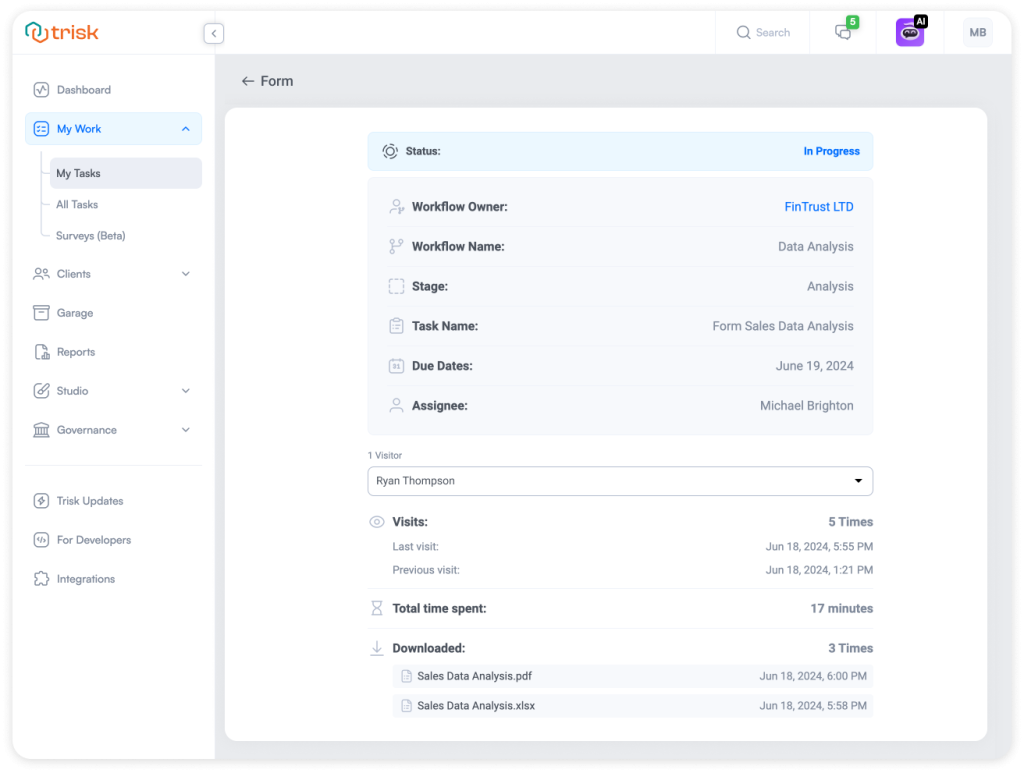
For example, in our case, you can see that Ryan Thompson visited five times, the last visit being June 18, 2024, at 5:55 PM. You can also track the total time spent on the task and see that Ryan downloaded the sales analysis files three times. This level of detail helps maintain accountability and transparency, ensuring all team members are up-to-date with the latest developments.
While Excel offers some basic activity tracking through OneDrive or SharePoint, such as version history and recent changes, it lacks the comprehensive, detailed logging provided by Trisk. Excel does not natively offer integrated commenting and detailed activity tracking within its spreadsheets. While you can add comments to cells, these are not organized by section and can easily become cluttered. Additionally, it lacks built-in activity tracking, making it difficult to monitor who accessed the file, when changes were made, and how long they took.
With Trisk, these features are seamlessly integrated into the process. Comments are section-specific for better organization, and the comprehensive activity log provides complete transparency.
These features provide significant business value by streamlining communication and enhancing efficiency. The section-specific Comments in Trisk eliminate the need for scattered emails, reducing miscommunication and keeping discussions organized and relevant. Additionally, Trisk’s Activity tracking and notifications save time by minimizing the need for manual follow-ups. This ensures business continuity and keeps everyone informed and accountable, even in the absence of key individuals.
History and Pre-fill Form from History
Enhancing efficiency and accuracy with past data
Historical data is crucial for process optimization, analysis, and decision-making in any business field. For example, in our Sales Performance Analysis workflow, the financial analyst often needs to refer to past data to ensure accuracy and consistency in reports. The sales manager also finds it useful to compare current and past performance metrics to track improvements and identify trends.
History
Trisk’s History functionality allows users to view and compare answers from prior form submissions. When this functionality is turned on for a form (where our table exists), a history button appears next to each form field. By clicking this button, you can display historical answers and select a previous answer to be recorded for the current run. Any cells that differ from the current run will be highlighted, making it easy to spot changes and ensure data accuracy.
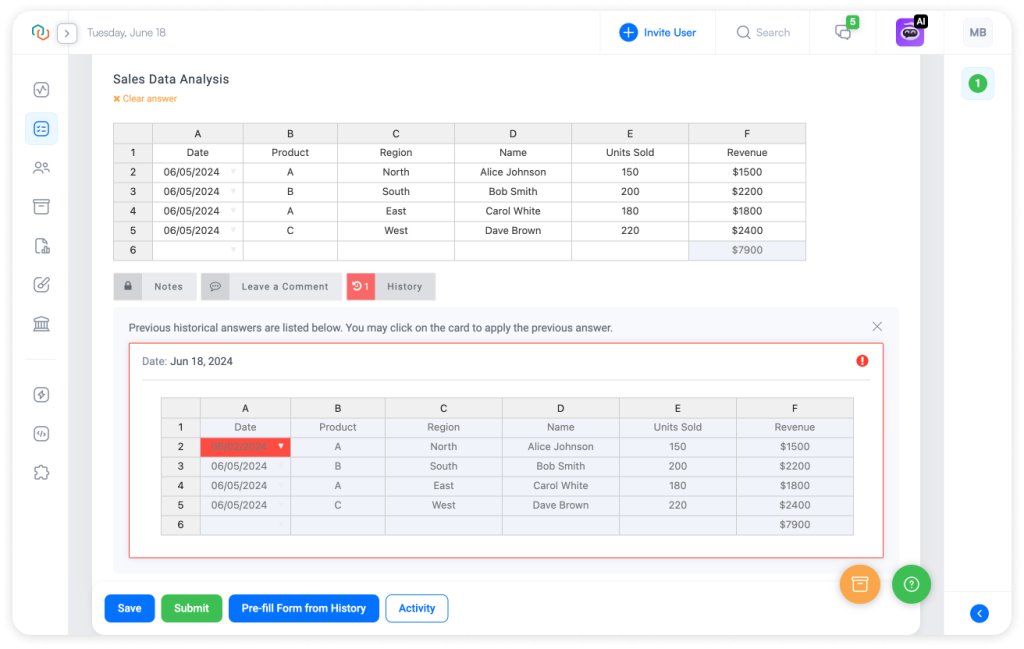
Pre-fill Form from History
The Pre-fill Form from History feature allows you to automatically complete the entire table with the answers provided the last time this table was submitted. This button is visible if the History functionality is turned on for the form in the workflow and there is a history from prior submissions. This feature saves time by reducing the need for manual data entry and ensures consistency by using previously verified data.
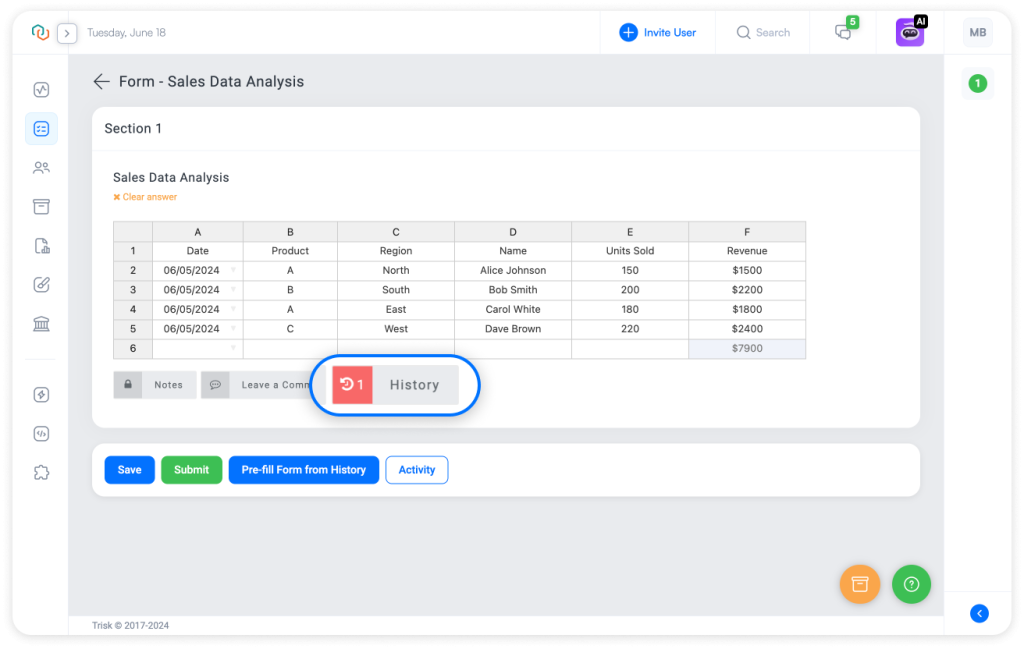
In most popular spreadsheet tools, users must manually review changes and re-enter data, increasing the risk of errors and inefficiencies. Unlike Trisk, they don’t highlight differences automatically or allow for easy re-application of previous data.
What You Get:
- Streamlined Data Comparison: Trisk’s History feature allows for easy viewing and comparing past submissions, reducing the time spent on manual checks.
- Accurate Change Tracking: Differences between past and current data are highlighted, helping to ensure that any changes are intentional and correct, reducing the risk of errors.
- Efficient Data Entry: The Pre-fill Form from History feature saves time by automatically populating forms with previously submitted data, eliminating redundant data entry tasks.
- Consistent Reporting: By using verified historical data, you can maintain consistency in performance metrics across reports.
Review and Discussions
Ensuring accuracy and preventing errors in the workflow
Once the sales manager completes the sales data analysis form, it can be sent to the financial analyst for final review. This step is crucial to ensure the data’s accuracy and completeness before finalizing the report.
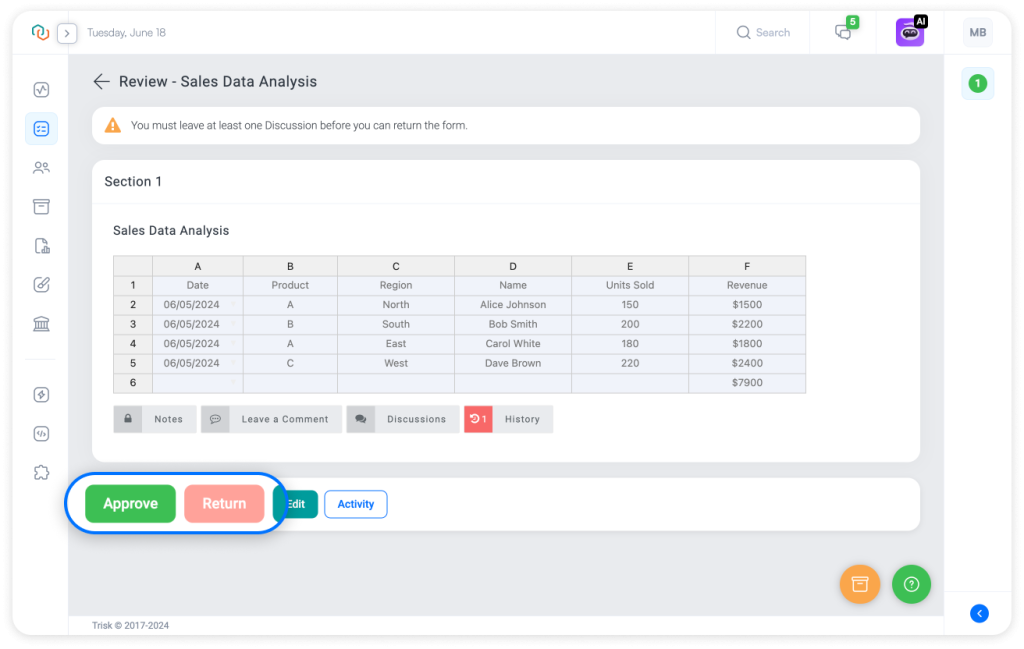
Form Review
The form review process in Trisk allows you to thoroughly check the submitted form, including tables within it. During the review, you can:
- Approve the form if all information is accurate.
- Enter Discussions to raise questions or make comments about specific sections.
- Return the Form for further work if corrections are needed.
- View Activity Statistics to understand the form’s interaction history.
This comprehensive review process ensures that the form is accurate and complete before it is finalized.
Discussions
During the review, users can use the Discussions feature to communicate specific concerns or questions directly on the form. Each section has its discussion thread. For example, if our analyst notices an incorrect date in the cell, she can start a discussion with the sales manager, pointing out the issue. These discussions must be resolved before the form can be resubmitted for review, ensuring that all identified issues are addressed.
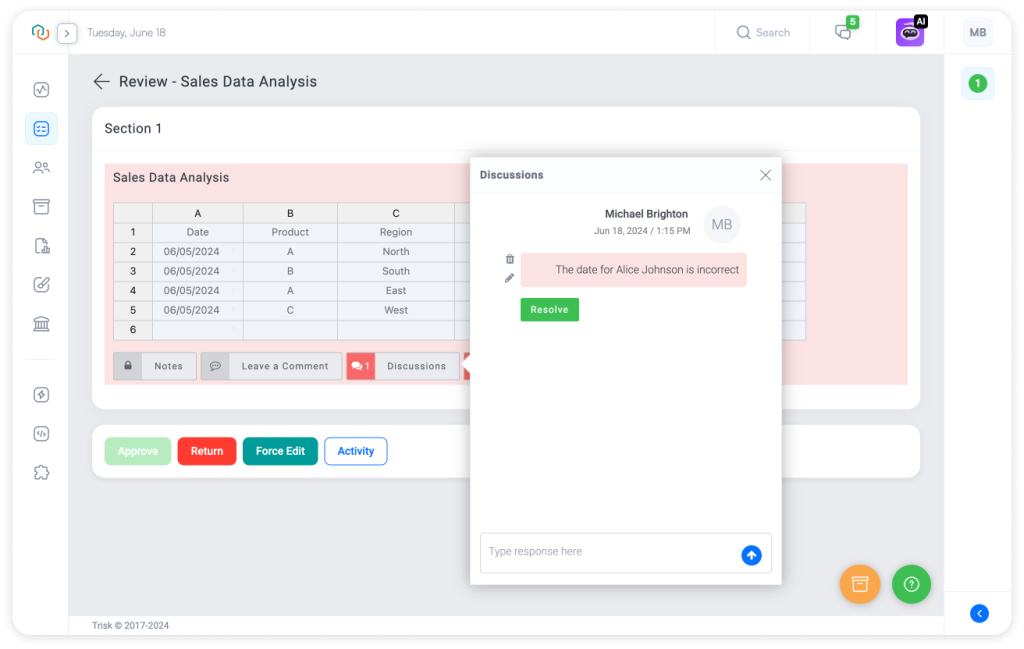
Excel does not offer such an integrated review and discussion process. Reviews are often conducted via email or separate communication tools, leading to fragmented discussions and an increased risk of missing critical feedback. Additionally, manual edits and activity tracking are less intuitive and more error-prone.
What You Get:
- Error Prevention: The Discussions feature acts as a checklist for resolving issues and preventing repetitive mistakes.
- Efficient Communication: Directly embedding discussions within the form saves time and ensures all feedback is addressed before finalization.
- Enhanced Accountability: The review process with activity statistics provides clear accountability and tracking of who made changes and when.
- Streamlined Processes: The ability to approve and return forms within the review simplifies and speeds up the processes.
Export and Garage
Streamlining storage and data extraction
Export
When our teammates have completed their Sales Performance Analysis workflow, it’s good to ensure that all the collected data and documents are easily accessible for further analysis and reporting. This is where Trisk’s Export feature comes in handy. Export allows users to extract completed forms and upload files to the Garage. This task provides options to download the data as zip archives containing either PDF or CSV files. This flexibility ensures that data can seamlessly be integrated and collected for reports and used in other tools.
Garage
The Garage in Trisk is a centralized storage system where all files uploaded to workflows are saved and organized by clients/departments and workflow types. It simplifies file sharing between users and offers personal storage space for each user. The Garage ensures you have a well-organized, easily accessible repository for all project-related documents. This organized storage hub simplifies managing, modifying, and monitoring files, keeping projects always primed for action.
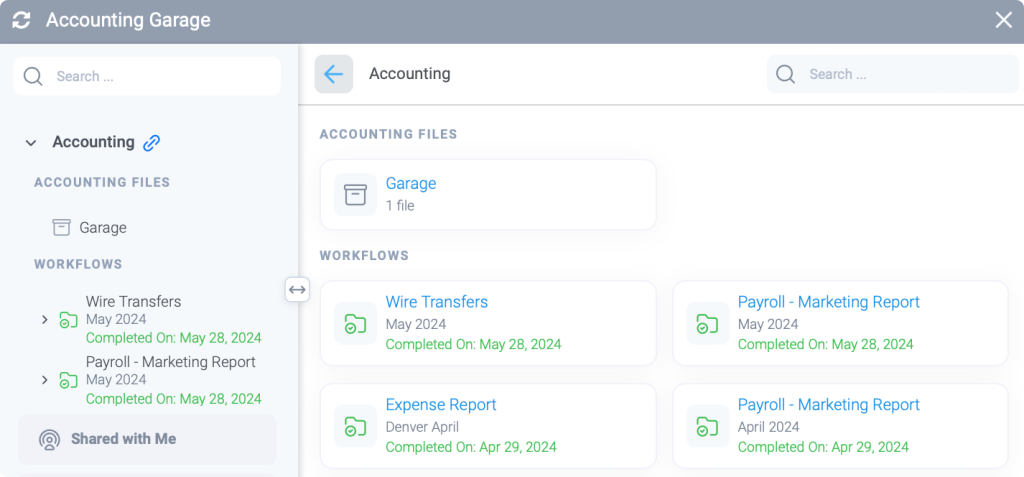
As a result, after completing the Sales Performance Analysis workflow, the financial analyst can use the Export task to download the finalized forms with tables and any associated files. This ensures that all the data is readily available for future analysis or reporting needs. The exported files can also be stored in the Garage, providing a secure, centralized location for all project-related documents. This combination of Export and Garage functionalities ensures that everyone within the company can efficiently manage their data and documents, enhancing their workflow’s overall effectiveness.
What You Get:
- Centralized Storage: The Garage provides a well-organized, centralized hub for all project files, making it easy to manage, modify, and monitor documents.
- Efficient File Sharing: Simplifies file sharing between users, enhancing collaboration and ensuring everyone has access to the necessary files.
- Data Extraction: The Export task allows users to easily extract and download data for use in other applications, ensuring that valuable information collected in Trisk can be utilized effectively.
- Flexible Formats: Provides options to download data in PDF or CSV formats, catering to different needs and preferences for data analysis and reporting.
Print your Tables
Sometimes, having a physical copy of your data is essential. With Trisk, it is simple to print your tables. Whether you need to present data at a meeting, archive records, or distribute information in a tangible format – your data is easily accessible in print.
Reports
Generating actionable insights from your data
After completing the workflow, the financial analyst needs to generate detailed reports to present the findings and insights to the management team. Our ‘Reports’ offers powerful tools to create, update, and manage these reports efficiently.
How It Works
In Trisk, the Reports section allows you to generate reports based on responses submitted by users through forms. To create a new report, you can select specific forms, workflows, owners, assignees, launch date range, and completion date range in the report configuration interface. If the data in a previously created report has changed, the report can be updated with current data and saved as a new version, or you can view the old report to track progress over time.
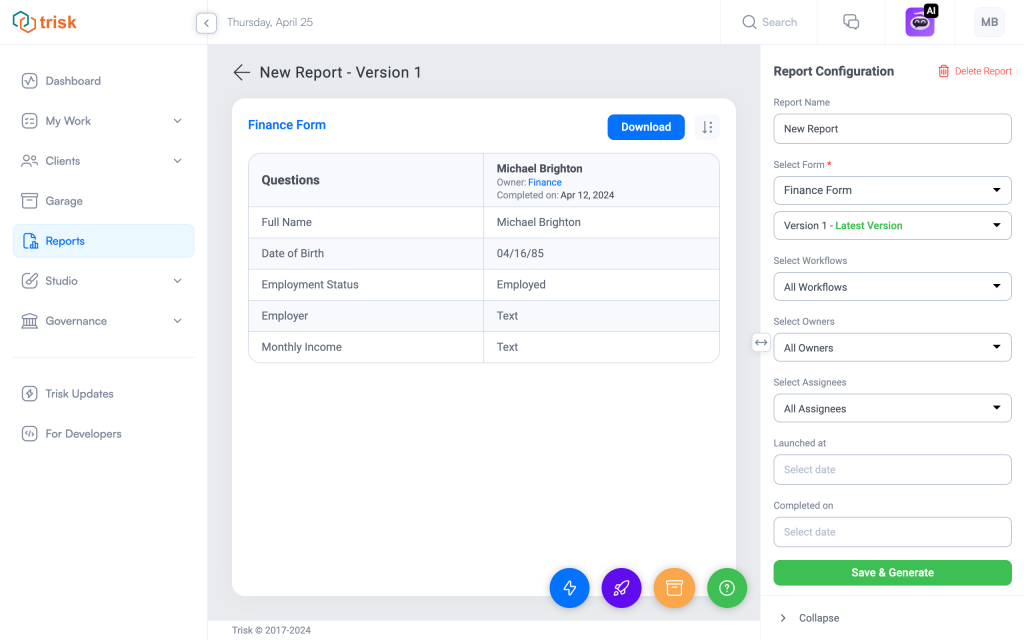
Trisk’s Reports section automates this process, ensuring that reports are accurate and up-to-date without the need for time-consuming manual data compilation required by other tools.
What you get:
- Efficiency: If you have numerous clients or employees who need to complete the same form, you can quickly generate reports by selecting the workflow and date range. This eliminates the need to manually search through all client documents and dates, saving significant time.
- Comprehensive Data Collection: For example, our financial analyst can prepare everything needed for a quarterly report for management in minutes by collecting all the data from each region into one table.
- Customization: Tailored reports enable you to provide specific insights relevant to different stakeholders, enhancing the value of the reports.
- Improved Decision-Making: Easy access to the most relevant and up-to-date information elevates decision-making to the next level.
Decision-making will reach the next level with easy access to the most relevant and up-to-date information.
Other Amazing Benefits of Trisk Tables
Data Consistency in the Cloud
Your data deserves the best protection. We ensure that your data is securely stored in the cloud, providing you with peace of mind and accessibility from anywhere at any time. No more worrying about losing critical information due to hardware failures, internet connection problems, or any other accidents.
No More Lost Data and Progress with Large Files
Imagine spending days, weeks, or even months working hard on a big project. You’ve done calculations, conducted research, and entered data, investing a lot of your time and effort. Finally, when you’re done and feeling satisfied, something goes wrong with your file. A technical issue wipes out all your time, effort, data, and progress.
If you’ve never experienced this with your Excel spreadsheets, well, your files aren’t large enough yet. However, as your business grows, you’ll need more powerful tools. Traditional spreadsheet software often struggles with large files. With Trisk, you can handle large datasets effortlessly, ensuring smooth and reliable performance regardless of file size.
Information Security and Secure Sharing
Be sure your data is safeguarded with the highest standards of protection. Our platform is SOC 2 Type II compliant, meaning we adhere to rigorous standards for managing your data securely. This compliance guarantees that your information is protected against unauthorized access, providing you with peace of mind.
Share data securely through permission-based access with precise settings. This lets you control who can view, edit, or share your data, ensuring that only authorized individuals have access. Additionally, our audit actions feature tracks all changes to your data, maintaining a transparent and traceable workflow.
Compatibility with other Spreadsheet Tools (Coming Soon)
Seamlessly download tables to work in Excel-like tools and upload them back to Trisk. This ensures a smooth transition from your current tools, offering flexibility to move between platforms as needed. Thanks to the powerful features of Trisk, you’ll find it hard to go back to the classic spreadsheets, but if you ever need to, we’ve got you covered.
Expand Functionality with AI (Coming Soon)
This upcoming AI-powered functionality will allow you to expand the capabilities of your tables using simple text queries.
Here are a few examples of what this powerful feature will enable you to do:
- Analyze Data Trends: Ask your virtual assistant, “Show me the sales trends for the last six months,” and watch as Trish AI generates a detailed analysis, highlighting key patterns and insights.
- Automate Data Cleaning: Command, “Remove duplicate entries and correct formatting errors,” and Trish will automatically clean your table, ensuring your data is pristine and ready for use.
- Perform Calculations: Instruct, “Calculate the average monthly revenue,” and Trish will swiftly perform the calculations and display the results.
This upcoming update promises to make your data management tasks more efficient and insightful, empowering you to do more with less effort.
Why You’ll Never Go Back to Excel Spreadsheets
Our new advanced Tables offer a seamless and powerful alternative to traditional spreadsheet tools. With features like resizable columns and rows, a robust calculation engine, customizable cell formatting, and permission-based access, Trisk provides unparalleled data management and user experience. The integrated IF/THEN Show functionality and Co-working capabilities ensure that your team can work efficiently and accurately, eliminating the need for cumbersome setups and constant vigilance required by Excel.
The comprehensive Export and Garage features streamline data extraction and storage, making managing, modifying, and monitoring documents easy. Automated reminders, Activity tracking, and built-in History and Pre-fill from History options further enhance workflow efficiency and data consistency. Trisk’s intuitive interface and advanced functionalities ensure that you can focus on strategic decision-making without worrying about data integrity or manual errors.
This release transforms your data management processes with features that go beyond any other tool offers, making your workflows more efficient, secure, and collaborative. Say goodbye to the limitations of traditional spreadsheets and embrace the future of data management with Trisk.
Exclusive Limited Offer: Get 3 months FREE of our most popular plan. Experience the full power of Trisk with no commitment.
Stay tuned for more innovative solutions as we continue to enhance our platform to meet your evolving needs.
Explore even more cutting-edge features that will add significant value to your Trisk experience:


