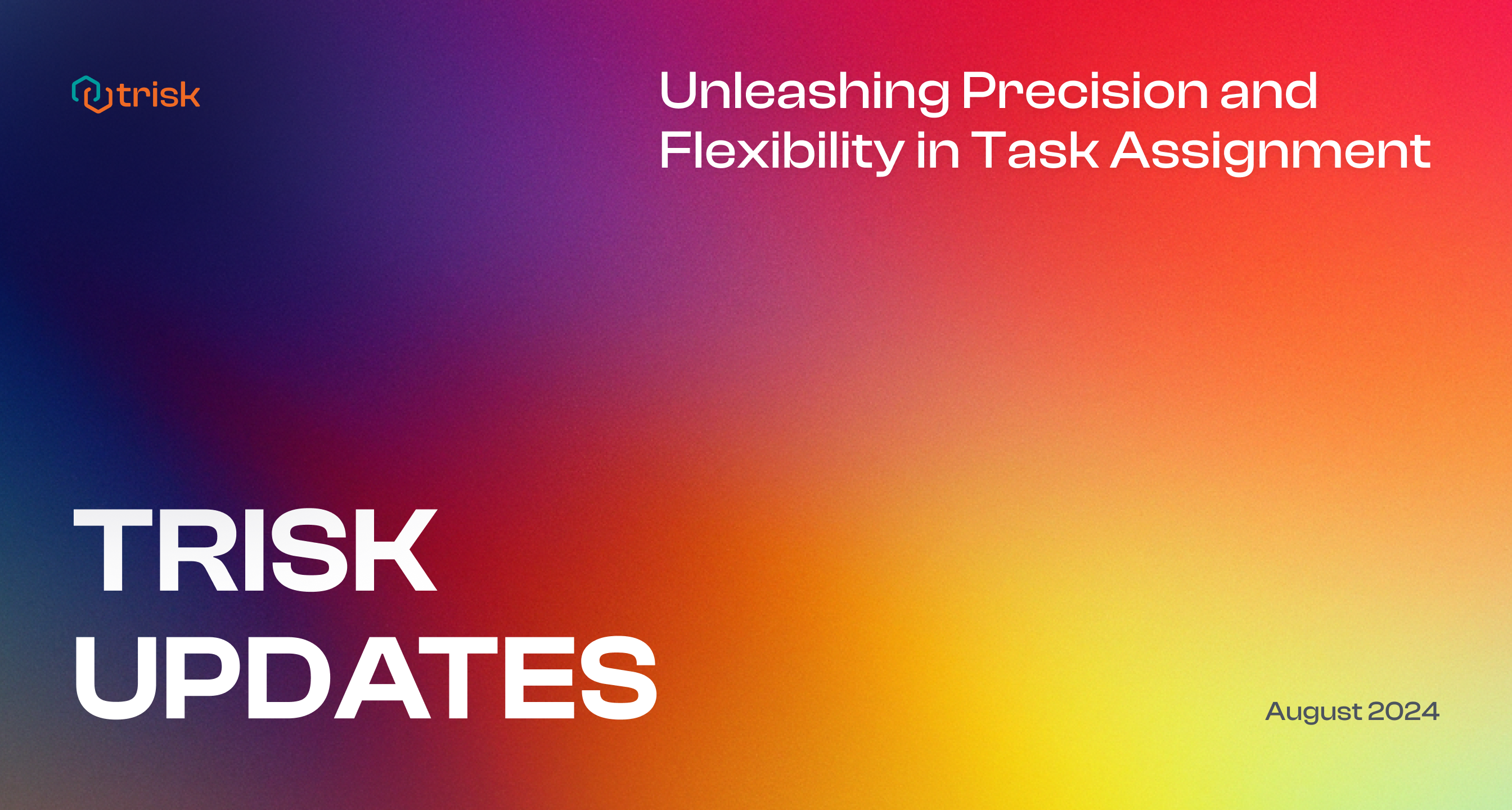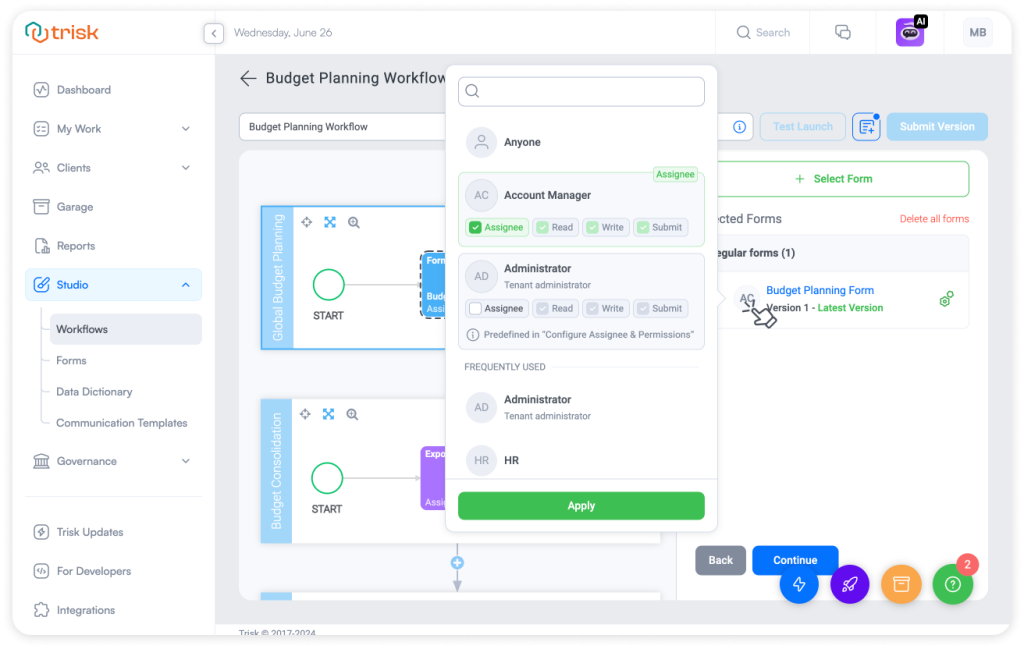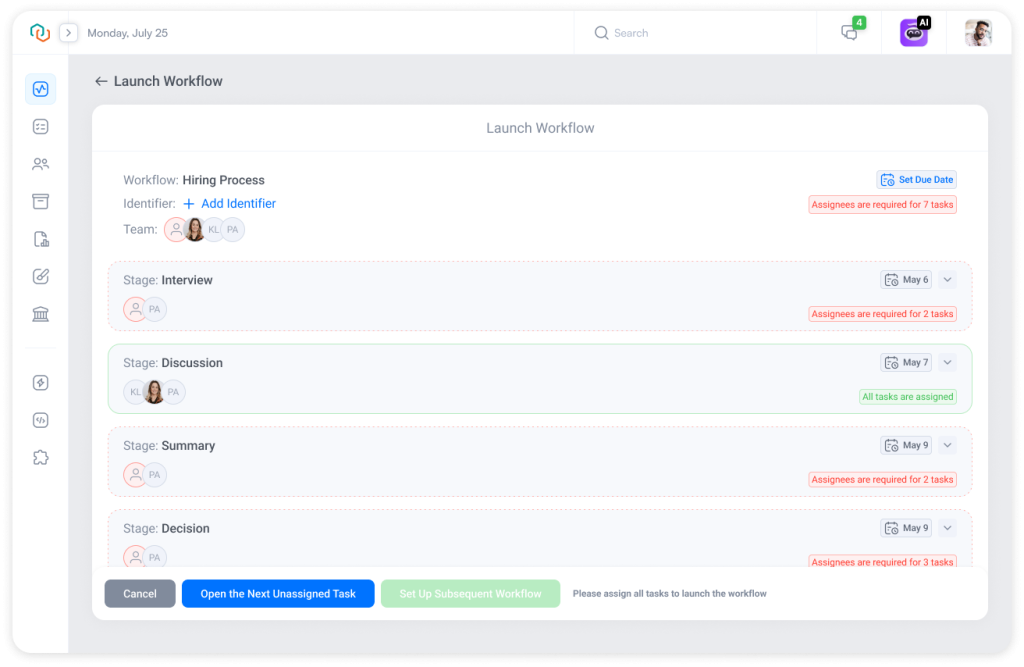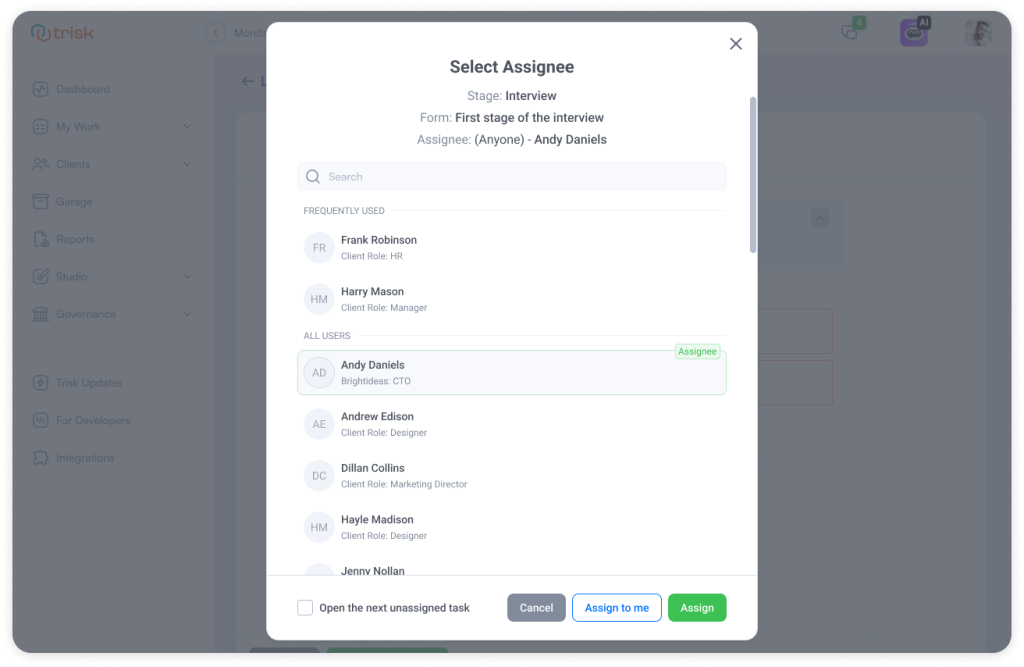We are happy to introduce groundbreaking updates to task assignment. These new features deliver unmatched precision and flexibility, ensuring that each task perfectly aligns with the right person.
Custom Assignee Options: Tailored to Your Needs
Trisk creators can now specify Roles, Individual Users, and even Guest Users as Assignees, tailoring each task to the appropriate person—not to all users/departments who share this role as it worked previously. This precise assignment is available in Workflow Builder for Form, Review, and Timeframe tasks. This ensures the right people are aligned with the right processes, enhancing efficiency and streamlining task execution.
Pro Tip: You can select different assignees for each Form in a multi-form task to significantly enhance flexibility for complex workflows.
Enhanced Assignee Selection Interface
The updated interface for assignee selection now shows available assignees in the following order:
- Anyone: Allows you to skip this step for now and choose the assignee when launching the workflow.
- Frequently Used (New!): Leverage our Workflow Builder’s intelligent recommendations based on your past selections to expedite the setup process.
- Roles: Define the Role responsible for the task and assign users to that role later.
- Users: Assign tasks to registered individuals on the Trisk platform.
- Guest Users: Assign tasks to non-registered individuals via their email addresses.
Precision Control with Customizable Access Levels
In addition to selecting assignees, Trisk empowers you to customize access levels to Read, Write, and Submit for each Task and Assignee, ensuring detailed control over execution and accessibility.
Profile Pictures and Initials: Quick Identification
Our new profile pictures (or initials if a picture doesn’t exist) appear next to form names in the Selected Forms step, making it easier to identify assignees at a glance.
IF/THEN Assignments
Assignments and access levels for each Form and User are now also available for IF/THEN Logic. Click on the profile picture next to the form name to set these preferences, enabling unparalleled flexibility in managing tasks.
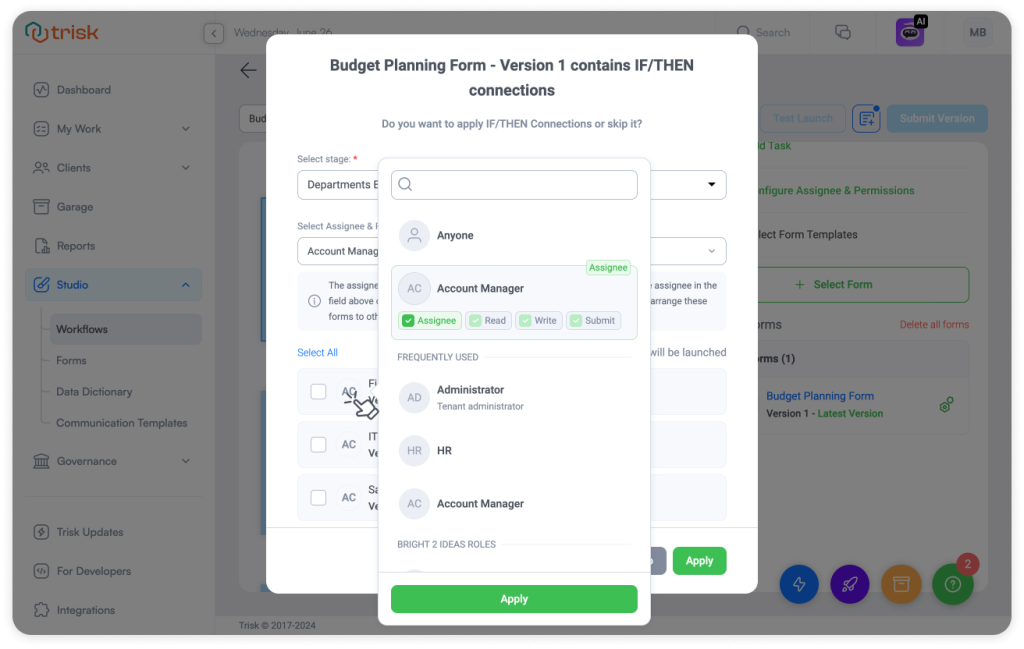
Further reading: Learn more about powerful IF/THEN Logic
Assign different Tasks to various Assignees, even within the same Workflow stage. This capability proves invaluable in managing multiple Tasks, Forms, and IF/THEN scenarios. Within a single stage, assign administrative tasks to Support Staff and customer-related forms to your Customer Success Managers. This strategic assignment ensures each Form is completed by the most suited person, streamlining complex processes with unmatched precision.
Did you know? Workflows are organized into stages, serving as the framework for building your processes. Think of this as adding a page to a document; you need the page to write your text. Similarly, you need stages to construct the steps of your workflow.
Streamlined Assignee Selection in Workflow Builder
For all the other types of tasks (rather than Forms, Review, and Timeframe), the “Configure Roles” tab, now renamed ‘Configure Assignee & Permissions‘ replaces the extensive list of roles with a streamlined, single-field interface. This user-centric approach allows for quick assignment of team members.
Real-World Example: Optimized Task Management
Consider a scenario where multiple employees in the HR department may handle a task on a given day; you can assign the task to an “HR” Role to ensure coverage without individual specificity. Alternatively, if a task is the responsibility of a certain person, assign it directly to this person as for the User without disturbing the entire HR department with notifications.
Need an external input at the end of the process? Assign the final form to a selected Guest User. This level of detail exemplifies the tailored approach Trisk offers.
Launch Workflow and Subsequent Workflow: Streamlined Assignee Selection
Both Launch Workflow and Subsequent Workflow benefit from the same updated assignee functionalities:
– Ability to choose an Assignee for each form in multiple connected tasks
– New Interface
Foldover: Intuitive In-Task Updates
The Foldover has been updated to support direct assignee changes when adding forms to a task:
- Direct Assignee Modifications: Assign different Users, Guest Users or Roles directly within the Foldover without navigating away from the page, making task updates more seamless.
Conclusion
These new features in task assignments bring a new level of efficiency and precision to your processes.
Exclusive Limited Offer: Get 3 months FREE of our most popular plan. Experience the full power of Trisk with no commitment.
Discover these transformative updates and unlock new efficiencies in your workflows with Trisk’s enhanced task assignment capabilities.
Explore even more cutting-edge features that will add significant value to your Trisk experience: