At Trisk, we’re always striving to make your experience better, and our latest update does just that. Introducing Pick Lists—a powerful tool that standardizes answer selection for Select, Radio, and Checkbox questions on the form, minimizing errors and saving time. It also supports Select cells in Tables for added convenience. Coupled with automated Reminders and Past due notices, you’ll never miss a deadline again. We’ve also streamlined the menu for better usability, enhance sorting options, and expanded the functionality of Tables. Explore these innovative updates and take your productivity to new heights.
Studio Gets a Power Boost: Introducing Pick Lists
A Pick List is a powerful tool used in various industries to standardize and streamline the selection of answers from a predefined list. With our latest update, you can now create and manage Pick Lists directly in Studio.
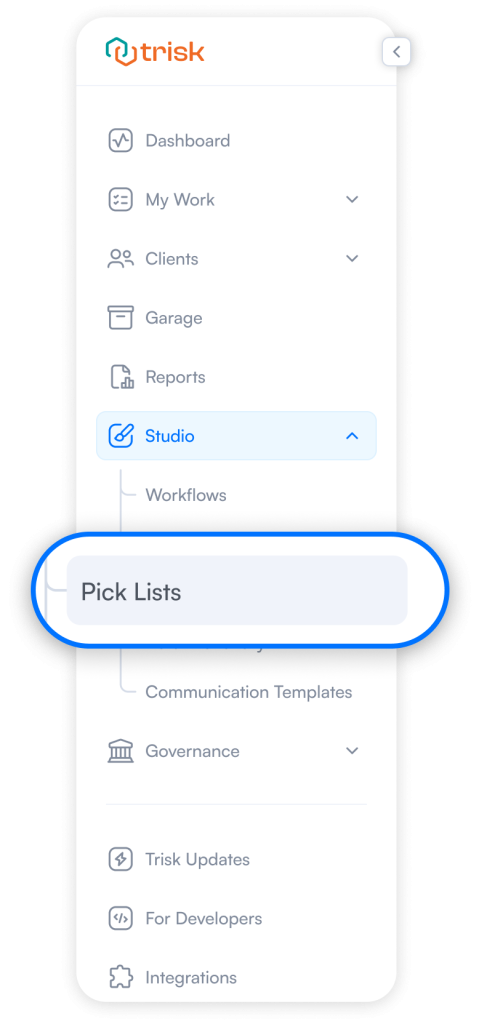
These lists simplify the process of pre-filling answers in the Select, Radio, and Checkbox fields for the Form Builder, ToDo Tasks, and Select cells in Tables.
Whether you’re a financial analyst performing due diligence or a manufacturer specifying orders with suppliers, Pick Lists ensure all necessary answers are integrated into your workflow. This not only saves time but also ensures you don’t miss any important details.
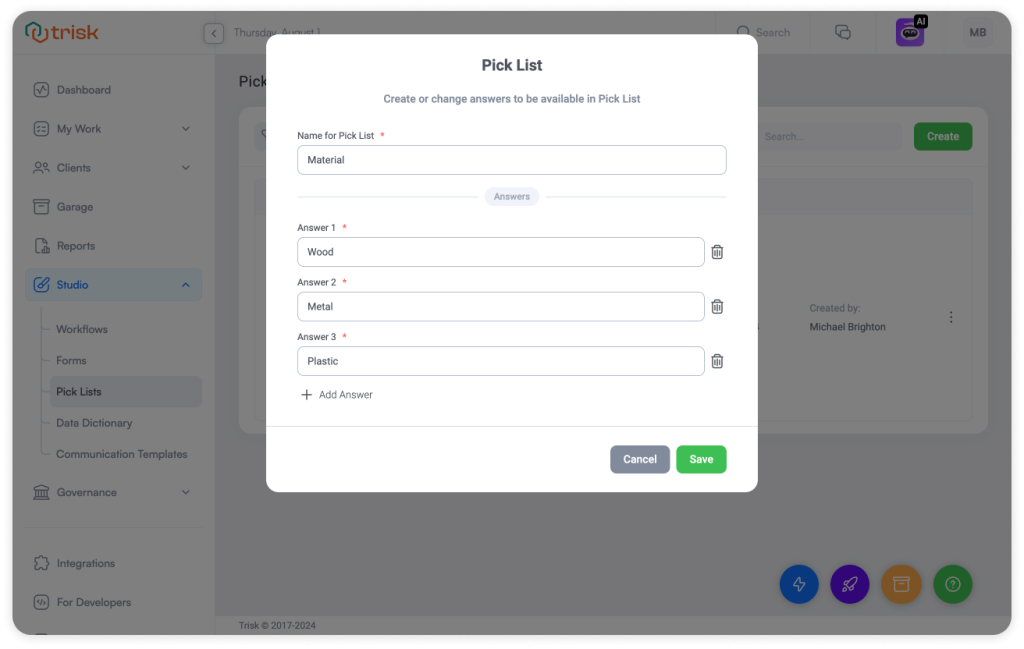
How Can Pick Lists Help Your Business?
- Standardization: Ensures selection from a consistent set of answers, reducing variability and mistakes.
- Efficiency: Speeds up the selection process by providing a quick way to choose from predefined choices.
- Error Reduction: Minimizes the risk of input errors by limiting entries to valid answers.
- Ease of Use: Simplifies the user interface, making it easier to make selections without having to type or remember specific answers.
- Data Validation: Helps maintain data integrity by restricting inputs to predefined, acceptable values.
All Pick Lists in Trisk are searchable and filterable, allowing you to find the items you need quickly. They include detailed information such as creation and modification dates, as well as the creator of each list.
The new window for creating/editing fields in the Form Builder now includes an option to pre-fill data from the Pick List.
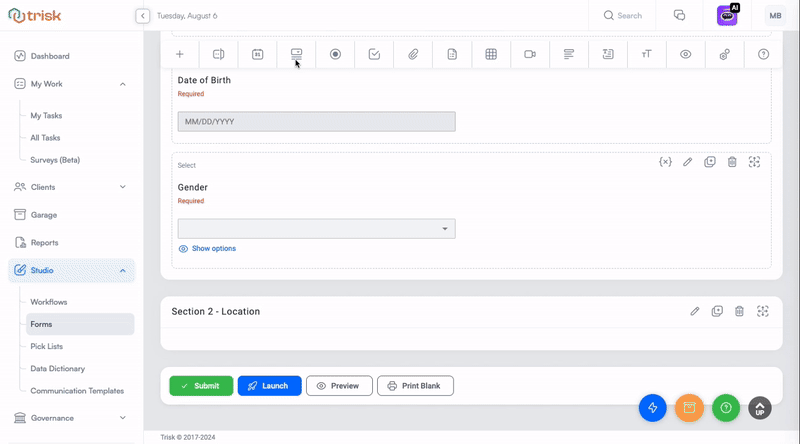
We’ve also preloaded all US states into the Pick List by default, making setup a breeze (because who wants to pre-fill so many answers manually, right?). Just select from the list, and you’re good to go!
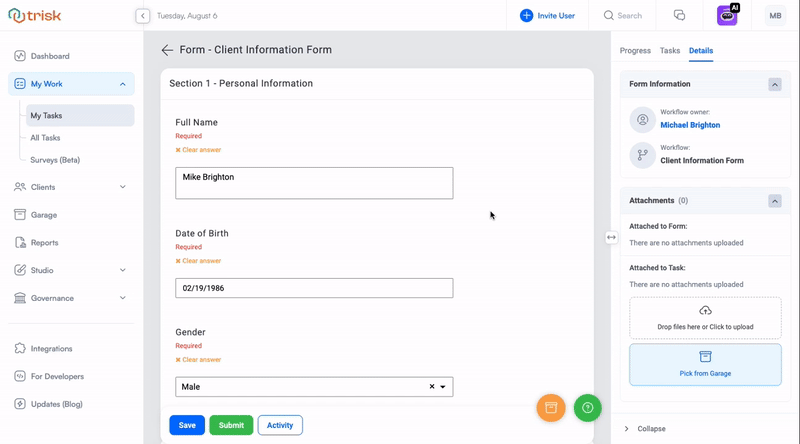
We Value Your Input!
Know other Pick Lists that should be available by default for every industry? Text us your suggestions at info@trisk.io (Subject: Pick Lists Ideas), and we may include them in the next platform update.
Never Miss a Deadline Again: Automatic Recommended Reminders and Past Due Notices
Have you ever planned to do something but got so busy you forgot? Let Trisk handle it for you with automated reminders.
We’ve enhanced the Workflow Builder with automatic recommended Reminders and Past due notices. Now, during the “Due Date Settings” step, Reminders and Notices are prefilled based on task type. Adjust as needed or let our automation ensure timely task completion.
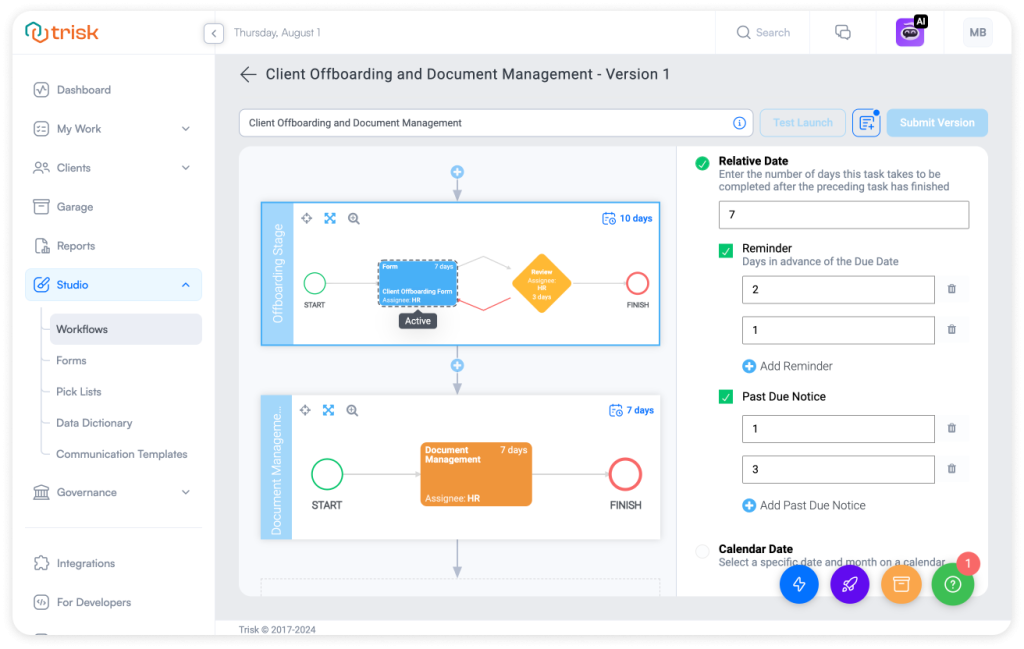
Streamlined Menu for Enhanced Usability
Small changes in the Menu to improve your Trisk experience:
Meet Your New Users Tab
Our “Team” tab has been renamed to “Users” and moved directly under Governance. Now, you can see all your Tenant members in one place without navigating through multiple layers.
Similar to the “Team” tab previously, “Users” remains permission-based.*
*You can manage permissions from the menu: Governance > Roles & Permissions. We prioritize data privacy, offering a variety of customizable permissions by role to ensure appropriate access and action capabilities within Trisk. Flexibly manage granular access in your company with as many combinations of permissions as you can envision.
Guest Users Tab Simplified
Our Guest Users tab has also found a new home directly under Governance. This move simplifies access and management.
Who are the Guest Users in Trisk? Guest users are individuals who can access specific platform functions without the need for a registered account. Their access is often limited to specific features or information.

Updated Terminology for Clarity: Personas and Client Management are Now Account Executives
To better reflect their roles, we’ve renamed “Personas” and “Client Management” to “Account Executives.” Additionally, “Personas” (now “Account Executives”) has been moved from the Governance tab and is now also visible under the Clients section of the Menu.
Enhanced Sorting Options for Efficiency
We’ve improved the default sorting for key lists to help you find what you need faster:
• Tasks: In-progress tasks are now sorted by the due date from oldest to newest. Completed tasks are sorted by the completed date from newest to oldest.
• Users: Sorted by Full Name alphabetically.
More Table Enhancements
Last month, we introduced a significant update to our Tables functionality that will make you never want to go back to Excel spreadsheets. We continue to enhance Tables by combining Trisk’s unique features with best practices from leading spreadsheet applications.
Here are some exciting updates that have been added:
- Font Style: Customize the appearance of your text with options like Bold, Italic, and Strikethrough to improve readability and emphasize key data.
- Text Color: Highlight important data and differentiate information with various text colors.
- Fill Color: Add background colors to cells for better organization and visual appeal.
- Freeze Row: Keep your headers visible while scrolling through large datasets, ensuring that column titles are always in view.
- Freeze Column: Pin important columns to stay visible as you navigate across your table, making it easier to reference key data points.
- Merge Cells: Combine multiple cells into a single cell for a cleaner, more cohesive display, perfect for creating section headers or consolidating information.
- Freeze Row: Keep your headers visible while scrolling through large datasets
These updates are designed to further streamline your data management and enhance your overall user experience with Tables in Trisk, bringing your experience closer to the familiar functionality of Excel spreadsheets.
These updates are designed to streamline your workflows, enhance data management, and improve overall efficiency. Take advantage of these powerful new tools!
Exclusive Limited Offer: Get 3 months FREE of our most popular plan. Experience the full power of Trisk with no commitment.
Stay tuned for more innovative solutions as we continue to enhance our platform to meet your evolving needs.
Explore even more cutting-edge features that will add significant value to your Trisk experience:


