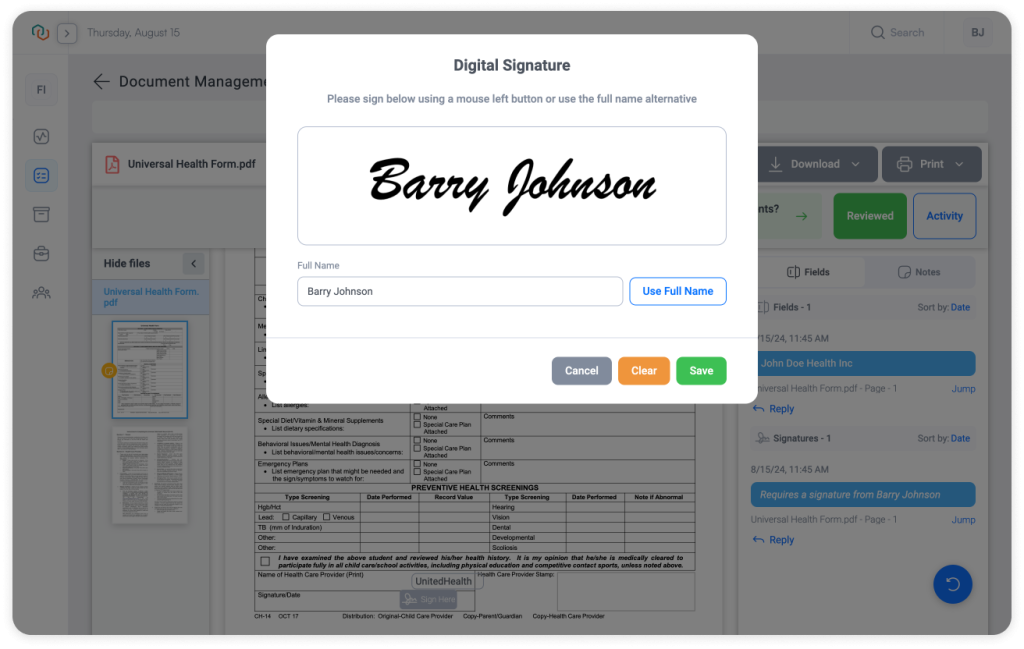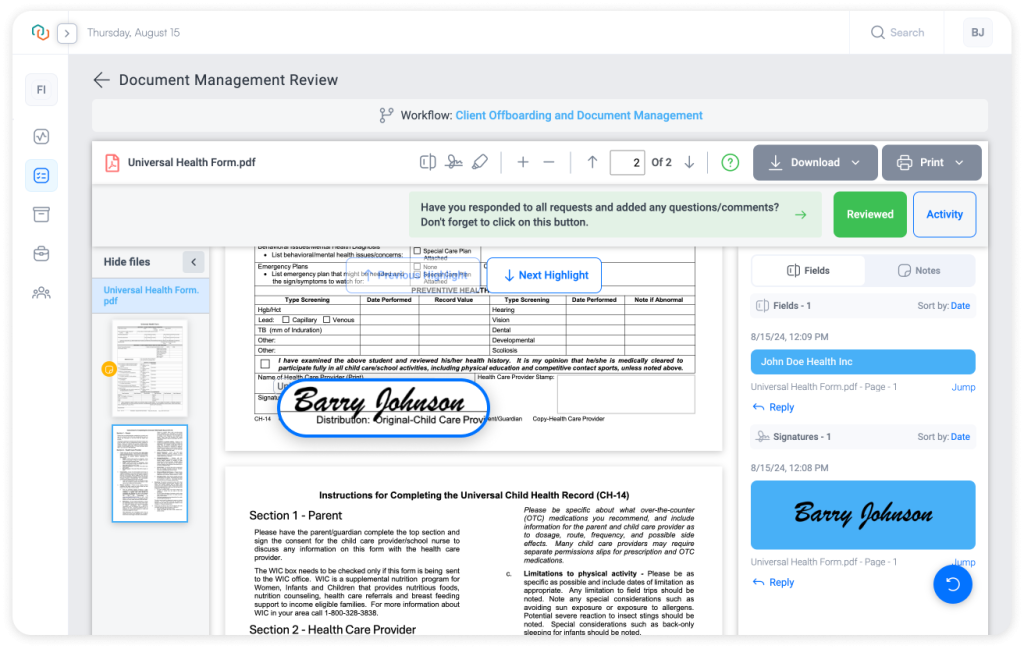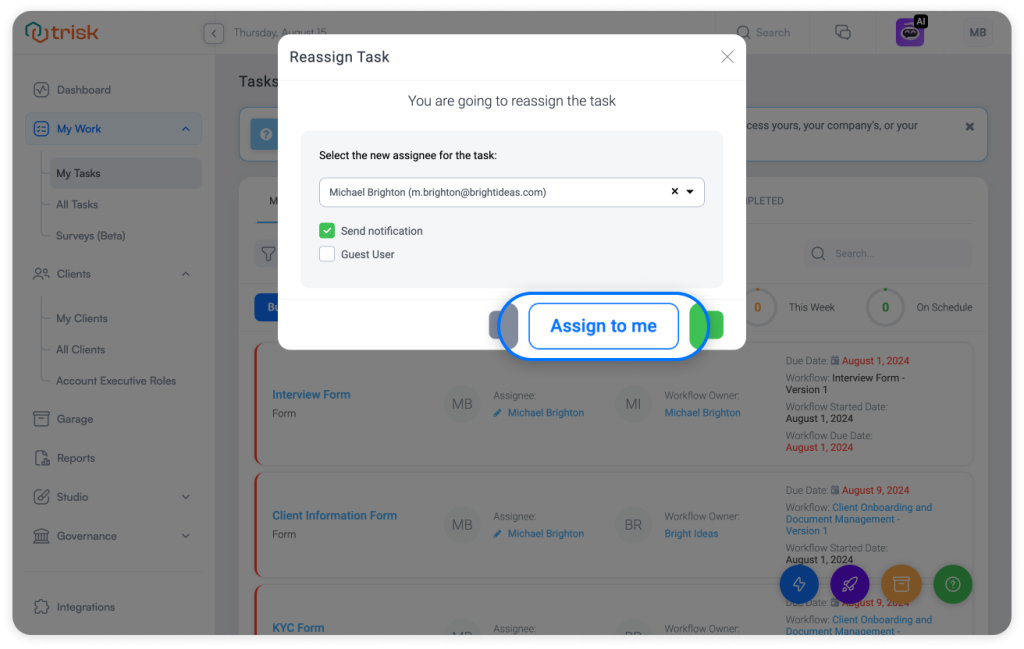Sign and edit PDFs directly within the platform—unlimited and without extra fees. This release also brings enhanced task reassignment with the “Assign to Me” button and centralized Workflows for easy management. Don’t miss our new Integrations section on the website for seamless connectivity with your favorite tools. Continue reading to discover more.
Document Management: Sign and Markup PDFs Seamlessly within Trisk
With this update, we’ve taken document management at Trisk to the next level by allowing you to sign and edit PDFs directly within the platform—no third-party tools needed! This feature brings unmatched convenience and security to your processes, ensuring that everything stays within Trisk from start to finish.
A New Interface for Document Management
Our Document Management interface has been revamped to make your experience smoother and more intuitive. We’ve introduced new controls in the toolbar and a redesigned sidebar, streamlining the navigation and making it easier for you to manage documents.
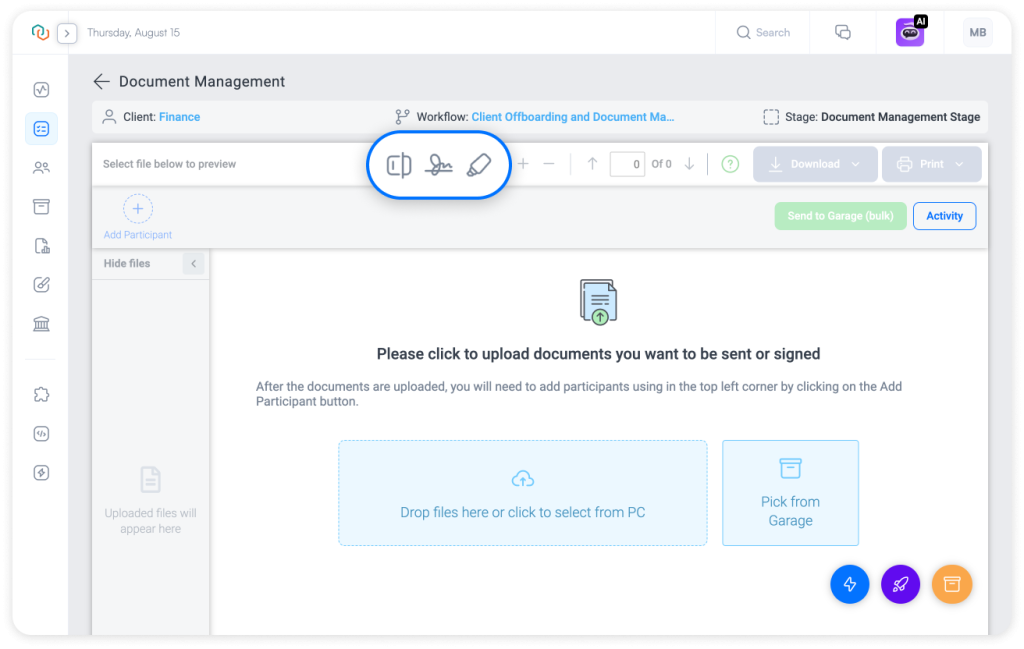
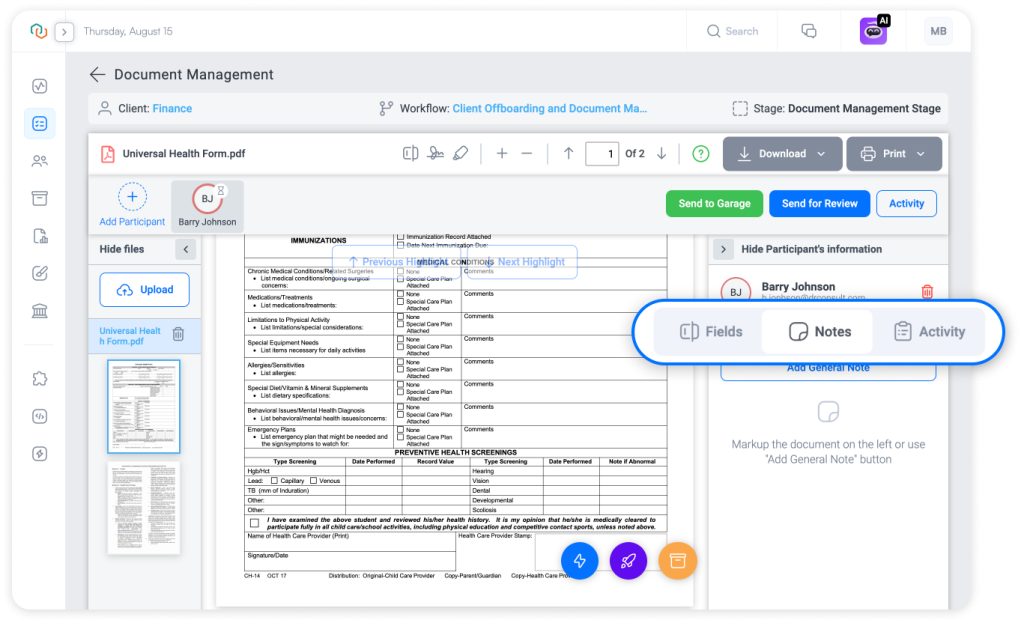
Sign Documents Directly within Trisk
Now, you can sign your PDFs directly within Trisk. This feature saves time and incredibly enhances security, ensuring that your documents remain within the Trisk ecosystem from start to finish.
Unlimited E-Signature Requests
Unlike platforms solely dedicated to document signing, Trisk offers this functionality as part of a broader suite of tools, allowing you to sign as many documents as you need without any additional charges. Your regular payment per active user covers it all—no hidden fees or limits.
Signature Saved for Future Use
Once you’ve signed a document, you can securely store your signature in Trisk, allowing you to easily apply it to future documents within the system.
Comment Threads for Every Section
We’ve also introduced a feature that not even the best e-signature tools offer—the ability to leave comments for each document section. Whether you need to clarify the date of a contract, correct a typo, or provide additional context, this feature is indispensable for ensuring that all parties are on the same page before finalizing the document.
Add Inputs with Ease
Whether it’s a date, initials, or any other required information, you can now add inputs directly onto your PDF.
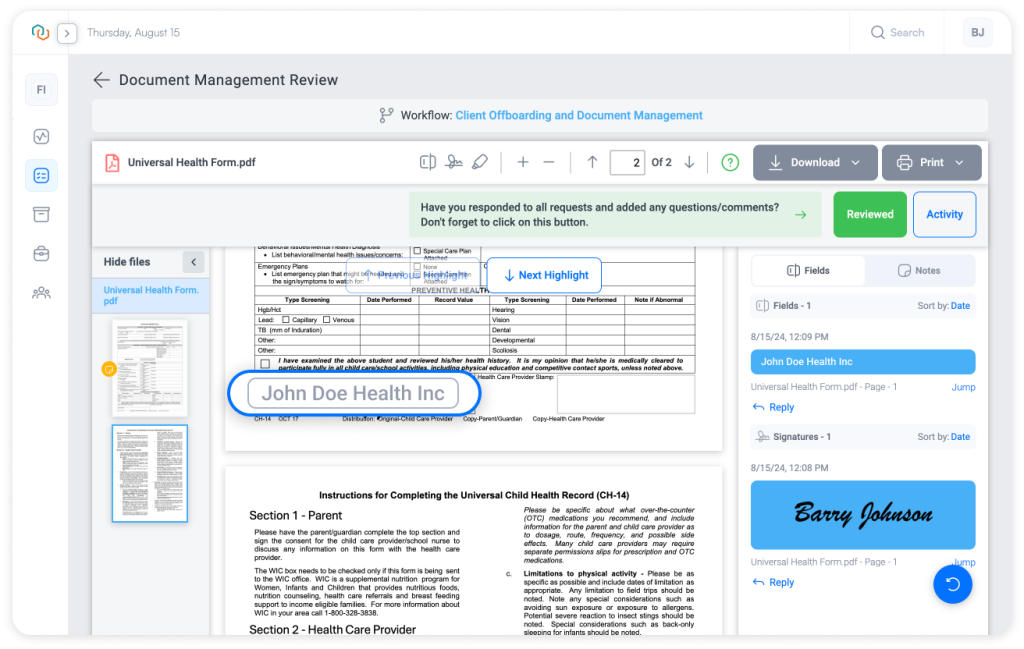
New Logic for Highlighting Text
We’ve enhanced the logic for text highlighting, making it easier for you to draw attention to important sections of your documents. The updated toolbar now includes a control specifically for highlighting, ensuring that key information is clear and easily identifiable.
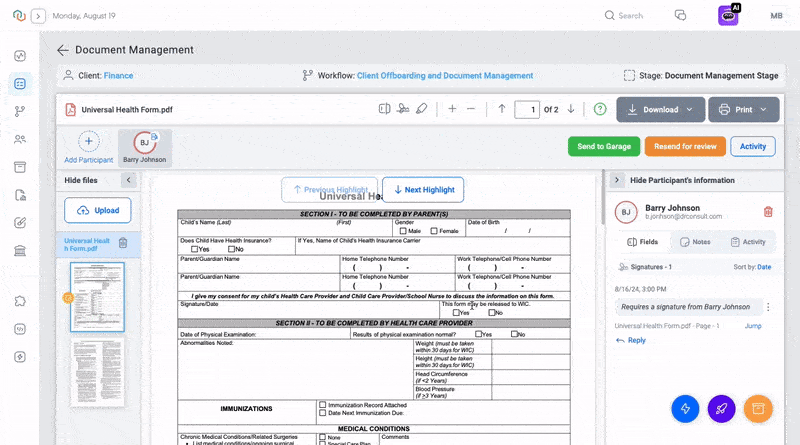
Controlled Editing
Once a document is assigned, fields and signatures are locked for editing by the assignee, ensuring that only the intended recipient can make changes. This prevents unauthorized alterations and maintains the integrity of your documents
Finalization of Signatures and Fields
One of the most critical functionalities is that signatures and fields are added to the real PDF only after the Document Management is completed. All links in the system—from the Garage to workflow references—will point to this finalized version. Once the client signs the document, Trisk ensures that the signed PDF is the only version recognized by the system.
If you need to reopen Document Management for any reason, the document is restored to its original state without any signatures or inputs. However, within Trisk’s Document Management, you will still see the document with all the signatures and inputs as “overlays.” This means that while you can view the fully signed document within the system, all links and downloads of the actual PDF will lead to a “clean” document, free from any signatures or inputs added through Trisk. This safeguard guarantees that no one can alter the contract after it has been signed, providing peace of mind that your agreements are secure.
This update marks a significant step forward in document management within Trisk. It offers you the tools to sign, edit, and manage your PDFs securely and efficiently.
“Assign to Me” Button: Now at Your Fingertips
In our continued commitment to enhancing user experience, we’ve taken your feedback to heart. Previously, we introduced the “Assign to Me” feature, a simple yet powerful tool that allows you to quickly reassign tasks to yourself with just a click—no more sifting through dropdown menus to find your name. This update was an instant hit, streamlining the reassignment process for many users.
But we didn’t stop there. We made one of your most frequently used features even more convenient. Recognizing the need for even greater accessibility and visibility, we’ve now repositioned the “Assign to Me” button to the bottom of every relevant modal window. This strategic placement ensures that the option is always within reach, making task reassignment quicker and more intuitive than ever before.
Introducing the New Integrations Section on Our Website
In May 2024 we expanded our platform with integrations to key collaboration and productivity tools like Slack, Microsoft Office 365, Google Workspace, HubSpot, and Simplero. These integrations have empowered users to seamlessly connect Trisk with their existing ecosystems, driving efficiency and collaboration to new heights.
Today, we’re excited to announce the launch of a dedicated Integrations section on our website. Here, you can explore detailed information about each supported service and step-by-step guides to ensure a smooth and fast integration process.
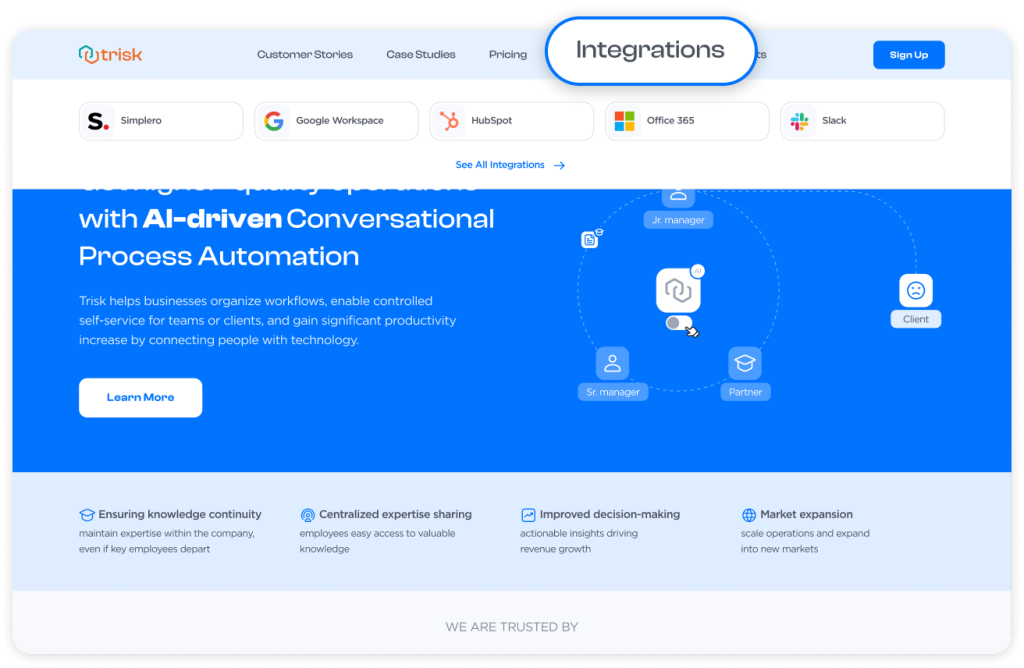
Did You Know? Trisk offers custom integrations tailored to your specific needs. If you don’t see the tool you’re looking for, let’s talk! Book a demo with our team to explore custom solutions.
Automatic Form Export to Garage: Saving Every Step
Exporting your data has always been a crucial aspect of workflow management in Trisk. Previously, we offered two primary methods to handle this: Export Task and On-Demand Export.
- Export Task: Enables the automatic exports within a workflow, ensuring that all completed forms and uploaded files are consistently backed up at predefined stages of your process. It includes everything from attachments to comments and discussions.
- On-Demand Export: This feature gives you the flexibility to export information from a workflow at any time, even if no export was originally placed. An ideal tool for those ad-hoc moments when you need immediate access to your data.
With this update, we’re taking this a step further by introducing Automatic Form Export. Now, every Form Task and Survey will be automatically saved to the Garage, even without a predefined Export Task in your workflow. This ensures that every step of your process is captured and stored, minimizing the risk of data loss and providing an organized repository of all your forms and surveys.
*The Garage in Trisk is a centralized storage hub where all files uploaded to workflows are saved and organized by clients/departments and workflow types. It simplifies file sharing between users and offers personal storage space for each user. The Garage ensures you have a well-organized, easily accessible repository for all project-related documents.
Whenever a Form or Survey task is completed, Trisk generates a PDF and stores it in the corresponding directory within the Garage. If any changes are made after completion (via Force Edit), the system automatically regenerates the export to reflect the updates.
This enhancement means that all your work is backed up automatically, ensuring that nothing gets lost. Your files are stored in an accessible, organized, and secure manner, giving you peace of mind that every form and survey is saved precisely where it needs to be.
Workflows in the Global Menu: All Your Workflows at One Place
Navigating and managing workflows across different Clients and Members can be time-consuming. With our latest update, we’ve introduced Workflows to the Global Menu, streamlining your workflow management by bringing everything into one centralized location.
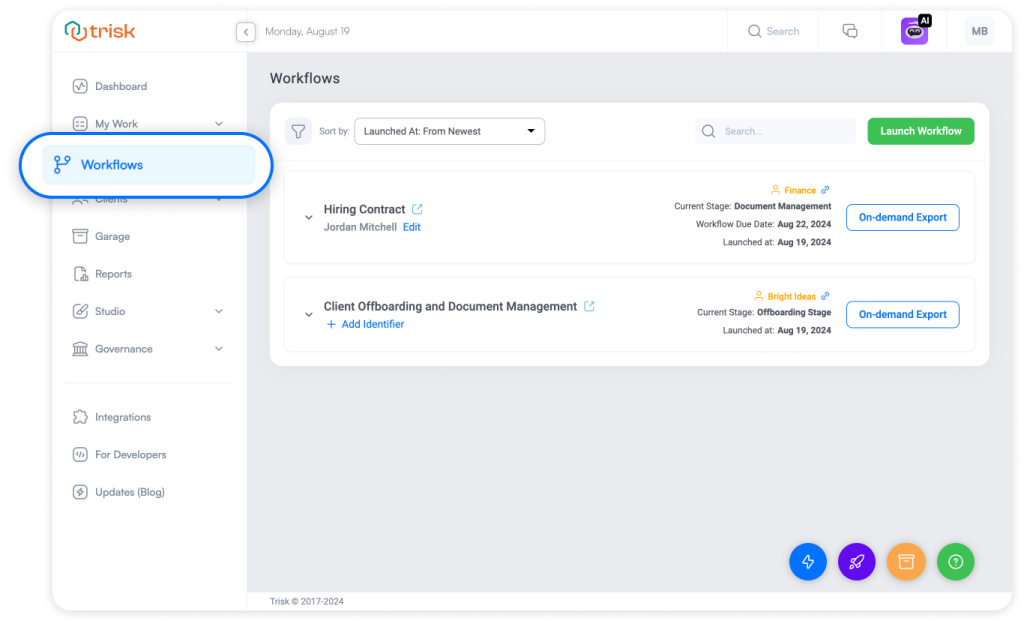
What’s New:
- Unified Access: With this update, you no longer need to switch between different Clients or Members to access your workflows. All your workflows are now conveniently located in one place within the Global Menu, making it easier than ever to manage your processes.
- Efficient Navigation: The list of workflows is fully searchable, filterable, and sortable. Whether you’re handling a large number of workflows or just a few, this functionality helps you find exactly what you need quickly and efficiently.
Retaining Key Features You Love:
- Interactive Workflow Cards: Each workflow card continues to provide all the crucial details you need, such as Workflow Name, Launch Date, Completion Date, and associated owner information. The owner’s name remains clickable, allowing easy navigation to their Profile or Surveys (Beta) page.
- Enhanced Management Controls: As before, you can perform actions like Terminate, Delete, Cancel Process, and Rollback from each workflow card, depending on your permissions. This ensures that you maintain full control over your workflows directly from the Global Menu.
Centralizing Workflows into a single menu location saves time and enhances your ability to manage workflows across different areas of your organization with ease. By eliminating the need to switch between different sections, this update significantly streamlines your workflow management process, allowing you to stay focused and productive.
Exclusive Limited Offer: Get 3 months FREE of our most popular plan. Sign up now to experience the full power of Trisk with no commitment.
Stay tuned for more innovative solutions as we continue to enhance our platform to meet your evolving needs.
Explore even more cutting-edge features that will add significant value to your Trisk experience:
- Brand New Tables: Why You’ll Never Go Back to Excel Spreadsheets!
- New Pick Lists, Automated Reminders & Tables Enhancements
- Trisk Updates August 2024: Unleashing Precision and Flexibility in Task Assignment