These updates are designed to enhance your budget management and streamline decision-making. In this article, we’ll dive into the new Spend Threshold Email Alerts feature, empowering you to stay on top of your expenses, and introduce a comprehensive Trisk vs. Excel comparison that will help you understand why Trisk is becoming the go-to choice for businesses. Let’s delve into the exciting new features.
Set Spend Threshold Email Alerts: Keep Your Costs in Check
Budget management is crucial, and Trisk’s latest update helps you stay on top of your spending with Spend Threshold Email Alerts. As a tenant owner, you can now set thresholds for the following:
- Usage Thresholds: Stay informed about your platform usage.
- Developer License Thresholds: Monitor the licenses your team is utilizing.
- Payment Thresholds: Keep track of your upcoming expenses.
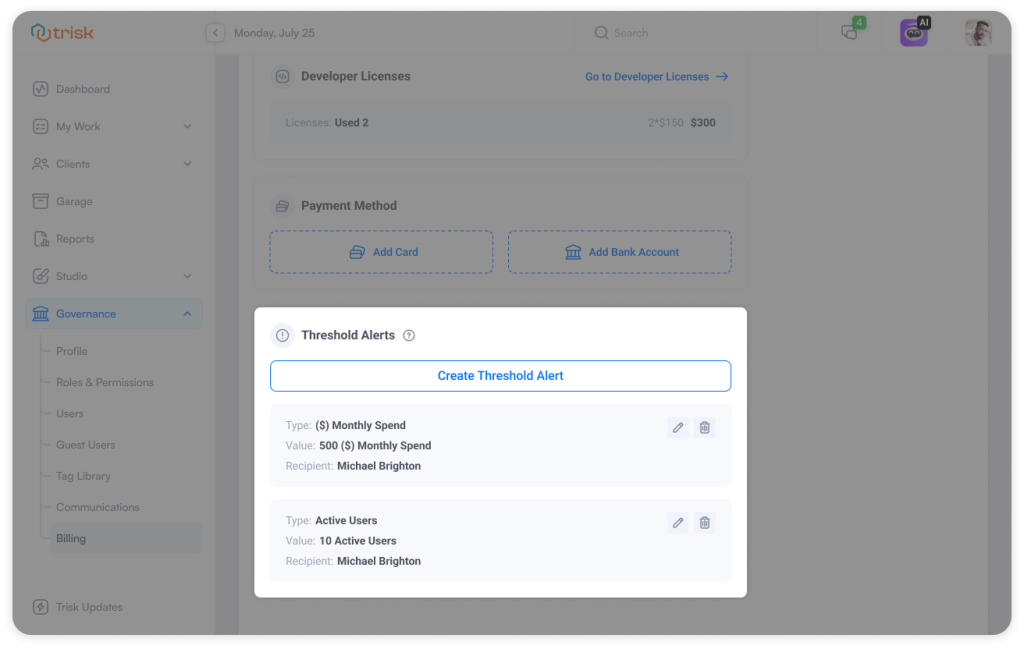
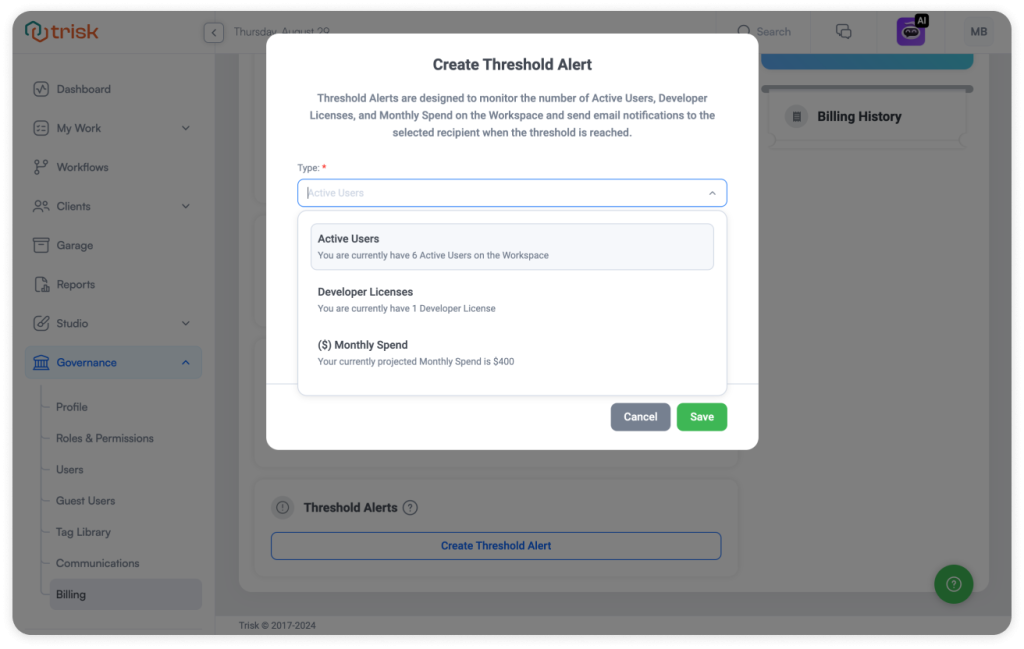
When a threshold is reached, an email notification will be sent to the designated recipient, ensuring you are always aware of your spending status.
You can also customize the recipients of these alerts. Notifications are sent via Trish if the recipient is online on the platform or to their email if they are offline.
This feature provides peace of mind, ensuring you’re never caught off guard by unexpected expenses. It’s all about giving you control over your budget and helping you manage costs effectively.
Trisk vs. Excel: Discover the Ultimate Comparison on Our Website
At Trisk, we understand how critical it is to choose the right platform for your business. To help you make an informed decision, we’ve created a new section dedicated to comparisons and alternatives on our website. We’re kicking off this initiative with an in-depth look at Trisk vs. Excel.
Recently, we rolled out a groundbreaking update to our Tables feature—offering full functionality and user experience of familiar spreadsheet tools directly integrated into your workflows, all without the need for third-party software. This is a unique capability that no other process automation tool can offer. You can dive into the details of this exciting update here. In light of this enhancement, we’re thrilled to introduce a detailed comparison between Trisk Tables and Excel Spreadsheets that highlights the strengths of both platforms.
Visit our new Alternatives section for a clear, side-by-side view of how each platform meets your needs, and discover why businesses are choosing Trisk for their workflow management.
Stay tuned as we continue to expand this section with more insights and comparisons to guide your decision-making process.
Don’t miss out on this opportunity to experience Trisk’s full capabilities. Exclusive Limited Offer: Get 3 months FREE of our most popular plan. Sign up now to experience the full power of Trisk with no commitment. We can’t wait to share more exciting updates with you—see you in the next one!
Explore even more cutting-edge features that will add significant value to your Trisk experience:


