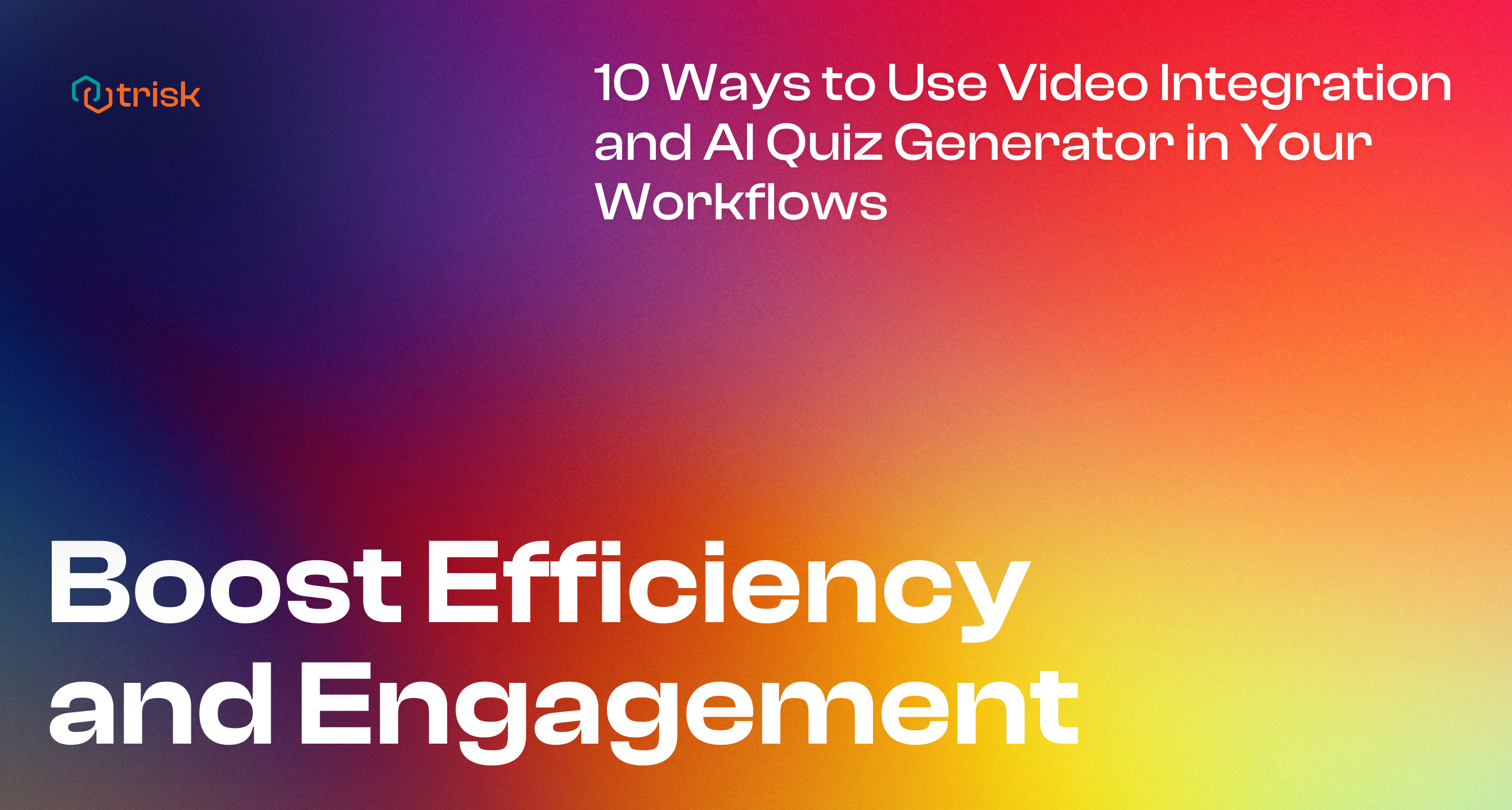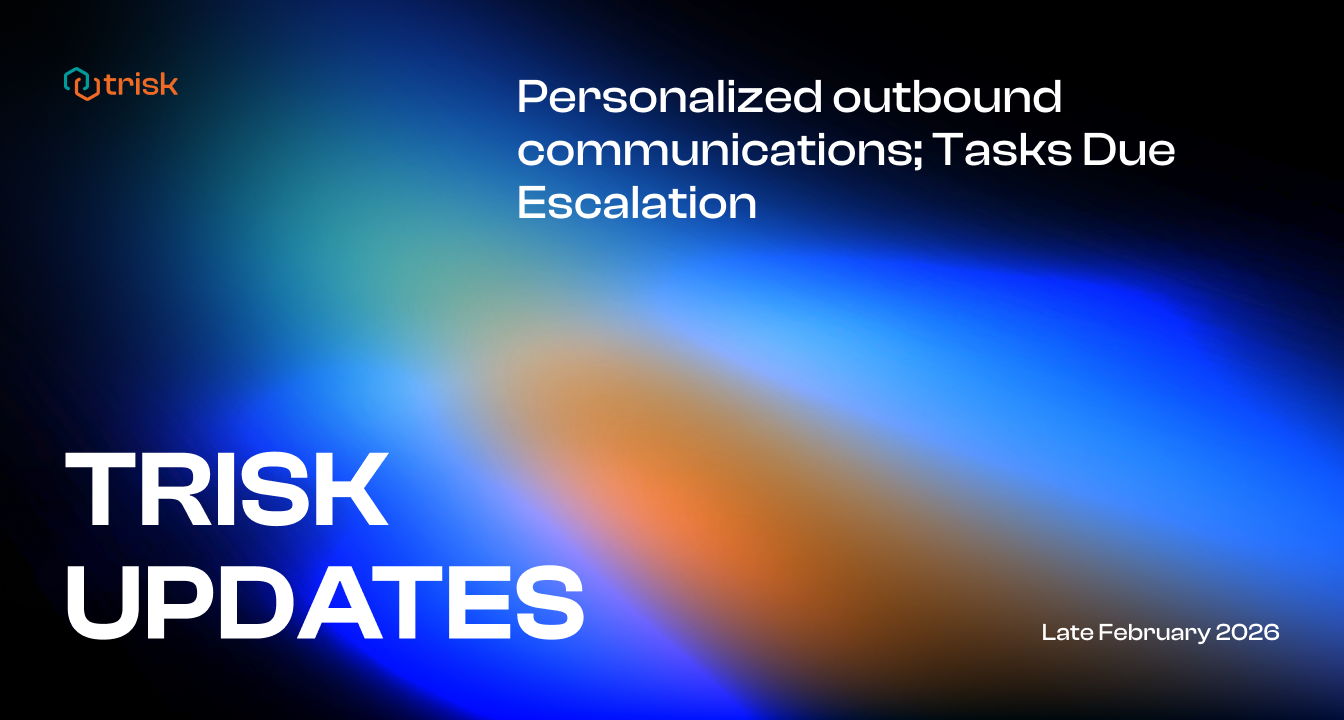Struggling with inefficient training or lengthy onboarding processes? With Trisk’s Video Integration and AI Quiz Generator features, you can streamline workflows, engage your team, and improve customer satisfaction—all while cutting down on time and effort.
Here’s how you can leverage these features to drive results:
- Interactive Training Modules: Help employees retain key information with video-based training paired with quizzes to confirm understanding.
- Customer Support Tutorials: Reduce the need for follow-up calls by offering video guides and quizzes that ensure clarity.
- Marketing Campaigns: Boost engagement by embedding videos into surveys and quizzes to collect actionable feedback.
- Compliance Training: Ensure your team stays compliant with video training, followed by quizzes to document understanding.
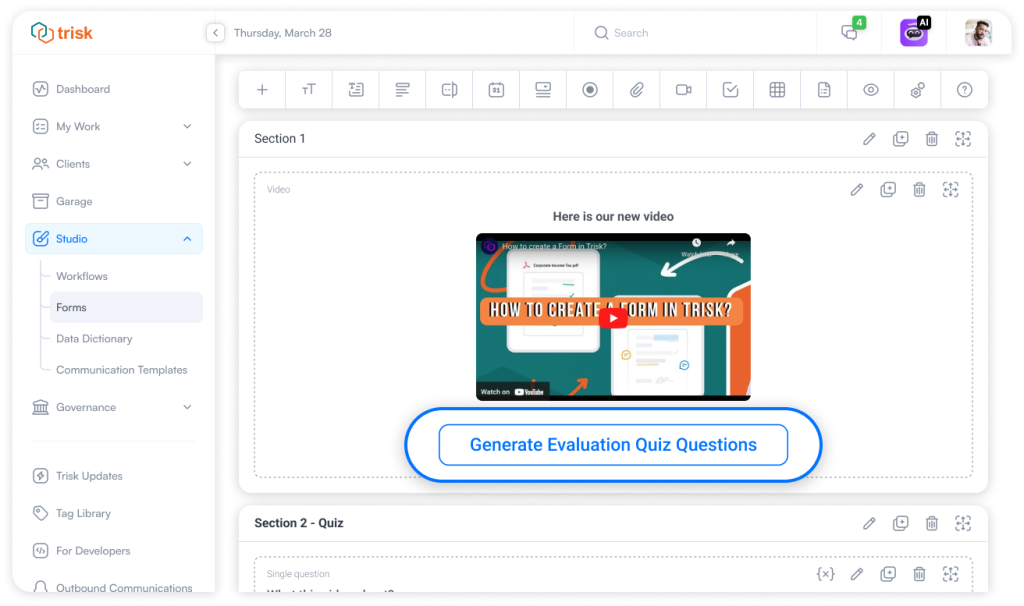
5. Product Feedback Loops: Collect structured feedback with video demonstrations and follow-up quizzes for new products.
6. Onboarding Processes: Simplify onboarding with video tutorials and quizzes to assess readiness.
7. Safety Training: Ensure thorough comprehension of safety protocols with mandatory video training and quizzes.
8. Client Assessments: Personalize client experiences with video scenarios and quizzes tailored to their needs.
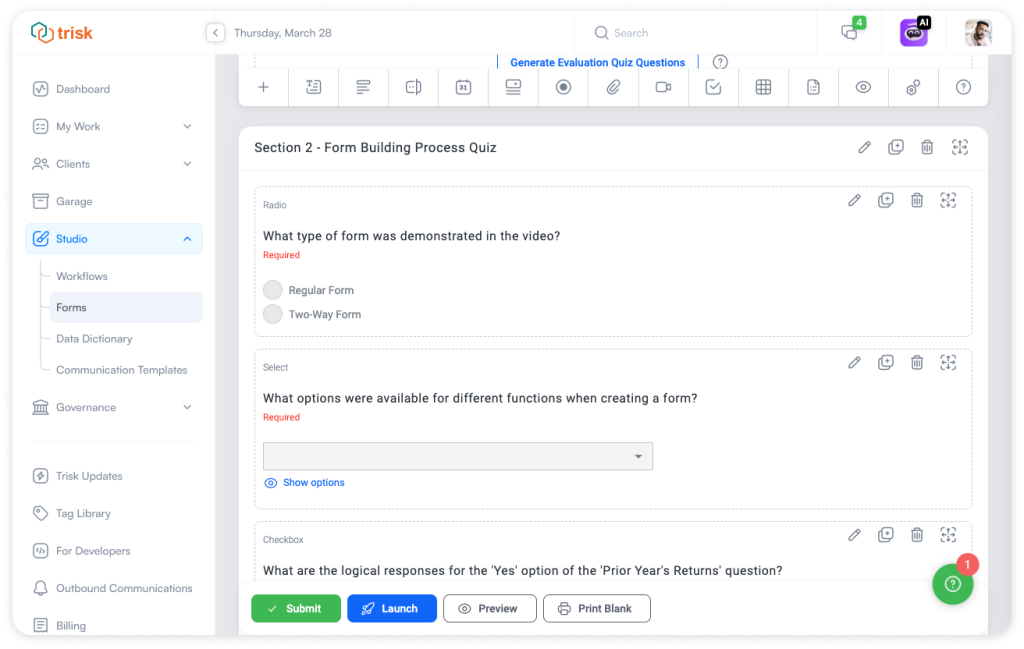
9. Quality Control Training: Maintain consistency with detailed video-based training and quizzes across your team.
10. Event Feedback: Send video recaps and quizzes after webinars to gather insights and improve future events.
Simplify your processes. Streamline workflows and enhance engagement. Ready to make it work for your business?
Don’t miss our exclusive Limited Offer – Get 3 months FREE of our most popular plan!
Lead your industry with the workflow automation partner you can trust.