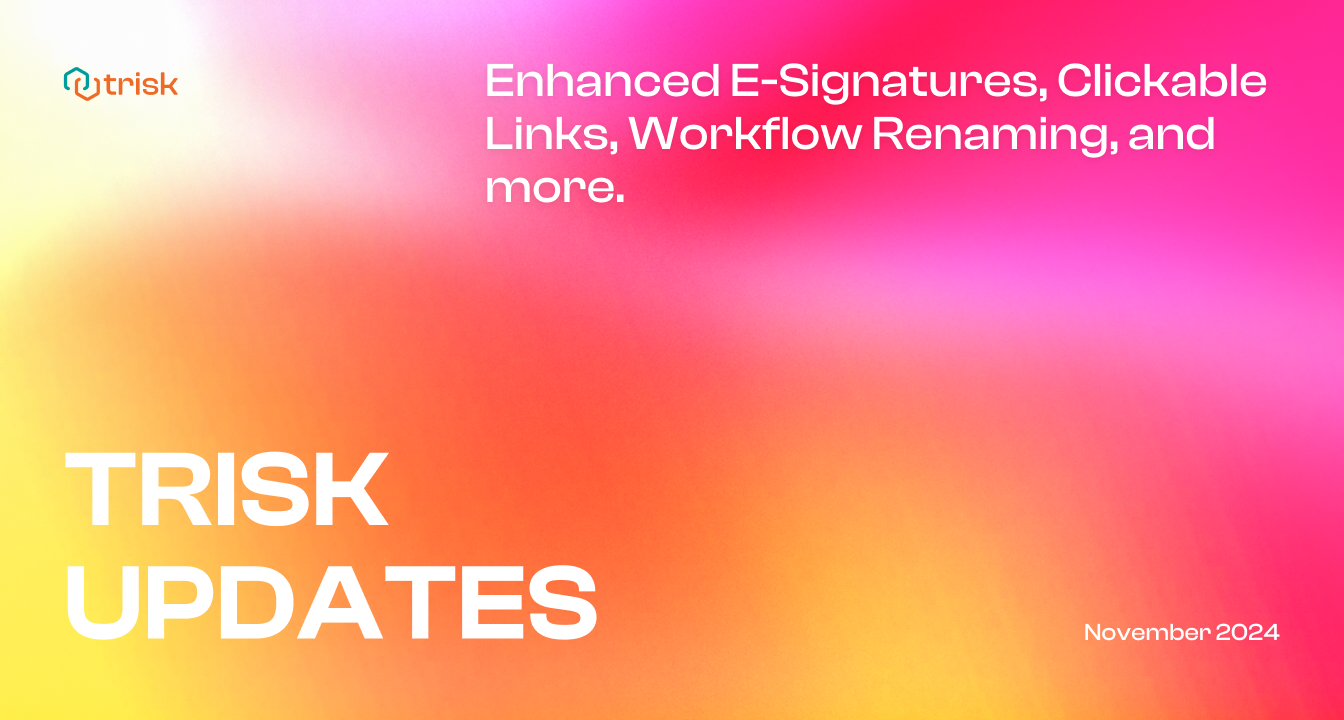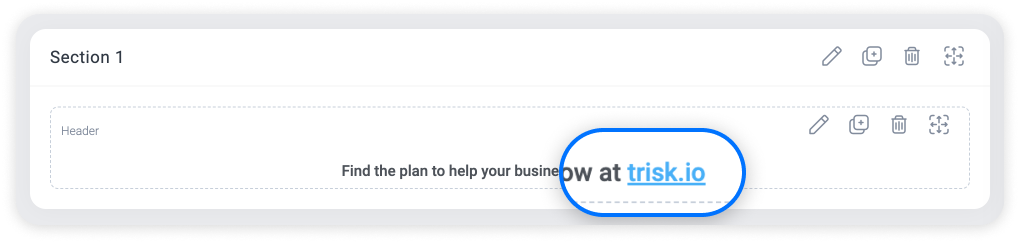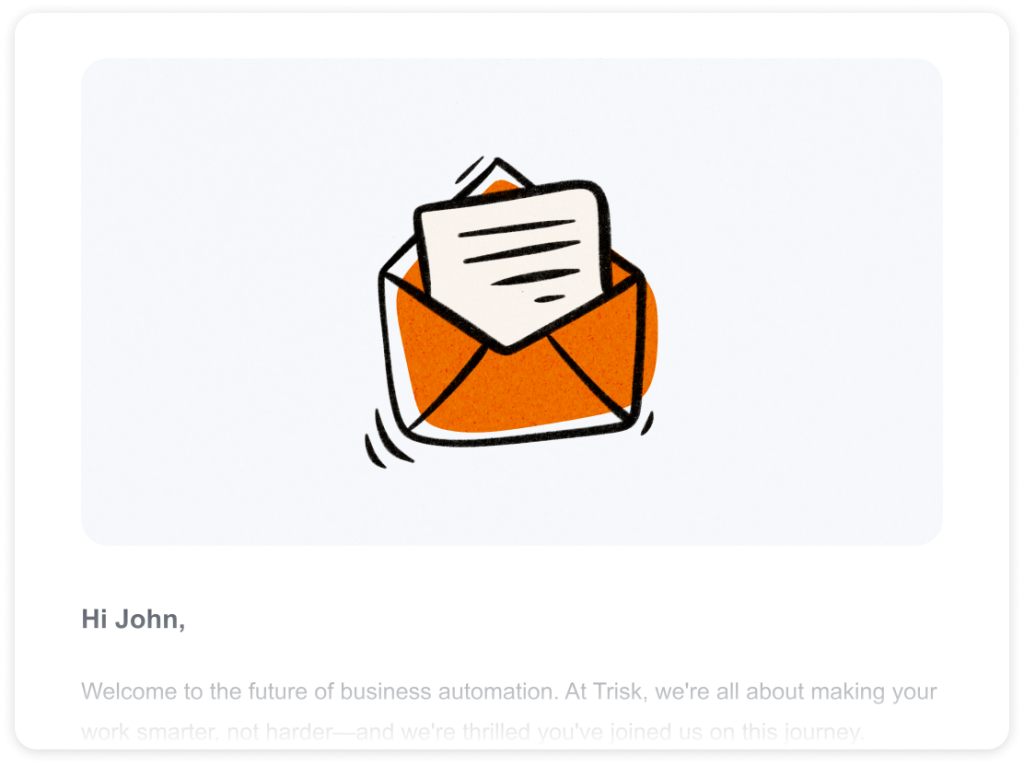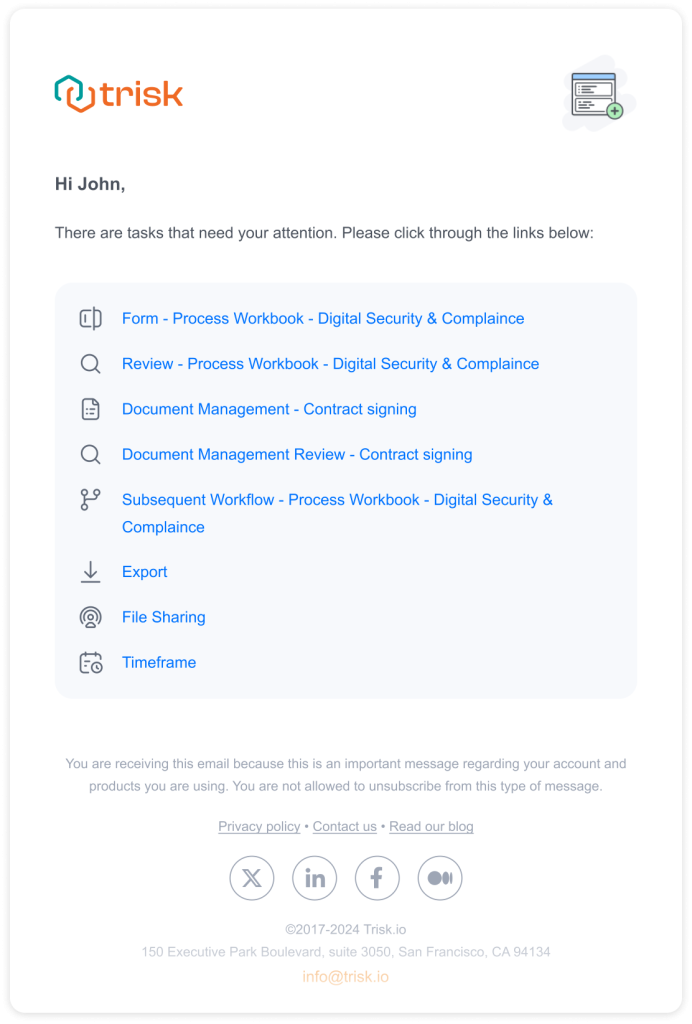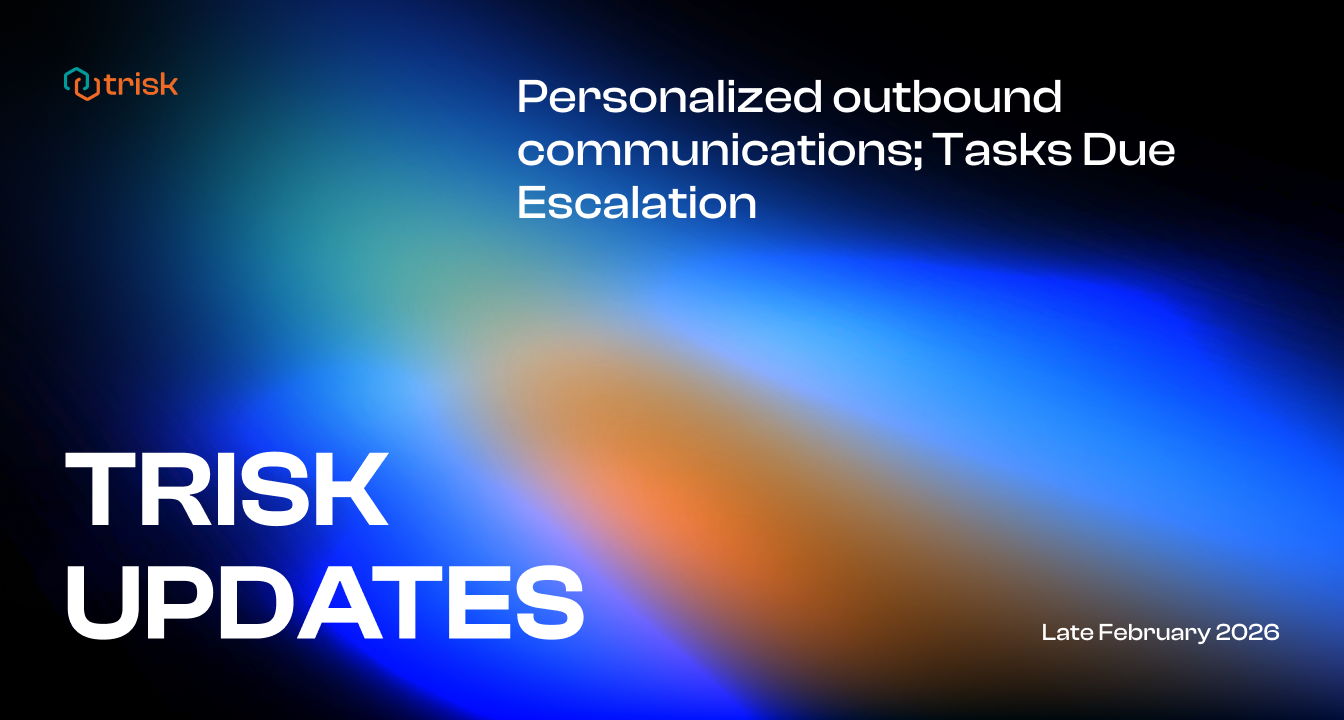This release brings several exciting improvements designed to enhance your workflow automation experience. More flexibility with customizable workflow naming, E-Signatures accessible across all Document Management tasks, instant Help Desk notifications, and more to make your experience smoother and more productive.
Dive into the details below to see how these features can transform your document and workflow management.
Document-Wide E-Signatures
Enhancing Usability Across Workflows
We’ve made E-Signatures accessible throughout Document Management tasks in Trisk. Previously, electronic signatures were saved only within the specific document where they were applied, limiting flexibility and requiring you to recreate signatures for each new workflow. Now, E-Signatures are securely stored and available for seamless use in any Document Management task, simplifying your signing process.
How It Works
Once created, your E-Signature is securely stored in Trisk for future use across all Document Management tasks. Whenever you need to sign additional documents, your saved signature is ready to apply without re-entering it—bringing greater efficiency and consistency to your document workflows.
Trisk is your All-In-One E-Signature Solution that allows you to sign and edit PDFs directly within the platform—no third-party tools needed! This functionality is designed to meet your highest standards for security and efficiency in document management. Learn more about Trisk E-Signatures here.
Clickable Links Across the Platform
Effortless Navigation with Clickable Links
To improve ease of use, we make any link within the platform clickable. Now, whether you encounter a link in form titles, descriptions, or Help Desk chats, you can open it directly with a single click—no more copying and pasting URLs.
What It Means for You
This update simplifies navigation, saving you valuable time and effort. For your safety, if the link points to an external resource (outside Trisk), the system will alert you before proceeding, ensuring you’re aware of when you’re leaving the platform. This extra step helps keep your experience secure.
With clickable links throughout the platform, following references and accessing additional resources is now faster and easier.
Workflow Naming
Tailor Each Workflow to Its Purpose for Better Organization
Managing your workflows in Trisk just got easier! With our latest update, you now have the flexibility to customize workflow names at any stage—whether during the initial setup or after they’re already active. This enhancement is designed to reduce confusion and improve workflow organization, especially when working with multiple instances of similar workflows.
What’s New?
Previously, workflows launched from the same template shared the same name as the template itself. For example, if you were using a workflow with the “Document Management” task for signing various documents like Contract Approvals, NDA Signings, etc, to differentiate them, users often had to create separate templates for each use case, cluttering the Studio with multiple identical workflows.
With this update, there’s no need to duplicate workflows anymore! You can now launch a Document Management workflow from your standard template and rename it afterward to suit its specific purpose—whether it’s “NDA Signing” or “Contract Approval,” etc. Plus, workflow names can be adjusted even after launch, ensuring your workflow automation remains organized and aligned with your project needs as they evolve.
How It Works:
During Workflow Launch – When starting a new workflow, you can rename it right from the start to better align with its purpose. On the assignee selection screen, click the pencil icon next to the workflow name. This will open a renaming window where you can enter a more descriptive name.
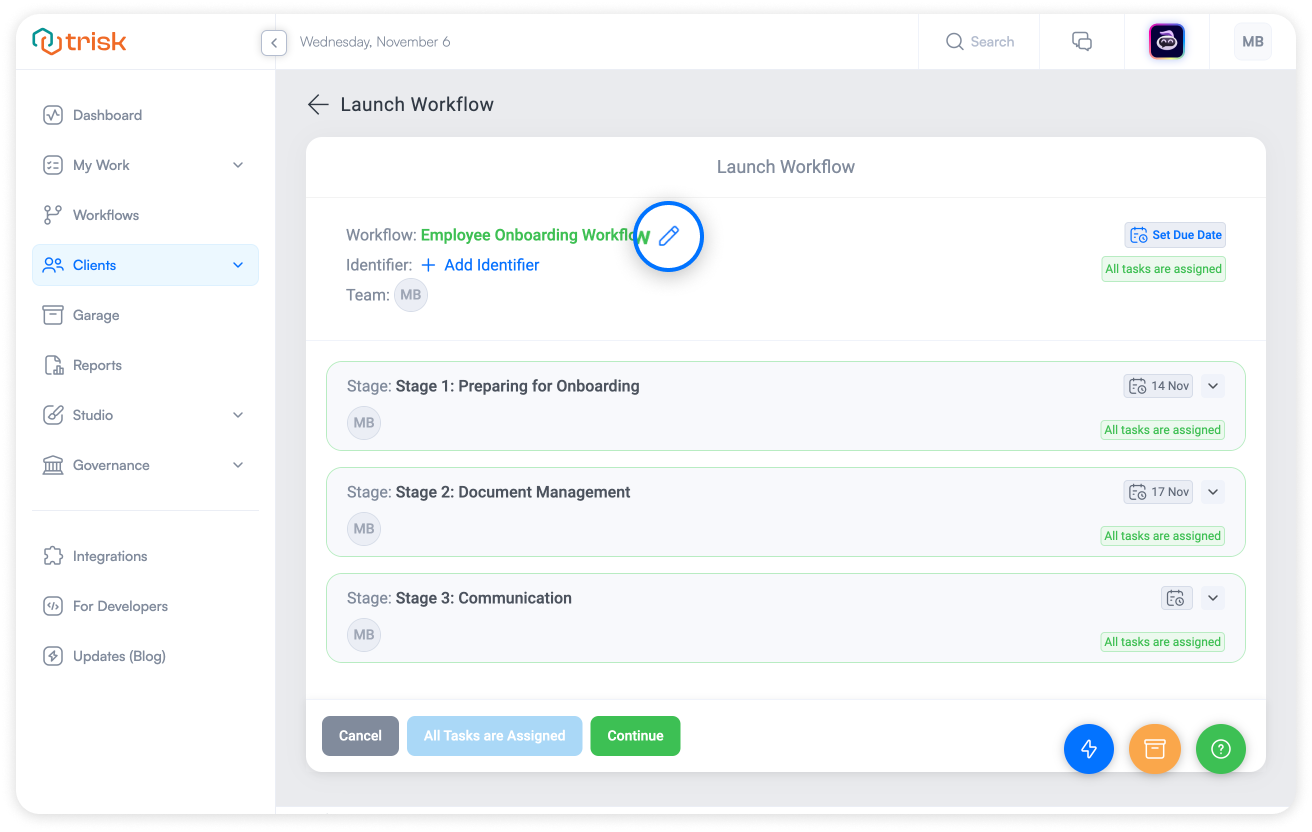
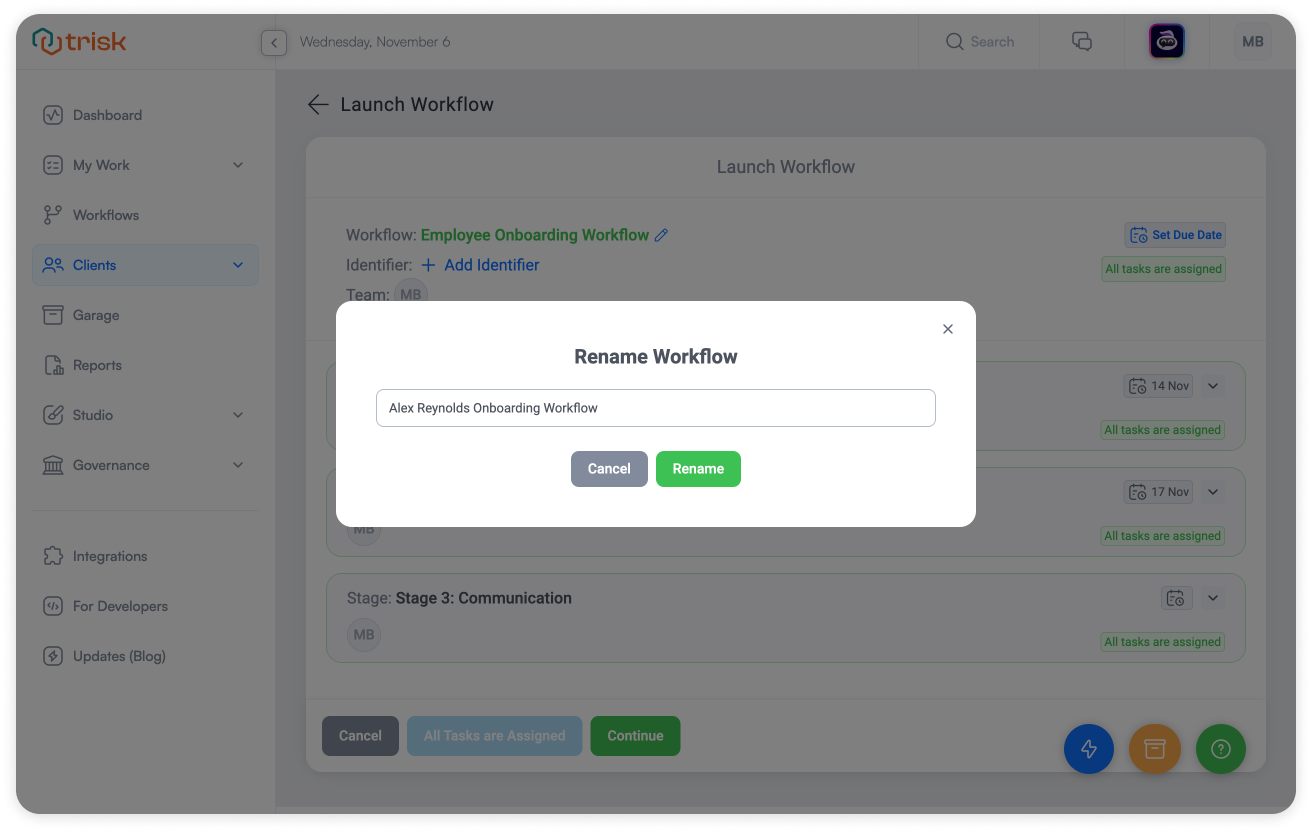
After Workflow Launch – If you need to adjust the name down the line, simply find your active (or even already finished workflow) from Global Menu > Workflows, and update the name as needed the same way as during the launching – by clicking on the pencil icon next to the workflow name.
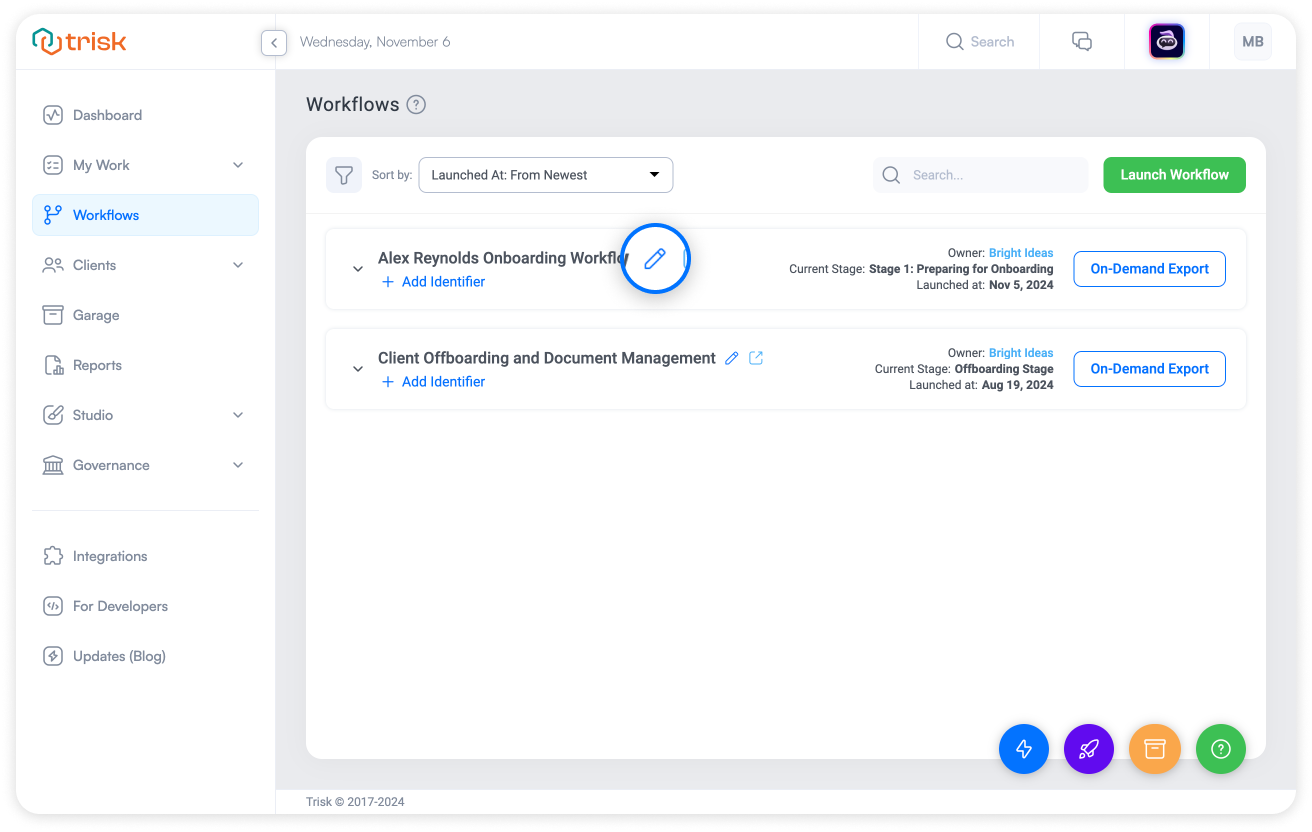
What It Means for You: This update allows you to keep your workflow management streamlined and reduces the clutter of duplicate templates. You can now manage different workflows under one template, with each workflow uniquely named for easy identification.
Auto-Numbered Form Identifiers for Organized Workflows
Clear Identification for Improved Workflow Management
Managing multiple forms within a workflow stage became easier. When a new Form is added to a Workflow Stage that already has an existing form of the same name, an incremented counter (e.g., Form 2, Form 3) is automatically added to the Form Name. This improvement ensures clear and immediate identification, making it easy to distinguish each form at a glance.
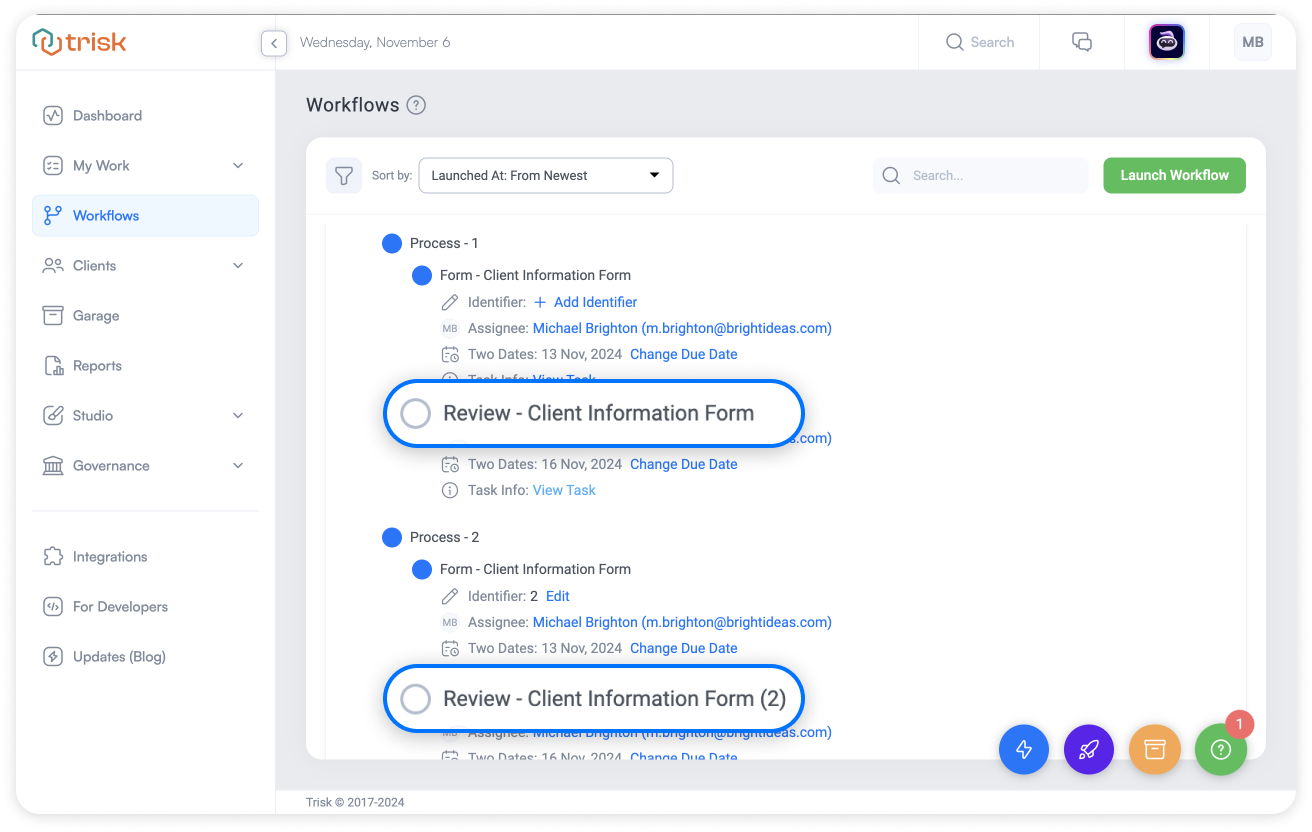
What It Means for You
If you’re working with multiple forms in the same project stage with identical names, each form now includes an auto-numbered identifier. Additionally, since this is based on Trisk’s Identifier functionality, you can adjust the numbering to any desired value afterward. This added clarity helps you and your team stay organized, reduces potential mistakes, and ensures seamless workflow tracking.
Onboarding Emails: A Smoother Start for New Users
Guided Learning and Platform Insights
We’re excited to introduce our new onboarding email series, tailored to make your Trisk experience seamless from day one. Upon registration, new users will receive a series of educational emails that introduce essential platform features and provide quick access to support resources. These insights are designed to lower the entry barrier, teach foundational skills, and make your initial steps with our Workflow Automation Software easier and more effective.
Unlock the Full Potential of Trisk with a Free Demo!
Whether you’re new to Trisk or a seasoned user, take advantage of our complimentary demo service. Our experts will dive into your unique business challenges, answer your questions, and showcase how Trisk can be tailored to meet your specific needs—ensuring you get the maximum value from our workflow automation and document management features.
Enhanced Task Link Display: A Cleaner Look for Multi-Link Emails
Our Task Notification Emails have been redesigned for a cleaner, more organized presentation. Now, links to multiple tasks are displayed in a streamlined, easy-to-read format, improving task management directly from your inbox.
Surveys: Now Fully Launched
From Beta to Fully Operational
We’re excited to announce that Surveys have officially graduated from their beta phase and are now fully integrated into Trisk. After extensive testing and valuable user feedback, Surveys are polished and ready to support your data collection needs. The “(Beta)” tag has been removed from the Surveys menu, marking the feature’s official release.
Learn More
If you’d like to know more about Surveys, check out our release article. Here, you’ll find more details about how Surveys can enhance your data collection by combining the simplicity of platforms like Google Forms with advanced functionality and customization unique to the Trisk ecosystem.
Take Advantage of Our Exclusive Offer!
To celebrate these new updates, we’re offering an Exclusive Limited Offer: Get 3 months FREE of our most popular plan. Sign up now to experience the full power of Trisk with no commitment.
Stay tuned for more innovations as we continue to enhance your Trisk experience.
See you in the next update!
Explore even more cutting-edge features that will add significant value to your Trisk experience: