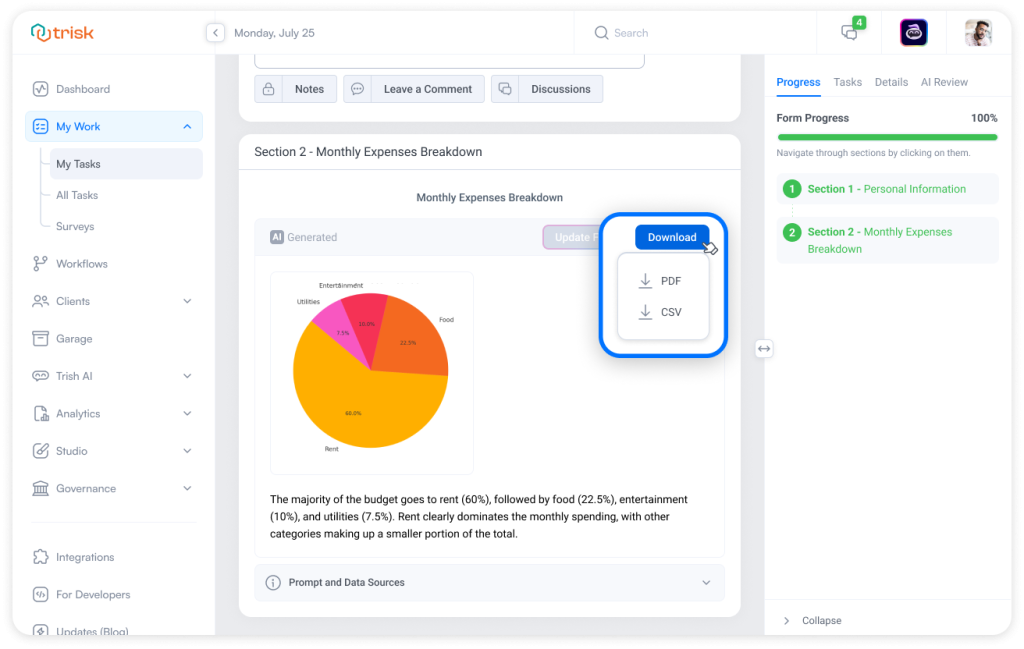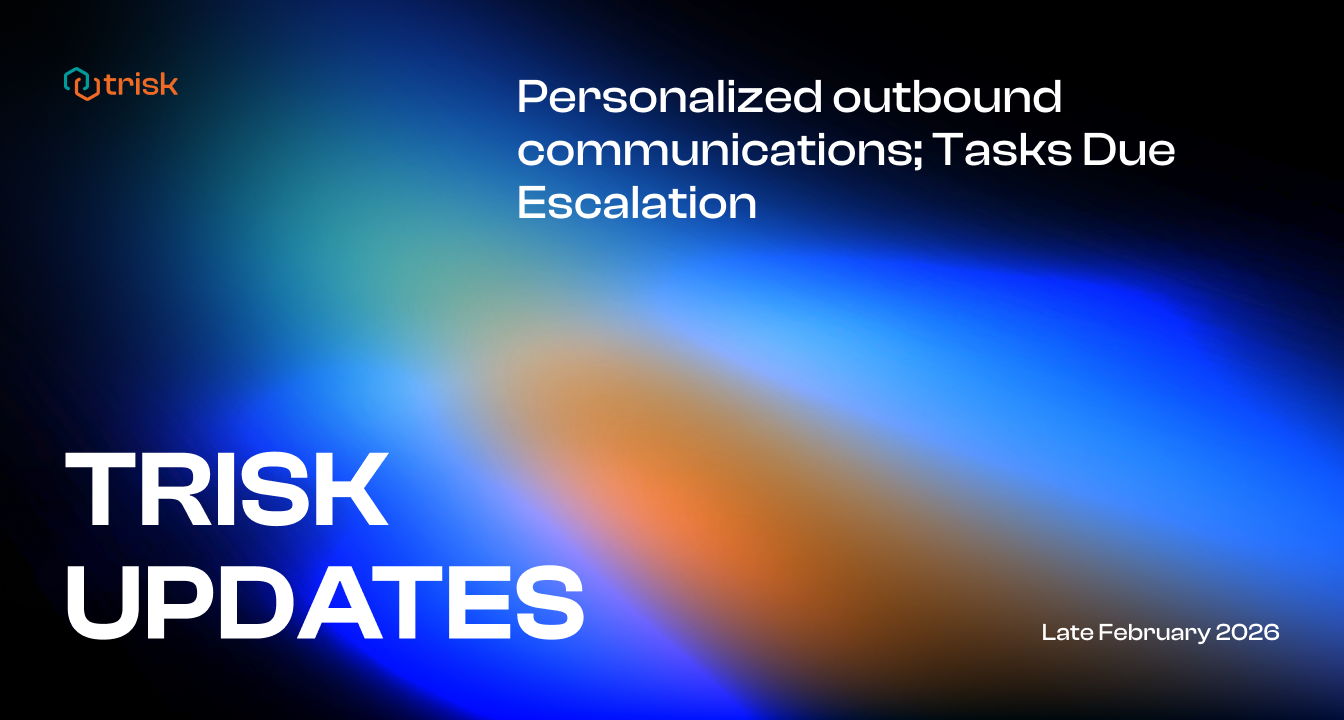Collecting data is only half the job; the real value comes from turning that data into decisions.
With the new AI Field in Form Builder, Trisk now does that heavy lifting for you—instantly transforming any form response into clear charts or written takeaways, right inside the form.
Turn Form Data into Instant Insights – Meet the New AI Field
What’s New
The AI Field brings real-time analysis and visualization directly into your forms.
- Add a dedicated AI Field to any form during setup
- Automatically generate charts and summaries based on submitted data
- Customize prompts (like “Summarize key risks” or “Show expenses by category”)
- Let assignees adjust prompts during form execution
- Download results in PDFs or CSV
- Use AI to interpret answers—from budgets to client responses—right where decisions happen
How It Works
1. Add AI Field to your form
• Click the new AI Field icon in the toolbar.
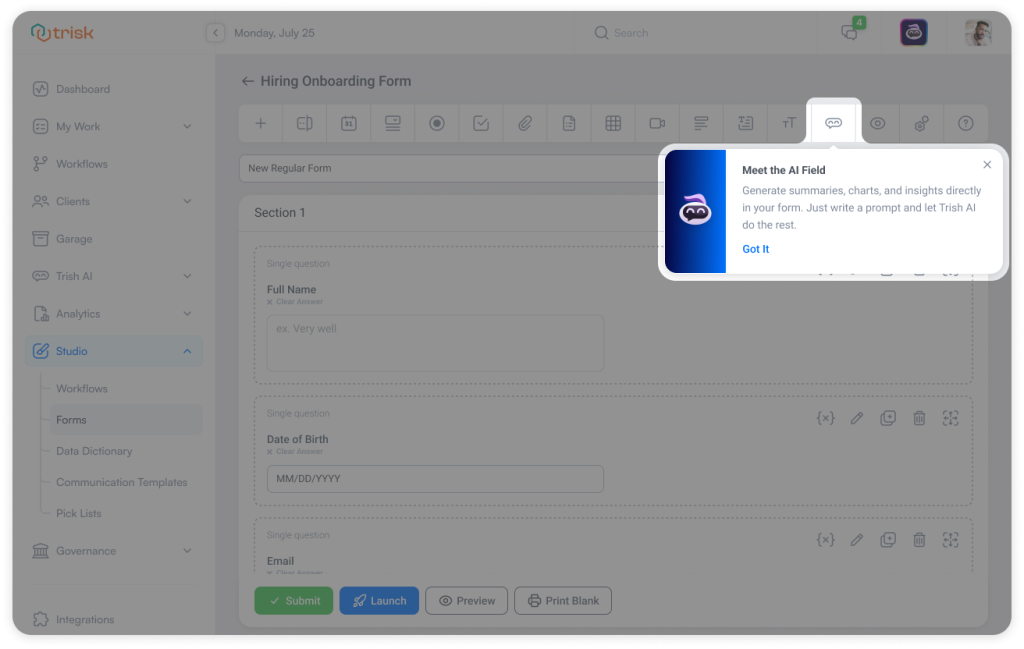
2. Configure
• Select questions as the data source for AI models.
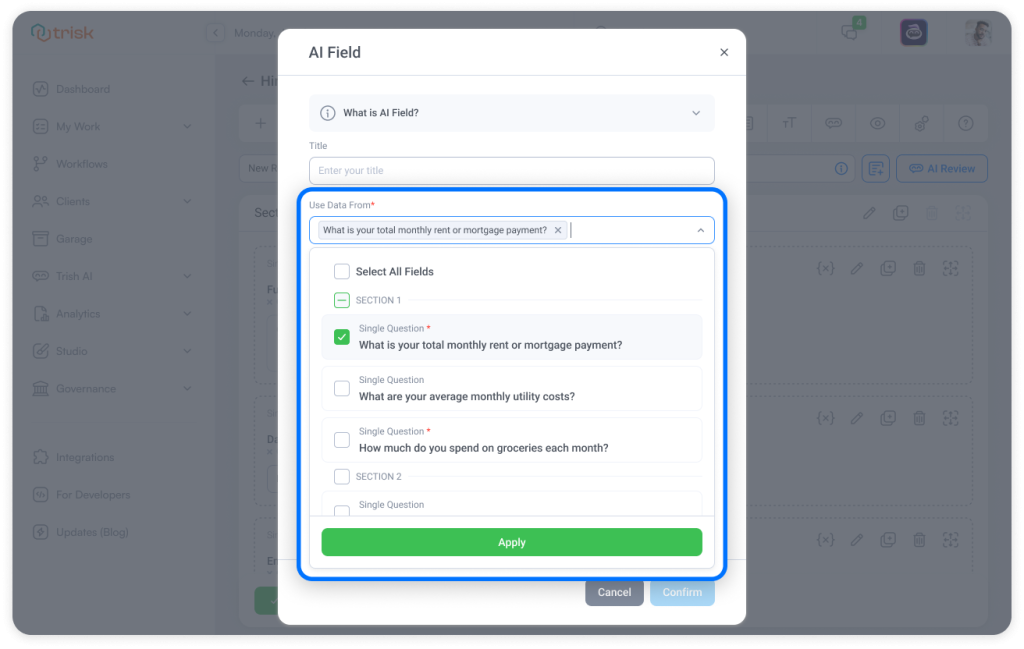
• Enter (or improve) the prompt.
• Decide whether assignees can edit the prompt later.
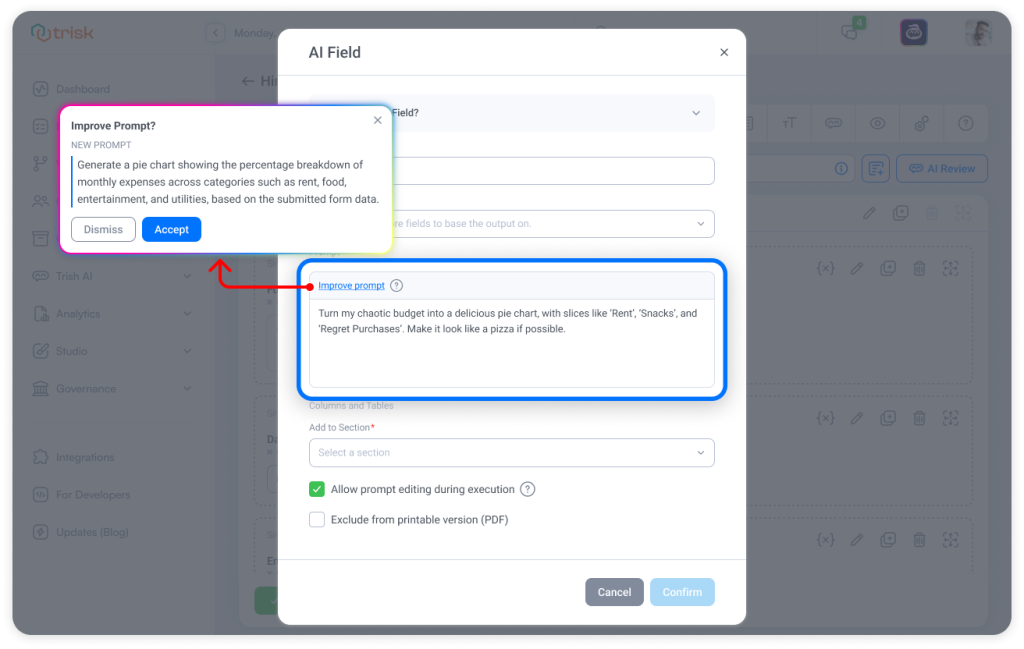
3. Preview (optional) & Launch your form
4. Generate in Execution
• The Assignee clicks “Generate,” and the AI provides the result according to the prompt
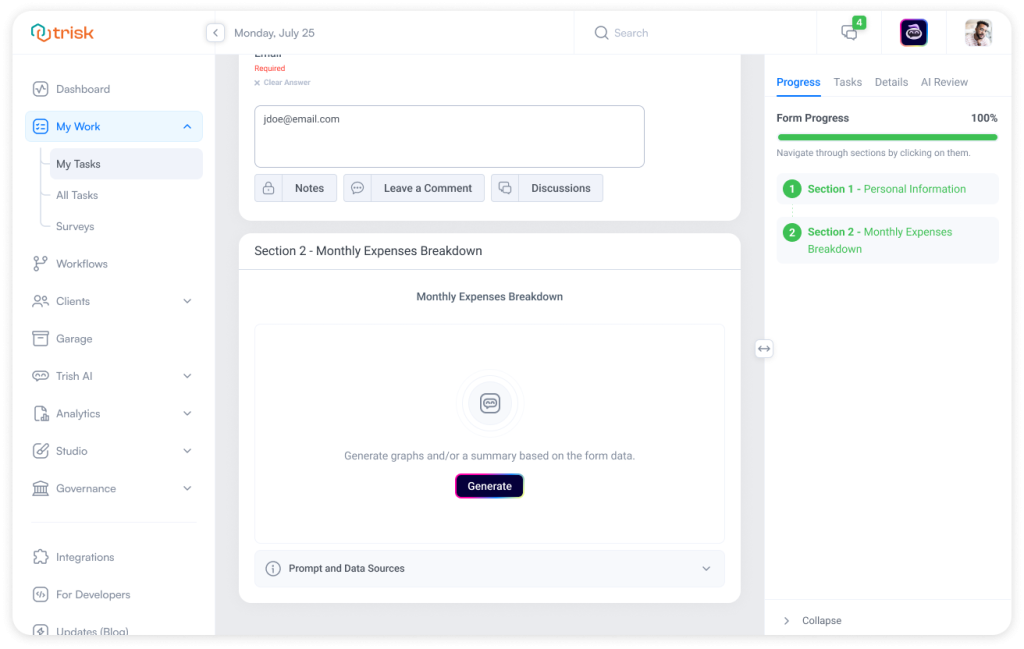
• Updates needed? Edit the prompt, select fewer or more questions for AI to rely on, and Re-generate (AI credits apply)
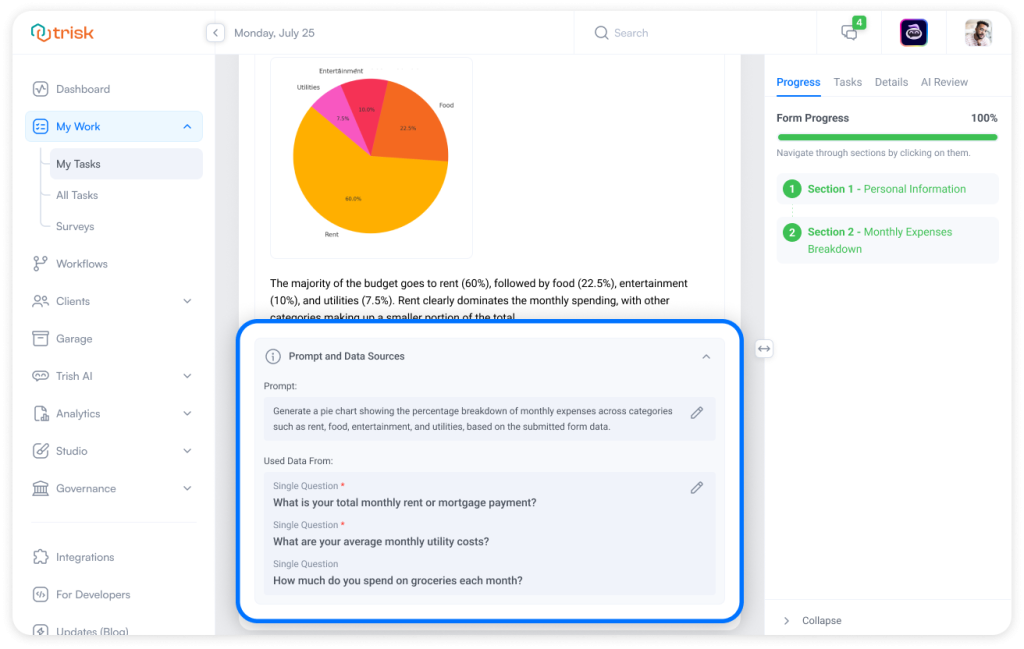
5. Export (optional)
• Download results as a PDF or CSV.
Notes
📌 The AI Field tool is available on the Teams Plan only.
📌 Each generation uses AI Credits (logged in: Main Menu > Billing > AI Credits History).
Real-World Example
#1 Client Questionnaire | Year-End Tax Risk Summary
A CPA firm collects year-end responses from business clients about deductions, credits, and compliance changes.
With AI Field:
- Select all relevant client responses
- Prompt: “Summarize potential audit risks and red flags based on answers.”
✅ AI generates a written overview highlighting missing 1099s, unclear expense categories, or high-risk deductions
✅ Perfect for pre-review by senior staff before filing
✅ Reduces back-and-forth with the client
#2 Expense Tracking | Budget Breakdown Chart
Employees or contractors submit itemized monthly expenses via a form.
With AI Field:
- Select all expense entries → Prompt: “Create a pie chart of expenses by category.”
- AI generates a clean chart and optional recap such as: “Travel: 45%, Meals: 30%, Tools: 25%.”
✅ No Excel, spreadsheets, or 3rd party tools needed
✅ Perfect for quick approvals
#3 Client Onboarding | Business Health Overview
New clients fill out a discovery form with questions about growth plans, pain points, team size, margins, etc.
With AI Field:
- Select qualitative and quantitative answers
- Prompt: “Summarize this client’s top financial challenges and key opportunities.”
✅ AI returns an executive-style briefing
✅ Helps CPAs personalize advisory plans faster
✅ Useful for onboarding, pitch decks, or proposal prep
Why It Matters
• Instant context. Decision-ready visuals and summaries appear where the data lives.
• Zero manual spreadsheet work
• Audit clarity. Prompt and data sources stay attached for full traceability.
• Scalable automation. One configuration powers every future submission.
Collect ➜ Generate ➜ Act—without leaving Trisk.
Professional teams don’t just collect data—they rely on it to make fast, accurate decisions. Until now, that meant switching tools, exporting files, or waiting on manual analysis.
AI Field removes the delay. Now you get instant insights across every future submission, keeping decision-making tied directly to the data source.
We bring analysis and execution together—in the same form, at the same moment!
Want to go deeper into what else Trisk can do? Check out:
- Email Triage with Trish AI – Reclaim 200+ Hours/Year per Employee
- Bulk Recurring Workflows – Schedule Once, Launch for All. Apply a single recurring schedule across multiple clients or teams in seconds, eliminating repetitive setup and reducing errors.
- Pre-Fill Forms from Email Attachments – AI automatically detects attachments in incoming emails, extracts the data using OCR, and pre-fills the correct form – all in one seamless automated step.