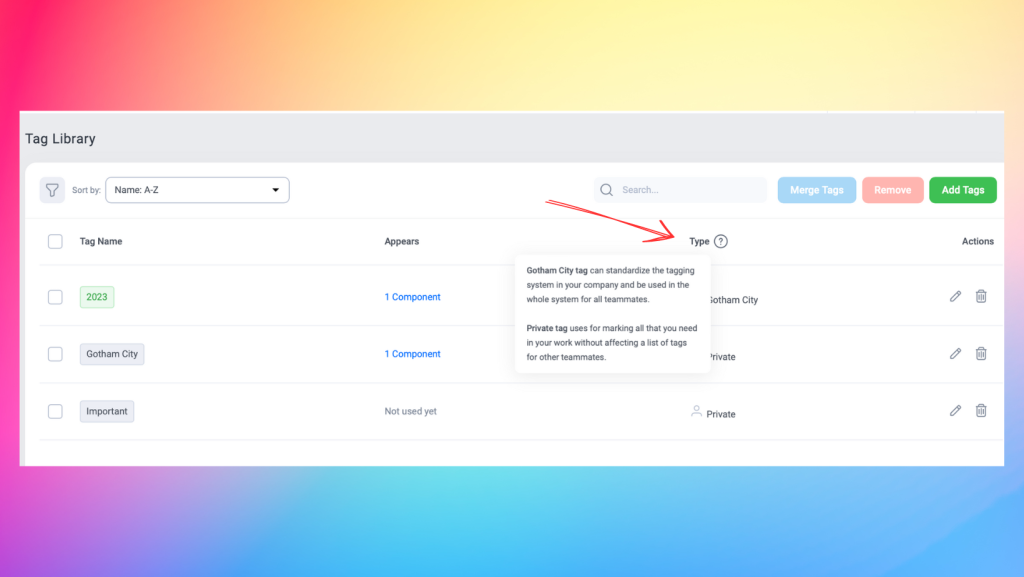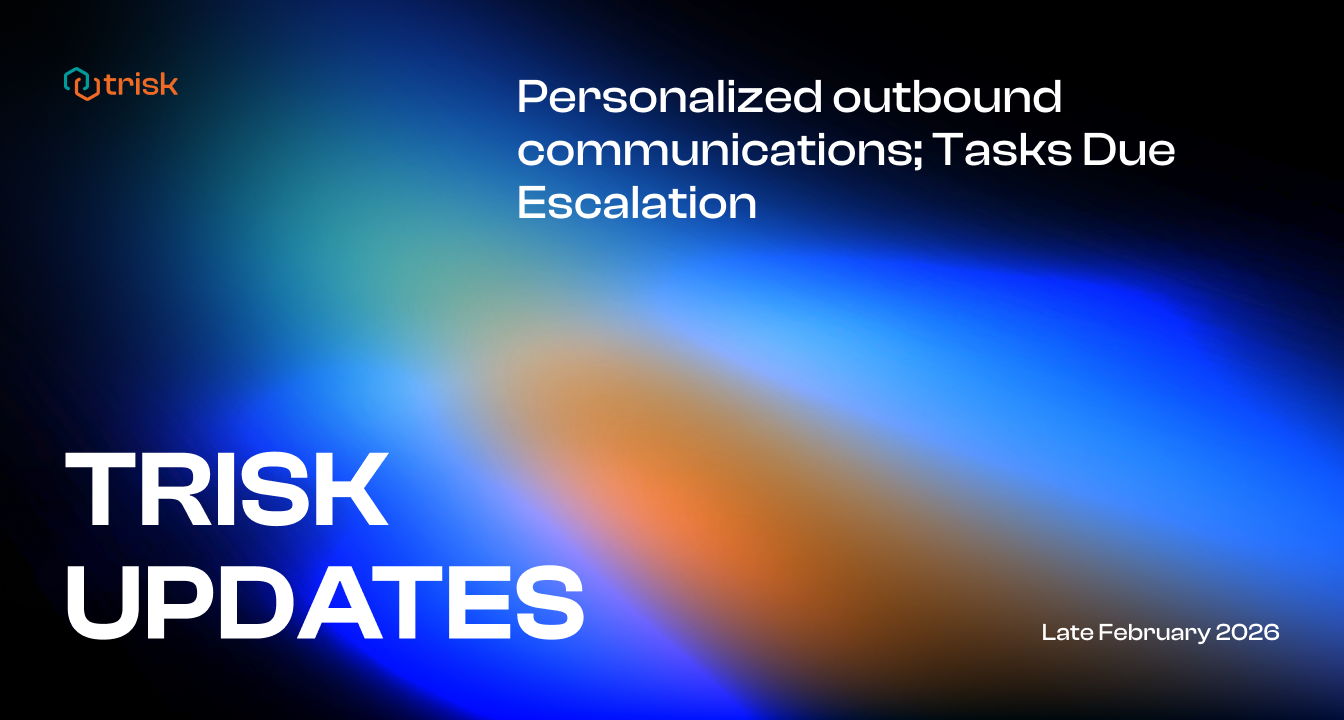Trisk Team is pleased to announce another exciting update to our platform – Tags. Tags are a fantastic feature that enhances the search functionality across the platform and will help standardize your company’s term library.
The main highlights of this update:
- What are Tags?
- Why you need Tags?
- Tag library & types of Tags
- How it works?
1. What are Tags?
Tags are labels or keywords assigned to specific elements, such as forms, workflows, etc., to classify and group them based on common characteristics or themes. This feature greatly enhances organization and searchability, making it an invaluable asset for users to optimize their productivity and knowledge management.
2. Why you need Tags:
The need for Tags arises from the desire for easy and efficient search functionality within the platform. With a vast array of diverse items present in the system, as your usage continues, the volume of content also increases. However, what happens when you need to locate a file whose name you can’t recall or identify several files that share a common characteristic? In such cases, a simple search bar isn’t enough. This update solves this task in a few clicks!
You can add Tags to or remove Tags from elements within the platform such as Forms, Workflows, and The Garage. You no longer need to rely solely on remembering file names or manual categorization methods. With Tags, content discovery becomes a matter of a few clicks, simplifying the search experience and empowering you to find and manage your valuable resources effortlessly.
3. Tag Library & types of Tags
Adding the ability to create a Tags library enhances this already powerful capability, both at a personal and corporate level. By allowing management to create Company-wide Tags, we enable the entire company to have a unified approach towards organizing and categorizing information.
This standardization not only enhances communication and collaboration but also streamlines workflows. With consistent Tags in place, teams can work more efficiently as everyone shares a common understanding of the terms used. Moreover, this feature is a valuable tool for managing the entire company, enabling everyone to search for the same Tags and terms. By standardizing the Tag library, our platform empowers organizations to establish a cohesive knowledge ecosystem, driving productivity and fostering effective knowledge sharing.
Within Trisk, there is a new item in the menu – Tag Library.
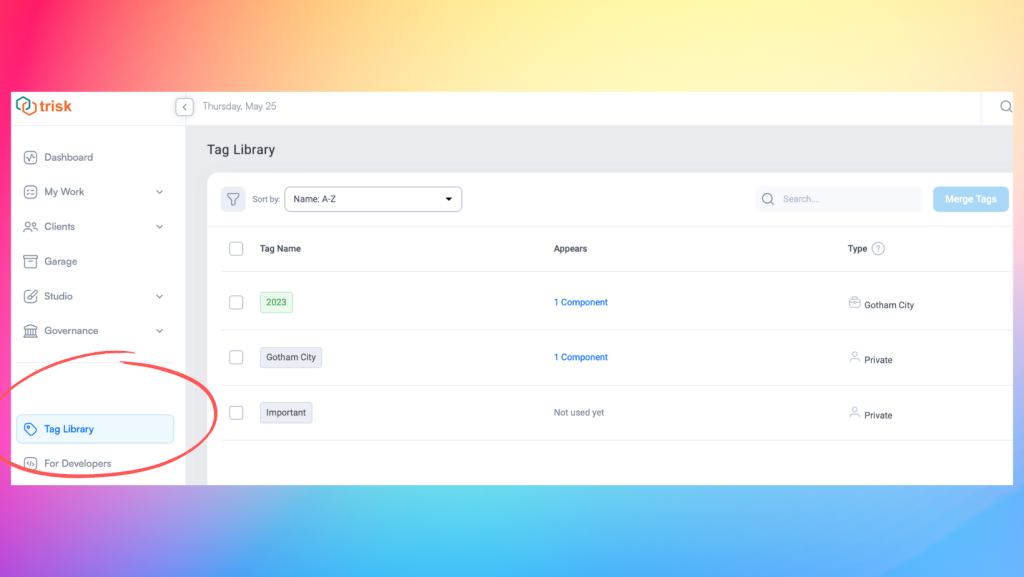
In the Tag Library, we have two types of Tags, company tags and private Tags. Let’s consider their features and differences.
Company-wide Tags can be used systemwide for all users. It’s Tags that the business sets for use by all company employees and thus standardizes the entire system. This helps maintain consistency and organization within a company. By using a standardized Tagging system, all team members can, with a few clicks and without confusion, easily find the desired item. For simplicity, company tags are colored green.
Private Tags offer an individualized organization system without affecting the list of corporate Tags or private Tags of other teammates. They are helpful for an individual’s organization and personalization. Private tags are colored gray.
Tags can be implemented for the following Trisk elements:
- Forms (form and version);
- Workflows (form and version);
- Garage (all files in the Garage can contain Tags).
4. How it works?
- All users can see the list of Tags in the system, as well as have the ability to filter, sort, and search for all the Tags.
- Users with the appropriate permissions can create and assign Tags to forms, workflows, and Garage items.
- The ability to create, edit, and delete Tags is based on system permissions established at the company level.
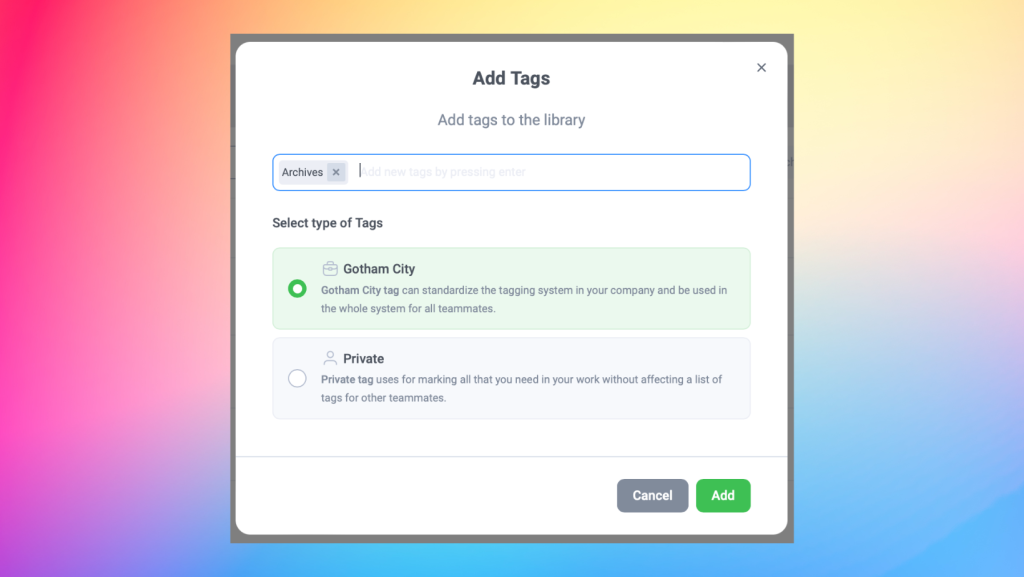
In case somebody gets carried away with Tags, you can clean up unwanted Tags by merging unwanted Tags into those you want to keep. This is done by using the “Merge Tags” option. Merge Tags is a feature that allows you to combine multiple Tags into one. This can also be useful when you want to group multiple Tags together to make navigating or searching your database easier.
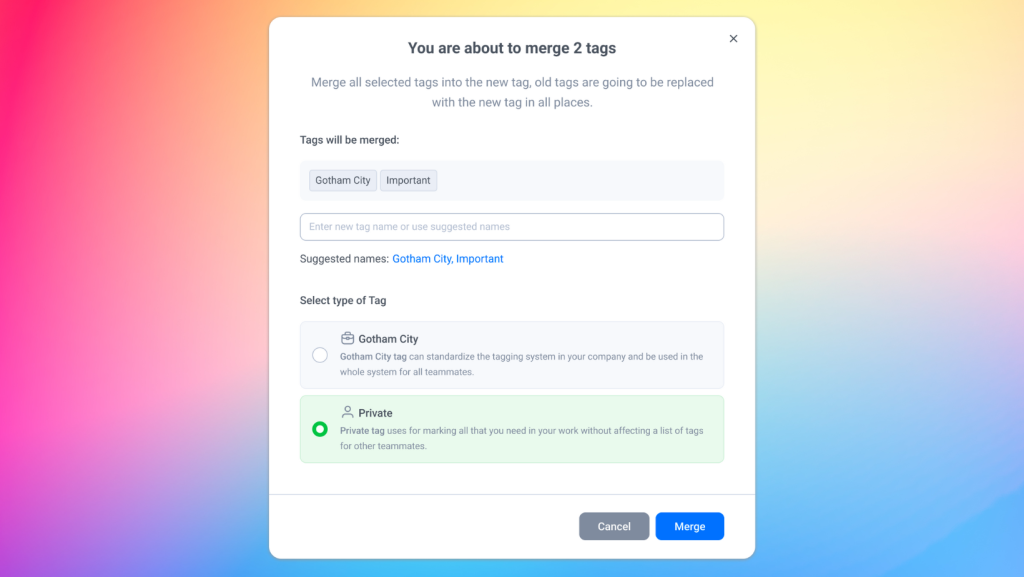
It is important to note that merging selected Tags restricts their deletion or modification. Instead, from a technical standpoint, an overlay is applied to the Tag card, preventing accidental changes or removals of Tags that hold significance within your database.
Working with Tags is very convenient with the help of a pop-up menu that appears when you click on a Tag. This enables you to start a local or global search or delete a tag.
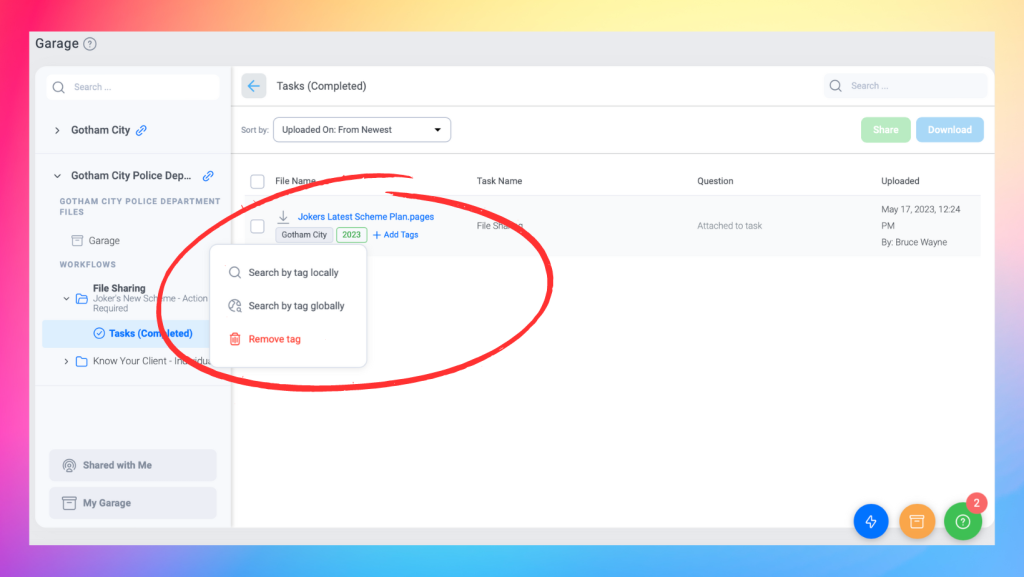
We are confident that these updates will further simplify your experience with Trisk and lead to greater success. We value your feedback and would love to hear about your projects on our social networks. If you have any stories about how Trisk has helped you in your work, please send them to info@trisk.io.