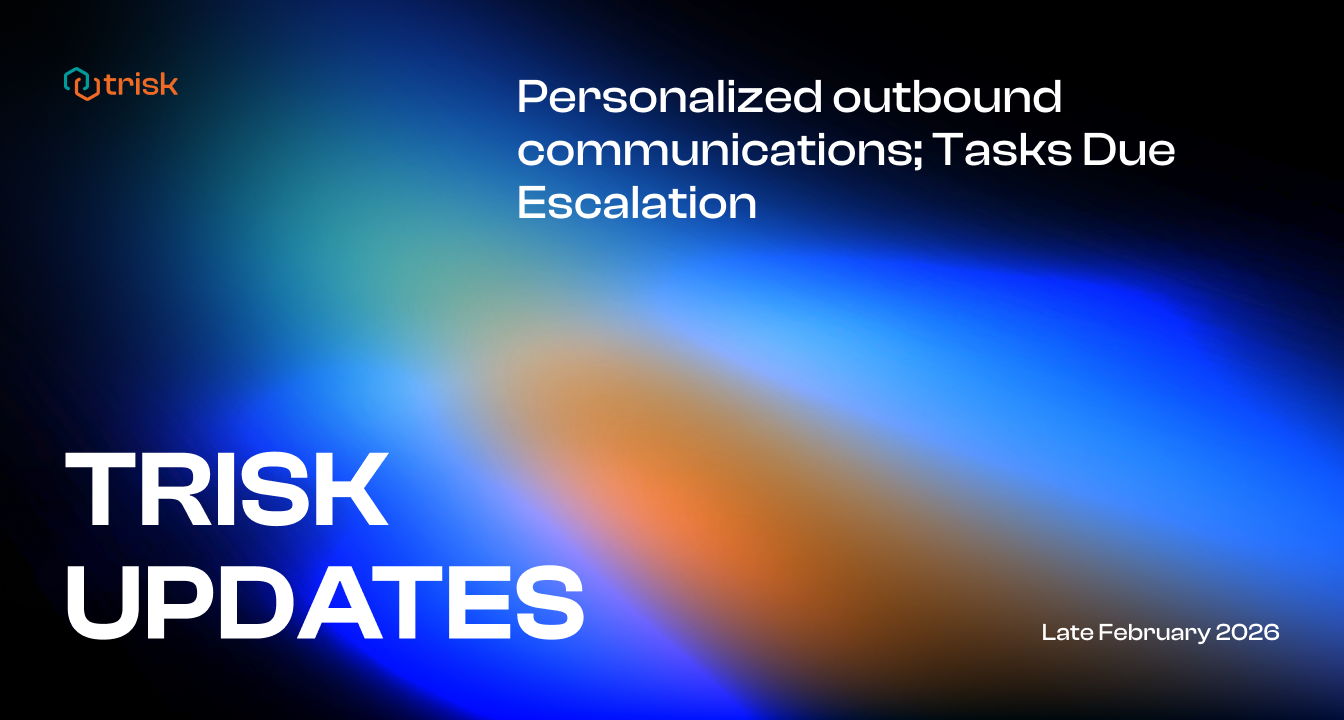Welcome to Trisk’s late August updates. These updates are like the secret ingredient that makes your workflow smarter, your teamwork smoother, and your business more efficient. Let’s delve into the improvements that await you!
-
Empower Your Help Desk with Enhanced Сontacts Search
Our revamped Help Desk search is your digital compass.
Searching for contacts in the Help Desk has been restored. No more hunting. Our revamped search functionality lets you easily locate contacts. With a clear display of names, avatars, and vital client links, you’ll swiftly connect with the right person.
Unlocking Potential for Businesses:
Successful businesses cater to loyal customers. With enhanced contacts search, you can instantly retrieve archived interactions, giving personalized service a new dimension and providing tailored support. It’s not just about efficiency; it’s about building lasting relationships.
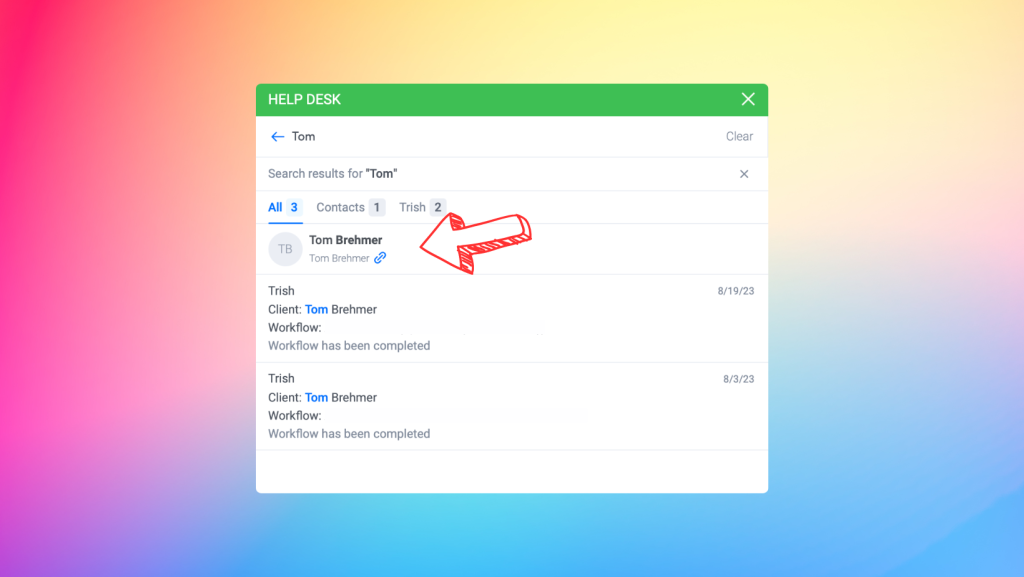
-
Elevated UI with Streamlined Tags and Garage
Simple, Smart, Stylish
Remember when we introduced Tags? They quickly found a place in your workflow. But with your valuable feedback, we’ve refined the way they appear, making things smoother and more appealing.
With this update, Tags got a makeover. In Forms and Workflows, the blue “+add tags” button has been transformed into a sleek “Add Tags” button placed neatly at the card’s end.
It’s a small change, but it adds a touch of simplicity that makes your workspace cleaner and your actions more focused.
Forms and Workflows Versions join the evolution. The “Add Tags” button has found a new home – within the three dots menu. It’s all about making things easier while keeping the visual clutter at bay.
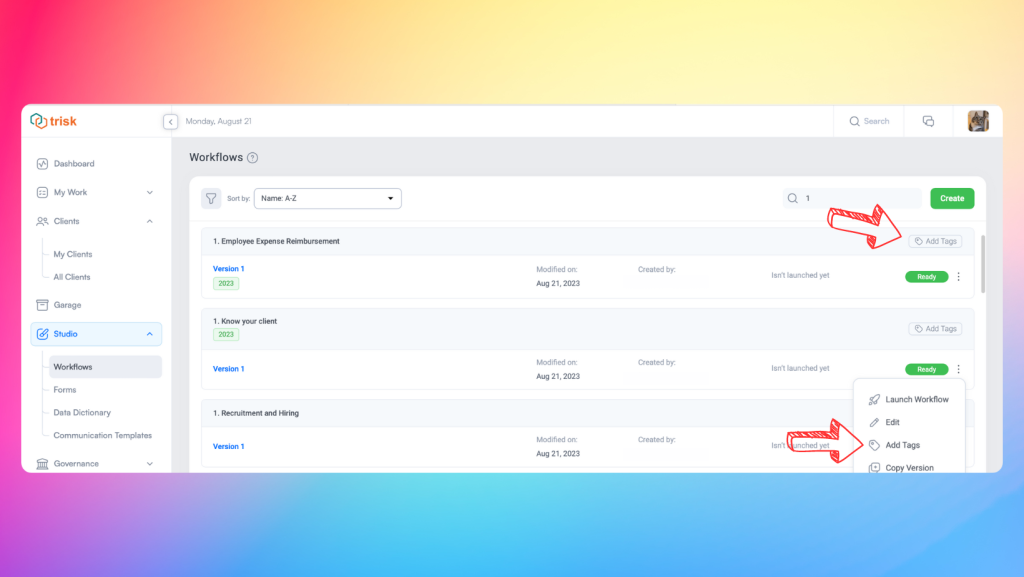
The Garage has similarly been enhanced. File actions – Download, Add Tags, Edit, Copy, Delete – are now tucked into the three dots menu.
The result?
A cleaner view that streamlines your experience. In the journey of enhancements, this is simplification without sacrificing style. Your workflow just got smarter and more visually pleasing.
Fostering Excellence in Businesses:
Imagine a project manager overwhelmed with tasks. With a streamlined UI, every task’s importance is crystal clear, enhancing decision-making.
In a retail setting, inventory management becomes efficient when tags are clear and concise.
-
Tailored Solutions – Removing Forms from History
In the world of operations, routines often reign supreme. Yet, there are times when a touch of individuality is essential. And this update grants you this power.
With this update, you can now exclude Forms from the “history”. You might wonder, “Why does this matter?” Consider this: your regular process is like a standard recipe. But sometimes, you want to add or remove some ingredients for a specific client or scenario and remember this change for future iterations. In our Mid April 2023 update, we simplified the process of adding forms for both current and future launches. With this update, you’re able to go the other way, to remove a form from both a current and future workflow run.
If the regular process has some extra Forms that are not needed for this certain case – this update allows you to delete them not only for now, but for all future work with this form, with this client.
When you decide to cancel a Form, a window appears with a checkbox: “Also remove from history.” It’s that simple. This feature doesn’t just give you customization power; it saves you from remembering the nitty-gritty differences for each client. The platform becomes your memory bank, effortlessly recalling individual client specifications.
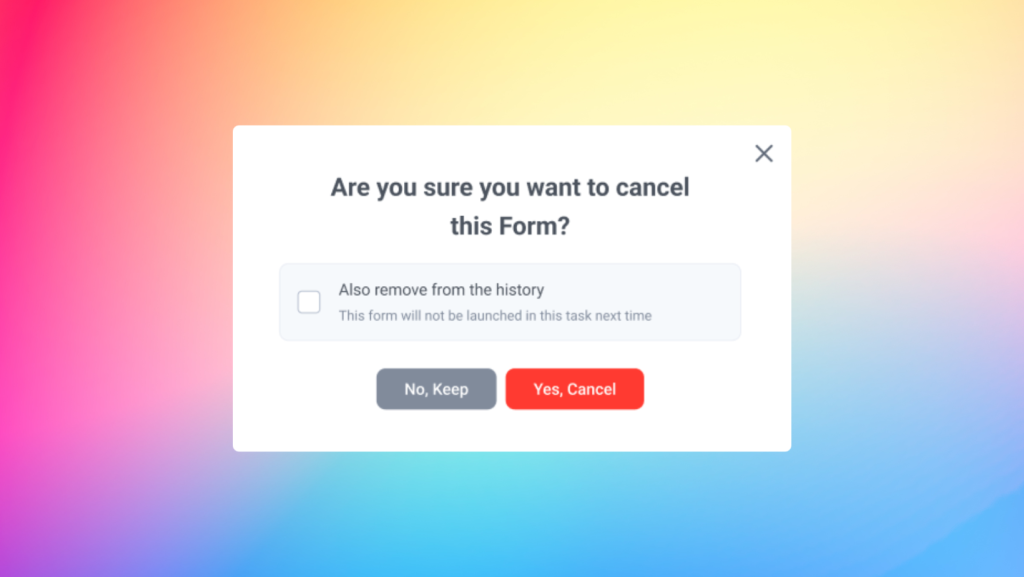
-
Enhanced Collaboration with Precise File Sharing
Communication is king, and we’ve just given it a boost. Sharing files becomes more purposeful with the ability to mandate responses. Need feedback or comment? We’ve got you covered! Now you can require recipients to leave comments, ensuring effective collaboration. It’s a game-changer for discussions, problem-solving, and providing excellence in your projects.
This new feature builds on Trisk’s focus on transparency and accountability. Simply by reviewing your Trisk dashboard, you’ll know if your files have been received and reviewed. No more unanswered emails!
Revolutionizing Collaboration for Businesses:
Need to share a process with clients? Requiring feedback ensures clarity, minimizing revisions.
Internal project management? Essential tasks are streamlined by mandating input from team members. This feature streamlines decision-making by capturing important insights from every team member.
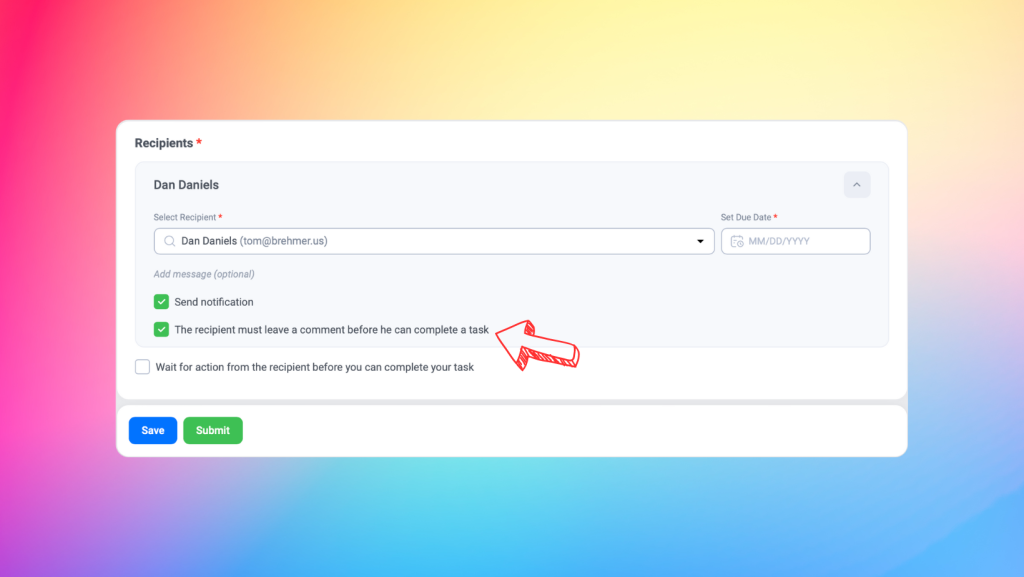
-
Streamline Task Information with Foldover Magic
Streamlined, Focused, Efficient
This update is for File Sharing and ToDo Tasks. In a world where information overload is the norm, we simplify your experience. Task information now moves to foldovers, freeing more screen space for your content. Experience a sleeker interface that allows you to delve into task details when you need them, keeping your workflow smooth and uninterrupted.
-
Visualize Fill Form Activity from Form Approvals
Transparency Amplified
Previously, when you were on the Form Approval step, the ability to track the journey of a Fill Form task was impossible without hopping between screens. You needed to backtrack to the Fill Form itself and dig through the activity. Well, consider those days gone. Now, you can switch between tabs as effortlessly as flipping a page right from the Form Approval step. It’s like having a backstage pass to the magic of your processes.
Important Note – The Fill Form activity in the Form Approval can be viewed based on the permission and not depends on the access to the Fill Form
-
Super Flexibility: Add Forms to Completed Containers
Break Free from the Completion Chain
In the world of tasks, flexibility is your ally. We now empower our users with the ability to add forms to completed workflow steps. Yep, you read that right. No more roadblocks when you suddenly need to add that one extra form. Just reopen the step, pick your form, choose your task, and voilà – your workflow is as flexible as you need it to be.
Transforming Operations for Businesses:
Let’s say your team finishes a project only to realize they need an additional form. Instead of disrupting their workflow, they can effortlessly reopen the container, introduce the new form, and maintain the flow. This seamless adaptability streamlines operations across industries.
Try New Features and Share Your Success Stories!
Trisk is not just a platform; it’s a vision to reshape how work gets done. With every update, we’re committed to making your experience more efficient, transparent, and intuitive.
It’s your turn to explore these updates and unlock their potential. Dive in, experience the transformation, and be part of the journey. Your feedback shapes our path to excellence. Share your experiences and insights with us at info@trisk.io – your journey could inspire others to embrace the future of work with Trisk.
Together, let’s redefine the way work gets done – with the power of Trisk!