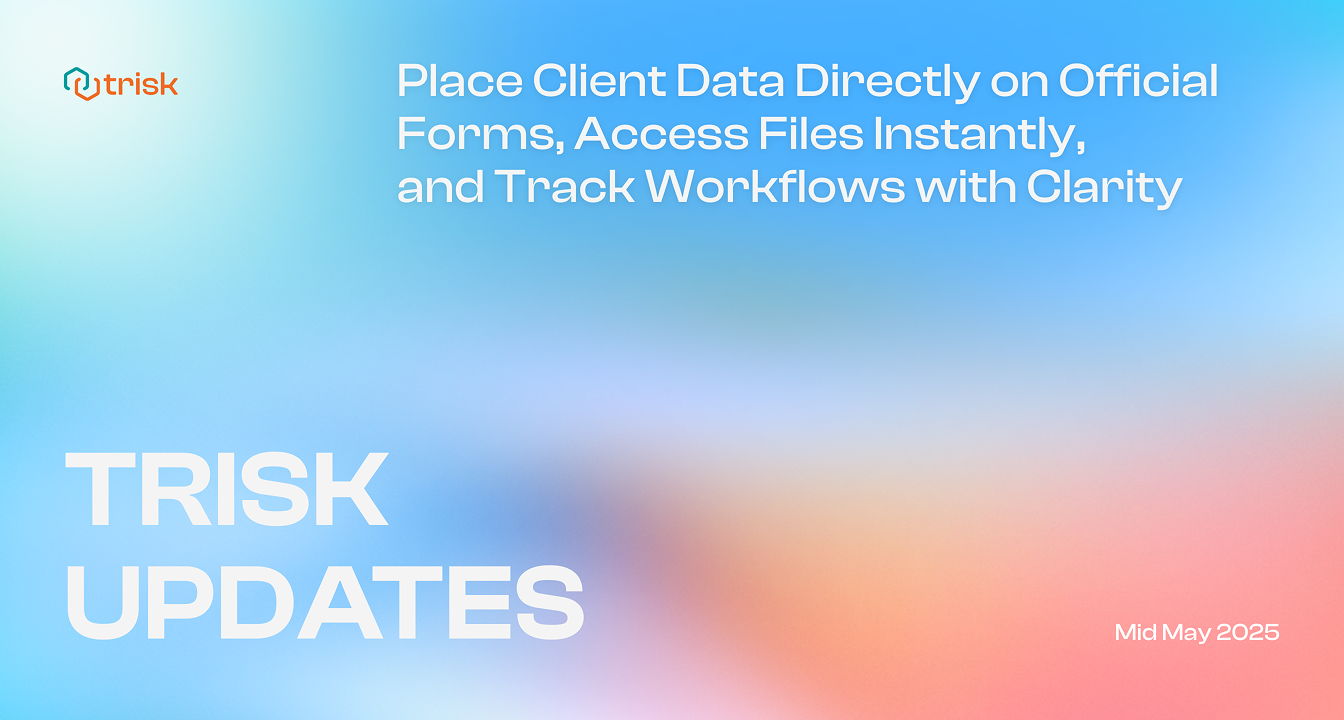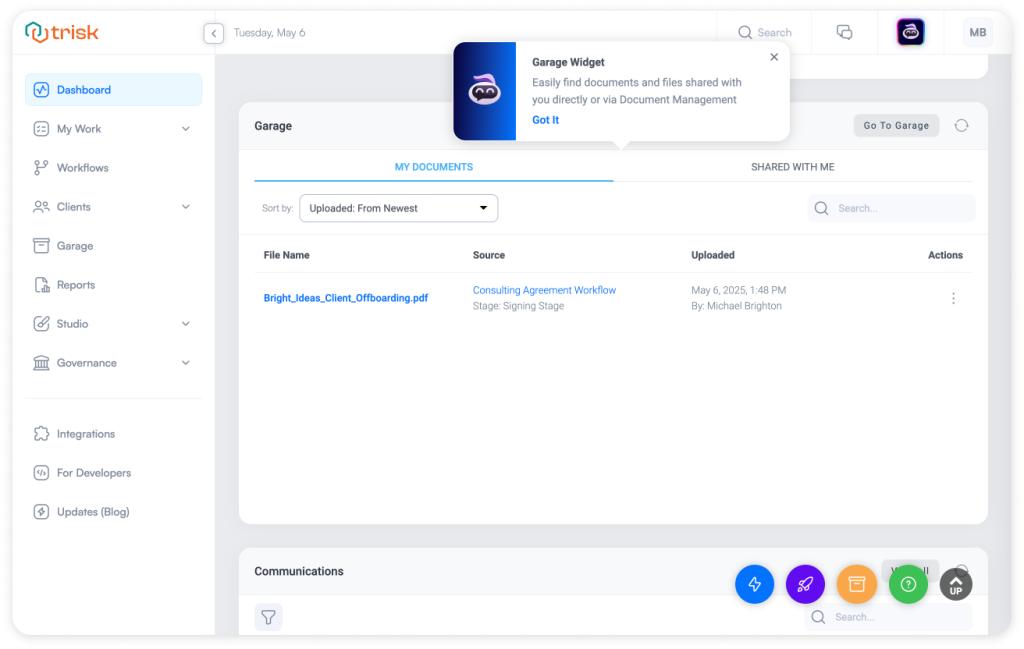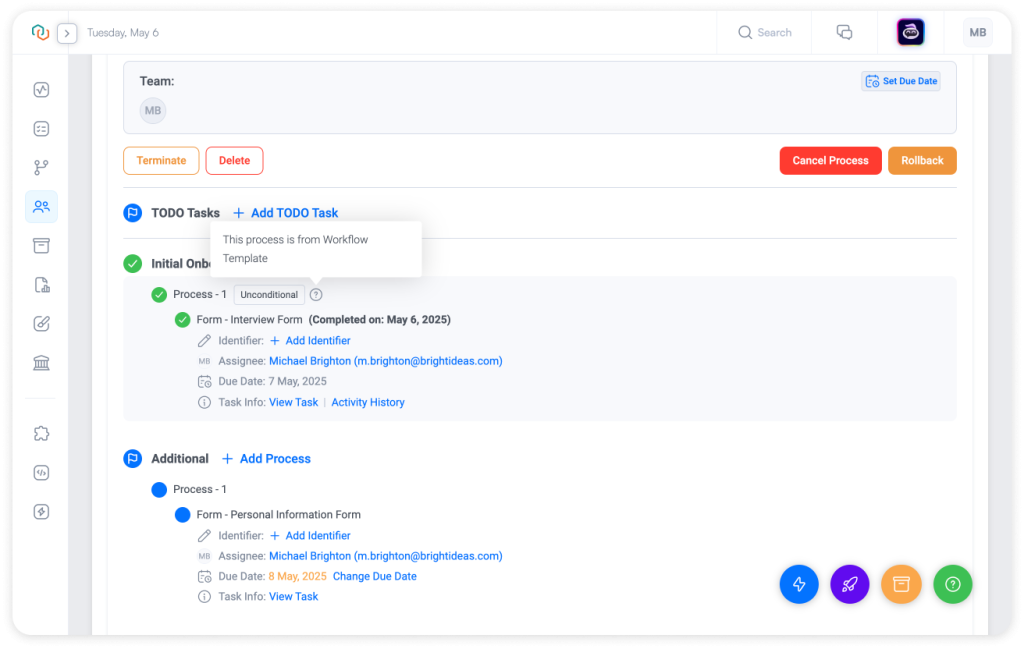Map form fields directly onto standardized PDF forms. Access shared documents right from your Dashboard. Track where every workflow step came from.
This month, we’re releasing three major updates that bring even more clarity, speed, and security to your workflows. Whether collecting client data, reviewing multi-step processes, or trying to find the right file fast, Trisk makes it easier than ever.
Stop Sending Blank PDFs: Now You Can Place Client Data Directly on Official Forms
In professional services, standardized forms are everywhere—tax filings, compliance documents, onboarding packets, financial disclosures, claim forms, etc. But if you’re still emailing blank PDFs and waiting for clients to fill them out manually, you’re burning time, introducing errors, and risking data security.
That’s why we’re excited to introduce Overlay Fields for standardized PDFs—a more innovative, faster, and more secure way to collect information on official documents. Now, in Trisk’s Form Builder, you can upload any PDF, overlay your form fields visually, and have clients complete and submit data exactly where it belongs.
This is a complete reimagining of how forms are created, completed, reviewed, and exported.
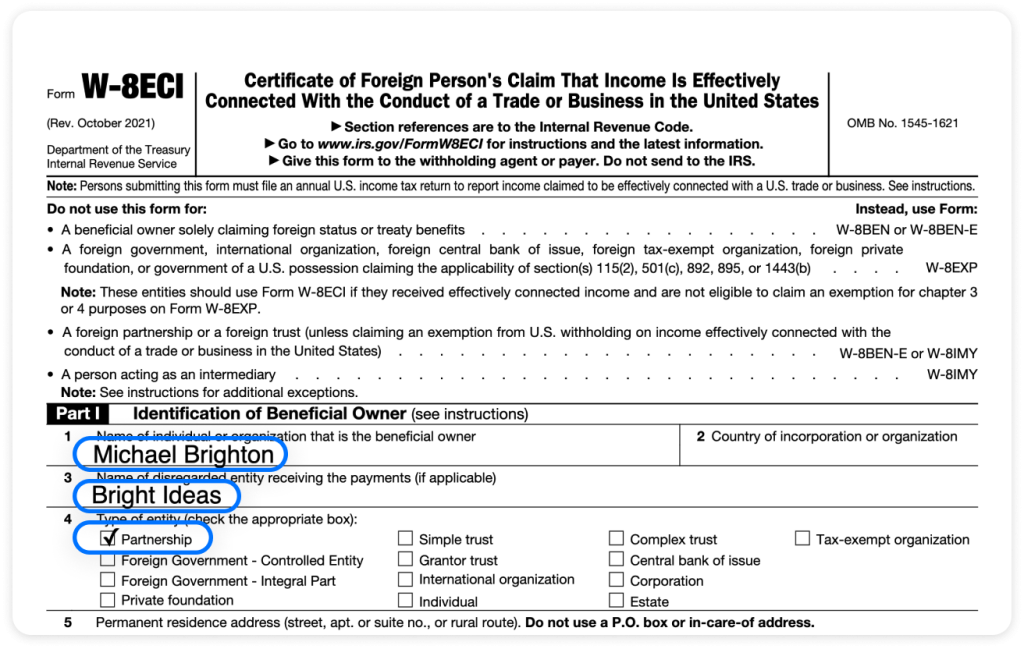
Let’s Be Honest: The Way Most Firms Handle Forms Is Broken
Here’s the common process we see today:
You need the client to complete a standardized form.
Where do they get it? Probably not from your system. You send a link or an attachment. Or worse—a PDF they have to print, fill out, scan, and send back.
Trisk skips all that—just launch the workflow, and the client receives a fully prepared form in seconds.
That’s just the beginning.
Here’s what else usually happens:
• The client delays – you send a reminder. Then another. Maybe a message on Slack, WhatsApp, or a follow-up call.
✅ With Trisk, you set the due date once, and the platform handles follow-ups automatically. Reminders and past-due notices go out without you lifting a finger.
• They make a mistake – you send another version and explain what went wrong, “see Page 3, Line 15, Section 3b” and pray they find it.
✅ With Trisk, you leave a comment directly on the exact field, and the client sees it instantly during review. One click takes them straight to the fix.
• The document contains sensitive information—SSNs, tax IDs, company banking info. In legacy workflows, you email the file back and forth.
✅ Trisk keeps everything inside a SOC 2 Type II compliant environment, ensuring your data is encrypted, access-controlled, and tracked every step of the way.
• And once it’s finally done, store it… somewhere. In most teams, completed forms are scattered across inboxes, drives, or desktops.
✅ In Trisk, every document lives in the Garage—a centralized storage hub automatically organized by client, department, and workflow. You don’t dig. You search, click, and access instantly.
• You want to reuse that document?
✅ In Trisk, just pull it from the Garage into any new workflow. Need it signed? Route it directly into Document Management with full e-signature capabilities. No reuploads or formatting.
For professional service firms juggling sensitive data, complex approvals, and critical workflows, this is risky, slow, and frustrating—for both sides, but…
…Trisk Makes It Seamless
With this update, you can upload any PDF file directly into the Form Builder and overlay it with form fields in a drag-and-drop style.
Your client completes the form as usual, but behind the scenes, Trisk overlays the responses onto the original PDF.
The result?
A professional-grade document—pre-filled, branded, and export-ready, without a single extra step.
You get:
- A polished final PDF with responses perfectly positioned
- The ability to easily find, export, and print that version (from Garage)
- Secure storage in a centralized hub
- Integration with other Trisk tools, like e-signature
- Full traceability and SOC 2 Type II–level security
And your clients? They just fill out the form. Like always.
What You Can Do Now with PDF Overlay
📋 Create a form manually or with the help of Trish AI (e.g., tell Trish to “create a form with the questions from the original W-8”)
📄 Upload a PDF
In the Form Builder, click Overlay Fields on PDF, and add any official document from your computer or Trisk Garage. This becomes your layout, your export base, and visual reference—all in one.
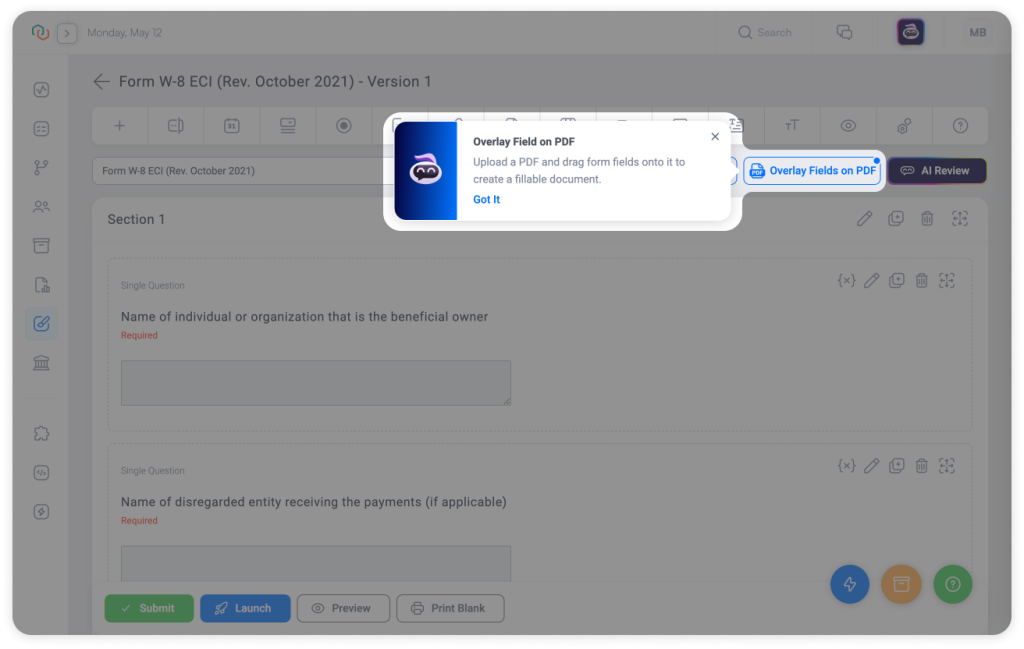
🖱 Drag form fields directly onto the PDF
Use the left-hand panel to drag questions like Name, SSN, Date, Entity Type, etc., right where they belong. The PDF preview appears alongside your form fields for perfect positioning.
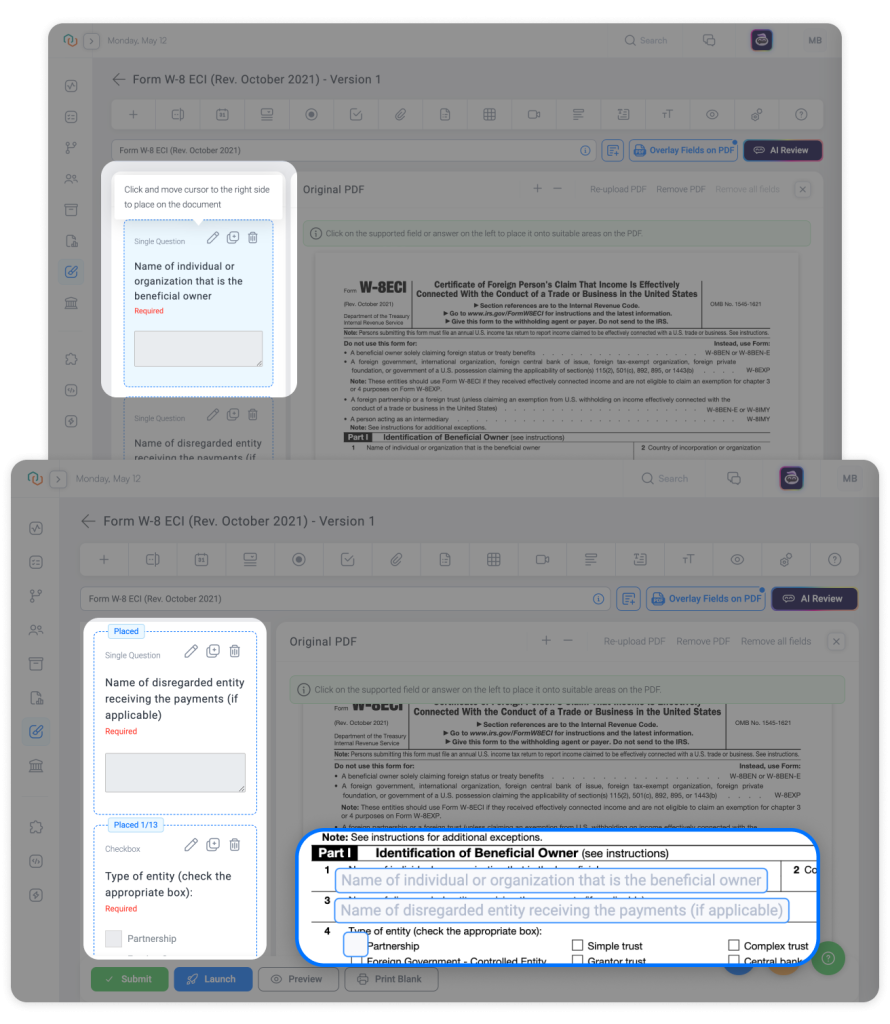
💾 Save and launch
Once the form is submitted, the export (or print) matches the exact layout of the original PDF, with client answers placed exactly where they need to go.
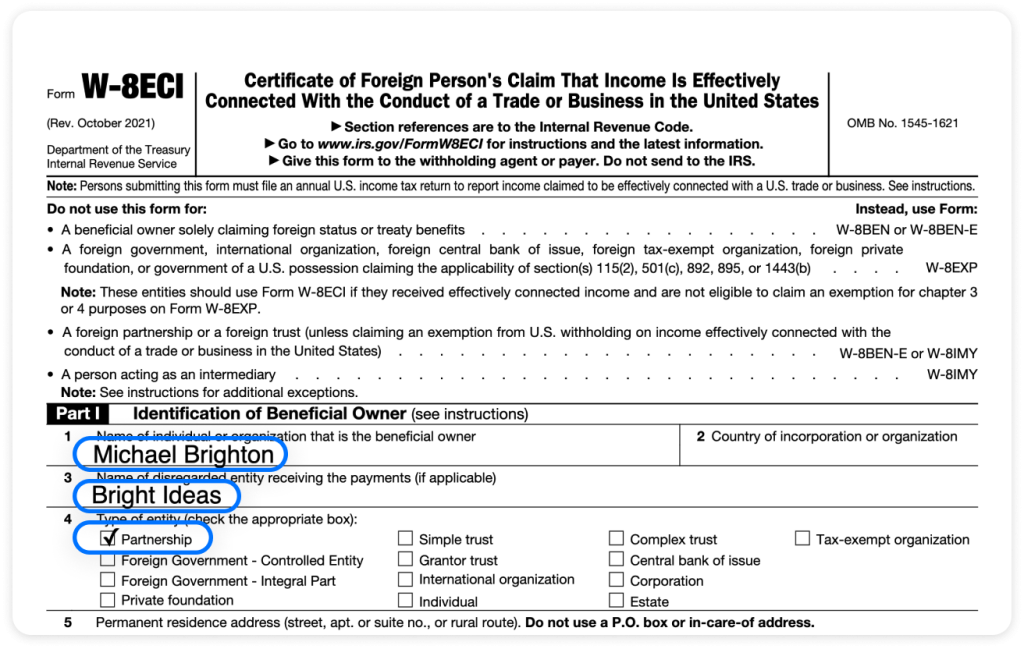
The following fields are supported for overlay:
- Text (Single Question)
- Date
- Dropdowns
- Radio Buttons
- Checkboxes
Each field you drag onto the PDF is fully reusable and can appear in multiple places on the document. When you click a field on the form, it highlights on the PDF, and vice versa.
Form works the way it always does during execution—clients don’t even know the layout magic working underneath.
The Result? Forms That Work Like You Do
You no longer have to explain which field needs editing, chase missing info, or worry about where the final version ends up. No more manually fixing formatting, or hoping the PDF you sent was completed correctly.
With Trisk, the entire workflow stays structured, centralized, and secure from form creation to export.
- Create once
- Assign with a couple of clicks
- Track in real-time
- Review without endless back-and-forth
- Export as a clean, filled-out PDF—ready for signatures, filing, or client delivery
It’s what standardized forms should be: easy, safe, fast, and accurate.
Available on All Plans. No Add-ons. No Limitations.
Whether you’re on a free plan or enterprise-tailored, this update is now part of your toolbox—no extra fees or hidden tiers.
Even Smarter with Trish AI Review
Client already filled out the form? Use Trish AI Review to automatically:
- Compare answers with uploaded files
- Catch mismatches in names, SSNs, financial, or any other data
- Highlight inconsistencies
- Create discussions to resolve questions
AI-powered assistance transforms form review from line-by-line reading into a guided, intelligent process—especially powerful for tax, finance, and compliance teams.
Recap: What You’re Replacing—and Why It Matters
Here’s a breakdown of the typical process compared to what Trisk now delivers:
| Process Step | With Trisk | Traditional Approach |
| Form Access | One-click launch from a prebuilt workflow | Sent via email or sourced manually from online |
| Reminders & Follow-ups | Automated reminders and past due notices | Manual emails, chats, calls |
| Corrections | In-form comments with direct links to fields | Manual edits, unclear instructions |
| Data Security | Secure, tracked, SOC 2 Type II-compliant environment | Sent through email/messengers, unencrypted |
| Version Management | One live version—always current | Multiple PDFs, naming chaos |
| Data Extraction | Structured fields ready for reporting and automation | Manual copy/paste into CRM or spreadsheets |
| Visibility | Real-time tracking of views, edits, and time spent | No insight into activity until submission |
| E-signature Integration | Send to Document Management for signature immediately | Requires exporting, emailing, and third-party signature tools |
| Review | AI Review detects errors, inconsistencies, and suggests edits automatically. | Review requires manual effort, and mistakes can slip through. |
| Reusability | Set up once and re-use whenever needed | Starts from scratch with every new client |
Try It Today
Open your Form Builder in Studio and click Overlay Fields on PDF to start mapping. Once you try it, we’re confident you won’t go back.
New Garage Widget on Your Dashboard: Quick Access to Shared and Assigned Files
Need to find a file—fast? Now you can, right from your Dashboard.
The new Garage Widget gives you instant access to the 10 most recent files shared with you or connected to Document Management tasks. Whether you’re reviewing contracts, sending client forms, or signing approvals, it’s all there, sorted, labeled, and just a click away.
Why This Matters
The Garage in Trisk is already your centralized storage hub. It automatically saves and organizes all files uploaded through workflows by client, department, and workflow type.
But if you’re new to the platform or an external client who uses the platform occasionally, the full Garage view might feel like too much.
That’s why we’ve added a faster, simpler way to reach your recent files right from the home screen.
The Garage Widget helps teams, clients, and external users stay focused and easily operate with the files without needing to learn the whole system.
What’s New
- A new Garage widget appears on your Dashboard
- Adjustable Size. You can select between 3 layout options for the widget (compact, medium, or full).
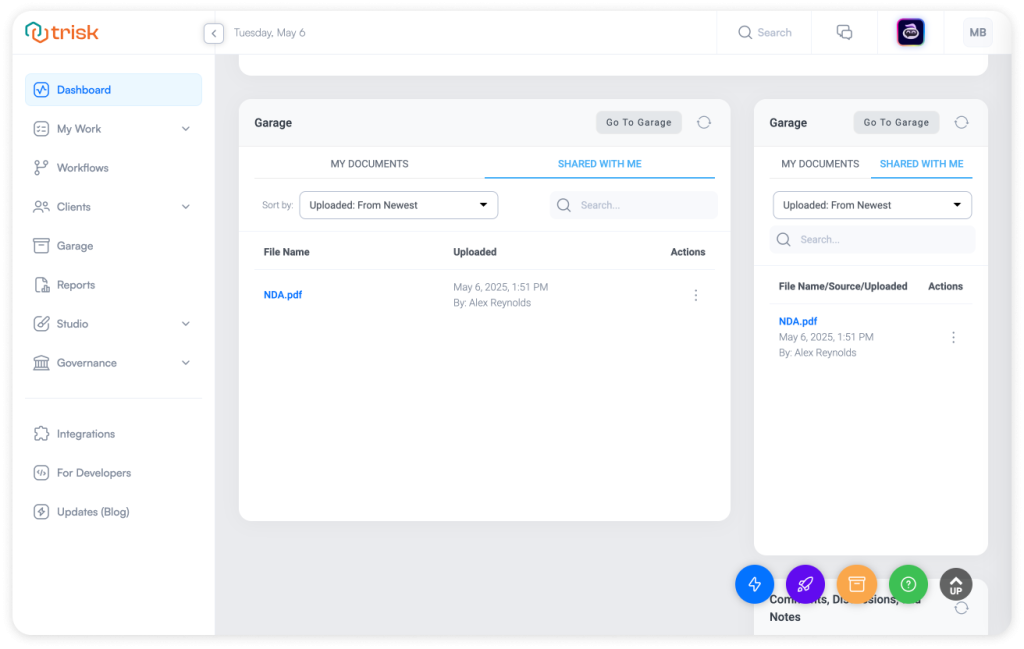
- Real-Time Updates. As soon as a file is assigned to you or shared with you, it appears here.
How It Works
🔸Garge widget shows your 10 most recent files
🔸All files are automatically sorted from newest to oldest
🔸 Widget has 2 tabs for easier navigation:
– My Documents – files from your workflows
– Shared With Me – files others shared with you
🔸 File cards include:
– File name
– Upload/share date + name of user who shared
– Source: workflow name and stage (Only for “My Documents” tab)
– Actions Button (3-dot menu) that allows you to download, share, or copy a file to your Garage. Please note: Print is not available in this widget.
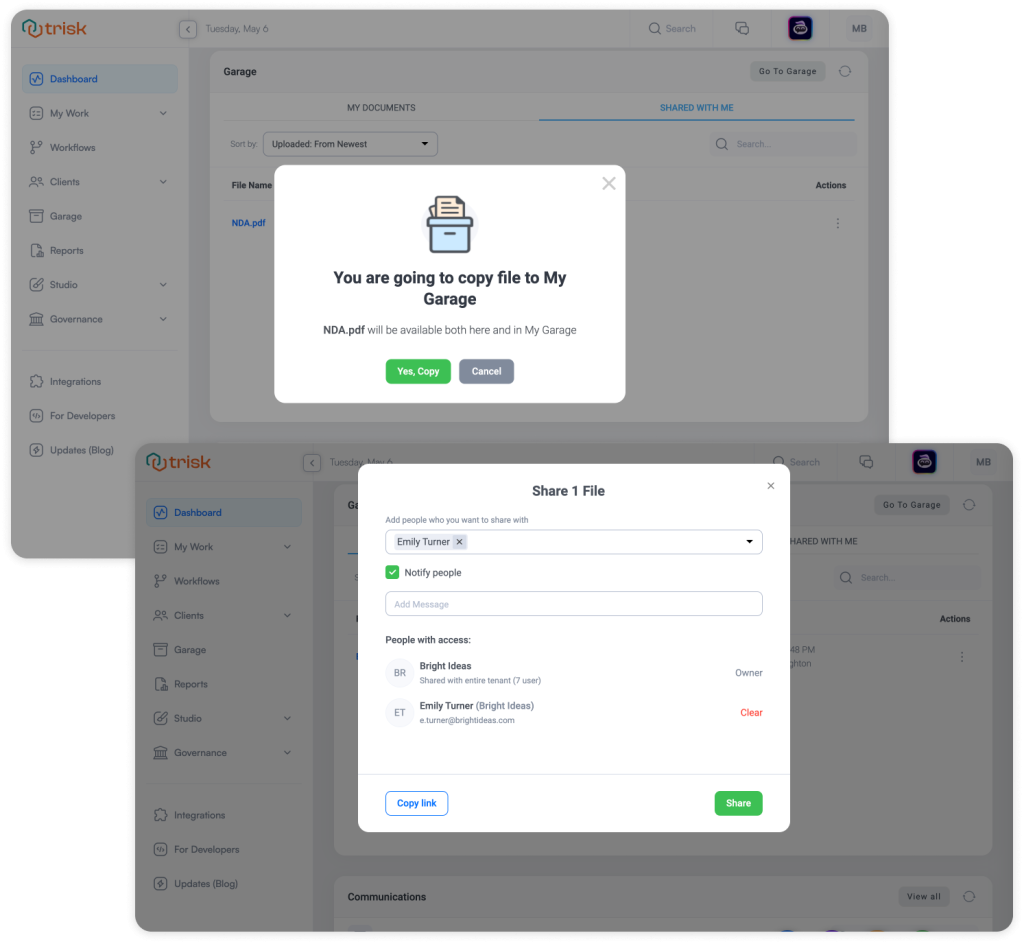
A Small Change with Big Impact
The Garage has always been a powerful way to keep your documents organized across all workflows. Now, with the Garage Dashboard Widget, it’s even more accessible. You get fewer clicks and quicker collaboration.
Workflow Execution, Now With Context: See Where Every Process Comes From
When workflows evolve, clarity often fades. Tasks get added, logic expands, conditions trigger new steps. Someone adds something manually. And suddenly, no one remembers where a particular step came from—or whether it should even be there.
Not anymore.
With this release, Trisk introduces Process Origin Indicators—clear, actionable labels that tell you exactly how each process appeared in your workflow, helping you track behavior, understand execution, and prevent missteps.
Why It Matters: A Real-World Example
Without context, execution becomes a guessing game. Let’s say you’re running a multi-step hiring workflow.
- Some tasks appear automatically when an applicant selects “International relocation” on a form. (That’s Triggered by IF/THEN.)
- Another set of tasks was reused from your previous workflow. (These are Inherited from a previous instance.)
- Midway through, someone needed to add a one-off document review step mid-process. (Now marked Manually added.)
- And the rest? They’re your standard onboarding processes—always present. (Unconditional process.)
Now multiply this across multiple workflows, projects, and clients. Imagine explaining this to your team or your compliance lead. When no one can tell where a step came from, teams hesitate, redo work, or miss something important.
With origin indicators, the whole structure explains itself. This update is all about operational traceability, audit confidence, and decision clarity.
What’s New
We’ve added visible, contextual origin indicators to all workflow processes. These indicators show how each step appeared in your execution flow—whether it was automated, inherited, added manually, or part of the base structure.
Each process in the workflow is now labeled as:
- Unconditional process – always part of the workflow by default
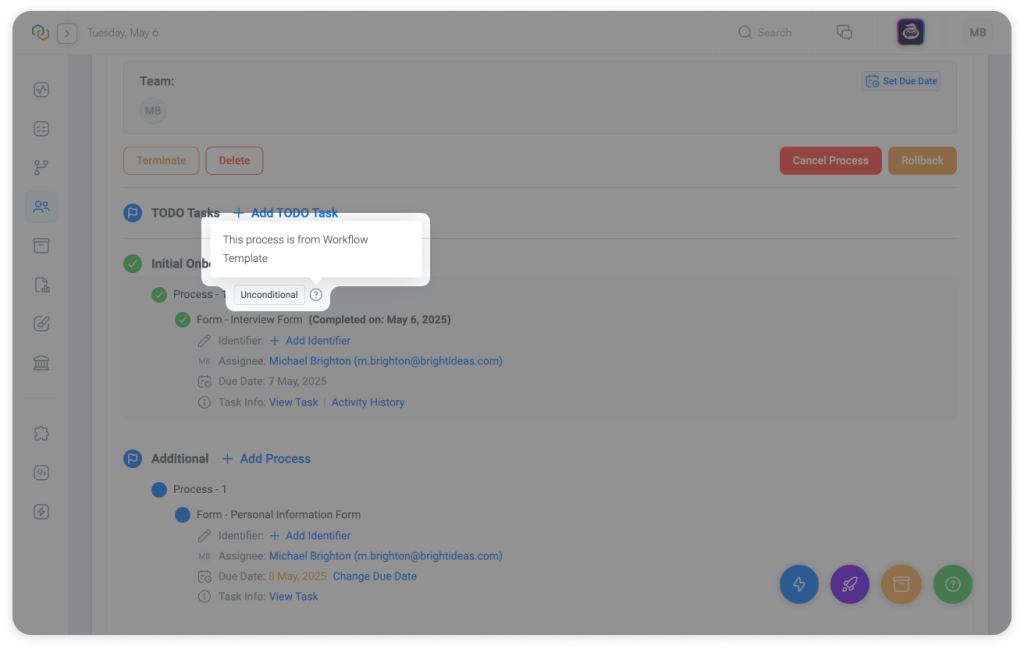
- Triggered by IF/THEN – dynamically added via rules
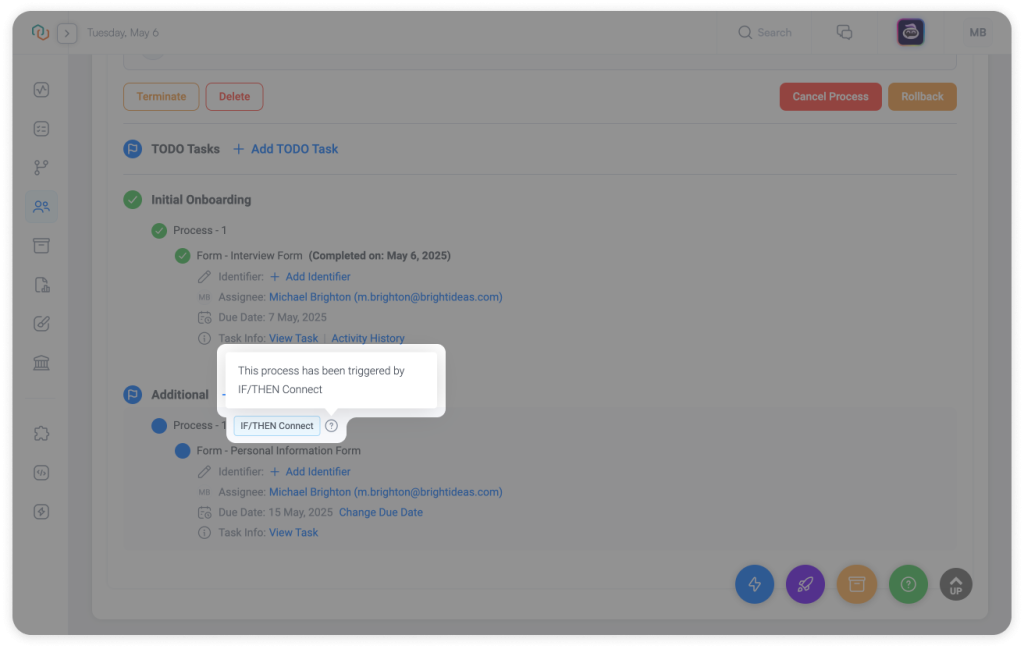
- Inherited from a previous instance – reused through “Add Tasks from History”
- Manually added – inserted by a user during execution
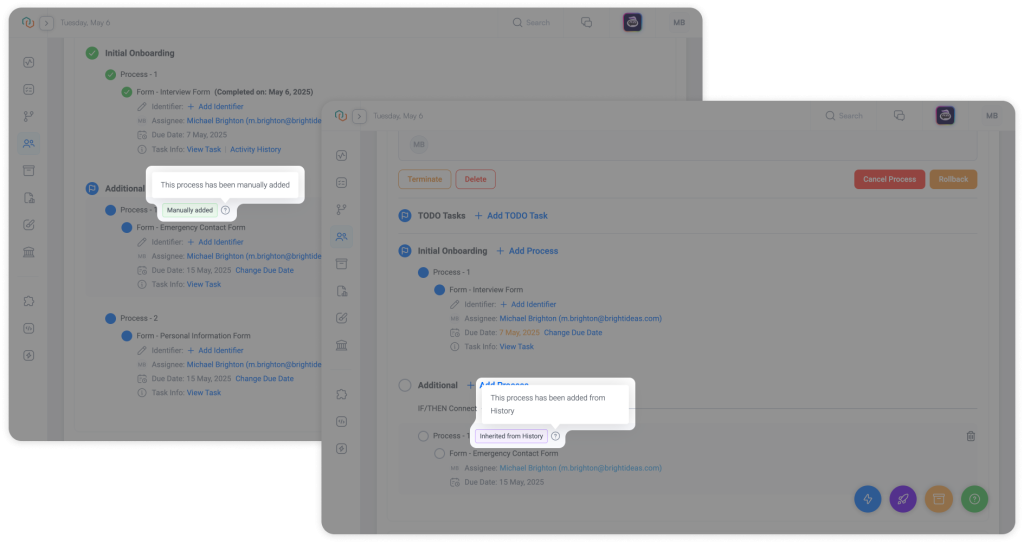
You’ll see these labels directly in the Workflow Scheme by hovering, with tooltips to provide clarity at a glance.
We’ve also improved the logic for “Add Tasks from History” tasks:
Canceled processes from prior runs will no longer reappear when using “Add Tasks from History.” This prevents accidental rework or confusion, and your team keeps the valuable steps without dragging legacy noise back in.
How to See It in Action
- Open the Workflows Menu
- Click on any workflow from the list to unfold its scheme
- Hover over any process
- The indicator with the tooltip will appear next to each process
Important Notes
- These indicators are for visibility only. They do not affect workflow behavior—just how it’s displayed.
- All existing workflows and histories are automatically updated with this feature.
No more guessing. Just clean, intelligent execution.
These mid-May updates are powerful fixes to old industry problems.
Now you can place client data directly on official forms—without printing, emailing, or chasing corrections. You get real-time visibility into where every workflow step came from—no confusion, no guesswork. And your most important documents? Instantly accessible from your Dashboard.
Want to go deeper into what else Trisk can do? Check out:
- Forms That Fill Themselves with OCR – Upload a file and let Trisk do the typing.
- The Top 5 Trisk Updates of 2024 – Big features, real impact, quick wins.
- Control Signature Order – Route documents in the exact sequence your process requires.